The Yeedi Cube is feature-full and offered for a mid-range price, putting it on the level of the best robot vacuums. But the question is, does it actually deliver? Beyond vacuuming, this device offers mopping alongside a base station with auto-emptying and self-cleaning for a more autonomous cleaning experience. You’ll also get an app for controlling the vacuum and a navigation system that learns your space and avoids obstacles. I tested all these features to see how they stack up during use.
I started with vacuuming and throwing rice, oats, and sugar on both my hard laminate floor and my rug to see what would get picked up. For the most part, even on the lowest suction level, the majority of the debris was gone after one pass-through. The sugar on my rug is the only time the vacuum struggled. The mop didn’t fair as well, only cleaning up coffee drips and footprints while spreading bigger messes around.
The base station, or Cube Station, is a bit bulky and has a unique look. For the most part, the auto-emptying bin would clear the dust box every time, and the self-cleaning mop feature has left the mop looking as good as new after several weeks. I just wish the Cube Station had an auto-filling water tank, as it's slightly inconvenient to fill the water tank on the vacuum itself.
The most disappointing part of the Yeedi Cube is the app and navigation. It took my intervention for the device to accurately map my home, and the map created on the app doesn’t note furniture or other obstacles like most other robot vacuum apps I’ve tested. The app also won’t let you highlight zones to clean, so you’re left with either spot, whole home, or room cleaning.
I’d even send the vacuum to clean specific rooms using the app, and it would sometimes start cleaning the wrong spaces. When observing its ability to navigate around my apartment, it rarely got stuck but would occasionally ram into certain obstacles with no rhyme or reason.
It’s clear the Yeedi Cube has a few flaws, but it still has plenty of great attributes that make it a solid choice for one of the best robot vacuums. You’ll welcome the extra free time this device affords you, as you’ll be eliminating two household chores. For more, head over to our guide to the best vacuum cleaners overall.

Danielle Abraham is a freelance writer who spends most of her time covering tech products. You’ll find she’s written about everything from mice and wireless headphones to coffee makers and toothbrushes at some of the top publications, including IGN, TechRadar, and TopTenReviews.
She has reviewed robot vacuums from brands like Roborock, Eufy, and Ecovacs. In Danielle’s testing of the Yeedi Cube, she observed its performance over the course of several weeks in her two-bedroom, two-bathroom apartment that consists of hard laminate floors and rugs.
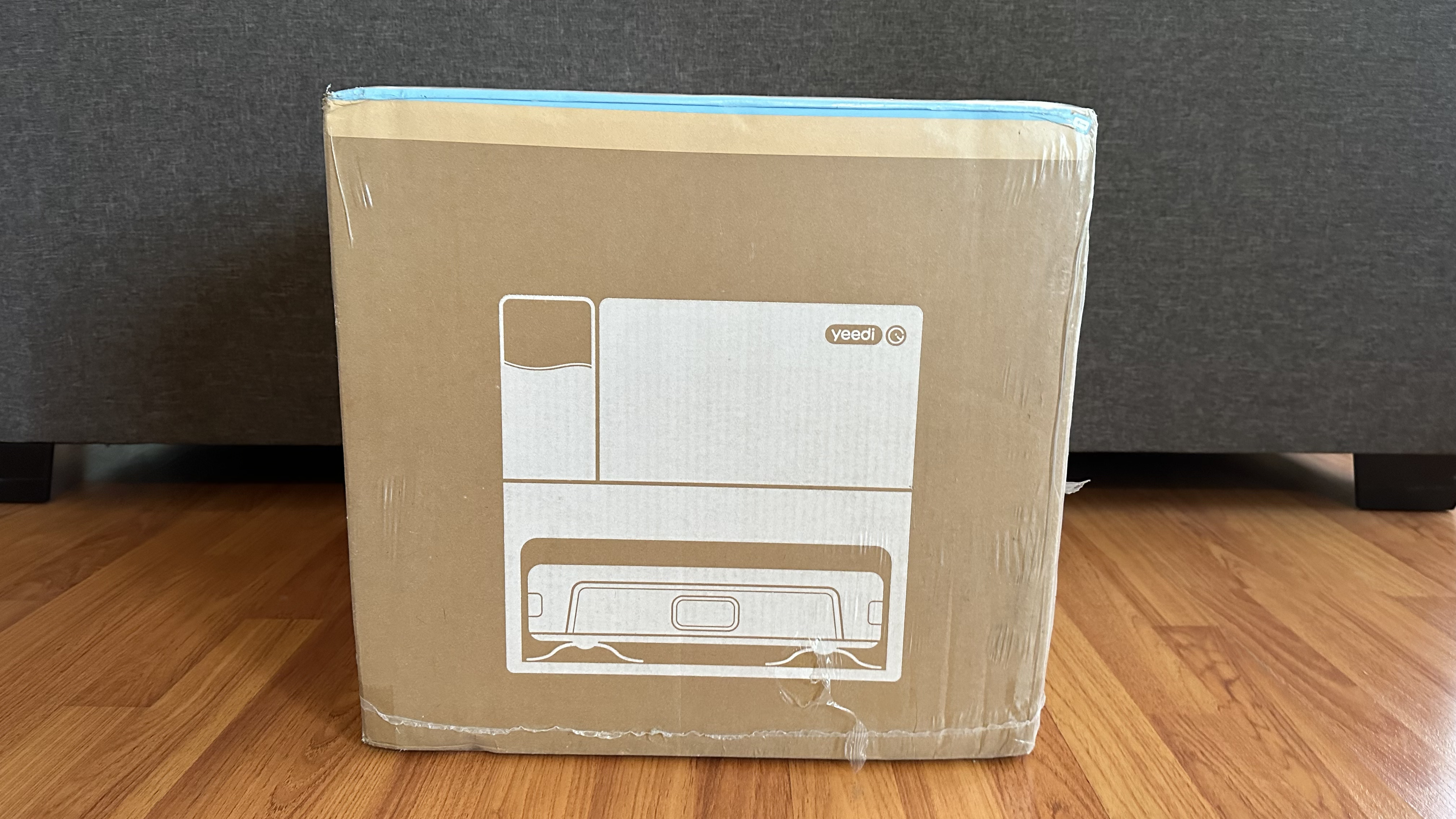
Yeedi Cube: Key specs
| Header Cell - Column 0 | Vacuum | Station |
|---|---|---|
| Maximum suction | 4,300Pa | - |
| Maximum runtime | 150 minutes | - |
| Recharge time | 4 hours | - |
| Water tank capacity | 33.1oz/1L | - |
| Dust bag capacity | 71oz /2.1L | - |
| Highest noise levels | 70dB | 85 dB |
| Dimensions | 13.3 x 13.3 x 3.7in | 14.7 x 15.5 x 17.4in |
Yeedi Cube: Price & availability
The Yeedi Cube’s was launched on Amazon on September 5, 2023 with a list price of $699.99.
Though some might find this robot vacuum to be a bit pricey, when you consider the auto-emptying dust box and self-cleaning mop feature, it’s a bit easier to digest. Many other robot vacuums retail for much more with similar features. If you don’t think you need those features, Yeedi offers options like the Yeedi Vac 2 Pro or Yeedi Vac Max for a much lower price.
Score: 4/5
Yeedi Cube: Setup & assembly
The Yeedi Cube arrived in a large but manageable cardboard box. Upon opening, you’re greeted with a quick start guide alongside all the robot vacuum’s components neatly organized into different boxes. Setup is slightly more involved than others I’ve tested, as you need to install the base to the Cube Station, snap the edge brushes onto the vacuum, and install the plug on the water tank of the vacuum. All in all, it took about five minutes.
The Cube Station, though it’s not a perfect cube, is more modular than other robot vacuums I’ve seen, with a dirty water tank on one side and an auto-empty station on the other. The vacuum itself tucks nicely under the station. It appears to be both stylish and functional.
After all the parts are attached, you’re instructed to download the Yeedi app, create a profile, and connect to your Wi-Fi. The app assists you through the entire process, taking another five minutes to complete. From there, you’ll be good to send the Yeedi Cube out on its first cleaning so it can map your home.
You don’t attach the mop for the first cleaning and instead send it out on a vacuum-only setting. I picked up looser tassel rugs and wires, as they never play nicely with these devices, and watched as it traversed my two-bedroom, two-bathroom apartment with relative ease, picking up crumbs and debris in its path. The robot vacuum weirdly seemed to pick and choose when to nicely navigate around obstacles or fully run into them.
The Yeedi Cube finished cleaning rather quickly, never getting stuck, emptying the dust box into the auto-empty station. However, when inspecting the map created in the app, I noticed it had missed both of my bedrooms even though the doors were wide open. I sent it out to vacuum again, and it found one bedroom, but for the final bedroom, I had to literally place the device in the middle of the room for it to be recognized. This has never been a problem with my other robot vacuums.
Besides that initial snafu with mapping, the Yeedi Cube performed decently on its first outing. But diving deeper into the app use and testing other features—like the mops and its performance during more rigorous cleaning duties will determine if this robot vacuum sinks or swims.

Yeedi Cube: Design
As mentioned earlier, the Yeedi Cube Station is more modular than other robot vacuums. That’s thanks to the dirty water tank and auto-emptying feature being separated rather than tucked inside a compartment with a lid to access those areas. It adds to the unique, more industrial look. Mostly white is used in the design, and though many of the components are plastic, they feel durable and likely to last a long while.
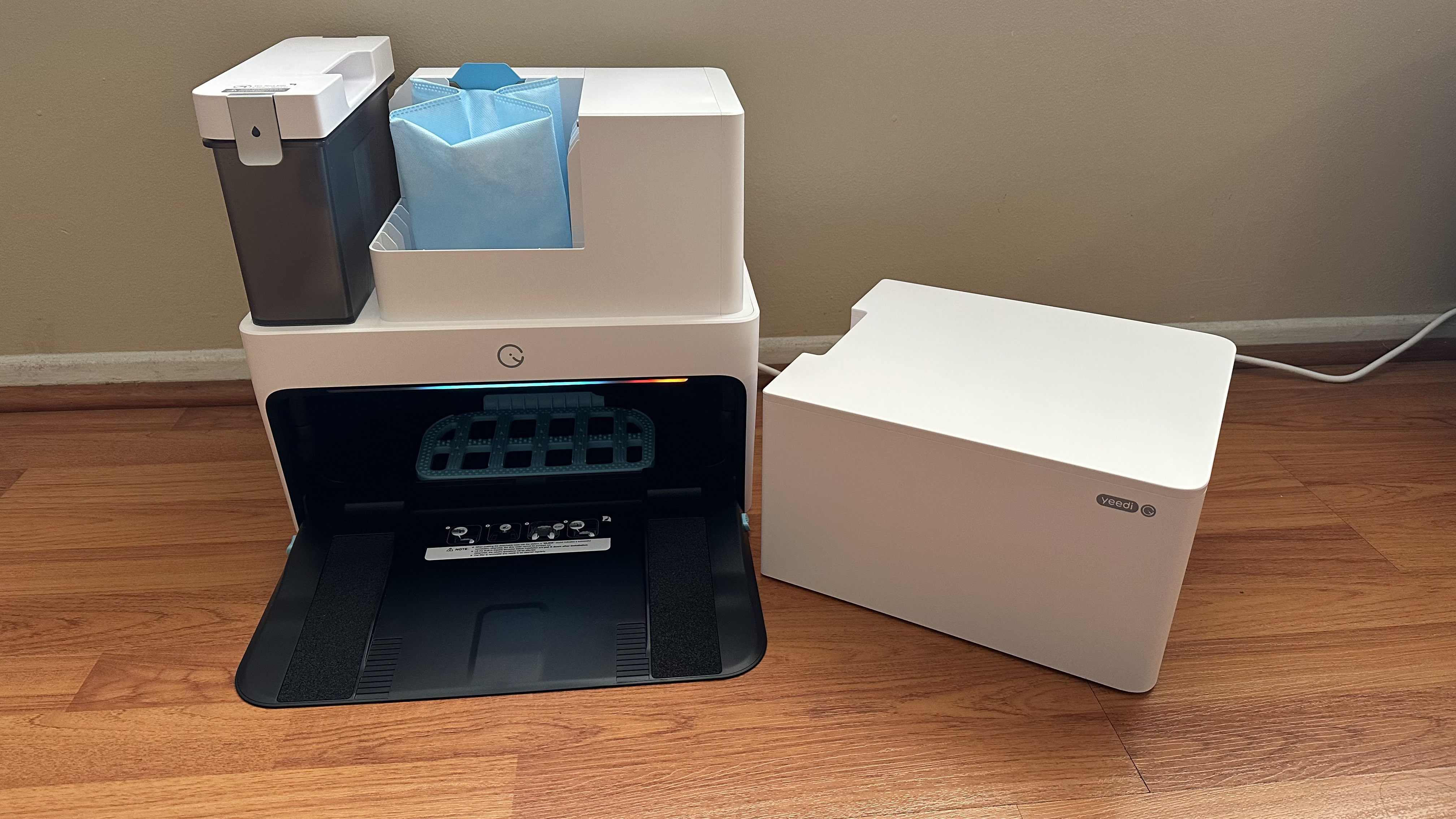
Sizewise, the Cube Station is slightly smaller than other base stations with similar feature sets, measuring 14.7 x 15.5 x 17.4 inches. This could be due to the fact that it lacks a clean water reservoir, as there’s only one on the actual vacuum. Instead, there’s just a dirty water reservoir and the auto-emptying feature with a 2.1-liter dust bag that should hold two months of dirt—a combo of features I haven’t seen in a robot vacuum before.
It’s easy to remove the dirty water reservoir from the Cube Station for emptying at the sink, while the large lid on top of the auto-emptying feature comes off to change the dust bag. Below them is where the vacuum itself charges, cleans the mops, and empties its dust box. It tucks deep into the station, making it less of a tripping hazard. But if you live in a smaller space, the Cube Station does take up a good deal of room and could be an eyesore.
Similar to the unique looks of the Cube Station, the robot vacuum also differentiates itself from others with a removable 1L water reservoir that inserts into the top of the vacuum rather than on the side, like most. That water reservoir has a handle, making it easier to cart it around, and you can use it to carry the rather heavy robot vacuum when the reservoir is attached. Filling the water reservoir with clean water is a bit more challenging due to the small opening and the inability to set it down.

On top of the vacuum, you’ll also find three buttons: Home, Pause/Resume, and Spot Cleaning—nothing out of the ordinary. But since there’s that water reservoir on top, you do lose a sensor seen on many more recent vacuums, which could explain why it rams into certain obstacles. However, it’s slightly shorter than other vacuums, measuring 13.3 x 13.3 x 3.7 inches, allowing it to fit under more furniture. The white design also matches that of the Cube Station, though it does attract scuff marks.
When you flip the vacuum to the back, you’ll find two edge brushes, a main roller brush, and the mop feature. The mopping pad actually slides into place and velcro to the bottom, rather than just the usual velcro, making for a more secure hold. The dust box is on the side and is simple to remove for manual emptying.
Score: 4/5

Yeedi Cube: Performance
Along with normal, everyday cleaning tasks, I put the Yeedi Cube through a series of tests, seeing how the robot vacuum, the Cube Station, and the app held up in certain tasks.
In my first test, I spread oats across my hard laminate floor, seeing how well the vacuum worked depending on the setting. To do this, I used the app’s spot cleaning mode and the spot button on the device, which only cleans a smaller 4.9 x 4.9-foot area where the vacuum is placed. Unfortunately, the app doesn’t offer a zone cleaning, where you can highlight a specific area on the map to be cleaned. It can only clean specific rooms, and when I used that setting in the app, the robot vacuum would occasionally start cleaning the wrong rooms.
To begin, I tested the Yeedi Cube on the “quiet” setting. It picked up the majority of the oats, though the edge brushes threw some around, similar to other robot vacuums. I did the same test using the two other vacuum suction settings: normal and max. Both offered similar results to the quiet setting, with no suction setting outperforming the other.

Next up was white rice, and the robot vacuum did a great job picking up almost all of the rice on every suction setting. For the final test on the laminate floor, I used a finer sugar, and to my surprise, it all got picked up on the “quiet” setting with the same results using “normal” and “max.”
I performed these same tests on my rug, with the oats having virtually the same results as the laminate on all the different vacuum suction settings. However, I did notice that more rice was left on the rug using the “quiet” and “normal” settings, while the “max” mode was able to pick up a good portion of the rice. Unfortunately, virtually all the sugar was left on the rug, no matter the vacuum suction settings, and is still on it now. Overall, though, I have to say I’m impressed with the vacuum's ability to pick up various debris sizes.
Of course, the Yeedi Cube does more than just vacuum. It also mops using sonic vibrations. This setting is mediocre, especially if you’ve used a robot vacuum with rotating mops. It does a solid job cleaning up footprints and drips of coffee, but I put it through more rigorous testing by leaving drops of yogurt and syrup on the floor. It ended up just spreading the mess around.
You can adjust the water level of the mop between high, mid, and low, with noticeably more water coming out at the higher settings, though it did little to curb the results of my test. The mop is also supposed to raise 8mm on rugs and carpets during cleaning, and it does this most of the time. However, the edges of my rugs were damp—not the most pleasant thing to step on with bare feet.
The Yeedi Cube’s object detection was a hit or a miss every cleaning. Overall, the device did a decent job of skirting the edges of the wall and furniture. But sometimes, it would run full force into objects. It also managed to get an entire sock stuck in the main brush at one point and flip itself to the side, needing rescue. On several occasions, the vacuum trapped itself by a looser tassel rug in my kitchen, but every time it did manage to escape.

I put its navigation to the test on several occasions, using myself, a softer plush animal, and a heavy dumbbell. Again, sometimes it would see the obstacle and go around it, while other times it’d nudge it or go full force into it. So, its navigation is not as reliable as other robot vacuums, and it has plenty of battle wounds to prove this is the case.
After the Yeedi Cube finishes a task, it goes back to the Cube Station to empty its dust box and clean the mop—when you’re mopping. The emptying of the dust box into the bag is a loud 85 dB and will scare you if you don’t know it’s coming. It only takes about 10 seconds, and the majority of the time, it got most of the debris out of the box. It failed to empty all the oats and rice in the dust box, but a second emptying did the trick to clear out the box.
As for the self-cleaning feature, it takes about 2 minutes for the Cube Station to prep the mop and go out on its first cleaning and 3 minutes to wash the mop afterward. You can also use the app to set when the mop will go back to the station to be washed during cleaning. It’s automatically set for every 20 minutes, and that time can be changed in the app. After several weeks of use, I can attest the self-cleaning works great. The mop pad looks as good as new with no odor thanks to the self-drying feature that drys the mop using hot air over a few hours.
I have to fault the Cube Station for when it recommends emptying the dirty water tank and filling the clean water reservoir. It does this after every single cleaning with no rhyme or reason. At one point, I sent the robot vacuum out and immediately back to the station, so it obviously used a very minimal amount of water, and it still recommended I empty and refill the reservoirs.
As for noise levels, this robot vacuum is on par with many others I’ve tested, hovering between 60 and 70 dB, depending on the setting. It’s not too distracting, though I wouldn’t leave it running at night, as it’ll probably bump into things and wake you up.
I tested its battery life to see how the Yeedi Cube stood up against the manufacturer’s 150-minute claim. To my surprise, it far surpassed what was listed, lasting 210 minutes on the “normal” vacuum and “mid” water level settings. It went back to recharge at 15% battery. I was able to clean my two-bedroom, two-bathroom over two times. It’ll also send the vacuum out to finish a job after 120 minutes of charging, while a full recharge takes about four hours. I have absolutely no complaints there.
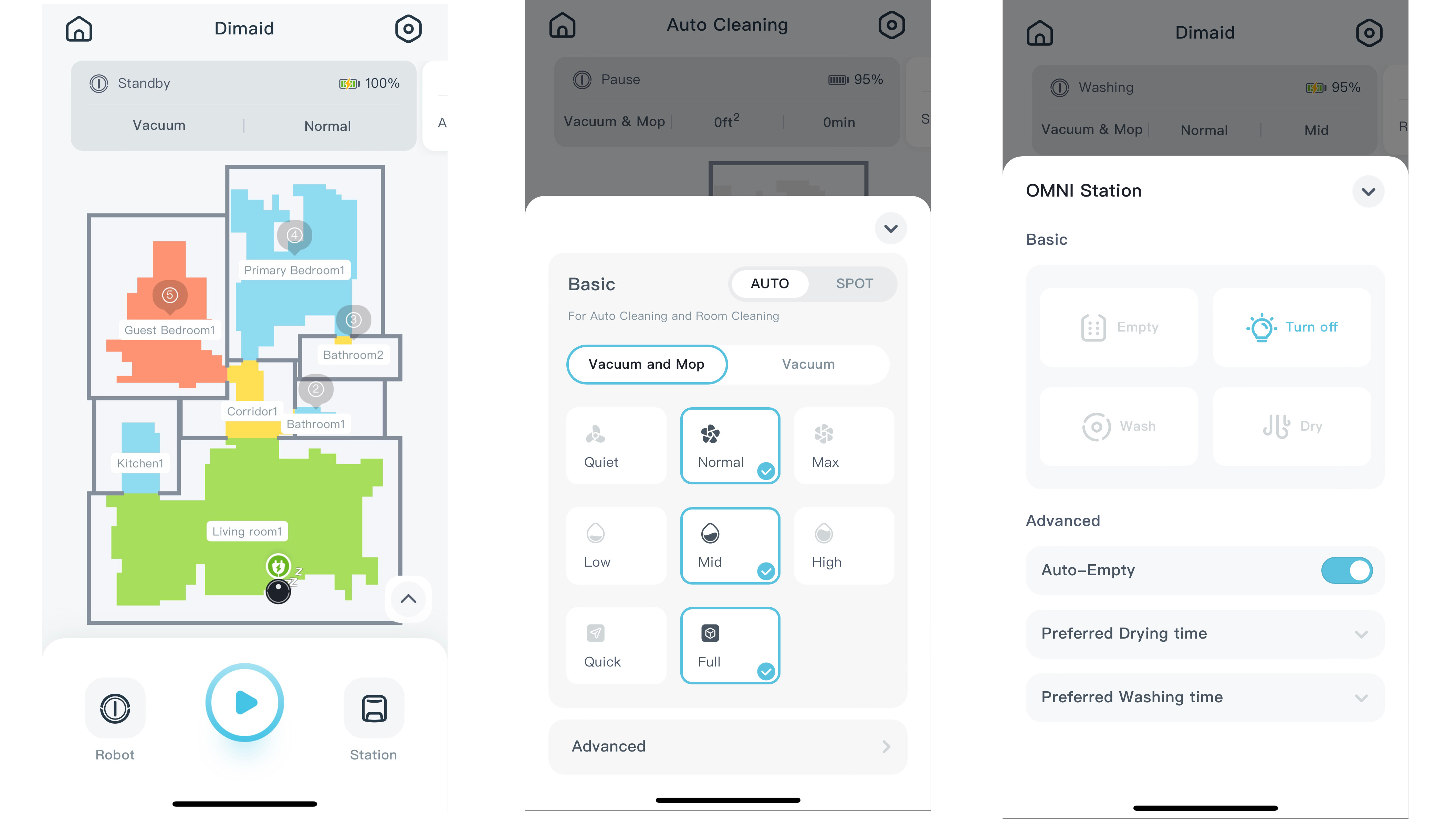
The most disappointing part of the Yeedi Cube is the map on the app. Most of the app is easy to navigate and full of all the features I’ve come to expect, like vacuum setting adjustments and cleaning schedules. But the map, as mentioned, failed to be created correctly until I intervened after several attempts. It didn’t separate rooms as well as other apps and didn’t note furniture, obstacles, or floor type, making it extremely difficult to set no-go zones. You also can’t do zone cleaning or manually control the vacuum like a remote control car.
Thanks to the Cube Station, the Yeedi Cube has very minimal upkeep. You’ll have to replace the dust bag every couple of months, empty the dirty water reservoir, and refill the clean one on the vacuum. Beyond that, occasionally, the brushes will need maintenance. I’ve noticed the edge brushes wrap a ton of hair around themselves that’ll need to be removed, and the main brush also deals with this to some degree. Some of the components, including brushes and the mopping pad, will need to be replaced after many hours, which is a simple process, and the app keeps track of when that should happen. You’ll also want to clean off the sensors once in a while. It’s all fairly simple and on par with other robot vacuums.
Score: 3.5/5
Why is the Yeedi Cube not accurately mapping the floor space on first run?
The Yeedi Cube visual and laser fusion navigation system will choose quick mapping (only vacuum ) mode for the first time. At this time, please don't worry. According to the algorithm, Yeedi Cube will keep learning and update maps automatically whenever new areas are found. In the second cleaning cycle, it will automatically learn and update the map. You might consider switching the app to the "Full" cleaning mode and then initiating the second cleaning.
Does obstacle avoidance work on small obstacles?
In fact, in the two functions of missing moping and obstacle avoidance, I finally made a small concession on the obstacle avoidance function and deliberately adjusted the sensitivity of obstacle avoidance to be lower. This adjustment was made to ensure a more comprehensive and thorough cleaning experience.
Why is the Yeedi Cube's Self-Empty feature so noisy?
Actually, Yeedi's Self-Empty technology delivers a 27000Pa short air duct. This allows for rapid 10-second dust collection with an impressive efficiency rate of 99%. It's this technology prevents fine dust leakage, eliminating the need for frequent manual ash disposal. In essence, we've made a conscious trade-off between noise and dust collection efficiency.

Should you buy the Yeedi Cube?
| Attribute | Notes | Rating |
|---|---|---|
| Price | Reasonable price given the features. | 4 |
| Design | Base station has a unique modular look with self-cleaning and auto-emptying. Robot vacuum has an awkward 1L clean water tank. | 4 |
| Performance | Good vacuum pick up and mediocre mop performance, but app and navigation not on par with other robot vacuums. | 3.5 |
Buy it if...
Don’t Buy It if…
How does the Yeedi Cube compare?
The Yeedi Cube is a solid robot vacuum, but as I mentioned, its map and navigation could use improvement. An option that gets those features right is the Roborock S8 Pro Ultra. It creates a highly intelligent map that will note obstacles and differentiate the floor type while successfully traversing your space and avoiding obstacles. It also has auto-emptying alongside a self-cleaning mop and auto-filling water tank, but all that greatness comes at an insanely high $1,599.99 price tag.
Another feature that underperforms on the Yeedi Cube is its mops. The vibrating mop pads can’t compare to the rotating mopping cloths seen on a robot vacuum like the Eufy X9 Pro. However, you will sacrifice the auto-emptying dust box for an auto-filling water tank with Eufy’s offering. It’s also much pricier at $899.99.
A robot vacuum that’s around the same price as the Yeedi Cube is the Ecovacs Deebot T9+, and they both offer similar features, including mopping and a self-emptying dust bin. The Deebot T9+ doesn’t have a self-cleaning mop but instead has excellent navigation and object detection paired with an intelligent map. Something that the Yeedi Cube needs some work on. At the time of writing, the Ecovacs Deebot T9+ is available for $599.99.
How I tested the Yeedi Cube
I used the Yeedi Cube in my two-bedroom, two-bathroom apartment over the course of several weeks. My home consists of hard laminate floors throughout, with a few rugs scattered about. I did tidy up my space before every whole home cleaning, picking up most of my smaller tassel rugs and wires, as they never play nicely with robot vacuums. Unfortunately, I do not have any carpeting to test on.
Beyond sending the robot vacuum out to do normal cleanings several times a week, consisting of mopping and vacuuming, I did more rigorous tests. I placed larger, more concentrated debris of various sizes on my hard floor and rugs, seeing how well the vacuum performed. I did a similar test for the mop with yogurt and syrup on the floor.
I was also sure to try out most of the modes and other features available on the Yeedi Cube and the app to see if they performed as expected.
See more about how we test.
First reviewed: September 2023

