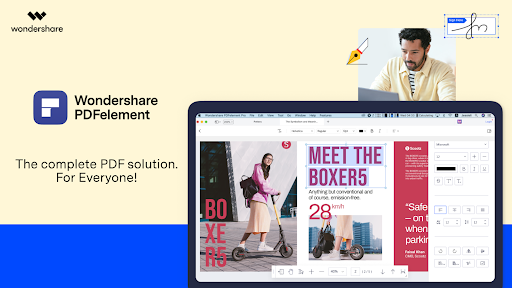PDF software is easily available from a variety of vendors, but there’s usually something missing from the mix. Advanced tools such as Adobe Acrobat, for example, offer complex functionality and an array of useful features but can be quite expensive to deploy across the organization. On the other hand, cheaper or free tools lack the tools required to create, edit, convert, annotate, sign, protect, organize, and perform other actions on PDF files. Thankfully, we’ve found the ideal PDF editor for any type of user, regardless of whether you’re a student, a professional, a team, or an entire organization that regularly works with PDF documents.
Introducing Wondershare PDFelement, a premium PDF tool that is feature-rich, lightweight, and, most importantly, one of the more affordable options available.
An Overview of PDFelement’s Key Features
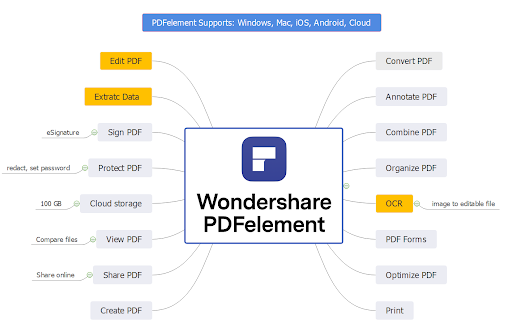
This is a very typical yet complex task that every PDF user has faced at one time or another. The problem with most PDF editors is that the conversion quality is usually lacking. PDFelement breaks through that barrier, offering highly accurate conversions that will maintain the integrity of the source PDF’s contents. Although no PDF tool is perfect when it comes to complex documents containing multiple content types, PDFelement achieves a surprisingly high level of quality and accuracy, even when compared to market-leading products.
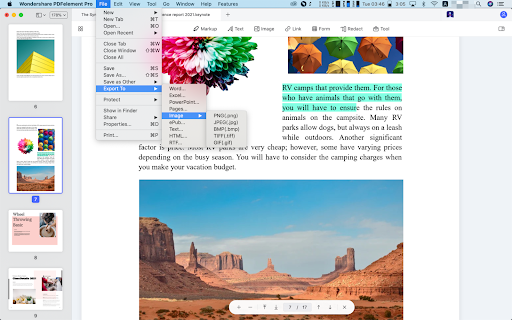
As a PDF editor, PDFelement is second to none. The whole philosophy of Wondershare PDFelement is to make PDF management simple, and its star product has definitely achieved that level of finesse. As a matter of fact, the intuitive new interface makes it easier to stay in edit mode, and the experience is not unlike editing a Word file in Microsoft Word. This native experience is rarely seen with the bulk of PDF editors available today.
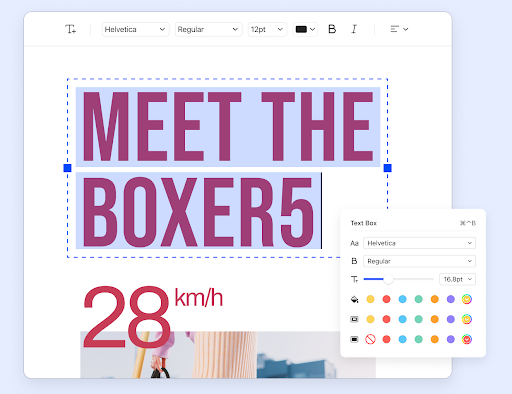
Optical Character Recognition is an important part of workflow digitization, and the accuracy of PDFelement’s OCR engine is right up there with the best. Covering over 20 different languages with support for bilingual and multilingual documents, the OCR module is flexible as well as fast. It even works reasonably well with handwritten content, which is the toughest type of OCR task. PDFelement can convert image-based PDFs or scanned PDFs into searchable or editable PDF documents, making it the ideal tool to digitize your document archives in a standardized format.
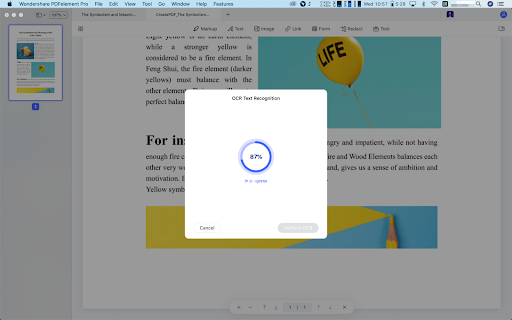
Converting almost any text or image-based document type to PDF is a breeze with PDFelement. All you have to do is open the file with the application and it automatically converts it and opens it for editing. If the file was an image-based one containing text, the OCR prompt appeared. You will enjoy the process flow that the developers have set up here. Moreover, PDFelement was great as a PDF reader, offering numerous reading modes and easy navigation, which is a must-have when you’re reading large files such as eBooks.
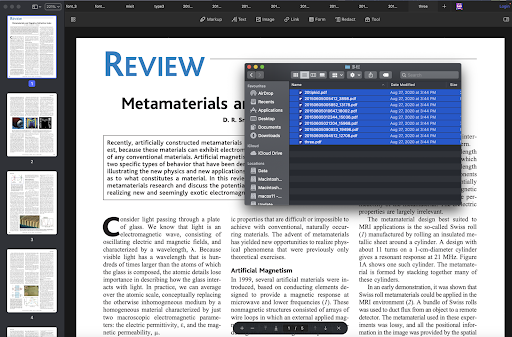
The upgraded PDFelement 8 makes annotations as simple as taking notes on paper. You can even see a list of your annotations in a convenient sidebar view so you don’t have to search manually for a particular one. The best part is the extensive markup tool options that cater to different needs, such as highlighting for students, sticky notes for project feedback, underlining and shapes for document editors, and so on.
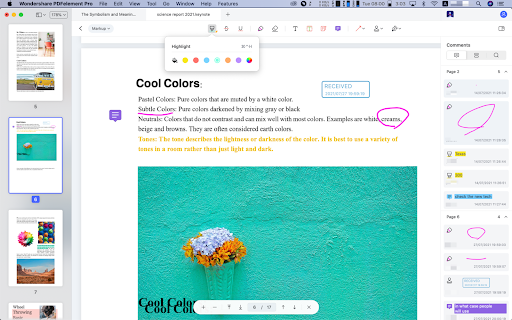
PDFelement allows you to merge and split PDF documents easily. You can also add or remove pages, extract pages, reorder them, rotate them, and perform many other actions. The page range feature lets you extract just the pages you want, giving it a user-friendly feel. The Organize Pages view is quite intuitive, allowing you to resize the thumbnails so you can see the content while manipulating pages.
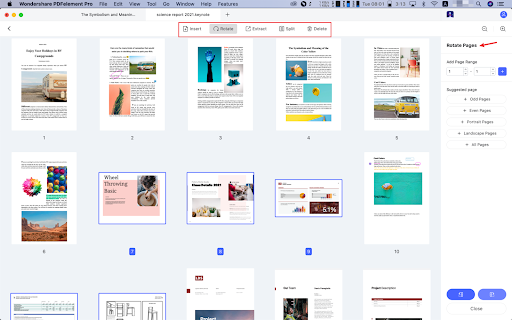
This is usually a critical component of most business workflows, and PDFelement offers this as a built-in feature. In addition, it is integrated with Wondershare Document Cloud, a dedicated PDF cloud storage and electronic signature service. You can upload documents to the cloud directly from within the PDFelement interface, and you can even send a document for signature collection from multiple signers using the bulk signature feature. The Mac version now has trackpad signing in the latest iteration, making it quite handy for adding a realistic signature to a PDF document or form.
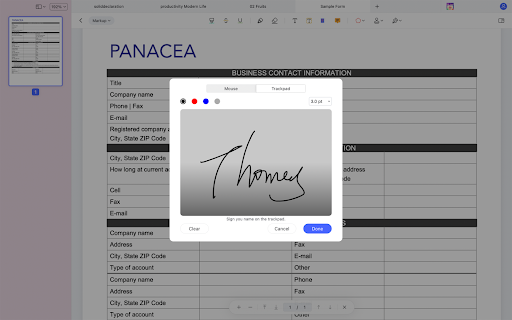
That brings us to forms management. Not only can you create forms from scratch or from templates, but you can also convert scanned forms with the Form Field Recognition feature. Convert it and it’s ready to fill just like a regular online form. The accuracy is quite good, and there’s even a field highlighter that’s useful when you’re filling up complicated documents such as tax forms.
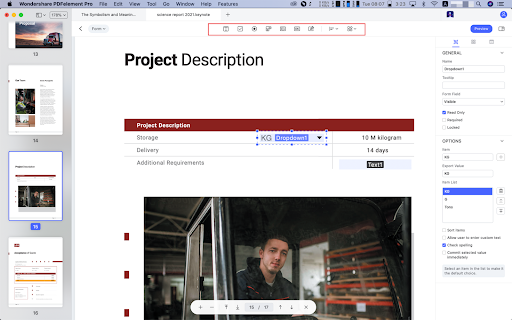
Password-based encryption allows you to restrict access to files or prevent copying, printing, and editing. In addition, the redaction tool can permanently blackout sensitive content when you’re sharing a file outside the circle of authorized viewers.
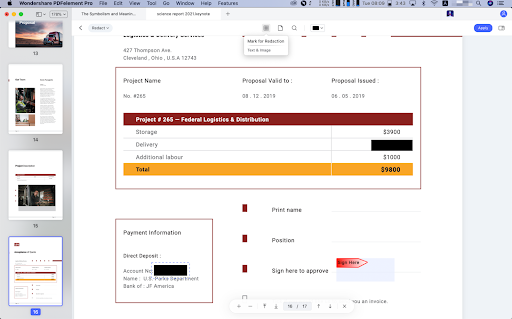
Wondershare Document Cloud was a much-needed product introduction for the PDFelement ecosystem. It acts as a storage hub where multiple users can securely access PDF files from different locations, and it comes with the comprehensive e-signing utility that we touched upon earlier. There are also sharing features within PDFelement, making it easy to send documents back and forth.
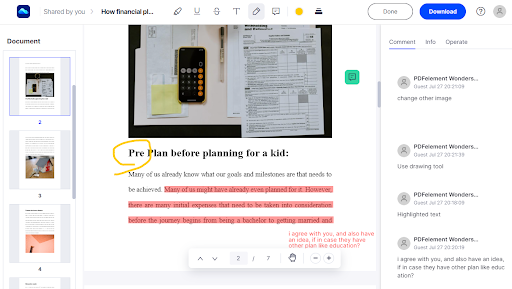
The PDFelement Pro for iOS is quite a game-changer in terms of bringing mobility to the PDF workflow process. The powerful features complement the Mac and Windows versions to give a device-independent platform, and in tandem with Wondershare Document Cloud, users now have a multi-terminal PDF solution that’s very similar to the best products in the market - but at a fraction of the cost.

The latest iteration for Mac brings a slew of new features such as trackpad signing, tabbed view with tab locks, 50% better conversion quality, light and dark modes, better iconography, and a slick new UI. Each feature addition makes the workflow that much more efficient. For instance, the trackpad signing feature makes it easier to generate realistic signatures, but it complements the already powerful e-signature feature, giving more options to the user. Similarly, a better conversion quality leads to less human intervention to correct errors or manually reformat content.
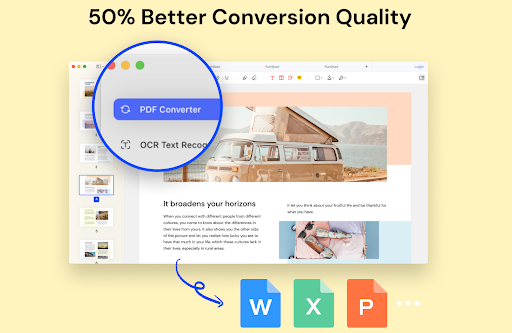
PDFelement offers more bang for your buck
The main reason why PDFelement is a great choice for you is because of how affordable it is compared to alternatives. PDFelement Pro versions are offered as half-yearly or yearly subscriptions, also the perpetual license. A perpetual license to PDFelement Pro costs $129.99. If you make an annual purchase, it’s knocked down to $79.99 per year. If you choose PDFelement Pro for Bundle, it’s $99.99 billed annually, so that you can use it on desktop and mobile on the go.
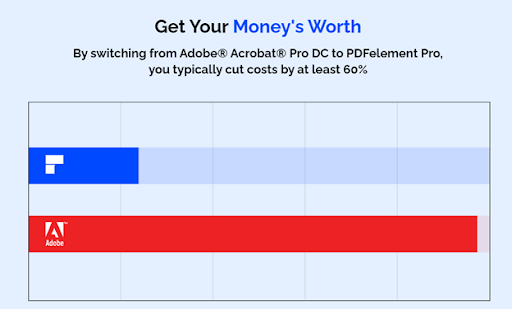
Should you buy Wondershare PDFelement?
Between PDFelement’s awesome features, ultimate performance, and consumer-friendly pricing, there’s no doubt that Wondershare PDFelement is one of the most cost-effective and versatile PDF editors to purchase, with an exhaustive number of options for different operating systems and features. Whether you need to create and edit PDFs, sign forms, collaborate with others, or convert files into other types of documents, PDFelement is ideal for you.
For a more seamless experience, check out: PDFelement for Windows, PDFelement for Mac, PDFelement for iOS, PDFelement for Android, Document Cloud, PDFelement SDK.