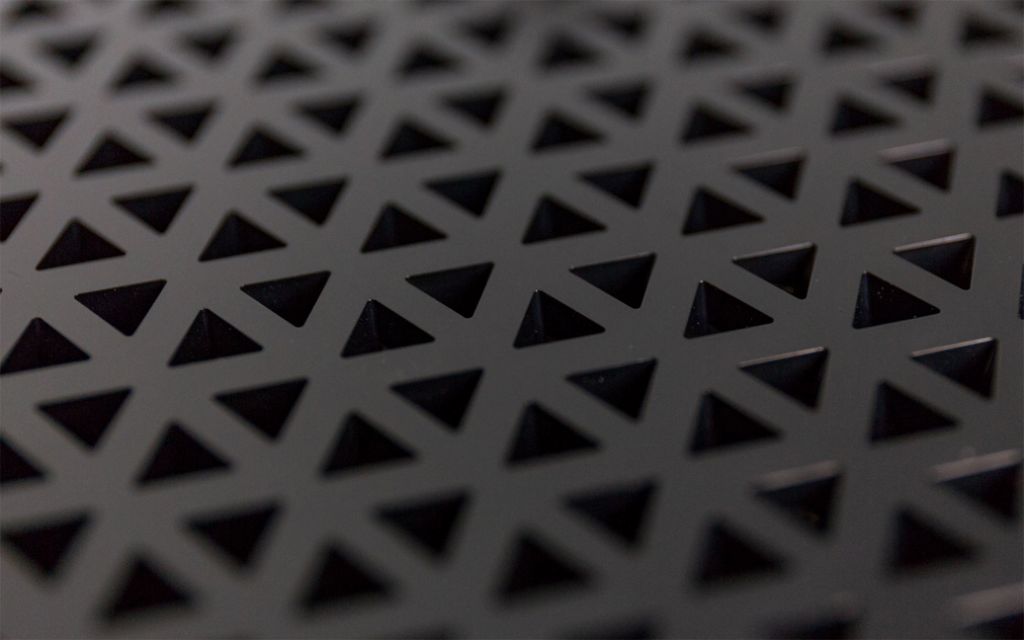The Netgear EX6200 is a striking device. Its red and black color scheme and triangular ventilation holes give it a more punk rock look, whereas the rest of Wi-Fi extenders we tested are sleek and white. In addition to looking cool, the EX6200’s design is versatile. It stands vertically or horizontally, it has posable antennas and its Gigabit Ethernet ports allow it to maintain up to five wired connections or work as a wired access point.
To test Wi-Fi extenders, we set up five test configurations and ran Ixia’s IX Chariot network speed tests both with and without the extender connected to see how much of the original network signal each extender captured and rebroadcast. The top-performing Wi-Fi extenders we tested, such as the TP-Link RE450, were all wall-plug-style devices. Looking at the performance results of all ten products, they fall into three tiers. The top three generally had 90-100 percent scores. The EX6200 falls into the second tier with somewhat middling scores. It had the widest range of scores we measured, from 25 percent on the low end to 89 percent max. Even though they cover a lot of ground, these scores are consistent with the difficulty of the tests. The EX6200 scored highest on the easiest test and lowest on a test where the router and test user laptop were on different floors, with several walls between them. If you need to get Wi-Fi to a distant corner of your house with a lot of obstructions between it and the router, consider the TP-Link RE450 instead. If you need a device to boost your signal a little further down a hallway to connect to your desktop, then we recommend the EX6200.
The greatest advantage the EX6200 has over a wall-plug style extender is its flexibility. Wall plugs are limited to installation wherever a convenient electrical outlet exists, but desktop versions can sit wherever. The EX6200 even comes with a standing mount so it stands vertically as well as sit horizontally, which may help with range. Additionally, the EX6200 has five Gigabit Ethernet ports where wall outlet extenders have one at most. This is great for Ethernet-only devices and for using the EX6200 as a wired access point.
There are two negative aspects to consider when looking into the EX6200. The first is that the WPS function did not work in our tests. WPS stands for Wi-Fi Protected Setup and is an ease-of-use feature that allows you to securely connect two devices by pressing each WPS button. It makes setup easier, but it isn’t necessary for the extender to function. We found this surprising and a little frustrating, as the router we used was also a Netgear product. The second quirk deals with Netgear’s warranty. Though the EX6200 has a 1-year warranty, Netgear only provides 90 days of tech support. There’s a paywall for support beyond that period, though you can access the community forums for free.
Overall, the Netgear EX6200 is a good Wi-Fi extender with a few quirks. It’s the best desktop-style extender we tested, and it works well for boosting your Wi-Fi signal range when there aren’t too many physical obstructions. Its flexible installation options and five Gigabit Ethernet ports make it a great choice to use for wired connections or as an access point.