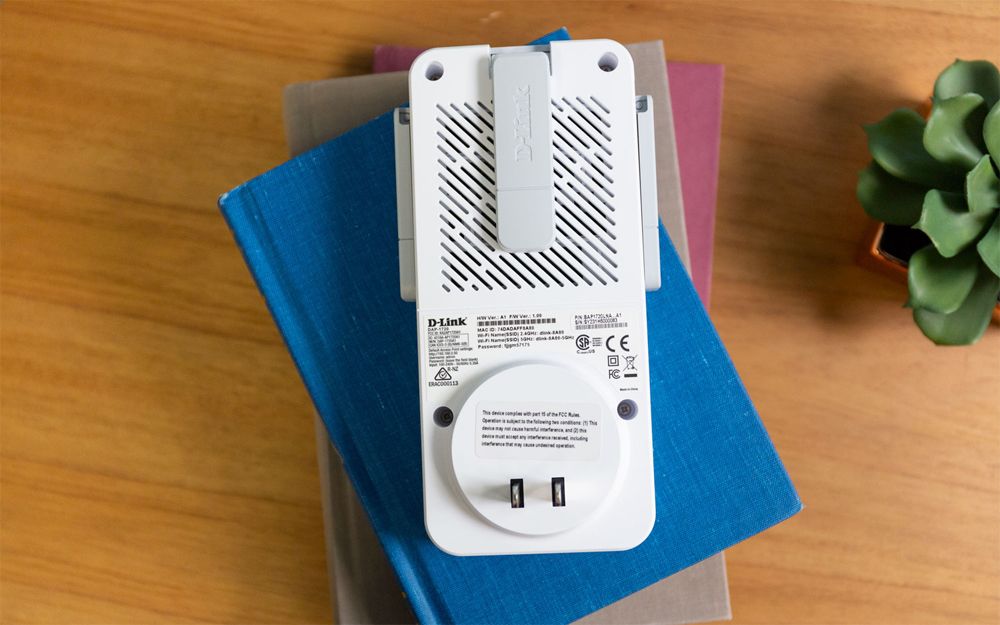The D-Link DAP 1720 is a disappointing Wi-Fi range extender. We found that the 10 Wi-Fi range extenders we tested fell into three performance tiers. Products like the TP-Link RE450 did very well and maintained consistently high speeds in the extended network. Most products fell into the middle tier, which captured and rebroadcast about half of the original signal. At the bottom, the D-Link DAP-1720 only managed to boost about 20 Mbps on its extended network, down from original network speeds of 315-450 Mbps. That’s a surprisingly drastic reduction in network speeds.
We ran every extender through the same five trials of five network configurations, including two distance tests and three multi-floor tests, which included obstacles like walls. Between each test, we took baseline network performance measurements using Ixia’s IX Chariot speed test. In total, we took about 50 measurements. We used the measurements to compare extended network speeds to the original network speeds and calculate percentages to use in our overall evaluations. The best Wi-Fi extenders scored 90 to 100 percent, but the DAP-1720 scored 5 to 6 percent. The D-Link extender advertises AC1750 speeds across its two frequency bands, up to 450 Mbps on the 2.4 GHz band and 1,300 Mbps on the 5 GHz band. It couldn’t even handle our network’s speeds, which didn’t venture above 466 Mbps while we tested this product.
Performance aside, the DAP-1720 had all the specs and features we looked for in a Wi-Fi extender. It has external antennas, WPS functionality, a built-in signal indicator and a Gigabit Ethernet port. It‘s design is similar to the TP-Link RE450 with its large rectangular body and rabbit ear antennas. Its setup was very easy. Using WPS, it connected noticeably quicker than other extenders we set up. From start to finish, it was ready to go in 30 seconds. It also includes detailed instructions for manual setup if WPS fails or your router doesn’t support it. Like other Wi-Fi extenders, make sure to set up the D-Link near your router and then move it to a location approximately halfway between your router and dead zone. The Wi-Fi signal indicators on the front help you find a place with good signal.
Overall, the D-Link DAP-1720 looks good on paper, but it didn’t back up its speed claims with actual performance in our tests. We do not recommend buying this product based on our own hands-on experience.