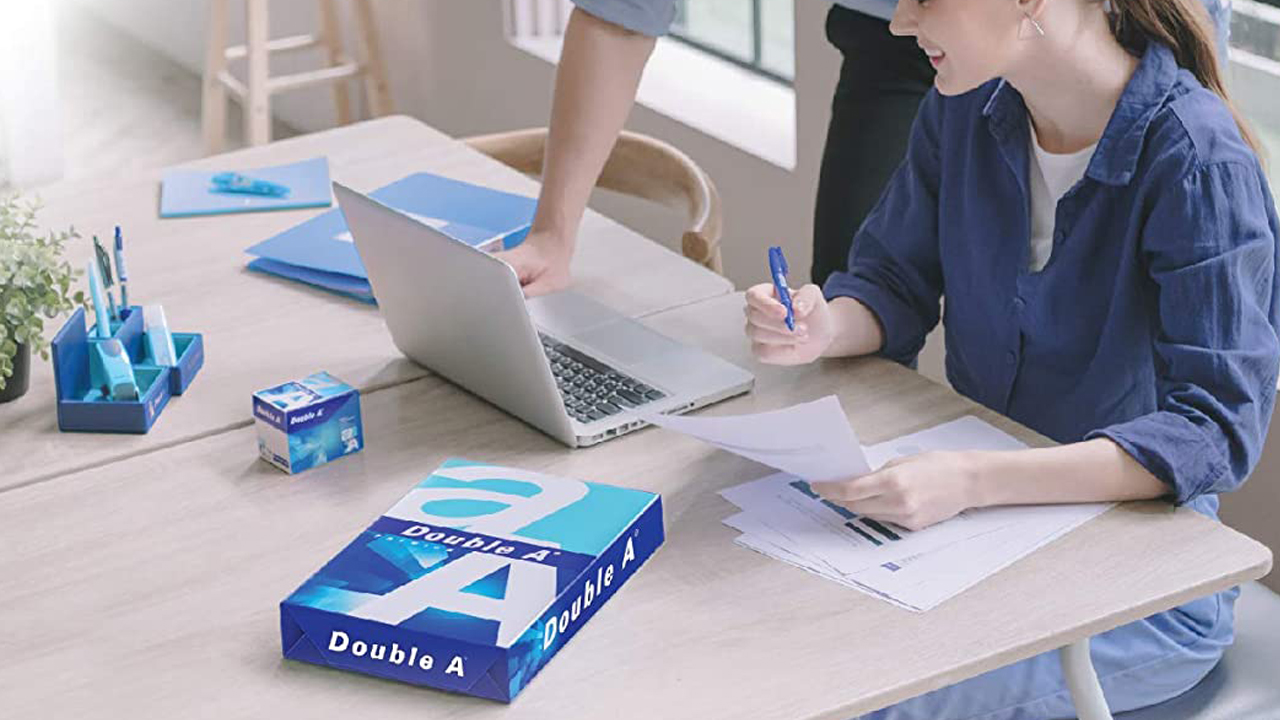One of the most common questions in photo printing is: what photo size is A4? After all, most printers offer A4 printing, and many certificates and other legal documents default to the A4 print size. You may also have an A4 frame that you want to put a nice photograph in, and need to know what size you have to print it at.
The short answer is that A4 print size is 297 x 210mm / 11.7 x 8.3inches / 29.7 x 21cm. That's A4 in all the dimensions you could possibly want. The recommended minimum resolution for A4 photo printing is 3510 x 2490 pixels. While you can print images at A4 in a lower resolution, most printers would recommend this as a minimum, to avoid blurring or low-quality prints.
That is the short answer to the print size of A4. Below we've added a list of sizes of all the common paper types, like A3 and A5, and the minimum print resolution for each one. This should help you determine what size you need to print at for the frames and photos that you have, and help you make future decisions about what to buy and how to get your memories printed. We also have guides to the best photo editing software, to help you get your images perfect for printing. And if you're looking avoid the printing entirely, we also recommend the best digital photo frames for your home, which are available in a bunch of sizes.
Paper sizes and print resolutions
Here are the most common paper sizes in America. This includes the print size and the dimensions in mm, cm, and inches. We've also added the minimum recommended resolution for printing at each size. Just as a note: there's no real maximum in terms of resolution, so the higher the better if you want quality prints in your home or office. All these measurements are in the portrait format (so, taller than wide). Obviously, if you want landscape images, you just flip the print on its size so the longest dimension runs horizontally.
| Print Size | Millimeters | Centimeters | Inches | Resolution needed |
|---|---|---|---|---|
| A1 | 841 x 594 | 84.1 x 59.4 | 33.1 x 23.4 | 9933 x 7016 |
| A2 | 594 x 420 | 59.5 x 42 | 23.4 x 16.5 | 7016 x 4960 |
| A3 | 420 x 297 | 42 x 29.7 | 16.5 x 11.7 | 4960 x 3510 |
| A4 | 297 x 210 | 29.7 x 21 | 11.7 x 8.3 | 3510 x 2490 |
| A5 | 210 x 148 | 21 x 14.8 | 8.3 x 5.8 | 2490 x 1740 |
| A6 | 148 x 105 | 14.8 x 10.5 | 5.8 x 4.1 | 1740 x 1230 |
| A7 | 105 x 74 | 10.5 x 7.4 | 4.1 x 2.9 | 1230 x 870 |
Those are the raw numbers, but there are a few other things you need to consider when it comes to printing photos and other items, especially if you're planning to frame them (or have them framed yourself).
Will your photo need to be cropped?
When it comes to printing images, at A4 or any other size, it's recommended that you leave a border around the printed area that can be cropped or fitted behind the frame to keep it in place. Instead of leaving a while border around the image, it's better to have something called 'bleed' which is where your photo goes beyond the area you want to print.
Most printers recommend leaving at least a 3mm bleed around the entirety of your image, so keep this in mind when you're sizing and aligning your photo. Have you ever sent photos to be processed only to get the prints back and find them 'closer' or 'more zoomed in' than you took them? Maybe the top of someone's head is missing, or the feet? This is often because your printer has integrated a bleed area, and this has interfered with the framing of your image because you're essentially missing 3mm from the top, bottom, and sides of the picture.
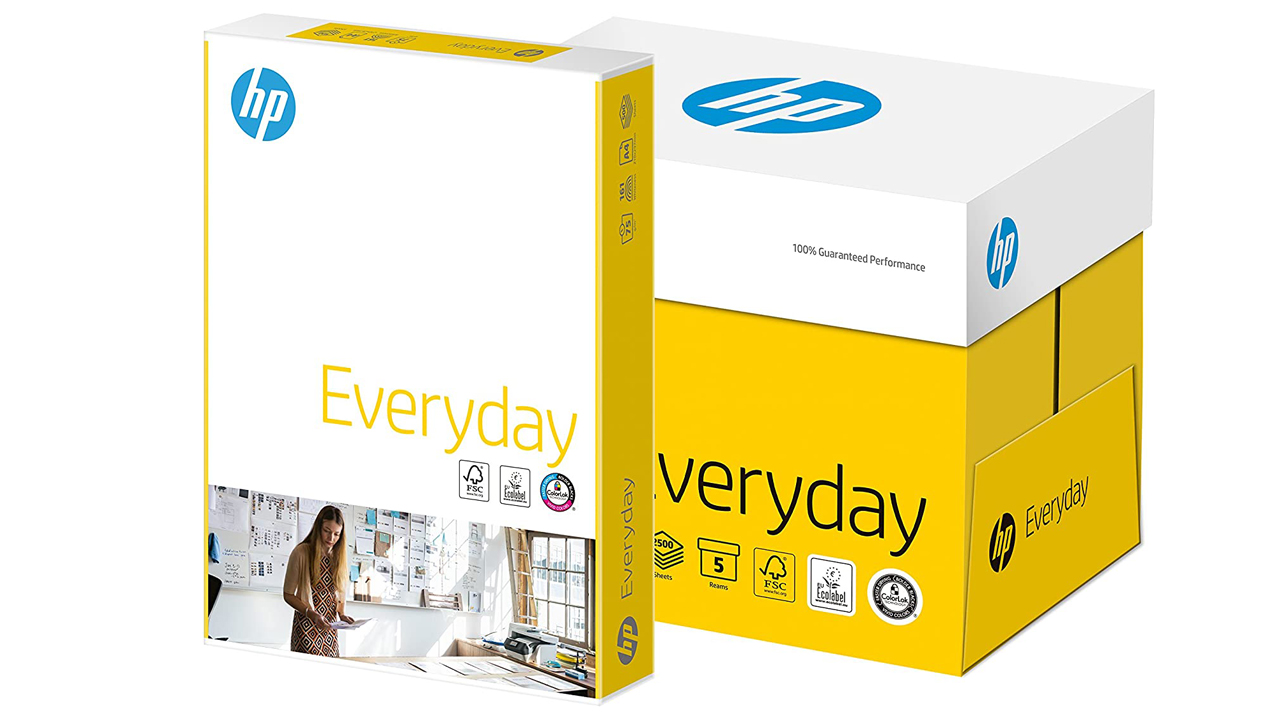
How do you check the resolution of a photo?
This is easy, but some may not know how it's done. The resolution will always be in the metadata of any digital image, and you can access this in a variety of ways. For smartphones, a touch gesture like a swipe up or down will reveal the meta data when you're in your phone's photo app.
On a Windows 10 computer, a simple right click on the file will allow you to access the information, and on a Mac it's a Control-Click that gets you access to the 'Get Info' display, showing you all the information you need.
Photo Editors will give you the option to create new image templates, which you can then paste into. This will mean you can create a photo of the exact size you need and make sure it's a good enough resolution to print. Programs like Adobe Lightroom CC, Adobe Photoshop, and CyberLink PhotoDirector can do this for you with ease.