You’re probably familiar with HDMI cables, but what is wireless HDMI? Well, anyone who has set up a home entertainment centre will have likely come across HDMI cables, which are commonly used to connect various audio/visual devices to one another.
They offer far faster data transfer speeds than older connectors like SCART leads and USB inputs. But with more people wanting to reduce clutter and unsightly cables in their living space, few are aware of the advantages offered by wireless HDMI as opposed to the best HDMI cables.
Surprisingly, wireless HDMI has only recently begun to grow in popularity, despite the technology existing for over half a decade. That may be because home media consumption has risen in recent years and consumers demand more flexibility in the way they build their home entertainment systems. You could, for example, set up a TV on your deck outdoors and wirelessly stream a football game from your living room media centre. Or you could have several TVs and devices located around the house, all able to independently connect to a TiVo or other content streaming player without having to trail cables from one room to another.
Wireless HDMI can offer distinct advantages over HDMI cables, and can be set up with little effort, although the cost of a wireless HDMI transmitter is significantly more than a few cheap cables. This guide will show you how Wireless HDMI works and how it can support the best TVs, the best Blu-ray players, and even the best home computers with a seamless wireless connection you can stream all your favorite media on.
What is wireless HDMI?
How does wireless HDMI work?
A wireless HDMI transmitter is a device that uses low band radio frequencies to eliminate the need for an HDMI cable altogether. Dynamic Frequency Selection is the technology that lies at the heart of wireless HDMI transmitters, and it monitors the radio frequency spectrum to identify and select the best available channel to transmit a signal on. The signal DFS produces is from a wireless HDMI transmitter is stable enough to stream high-quality audio and HD video content, even 4K, with a latency (delay) of around 1ms. Which is super-fast.

How far does Wireless HDMI extend?
The ranges available to an HDMI transmitter vary according to the brand or model, but typical ranges begin at around 30ft and can go as far as 3000ft. When figuring out where to place an HDMI transmitter, consider any walls, furniture or appliances that may obstruct the signal.
What resolutions does wireless HDMI support?
Most HMDI transmitters can handle all of the most common display resolutions, from 720p to 1080p and even 4K.
Wireless HDMI can work very well with the best video games consoles too, providing a reliable signal to stream games in HD to a compatible TV or monitor.
What are the benefits of wireless HDMI?
Setting up wireless HDMI is relatively easy, as you simply locate an HDMI transmitter near a source device such as a TV or streaming box and connect the transmitter to an HDMI port. Then you connect a receiver to another device via HDMI. Once you turn both devices on, they will ‘see’ each other and transfer HDMI signals. With no wires to trail or to conceal, this can significantly reduce the kind of ‘spaghetti’ that can negatively impact your living space.
And with so many entertainment devices such as Blu-ray players, DVD players, games consoles and streaming devices all competing for an HDMI slot, a wireless HDMI transmitter can free up the back of your TV or media device and allow for several other devices to stream the same content without the need for cables.
Wireless HDMI has its uses in the workplace too, allowing multiple displays and interfaces to receive signals from a single source, ideal for video-conference rooms and information consoles.
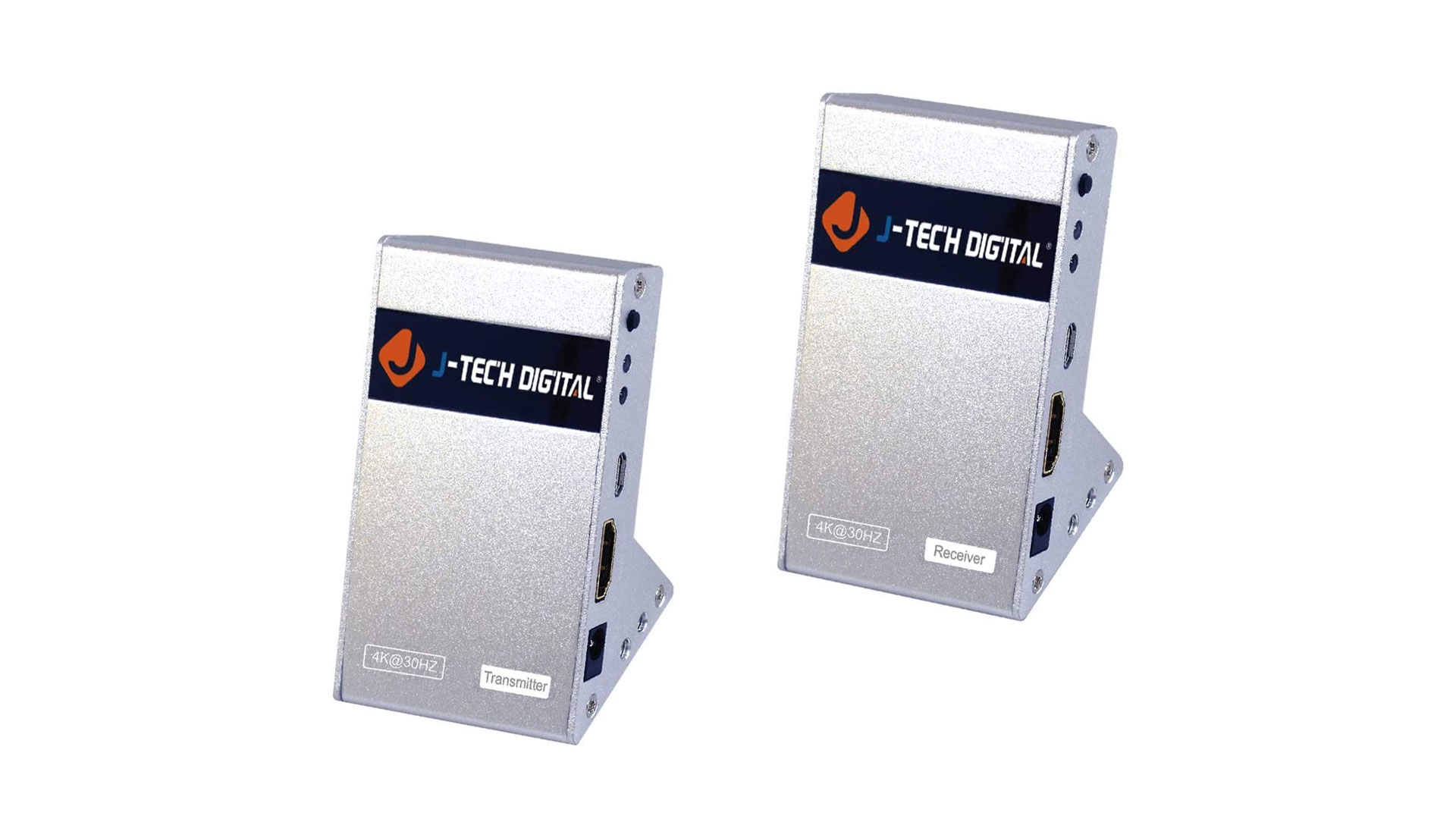
What are the disadvantages of wireless HDMI?
Wireless HDMI isn’t without its drawbacks unfortunately, expense being just one of them. The best HDMI cables offer a vastly more affordable way of doing the same job as a wireless HDMI transmitter and receiver, which can cost anything from $130 for something such as the RXZ Wireless HDMI Transmitter and Receiver, up to $300 for the J-Tech Digital Wireless HDMI 4K Extender .
HDMI cables are also better for reliability, as wireless technologies such as wireless HDMI can still struggle with interference and drop-outs on occasion.
There is also the need to add other devices to your home setup in the form of wireless HDMI transmitters and receivers, which may have the opposite intended effect of adding to your AV clutter instead of reducing it.
Despite those disadvantages, wireless HDMI can be a great option when it comes to making your home as wire-free as possible, and brings a lot of versatility and accessibility to other devices and members of your household when it comes to streaming your favorite video, audio and games.
Discover more tech guides…

