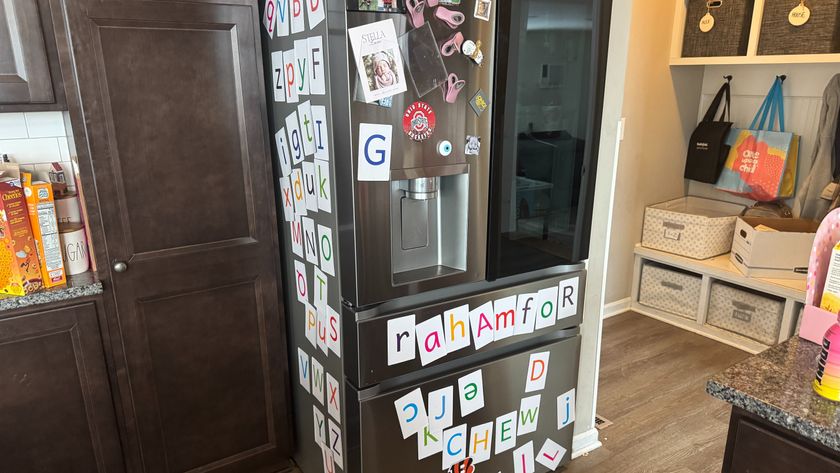Editor’s Note: This product has been removed from our side-by-side comparison because it has been replaced by another product. You can still read our original review below, but Top Ten Reviews is no longer updating this product’s information.
The Microsoft LifeCam HD-5001 is excellent in many ways, but it has a bit of a focus flaw. This webcam seems to go into overdrive when it comes to auto focus, which can cause blurriness if you move around much during your video calls. This feature can be disabled, and the blurring effect is not overwhelming, but it is annoying.
This web camera offers many good features, though. Once it is focused, the HD picture is as clear as crystal. We saw a very detailed view of the dust on a desk with this camera. Having a picture that clear will offer some very practical advantages as you use this web camera. You will be able to offer an accurate picture of anything from outfits to architectural drawings to your family or business contacts.
The LifeCam HD-5001 doesn’t come with a storage case for added protection, but it is lightweight and durable. The universal desktop or laptop web camera will fit on a computer monitor of almost any size, so you can sit back and focus on the video instead of keeping the camera stable.
Like other desktop and laptop web cameras, the Microsoft LifeCam HD-5001 connects to any computer via a USB cable. It should be plugged into a USB 2.0 port for optimum speed and quality.
We found it easy to install and use. The only bit of trouble came when we tried to turn off the auto-focus setting. Once we were able to locate that specific function, we were pleased with the Microsoft camera and didn’t have any other problems.
The Microsoft HD-5001 has a three-year warranty, which is a great benefit compared to Logitech's two-year warranty and HP's one-year warranty. We found Microsoft's customer support teams very willing to help and make sure we had all of questions or comments addressed. Not all of our interactions were perfect, though. One time when we contacted Microsoft regarding this webcam, we were transferred to three different representatives before finally getting disconnected.
This webcam lives up to expectations and stands true to the specs provided. The few misses with the Microsoft HD-5001 Webcam – including the overactive auto-focus tool – are not bad, but other similarly priced products perform slightly better.