How can we make a printer a sustainable printer to reduce the impact of printing on both our wallets and the environment? After all, despite living in the digital age, printing documents and images is still a necessity for many. Whether you work from a company office or at home, paper usage, electricity consumption and ink and toner use can all influence your carbon footprint. But by thinking sustainably, we can all help to reduce the harm that printing can do to the environment.
Printers come in many shapes and sizes, from the best compact printers to the best all in one printers. All consume resources at different levels, but they affect sustainability in similar ways. Paper consumption is perhaps the primary impact of printing, and the need for office paper places pressure on forest resources throughout the globe. Printers consume electricity as well, of course, which means we also need to think about how we can print smarter to reduce our energy usage.
Printers’ constant thirst for ink means that ink and toner cartridges carry a significant cost for many users. If that sounds like you, check out our guide to the best discount ink cartridges. Toner and ink cartridges account for an enormous amount of plastic waste, with 11 ink cartridges being disposed of every second, and one million cartridges being thrown away every day, according to the Energy Collective Group.
So, with all those factors in mind, how do we print more sustainably and help to reduce the impact our printing has on the environment as well as our overheads?
Make your printer sustainable
1. Print on both sides of the paper
We can literally halve our paper use by printing on both sides of the sheets of paper we use. That saves you or your business on the costs of paper usage and reduces waste paper that might otherwise end up in landfill or run through a costly recycling process.
Many printers now feature an automatic duplex option, which enables you to print on both sides of the sheet of paper with a simple click on your computer or on the device itself.
- Read more: How to print double sided on a Windows PC
2. Think before you print
One of the most impactful benefits of the digital age is that we have more options available to us when it comes to presenting our documents, reducing the need to print every message, presentation or file, or the need to store them physically. Files can be saved on computers and servers, or on devices like the best external hard drives, and can be sent electronically rather than through the postal service.
So, it’s worth asking ourselves whether we need to print that document at all before we hit the ‘print’ icon or button. Could the file be emailed instead? Could that presentation be displayed on a tablet or cast to a screen? Pausing to consider whether it’s necessary to print at all can make a big difference to your paper usage, and the environment.
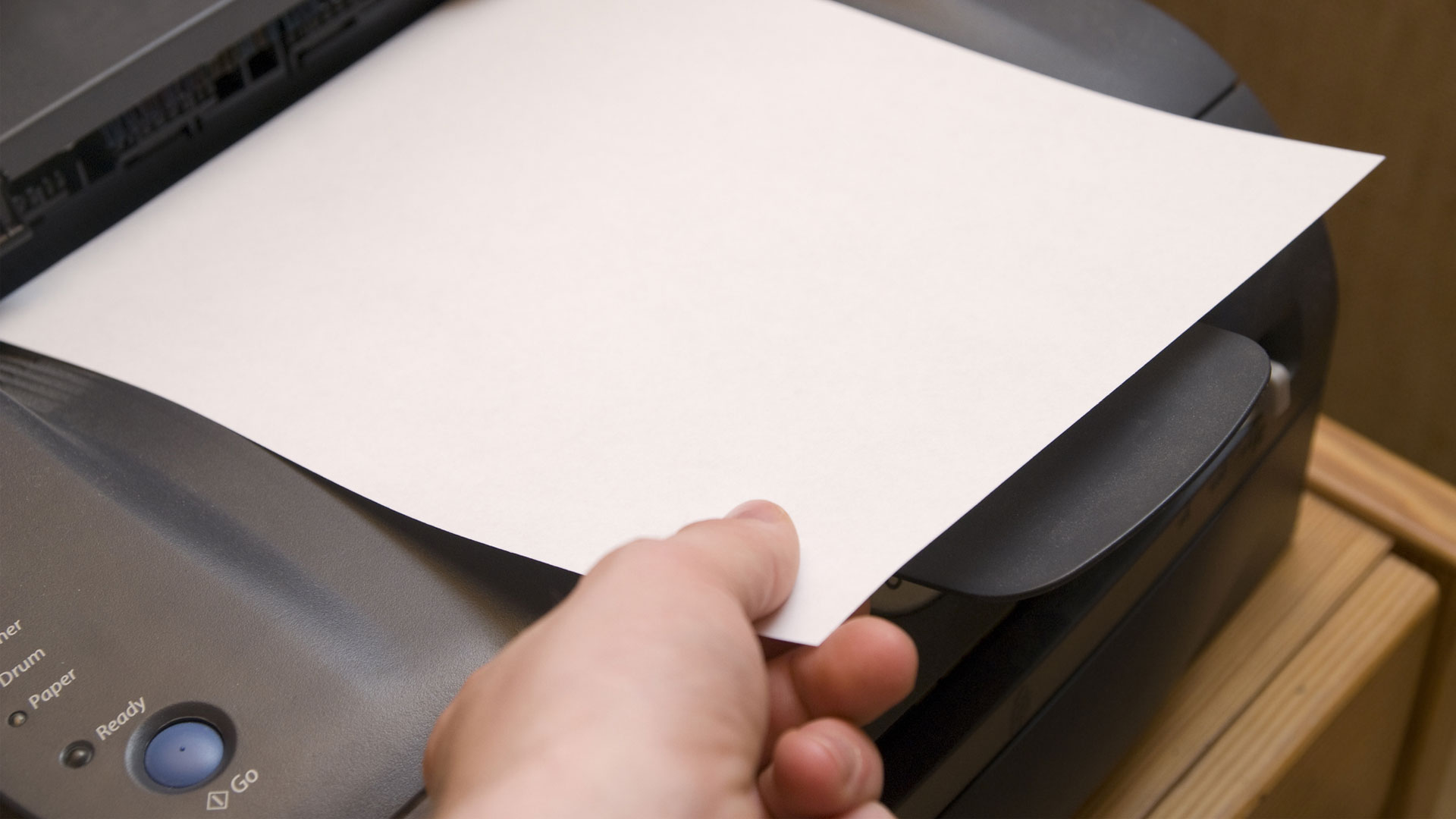
3. Buy recycled paper
A sustainable printer should absolutely use recycled paper whenever possible. Fortunately, 100 percent recycled paper is now more available and more affordable than ever before. Recycled paper, as opposed to ‘non-virgin’ paper, requires less water, energy and chemicals such as bleach to produce and reduces the need to cut down trees.
4. Reduce, Reuse and Recycle your paper
Office paper can almost always be recycled, and shared workspaces should provide dedicated recycling bins for waste paper. If you work from home, waste paper can be recycled with other paper products.
Often pages don’t print as we would like them too, but that shouldn’t necessarily consign that sheet of paper to the recycle bin. Instead, that paper can be reused as scrap paper for notes, reminders and doodles, especially if it’s only printed on one side.
5. Print in black and white or grayscale
Unless specifically required, it shouldn’t be necessary to print every document in color, especially when the text is for internal communications. Reserve colored printing for images, charts and tables, and anything that needs to catch the eye.
Modern printers usually include a ‘draft’ or ‘economy’ mode which automatically selects black or white, or grayscale, and helps preserve ink and use less electricity.
6. Use an ethical printer
These days, many printers are designed with sustainability in mind. That means they might feature automatic duplexing to help you cut down on paper usage, and a power-saving economy mode that reduces electricity usage. Look for Energy Star certified printers that save on running costs.

7. Dispose of inks and toners properly
We’ve mentioned how much waste is produced from ink and toner cartridges, but environmentally friendly toners are available. These are commonly remanufactured cartridges produced by reusing empty, discarded cartridges and refilling them with ink. You can also buy bottled ink for some cartridges which enable you to top them up when you need to, extending the life of the plastic capsule many times over.
Many retailers, including Office Depot, Walmart and Best Buy, now participate in free drop-off schemes in partnership with printer and ink brands such as HP and Samsung. Check your printer’s manufacturer’s website to find out where the nearest participating store is and you can drop your spent cartridges in to be recycled for free. Other schemes let you send back your cartridges in the post, or you can visit participating local recycling centers.
Read more:

