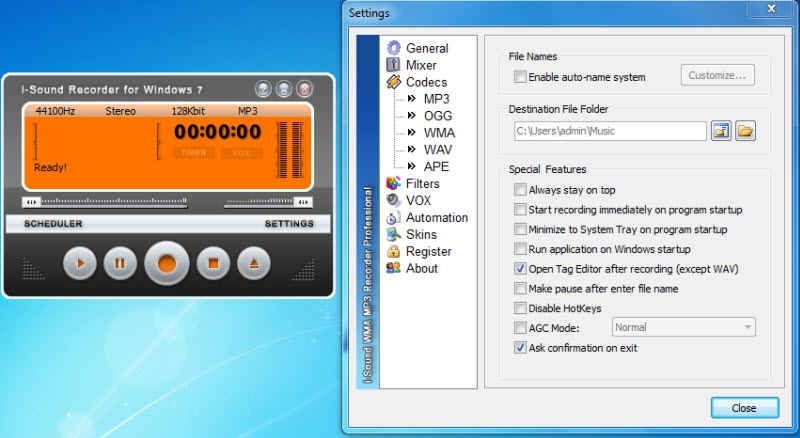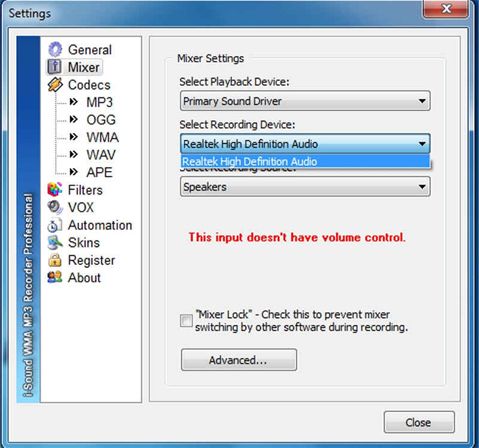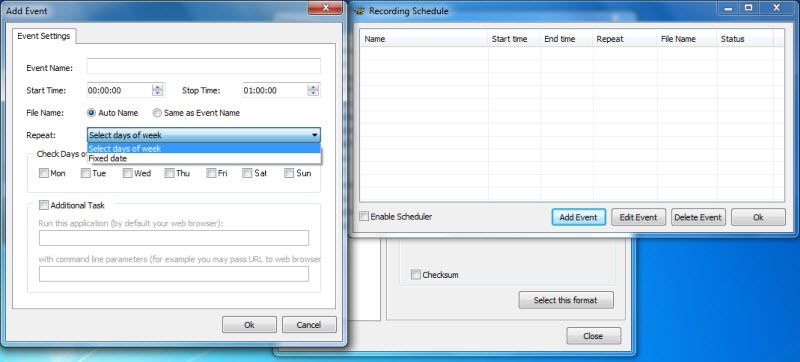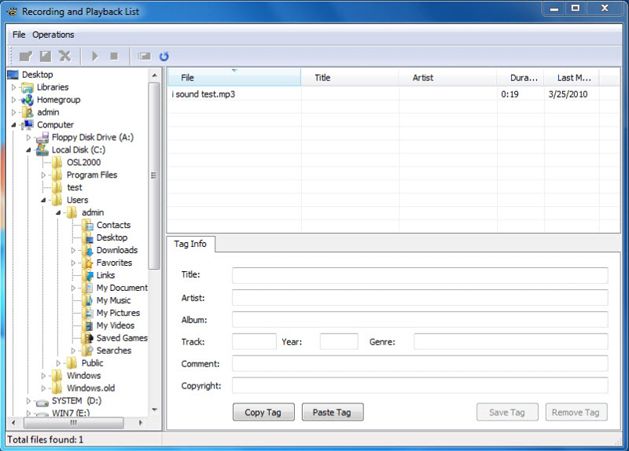The i-Sound Recorder is voice recording software that allows direct recording using generic audio drivers in operating systems like Windows 7. It does not require you to enable the Wave Out Mix or Stereo Mix function to record audio output from the sound card. The audio recording software offers real-time audio compression, an advanced recording scheduler and even a voice-activated recording function.
The program supports audio inputs from any source, including microphone and line-in, all playback via sound card (with and without the use of the Stereo Mix setting) and by a “loop cable.” The mixer window lets you define the playback, record a device and record sources. A mixer lock is available to prevent the mixer from switching to other software programs during a recording or audio conversion session.
Within i-Sound there is a record timer that can be used to define the duration of recordings. The advanced recording scheduler can be accessed by clicking on the scheduler button on the main application window. This powerful tool can easily be used to schedule future recording events with advanced options for date and time, duration and repeating occurrences. You can have multiple scheduled events and edit their names and parameters at any time.
The voice-activated recording tool is another helpful function that can start a recording session once i-Sound registers an audio signal beyond the input-level threshold (set in decibels). As i-Sound supports numerous audio feed/input options for recording your voice, CDs can be ripped in digital or analog format, though there is no specific tool to perform this function.
Low pass, high pass and notch filters are available through the settings option. The automation option features an auto splitter, which can be set to split voice recording at set time intervals. The software can convert mono audio files to stereo, compress files, change their format and allow you to add or edit metadata. However, the software lacks an equalizer as well as effects like reverberation, pitch shifting, a sound warmer, fade and noise reduction.
i-Sound can open and save files to MP3, OGG, WMA, WAV and FLAC formats. However, it lacks compatibility with MIDI, M4A and AAC formats. Additionally, the software itself is only compatible with Windows XP, 7 and 10, with no options for Linux or Mac OS X. If you prefer using Mac OS X or Linux, you can still record if you use a compatible program like Audacity.
The program is moderately easy to use. However, in our testing we felt the interface was too simple and lacks the power and finesse of our top-ranked applications. There are help files included but they lack detailed explanations. Along with the bundled help files, the developer’s website offers email support, a community user forum and a FAQs section to further aid its users.
The i-Sound Recorder is a reasonable choice for voice recording software. Some of the most important features – like universal audio input – and tools like voice-activated recording and a recording scheduler are present. The lack of filters and effects limits your editing capacity, but given the program’s low cost, it works well enough.