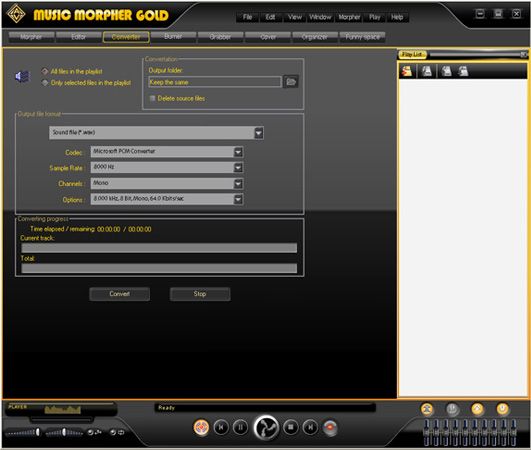AV Music Morpher is a multi-tool voice recording software that lets you record, edit, convert and burn clear audio. Despite lacking a few editing effects and missing the mark in file format and operating system compatibility, it is a solid program overall. And while it does lack some standard recording tools, it offers impressive audio editing capabilities.
The audio recording software supports audio feed/input sources from any of the available options like microphones, line-in devices, internet streaming, audio playback and video playback using its built-in features.
If you want to record your voice, you’ll have to initiate recordings manually, as the program does not support record timers or voice-activated recording. The absence of these features limits its scope for voice recording applications. You don’t have to go without these options, however, as programs like GoldWave offer both, and can make your recording sessions run a little bit more smoothly.
It does, however, have a dedicated tool for ripping audio CDs and DVDs called CD Grabber. Music tracks can be saved to WMA, IRC, MP3, NIST, OGG, WAV and FLAC formats. The burn tool within the program can burn CDs to data and audio formats. DVDs can be burned to data format only.
AV Music Morpher supports a variety of filters, including normalize, amplify, mix, notch filter and others. Besides these filters, the program features several special effects that can be used to alter the pace of speech, pitch, timbre, etc. It allows you to change a file’s format and edit its metadata as well.
The program can open files in MP3, WAV, AIF, AU and nine other formats. However, it is not compatible with MIDI, M4A or AAC file formats. The software is only available for Windows 7 and XP users, and not for newer Windows versions, Mac OS X or Linux users.
Using AV Music Morpher is easy for the most part, although it doesn’t have the most intuitive interface and still feels somewhat clunky. Everything is well-organized into multiple tab categories. Inexplicably, however, there is a Funny Space tab, which has links to random photos and videos and feels like it could potentially be connected to spam or malware. We could determine no reason for the software to have this.
The software developer, AVnex, provides support to users by way of every method we look for. They had a product manual, online help, a user forum, a FAQs section, tutorial, updates and even personalized technical support via live chat, email and telephone.
AV Music Morpher is a good audio tool, especially with its audio editing and sound effect capabilities. Despite the absence of a record timer and voice-activation tools, the software is fairly easy to use and is compatible with a variety of input sources.