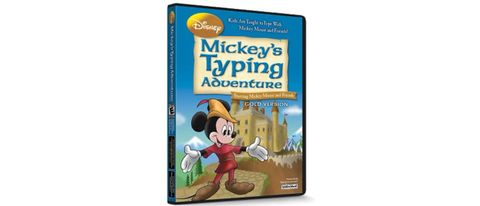If you have a young learner at home and think they could benefit from starting to learn how to type on a computer, then Mickey’s Typing Adventure is a good choice. It features familiar characters like Mickey Mouse to keep children as young as 6 engaged in the lessons and games. Learning is becoming more and more high-tech, and giving young ones the building blocks to excel later in life is important - fast and accurate typing is one of those building blocks.
Each one of our picks for the best typing software for kids, like Mickey’s Typing Adventure, have great features and lessons, so we encourage you to explore your options. But if you have a student under the age of 7 or a young typist who still needs to pick up good typing habits, then this program is for you. Not convinced? We also recommend fun alternatives like Mavis Beacon Keyboarding Kidz or Typing Instructor for Kids Platinum, which features a fun adventure theme for you adventure-loving tween.
Mickey's Typing Adventure: Lessons
Cost: $18.99
Compatible with: Windows, Mac, PC download
Lessons: 160 lessons
Suitable for: 6-12 years
Mickey’s Typing Adventure shines in helping young students develop good typing habits that will help them become stellar typists. The program starts with appropriate hand placement and home-row memorization.
Mickey’s Typing Adventure includes 160 structured lessons that cover different areas of the keyboard, such as a numeric keypad course. There are also lessons dedicated to different rows on a keyboard. Although the product indicates that the lessons are appropriate for children aged 7 to 12, we found that older children or those with more advanced skills may not be as enthralled with it as the younger ones, and will probably run through the program quite quickly.
Lessons are paired with challenges that help put the lessons to the test. The challenges are used to measure speed and accuracy, and results are immediately available to help the student improve in the next lesson. Because each student’s progress is unique, we like that the program comes with the ability to adjust the goal WPM (words-per-minute).
Overall, many parents and instructors are pleased with the product. The family Disney characters and the entertaining theme (your child will play the hero who will rescue Mickey Mouse and his friends from an enchantment in the game’s world, Typelandia) alone make it a worthwhile investment. It’s a fun and easy way to teach typing to children who are just learning to use a computer.
Mickey's Typing Adventure: Games
While there’s a hefty amount of lessons to go through, Mickey’s Typing Adventure unfortunately has a scant amount of games - only seven. If you really think about it, the entire program is really one ongoing game, but for young learners, having a little more respite from the lessons and courses may be needed. The existing games seem fun and entertaining - with familiar characters and vivid colors, your child will be immersed in the world of Typelandia very quickly. With enticing names like Mickey Mouse and the Pyramid of Peril, Gopher Mania, and Run Pluto Run, your child will want to work on their typing skills.
This is very much the app for games and extras to keep kids entertained. If you're looking for something more plain, then Typing.com is simple and free, but we think your kids will likely be bored by it.
Mickey's Typing Adventure: Extras
Because young children are more likely to respond to positive reinforcement, we were pleased to see that this software comes with printable results so you can show them how well they’re doing in their typing lessons.
We also enjoyed how Disney was able to integrate its other popular movies into this software. Kids can practice typing passages from ten classic Disney stories, including Aladdin, Cinderella, Pinocchio, and The Lion King, among other beloved stories.
Should you buy Mickey's Typing Adventure?
We think that this typing for kids software is a worthy choice, but only for children under the age of 7. Younger children are more likely to enjoy the program than older kids, but when choosing an app like this your student’s taste, level, and ability to focus will strongly determine which one you choose.