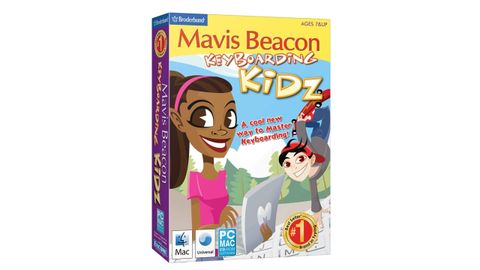You can trust Mavis Beacon Keyboarding Kidz to help your children keep up their learning while at home. Mavis herself is an American institution, and the fact she has given her name to this premium typing package should give you some indication of how reliable it is. However, it’s not all about being dependable and educational: Mavis Beacon Keyboarding Kidz has a bunch of games to help it feel like play, and the bright visuals and helpful tutors manage to give it a personable feel, where other typing programs can feel dry or a little too young for many children. Because of this excellent blend of features, combined with great value, it sits at the top of our guide to the best typing software for kids.
There is actually a range of Mavis Beacon typing programs for adults too, and while the lessons are simpler here, many of the same principles apply. So, if you have older children you can start them off with Keyboarding Kidz, and work up to something more advanced. Anyone with younger kids, however, should check out the likes of Mickey’s Typing Adventure which places fun ahead of learning.
Mavis Beacon Keyboarding Kidz: Lessons
Cost: $20
Compatible with: Windows, Mac
Lessons: 250
Suitable for: 7+ years
There are over 250 lessons in the latest version of Mavis Beacon Keyboarding Kidz, and they are designed to start easy and advance as your child’s skills increase. Early sessions focus on finger and hand placement, and learning where all the various functions are on your keyboard. They then build up to cover accuracy and speed, always at a pace that feels perfect for kids. What impresses most, however, is that this software focuses on positive encouragement over punishment of mistakes. While some typing software will make unpleasant noises every time you make a mistake, the two tutors here - Mavis and Dex - will offer words of encouragement if you don’t get things perfect each time.
It’s this aspect that really helps Mavis Beacon to stand out as many typing packages essentially teach the same lessons, albeit in slightly different ways. Sure, you could just use Typing.com, but the lack of personality will mean your kids will lose interest fast. What we also love is the fact that the visuals are colorful and fun, without being too childish, and you can actually customize the music to prevent it getting too repetitive. In terms of presentation, this is a clear winner. There are even progress tracking screens that will give you feedback on all aspects of the typing, even down to individual keystrokes.
Mavis Beacon Keyboarding Kidz: Games
Sadly, Mavis Beacon can’t quite compete with other typing programs when it comes to games. Parents will know that children love to practice skills via games, rather than more traditional lessons, and whereas Keyboarding Kidz does a good job of making formal lessons more enjoyable and encouraging, there’s no substitute for a splash of entertainment. Here there are only ten practice games, including the likes of Shark Attack (our favorite), Road Race, and Chameleon Panic, and they all work in roughly the same way: type more accurately, and quicker, and you’ll do better in the game.
While that’s the most obvious way to create typing games, it does lack a little creativity, and you’ll soon find that your child gets bored with them. It’s tough to complain too much, as the rest of the package you get for your $15 is expansive and fun, but it is the Mavis Beacon’s glowing weak spot.
Mavis Beacon Keyboarding Kidz: Extras
There are few extras included here, but the ones it does come with are good, like the ability to have several user profiles all at once, allowing you to share the software among a whole family, and potentially friends too. You can also print off special awards to give to your children for accomplishing tasks, which is a nice touch.
There is a dedicated support number, in case you have issues installing the software, and you can access help online too. It’s fairly simple, though, so you’re unlikely to have too many issues.
Should you buy Mavis Beacon Keyboarding Kidz?
This software is a superb all-rounder, and will do a great job teaching your kids how to type. It’s the slick, fun presentation that makes it stand out, along with the positive reinforcement it gives children when they don’t quite get things right. With over 250 lessons it’s good value, and while the games are disappointing, there’s more than enough here to justify the meagre $20 asking price. If you're looking for an app that grows with your kids, you could also try Typing Instructor for Kids Platinum, but Mavis Beacon is still a better program all round. In fact, our only major criticism is the spelling error in the software’s name itself...