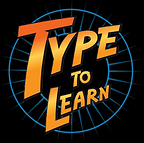Aimed at K-12 children (kindergarten to 12 years of age), Type To Learn is a Web program that uses scientifically researched methodology to help little ones develop their keyboard skills. Like all the best typing software for kids, it offers fun and engaging tuition that's designed to keep pupils motivated. And since it's a cloud-based application, students can keep up their practice from anywhere, and using any device, as long as they have an internet connection and a keyboard.
Type To Learn was created by Sunburst Digital, a company that's been working in the education sector for more than 30 years. Based in Illinois, it claims that its learning solutions are now found in more than 97% of US school districts and over 15,000 schools. But can it help your child? In this review, we'll take a closer look at what Type To Learn has to offer, how much it costs and whether you should sign your child up for a course.
Want to improve your own keyboard skills? Then take a look at our guide to the best typing software for adults. If you want to expand your child's learning to include other subjects, then read our pick of the best online tutoring services.
Type To Learn review: How it works
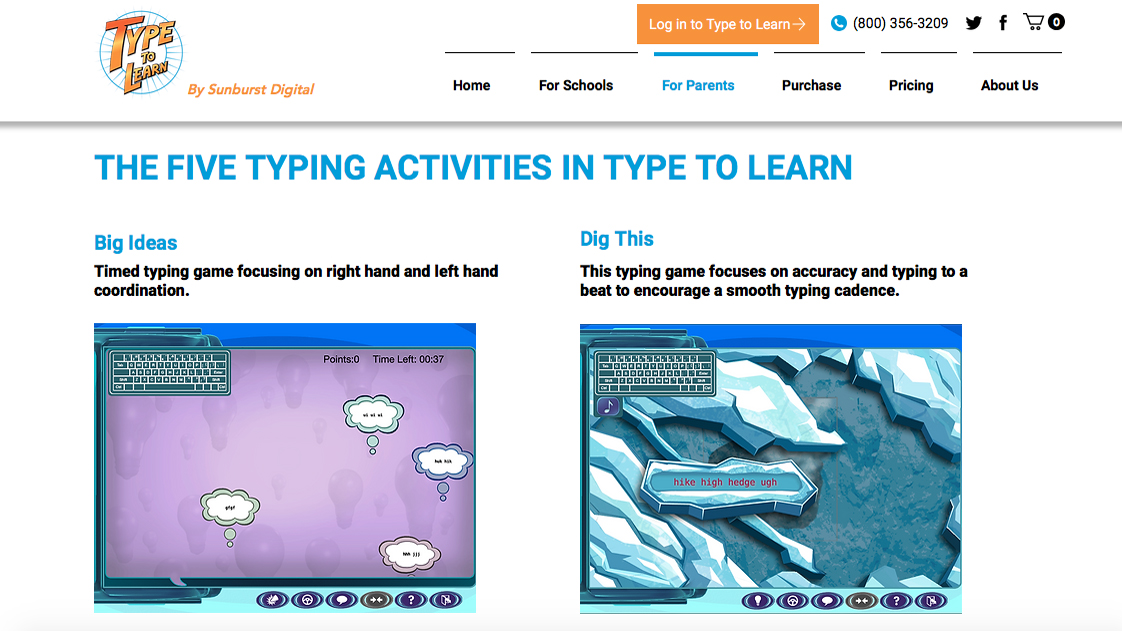
Now in its fifth iteration, Type To Learn is an online learning platform designed to help K-12 children master their keyboard skills. Subscriptions are available both for kids who are homeschooling and schools that want to help groups of pupils learn at the same time. Whichever option you go for, the basic concept is the same. Children are thrust into a futuristic adventure in which they become special agents charged with rescuing the world from a communication breakdown. In order to save the day, they must complete a number of game-based activities, each of which focuses on a specific typing skill (for example, speed or accuracy). And as they pass each activity, so they climb the ranks from beginner/recruit to master agent. It's a light-hearted approach that taps into children's interests while encouraging a sense of ambition. And it's founded upon scientific research, too, with input from Dr Leigh E. Zeitz – a keyboarding instruction expert from the University of Northern Iowa – along with teachers and students.
As well as teaching children to type (in line with keyboarding standards across the United States and Canada), Type To Learn helps them with their technique, which can improve posture and reduce the risk of them developing conditions such as repetitive strain injury (RSI). Parents or teachers can also set prompts that encourage children to take a screen break and stretch during their lessons.
Before a child can start their typing lessons, they're required to take a pre-test to determine their current ability level (in terms of accuracy and words per minute). This enables the program to calculate whereabouts in the curriculum they should begin. It's a great idea as it minimizes the chance of children becoming frustrated that their tuition is too hard or too easy, and wanting to give up.
Finally, we mentioned that the basic concept of this program is the same whether you choose the home or one of the school options. There are a couple of differences between the overall packages, though; aside from the pricing, which we'll discuss further down the page, school subscriptions come with more admin features, such as the ability to create lesson reports and student certification.
Type To Learn review: Special features
The creators of Type To Learn have put a number of measures in place to guide children and parents through their tuition journey. Under the About Us menu option, there's a library of in-depth training videos that help with everything from understanding the basics of the program to changing the settings and creating student reports. In the same section, there's also a selection of news and articles based around the Type To Learn experience, plus a Customer Support hub, which is aimed specifically at teachers and administrators.
Type To Learn has also been created with accessibility and inclusivity in mind. There are a number of features designed to help sight- and hearing-impaired users, such as closed captioning, text-to-speech, and enhanced font sizes and colors. And there's also support for Spanish people who are learning English as a second language. While this is a handy addition to the site, we would like to see other languages added in due course.
Type To Learn review: Teaching method
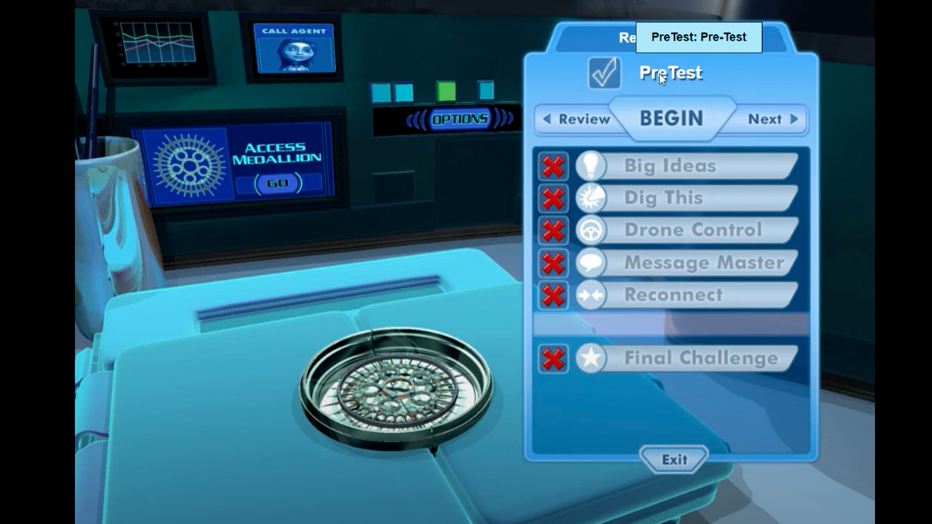
Type To Learn draws children in from the very beginning, an animated avatar explaining the backstory and the object of the mission. After taking their pre-test, pupils can begin their lessons – there are 34 in total, based around five core games. In the first of these, called 'Big Ideas', speech bubbles move across the screen and kids have to type the letters they see inside – using either their left or their right hand exclusively – before the bubbles disappear. This is aimed at improving left/right-hand coordination.
In game two, 'Dig This', pupils have to type accurately in order to break a chunk of ice or stone and uncover what lies beneath. The object here is to enhance the child's typing cadence. Speed is the main focus of the third game, 'Drone Control', in which students are required to type commands as quickly as possible in order to control an unmanned drone and deliver vital information.
Next up, we have 'Message Master', where pupils have to send messages by typing text, dictation and original writing prompts, improving all of those skills in the process. And finally, there's 'Reconnect', in which students have to type lines of secret code that include things like capital letters and symbols – the idea being that it'll help them to master using the Shift key. Throughout their tuition, the child's progress will be displayed on a graphic 'medallion' – the more tasks they complete and the more assessments they pass, the further round they'll go and the higher up the ranks they'll climb.
All of the games are very simple – both in terms of their playability and their graphics – so we're not sure how successful they'll be in keeping older children engaged. But for younger kids, they're ideal as they're easy to understand and quite addictive... in a good way!
Type To Learn review: Cost

As mentioned above, the price of a Type To Learn subscription differs depending on which version you require. If you're a parent or guardian buying the software for a child or children to use at home, then you'll pay $39.95 for a year (note that the subscription will auto-renew at the end of this period unless you cancel). While that sum is higher than all of the products in our guide to the best typing software for kids — including our top-ranking choices Mavis Beacon Keyboarding Kidz and Typing Instructor — we think it's still pretty reasonable for a year's worth of tuition, especially as that price enables up to three kids to use the service.
Pricing for schools is applied quite differently. A 'classroom' subscription, giving up to 30 kids access for 12 months, costs $229.95. If you have the full quota of 30 kids, that works out at around $7.60 per child. You can also buy a 'school' subscription for groups of over 30, with the price depending on how many children are using it. So, for example, if your group numbers 75 to 199 students, you'll pay $3.35 per child, but this drops to just $1.25 per child if the group adds up to more than 18,000!
Whichever subscription you choose, there's always a possibility that you might change your mind after making your payment. If that's the case, you'll have 30 days after starting the subscription in which to cancel it and get a full refund.
Note: According to the Type To Learn website, new pricing will be introduced from 1 January 2022.
Should I buy Type To Learn?
It's important that children get to grips with a computer keyboard from an early age, and Type To Learn is well equipped to help them. Launched by a company with a proven pedigree, its tuition is based on scientific research, enabling kids not only to master skills like speed and accuracy but to perfect their technique and posture. Since it's a cloud-based program, your child can take their lessons from anywhere, and on any device, as long as they have an internet connection and a keyboard. And there are special features in place to help sight- and hearing-impaired pupils.
While the lessons offered by Type To Learn will engage younger children, they might be a bit too simple for older students. For those children, we'd recommend something like Typing.com, which is a little more grown-up (and it's free!). Speaking of cost, Type To Learn isn't one of the cheaper options out there, but we think the quality of tuition and the flexibility it offers still make it a good-value choice.