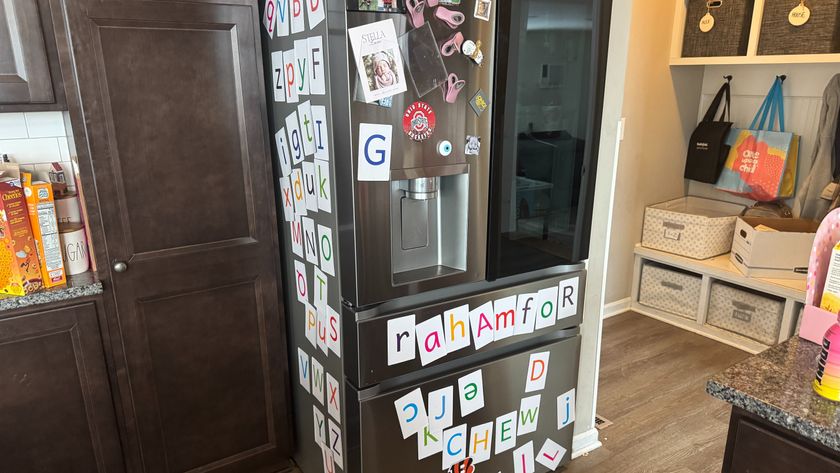It's an older model, but the ViewSonic TD2220 is still a decent monitor, and it's widely available online. It was replaced by the ViewSonic TD2230 - which currently sits on our list of the best touchscreen monitors - but it still works well as a cheaper, energy efficient display. It features multi-touch control, so you can use two hands/fingers to manipulate objects on screen, it displays at 1080p, and it's compatible with any home computers or laptops, provided they have a DVI-D or VGA output. Increasingly, HDMI is the standard, so some don't have these options.
The display on this touchscreen has a 1920x1080 resolution, which is full HD. It also has a typical contrast ratio of 1000:1 and a standard aspect ratio of 16:9, which is fairly standard. The brightness on this touchscreen desktop monitor is only 200 candela per meter squared, which is a little weak compared to other monitors we reviewed, and it's very dim compared to modern displays and TVs. However, the response time is a quick 5ms, and the monitor has a standard 60Hz refresh rate, which is a little slow by today's standards.
The vertical viewing angle of this monitor is 160 degrees, and the horizontal viewing angle is 170 degrees. These viewing angles aren't great, and most of the other monitors we reviewed have a wider vertical and horizontal viewing angle.
The optical touchscreen provides excellent capabilities. It also is multi-touch, which means you can use more than one finger or stylus to perform tasks on the screen. This is useful because you can perform tasks such as zoom and rotate. Again, this is now standard on most displays.

It only uses 26 watts to operate, which is very energy efficient. You can also change the screen to Eco-mode to save energy. When it's on Eco-mode, the monitor isn't as bright, but ViewSonic points out that in low ambient lighting conditions, if you have the screen brightness turned down, you'll not only lengthen the monitor's lamp life, but you'll also cut down on eye fatigue.
This touchscreen doesn't come with a stylus. You can still use one if you want. Optical screens work with styluses, fingers and even gloved hands.
The ViewSonic TD2220 monitor has a 21.5-inch screen. Of all the touchscreens we reviewed, this one has the most screen area for its monitor size. It weighs 14.22 pounds. With the stand, the monitor is 9.45 inches thick, but by itself, it's only 2.61 inches thick. You can adjust the monitor five degrees forward and 20 degrees back when it's on its stand. Or you can remove the stand and mount the screen on the wall. The ViewSonic TD2220 comes with a 100x100 mm Versa Mount. It's connected via DVI-D or VGA, which are older ports now, so these may not be supported by some PCs today.
Should you by the ViewSonic TD2220?
Although this touchscreen has some decent features and specs, most of the other monitors we reviewed are even better. Still, the ViewSonic TD2220 is a great HD optical touchscreen. With the optical capabilities, you can use your finger, gloved hand or a stylus on the screen. It has a quick response time and it doesn't use as much power as some of the other monitors. Additionally, you can save even more energy if you turn on the Eco-mode. It is an older model, though, and most will want to consider the ViewSonic TD2230 instead, which has an HDMI connection, and ten-point touch, for only a few more dollars.