Windows 11 will launch later this year but what does that actually mean for you? It's safe to say that if you're buying one of the best home computers later this year or one of the best laptops, it'll come with Windows 11 so this is an excellent time to take a look at what all the fuss is about.
Rather than bombard you with far too much information for one brain to take in, we've looked at the top 10 new features in Windows 11. We reckon each of them are the kinds of things you'll actually notice, rather than those under the hood improvements that are less likely to excite you.
There are some surprisingly big changes coming to Windows 11, but it's still building off the back of Windows 10's success, so things shouldn't feel too unfamiliar for Windows 10 veterans. Now sit back and read on while we guide you through why you should be excited for Windows 11.
1. It has a new interface
A lot has been said about how Windows 11 looks different for good reason. The biggest change here is that the Start menu now appears in the center of the screen. That's a huge change given the Start menu hasn't moved an inch since the days of Windows 95! The thinking here is that it makes it a little easier for touchscreen users to get to grips with things but we'll go into more detail on that later.
Besides the newly located Start menu (you can move it back to its traditional place if you prefer), Windows 11 also looks a little fancier and more like macOS. That's thanks to its rounded window edges, centered app icons like macOS's dock, and more of a focus on pastel colors. We suspect it's going to take a little getting used to but it certainly looks rather shiny and new.
2. Widgets return better than ever!
Microsoft has experimented with widgets for a while now. Way back with Windows Vista, it had a similar concept and the trend has continued ever since but never quite worked out. This time around, you'll be able to access widgets directly from the taskbar with more personalized information and a generally much better look than before.
Microsoft reckons information will adapt to you and what's important for you with the plan being that they'll support local content creators too. For now, expect the likes of a to-do list, weather, traffic updates, and a calendar, with more set to appear from third-party developers in time.

3. Android apps make a move
Have you ever wanted to use an Android app on your laptop or desktop? Now you'll be able to with Android apps coming to Windows 11 within the new Microsoft Store and via the Amazon Appstore. With certain apps like TikTok only available through mobile stores, it's an opportunity to enjoy such apps on a bigger screen.
Whether you'll want to will depend on how much you find using your cell phone limiting but it certainly paves the way to a lot more apps on your Windows 11 system.
4. Better Microsoft Teams integration
Thanks to the past year of many of us working from home, Microsoft Teams has gained a lot more attention than ever before. Microsoft is continuing that momentum by giving it a facelift and integrating it directly into the Windows 11 taskbar. That makes it far easier to access and puts it on a par with the simplicity involved in making a FaceTime call on macOS.
With more remote working than ever, and the urge to contact friends and family remotely, it should be an extra convenient way to get in touch. Even the most inexperienced of users should be able to figure it out now.
5. Xbox becomes more prominent
Windows 11 should be a great improvement for gamers. That's because it's gaining certain features you'd ordinarily only find on Xbox consoles. That includes Auto HDR which makes it easy to turn on high dynamic range (if your computer supports it) so you get the best visual experience with minimal effort.

As well as that, there's DirectStorage support which loads a game's assets directly to the graphics card instead of through your processor. It sounds complicated but all you need to know is it should mean improved performance, providing your system is capable of decent quality gaming.
The Xbox app will also now be built into Windows 11 which should make it easier to find games to download via Xbox Game Pass for PC, as well as gives you the ability to stream games from the cloud via Microsoft's xCloud service.
6. Better multi-tasking when working
Borrowing a few ideas from elsewhere, Windows 11 offers some superior multi-tasking tools than before. This includes the ability to set up virtual desktops much like macOS as well as adding Snap Groups and Snap Layouts. Both of these features allow you to easily arrange windows according to how you want them to look. By setting them up to be more productive for your needs, you can save switching between windows or reaching for your mouse excessively.
It's an improvement on the current snapping feature in part thanks to you being able to pick out different layouts according to recommendations made by Windows. Expect it to take a little time to fit into your routine but being able to group together apps how you like them before going elsewhere then switching back should prove very useful.
7. Multiple monitors work better together
Ever switched between using a second monitor with your laptop before unplugging it? It's irritating how the moment you unplug the monitor, your display turns into a mess of windows that are no longer arranged how you want them to be. That's going to be a thing of the past with Windows 11. instead, any open windows will minimize but they'll remember their place, popping back to where they were before.
This might not be essential for everyone but we can guarantee if you've been affected by this problem in Windows 10, you're breathing a sigh of relief right now.
8. Different and better control options are included
How we use computers has changed over the years. Touchscreens are more common on laptops and the choice of finger or stylus is very much in. Similarly, gestures are a much bigger part of how we interact rather than solely with mouse clicks. All this has been taken on board with Windows 11. As mentioned, that's partly why the Start menu is centered - making it easier for touchscreen users to interact with it - but also there are larger touch targets for various activities and stylus use now offers haptic feedback too.
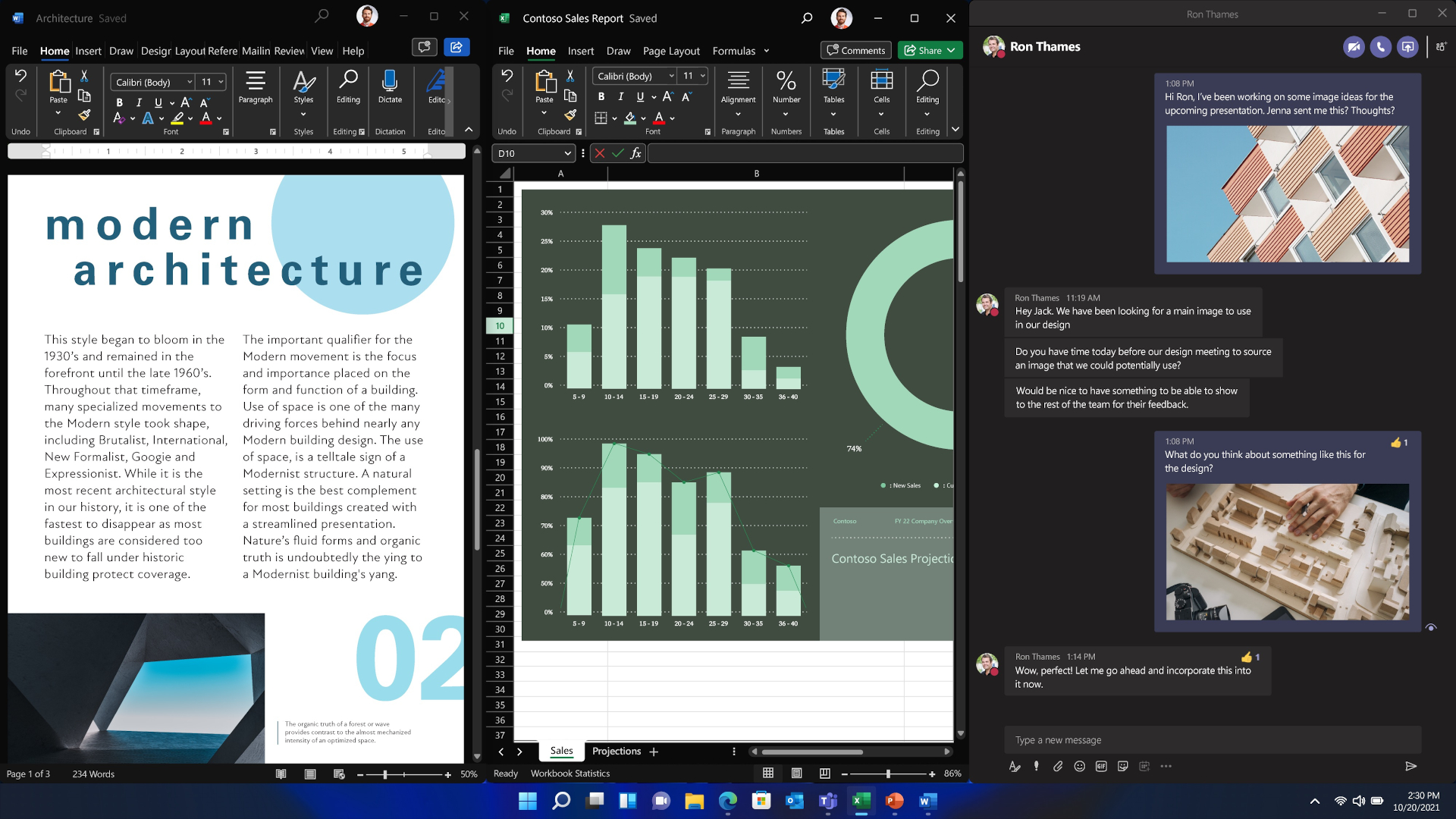
A new touch keyboard is also included and should work more like the keyboard on a smartphone. Voice input can also be used for dictating text and there's auto punctuation so it looks less messy than before. Basically, it's all far more accessible than in the past.
9. The Windows store has been improved
The Windows store has had a complete redesign so it should be much faster to use as well as easier to find new apps. Best of all, new apps will be more plentiful as Microsoft has changed and improved who can launch apps on the service. In particular, you'll find the likes of Adobe on the Windows store directly rather than needing to head to the Adobe website, but Microsoft is also encouraging small developers to get involved too.
Simply put, that should mean more choice for you rather than needing to head to developer websites individually instead.
10. Expect better performance across the board
Ok, we said we'd focus on the noticeable changes rather than 'under the hood' stuff but you're going to notice the superior performance of Windows 11. Microsoft is aiming to make all Windows 11 updates approximately 40% smaller than they currently are which means faster updates for you.
Elsewhere, you'll also see general performance enhancements mostly everywhere including when dealing with the best web browsers (and that won't just include Edge). it's those little things that soon add up and will make you appreciate Windows 11 more

