Top Ten Reviews Verdict
eScan is an internet security program with a spam filter that block malicious email messages, and it keeps you safe from malware as you work online.
Pros
- +
eScan uses non-intrusive learning patterns to recognize your email habits.
Cons
- -
It doesn’t work on Mac computers or mobile devices.
Why you can trust Top Ten Reviews
eScan is an internet security software that includes spam filters for the best free email services. Because it isn’t a standalone antispam program, it’s missing tools like a Bayesian filter. However, eScan Internet Security Suite has benefits other spam programs don’t, including a personal firewall and powerful antivirus protection.
When you download and install eScan, you’re prompted to manually set up all its features. On the dashboard, tools that need to be set are red.
The program has a whitelist for email addresses you want to receive messages from. In addition, it connects to public and community block lists, which allows it to recognize and redirect known spam as it’s discovered. eScan also checks for malicious attachments.
Because eScan includes virus protection, its good at recognizing links that lead to websites with hidden malware, dangerous downloads that have viruses, Trojans, ransomware and other threats. When found, the program blocks messages that contain them and quarantines the threat. eScan also recognizes phishing schemes and warns you about them. You can choose if spam messages redirect to a designated folder or are deleted entirely before they hit your inbox.
The program can send an automatic response to spammers, letting them know their message was blocked and that future emails will automatically redirect to your spam folder or be deleted. This is different than a challenge response, which requires the sender click or interact with the message to prove they aren’t a bot.
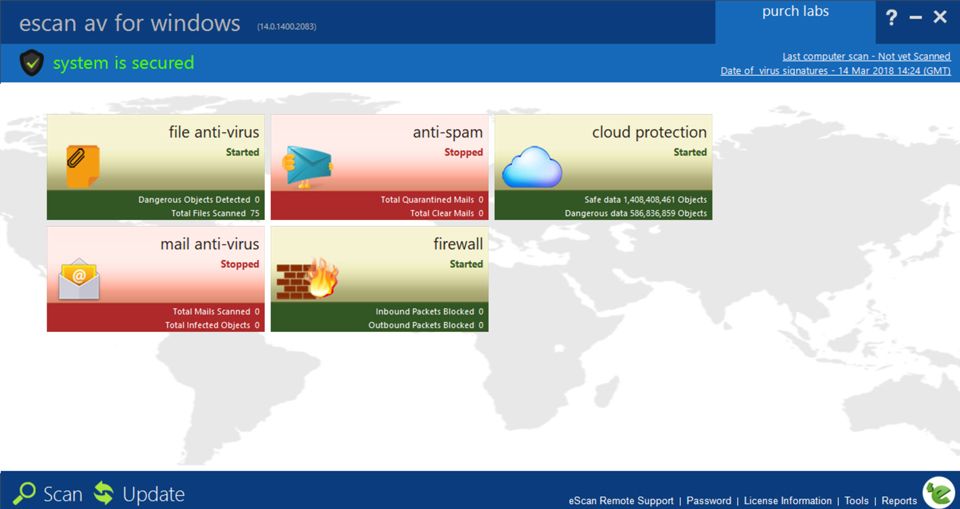
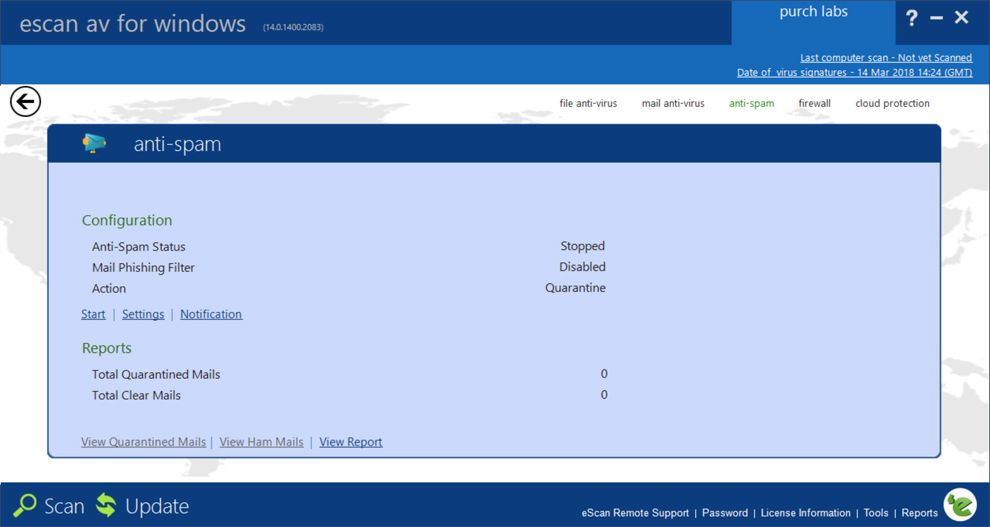
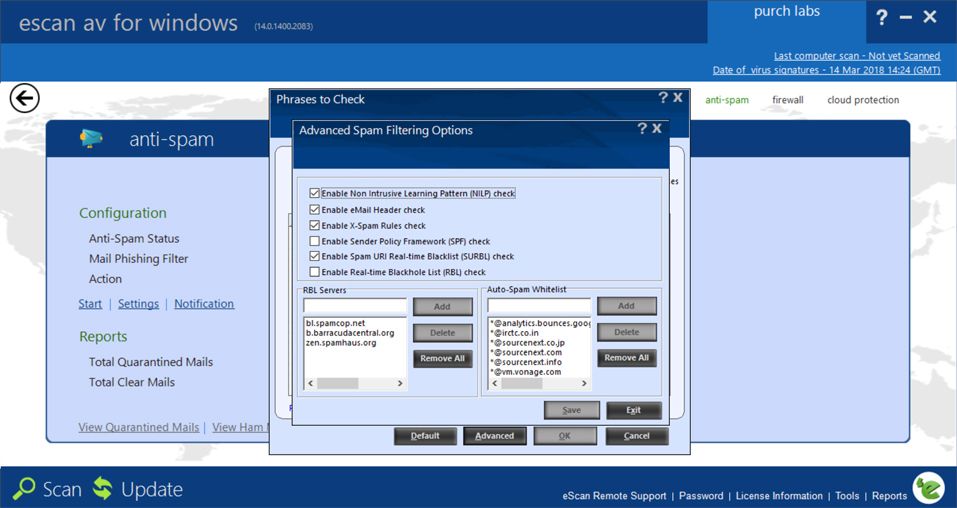
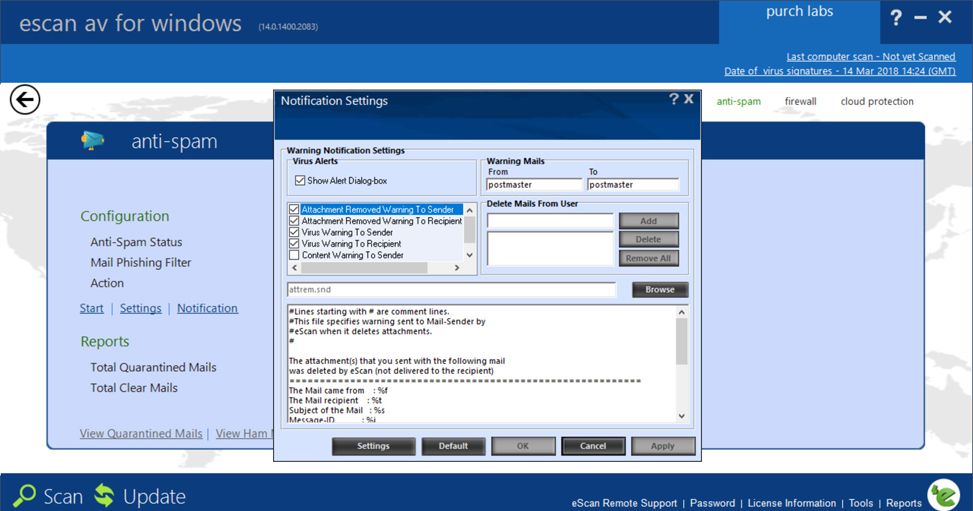
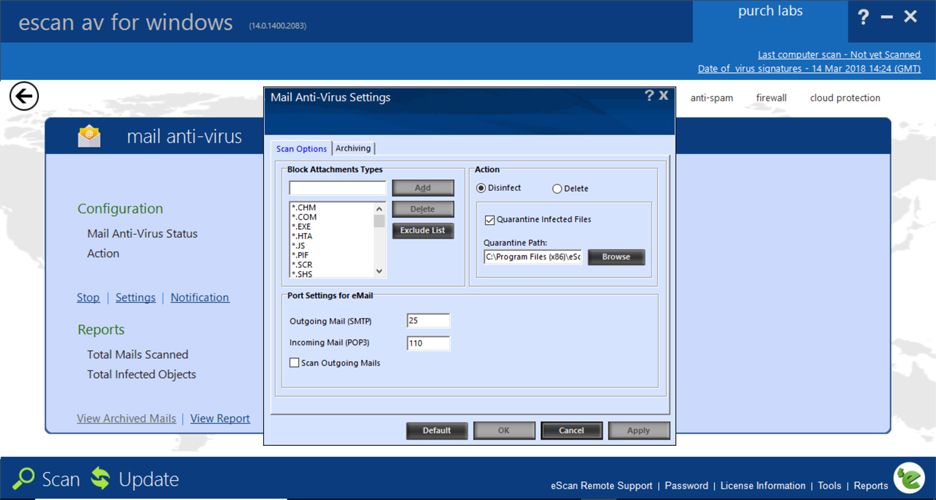
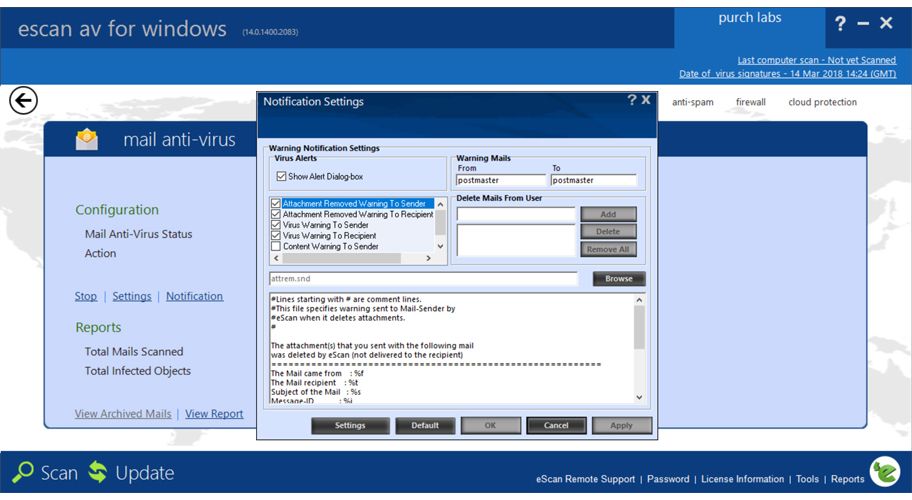
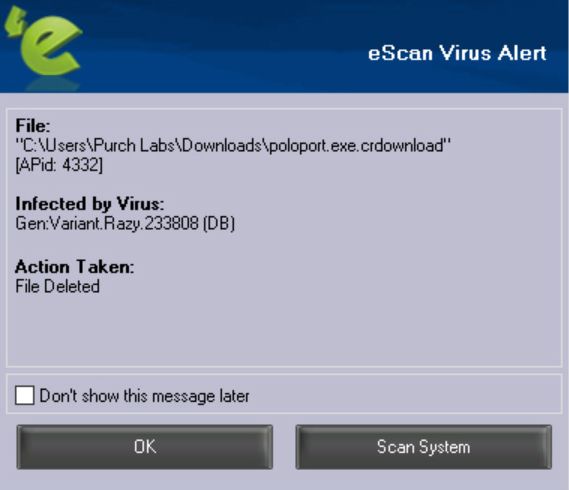
eScan doesn’t have a Bayesian filter, a feature that detects personalized spam messages and those from spammers posing as legitimate companies. However, it uses non-intrusive learning patterns (NILP) to learn your email habits – as you open, read and delete messages, eScan learns what types of email you want to see and redirects those you always trash without opening to spam.
eScan is only compatible with Windows computers – it doesn’t support mobile devices or Macs. Consider MailWasher Pro if you need a spam filter for your iOS or Android mobile device or SpamSieve for your Mac computer.
Sign up to receive the latest news, reviews, buying guides and deals direct to your inbox
Every one of eScan’s tools and folders is clearly marked, so the program is easy to navigate. The manuals and FAQs on the developer’s website are also clear and easy to understand. In addition, you can speak directly with a representative via telephone.
eScan Internet Security Suite doesn’t integrate fully with your email account because it’s primarily an antivirus program. However, this gives it an advantage over other spam filtering software because it recognizes and blocks email that harbors malware. It’s also effective at warning you about phishing schemes. eScan only works on Windows computers and doesn’t have a Bayesian filter, but it does use NILP to learn your email reading habits to help cut back on spam messages.
Nicole writes for multiple Future Publishing brands covering topics from antivirus to kitchen appliances to SAS. She has over 15 years of research and writing experience, including eight years of testing and reviewing consumer products. Nicole earned bachelor’s degrees in both English and Political Science with a focus on empirical research. In her spare time, Nicole serves as a member of several school councils and volunteers for a local arts board.


