Best slide to digital image converters 2025: to preserve precious memories, tried and tested
Future-proof your memories

Preserving precious memories is essential; digitizing them is the best way to protect physical slides. Slide-to-digital image converters can help convert your slides into a digital format, ensuring they are safe even if something happens to the physical copies. By converting your slides into digital images, you can display them in photo frames and give them a new life instead of letting them collect dust in your attic.
Digitizing your images allows you to give them a fresh look with the best photo editing software. This means you could reveal details that were previously hidden.
Excitingly, some image converters even enable you to edit and enhance the image on the slide or negative straightaway using the touchscreen. This means you don't have to wait until you've uploaded the image to your home computer.
The best slide to digital image converters we recommend in 2025
Why you can trust Top Ten Reviews
Top Ten Reviews is on a mission to review everything we feature in our buyer's guides. Still, while we work hard to make this a reality—or where this isn't possible—some of our guides still feature rankings based on our team's considerable expertise and research.
While we haven't been able to test any of the units in this guide in person, we've instead honed in on top-rated brands and used our knowledge of the best features to help you make the right decision for your home, all for the best price.
The best slide to digital image converter overall



Specifications
Reasons to buy
Reasons to avoid
The Kodak Scanza is an excellent slide-to-digital image converter because it is easy to use, has extensive film format compatibility, and has a large storage capacity. This device's sleek, small design makes it easy to use and store. It's made of plastic but feels sturdy and lightweight.
The only thing we didn't like about its physical design was its incredibly short cord, which may limit how much you can move it around. However, it comes with three plug types if you plan to travel with it or send it to an overseas friend.
The plastic frame trays never got stuck during our tests and always moved smoothly. Once an image is lined up within the scanner, it can be flipped horizontally or vertically.
The interface allows you to set it to run in eight languages. The buttons are easy to use. As we tested, the Scanza well-lit images seen before scanning, with blues, reds, and greens showing up nicely and accurately. The resultant digitized photos were incredible.
Read more: Kodak Scanza Digital Film & Slide Scanner review
The best budget slide to digital image converter

2. KODAK 6x6 Mobile Film Scanner
Specifications
Reasons to buy
Reasons to avoid
The KODAK 6x6 Mobile Film Scanner is a delightful way to breathe new life into your old 6x6 films. It scans slides and negatives from 120 and 220 film formats and is easy to use and eco-friendly. A perfect gadget for nostalgia on the go, it's lightweight and collapsible, so it's easy to transport and store.
The scanner is easy to set up. Just insert some AAA batteries, assemble the platform, and turn on the light panel, and you're ready to start searching for memories. Cotton gloves come with the package, so you don't get fingerprints or damage on their films. With the accompanying app, you can scan and edit your photos creatively with filters and resizing so they're ready for social media.
Customers rave about its value and simplicity. Although the ease of use is excellent, some users have expressed concerns about the product's overall quality and sturdiness. Image quality is also mixed. For those looking for a straightforward, memorable experience without complicated technology, the KODAK 6x6 Mobile Film Scanner can be a fantastic gateway into film conversion.
The best premium slide to digital image converter

3. Plustek OpticFilm 8200i AI 35mm Film and Slides Scanner
Specifications
Reasons to buy
Reasons to avoid
Plustek's OpticFilm 8200i Ai is an advanced 35mm film scanner that is easy to use and powerful. Its remarkable 7200 dpi resolution captures intricate details and preserves the tonal range of your films, making it an excellent choice for photography enthusiasts looking to digitize their collections.
One of the standout features of this scanner is its built-in infrared channel, which effectively removes dust and scratches from original negatives and slides. Using this method, you don't have to do too much post-processing, which saves you time. With the IT8 calibration slide, you can create an accurate color profile to reproduce colors precisely how you want.
With its 3.6 dynamic range, this scanner beautifully captures highlights and shadows. It is a must-have for keeping the original images rich and deep. With a 48-bit internal color depth, the OpticFilm 8200i Ai retains all the colors in your slides and negatives.
SilverFast 8 AI Studio software enhances the scanner's performance by streamlining workflow and ensuring consistency. Multi-exposure and iSRD help improve image quality by reducing noise.
The device seamlessly integrates with Windows and Mac systems. It also comes with essential accessories like film and slide trays, a USB cable, and a user guide.
The slide to digital image converter for storage

4. Wolverine Titan 8-in-1 Film to Digital Converter
Specifications
Reasons to buy
Reasons to avoid
This machine scored full marks in our testing process thanks to its easy-to-use interface and ability to handle multiple formats. It also packs a generously sizeable 4.3-inch screen, which makes it easy to check the scan quality of images and do some basic tweaking. The Titan has one of the highest-quality sensors we found (20MP), which equates to better-quality digital photos. Despite these features, this compact and lightweight machine is available at a reasonable price.
Most of the image converters we tested are compatible with 35mm slides and film negatives, but the Wolverine Titan also supports 110 slides and film, 126 slides and film, and even Super 8 film. This versatility makes it ideal if you need to convert various media formats.
However, this converter can’t digitize physical photo prints. In our tests, the scanning process was straightforward, thanks to the included plastic frame holders and labeled slots at the device's base. It is a stand-alone scanner, so it works without a connection to a computer, though you can connect the Titan to a TV for an improved viewing experience.
The best portable slide to digital image converter
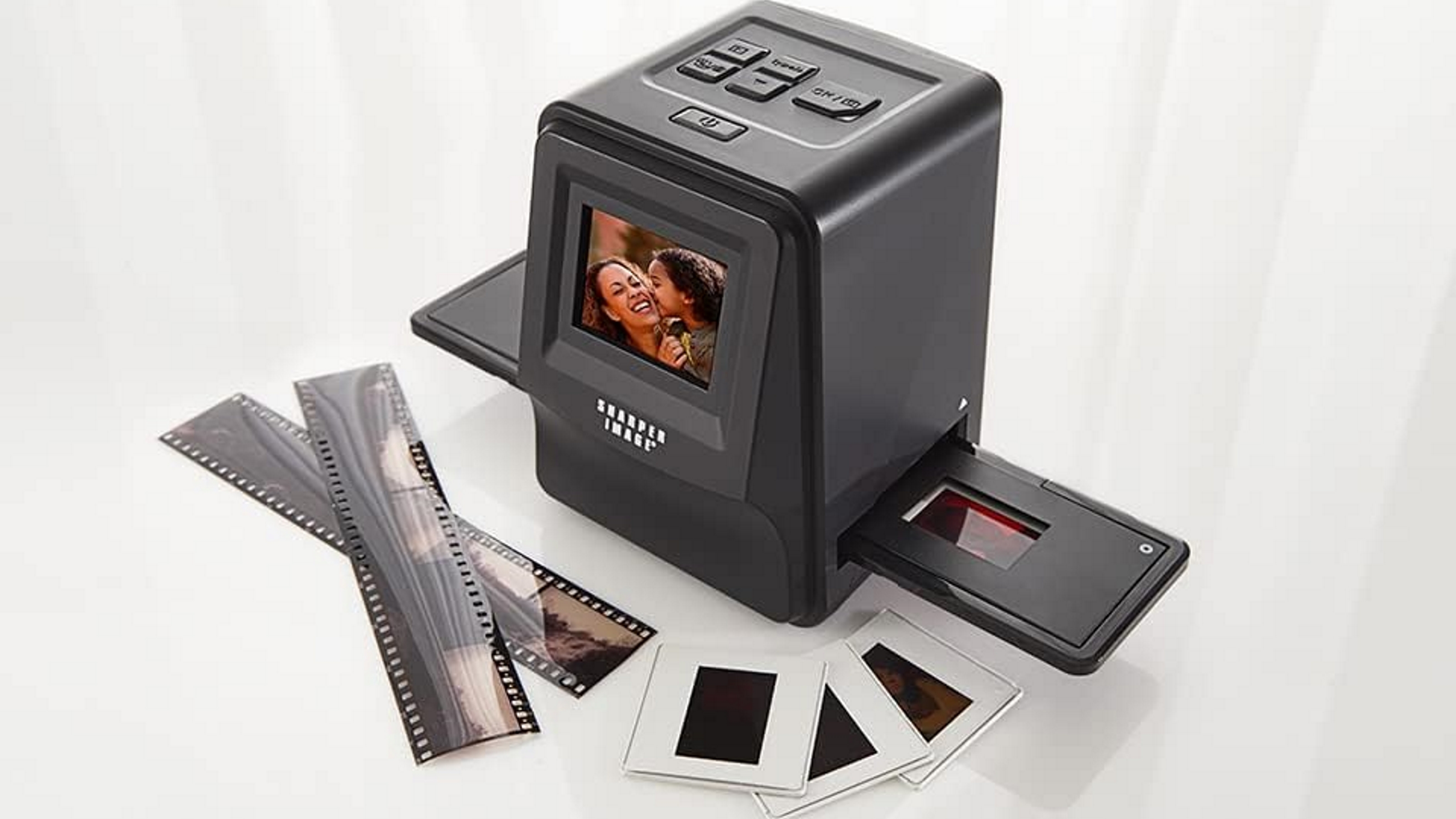
5. Sharper Image Slide and Negative Converter
Specifications
Reasons to buy
Reasons to avoid
Weighing just 0.6 pounds, the Sharper Image Slide & Negative Converter is an excellent portable image converter. Its on-screen interface, available in seven languages, is helpful for any workspace. The device’s small stature does not mean it has decreased functionality compared to the other image converters we tested.
However, the Sharper Image digitizer is compatible with standard 35mm film and slides but not with any other type of film or slides. Like many other converters, it cannot process physical photo prints.
The Sharper Image converter uses a 14MP sensor to scan and digitize your photos and offers manual and automatic exposure adjustment to ensure they look great. It is moderately easy to use, with a basic interface and a few clearly labeled buttons. The converter comes with a cleaning brush, a user manual, and well-made plastic frame trays, which securely hold your slides and film during conversion. The biggest downside is that it does not have internal storage or an SD card.
The converter does not work without an inserted SD card, which means you must buy one on top of the cost of the device. It’s worth considering because of its ease of use and sleek, portable form factor.
The best slide to digital image converter for features versus price

6. Magnasonic All-in-One High Resolution 24MP Film Scanner
Specifications
Reasons to buy
Reasons to avoid
This slide-to-digital image converter from Magnasonic has many great features, including the ability to convert slides and negatives into 24MP JPEGs in just five seconds.
This scanner can also convert a wide range of sizes, including 35mm/ 110/ 126/ Super 8 film and 125/ 126/ 110 slides. While it has a respectably sized 5-inch LCD screen, you can also view your scanned images directly on a TV or monitor using one of the best HDMI cables.
This Magnasonic converter can also edit your images, which means you can eliminate your computer's middleman. The Magnasonic can adjust brightness and color and flip images. Seven film format options also help ensure that the scanning process is as precise as possible.
With 128MB of built-in memory, your scanner can store up to 50 images until you can download them onto your computer with a USB cable. However, you can scan and save up to 20,000 images using an SD card. If you purchase through Amazon, you should have the option to add three negative film holder trays, three slide film holder trays, or a 32GB SD card.
The best slide to digital image converter for digitizing photos


Specifications
Reasons to buy
Reasons to avoid
ION Pics 2 SD is a slide-to-digital image converter for preserving 35mm slides and physical prints. Its top-loading port and 3.2-inch preview screen make navigation and image previewing easy. With the included SD card, this device can digitize your cherished memories instantly.
The ION Pics 2 SD has some limitations, especially for people who have slides and prints. It doesn't support 110 and 126 film negatives or Super 8, which will disappoint classic film fans, and its 10MP resolution isn't as high as many competitors, even though it's still suitable for casual users.
The bulky device, measuring 8.7 x 8.2 x 5.8 inches and weighing 3.5 pounds, is the second largest converter in its category, only next to the Pacific Image ImageBox MF. This could be a consideration for those with limited space. In addition, SD cards have a 4GB limit, making digitizing difficult since you'll have to transfer images to your computer to free up space frequently.
The ION Pics 2 SD has a one-year warranty, customer support, and online tutorials. It might be a good choice if you're looking for a straightforward, affordable way to convert physical media without requiring advanced features.
Read more: ION Pics 2 SD Photo, Slide and Film Scanner review
The best slide to digital converter for beginners

8. Kodak Slide N Scan Digital Film Scanner
Specifications
Reasons to buy
Reasons to avoid
If you have slides or negatives in color or black and white, then the Kodak Slide N Scan is a good option on your shortlist of potential converters.
A big sell is that large 5-inch color LCD, but it's also backed by onboard editing software, making for quick outputs without needing a computer. It's worth noting that this is automated, allowing you to scan in and enhance images with a single press of the "Scan" button. A continuous feed makes this a great option for flying through many negatives at speed.
There are very few downsides to this, although it isn't ideal to update the time and date every time you power back on.
A helpful SD card slot is available for immediately outputting photo files in a solid-state media format. Various film and negative adapters, including 135, 110, and 126 films, are also available.

How to choose the best slide to digital image converter
Format: You need to buy the right converter to suit the format of media you want to be made digital. As such, you'll need to decide from the outset on what type you need, be it 35mm slides, film, physical prints, or Super 8. A few options will cover off-film, slides, and prints in one model, but not Super 8. So grab the one you need for most jobs and send the rest off to a specialist service for conversion.
Price: As with most gadget buys, you may have the cost as a limiting factor. The range of models reviewed here is between $150 and $350, so there should be something for most needs. But you can splash out over $1,000 if you want a truly professional finish or want to bulk scan. The more affordable models should be enough for most needs, though.
Speed: If you choose an option that requires scanning a negative or slide at a time, consider the time you will spend. Converting a slide at decent quality will take about a minute per slide. If you want to go faster or do bulk conversions, it might be worth using a professional service or splashing out on a top-end machine.
Resolution: Quality is, of course, of great importance, as you'll likely want to get the best result from the starting format. While resolution here means more pixels on the image, that is simply detail, so going for the highest MP number won't necessarily enhance the image—it just means you can blow up the shot larger, perhaps for prints, without losing quality.
Color and exposure: Another area to consider regarding quality is color and exposure. Some machines let you adjust these details as you input the slide or negative for conversion. While many automate this process for ease, some give you greater control over levels of individual colors of green, red, and blue and brightness so you can get it exactly as you want.
Design: Most converters come with screens, but these are only about 2.5 inches, so this lack of clarity is worth considering with all the above editing features. It's usually best to edit on your computer, where the clarity is better. With that in mind, going for a smaller machine to save space is an option, although most roughly average the size of a football. Some come with SD card readers and scanners, so that's a design feature worth looking out for if you want to scan from negative direct to a memory card without a computer.
Standalone: Are standalone converters best, or should you go for one that requires a computer? As mentioned above, a computer-based device is best if you want to edit the images. But if you want to transfer the negatives or slides to a memory stick, you could save money and time by using a standalone device that eliminates the computer middleman.
Support: While most converters are designed to be user-friendly, many resources are available to offer help and support. From online guides and FAQs to community support forums, many manufacturers offer plenty. The best companies also provide a point of contact, so if you have any specific issues, you can contact staff to get help directly.
How we tested the best slide to digital image converters
We've spent over 60 hours testing and researching the best slide-to-digital image converters, gathering information about older media formats, and noting the most popular sizes for converting slides. We're also conducting hands-on testing with the best products on the market to find out what you can’t learn from a spec sheet. We ran various media formats through the machines to test their user-friendliness, features, performance, efficacy, and results.
Sign up to receive the latest news, reviews, buying guides and deals direct to your inbox
Dan is Technique Editor on PhotoPlus: The Canon Magazine magazine. With over a decade writing about all things tech he’s written for a variety of publications before joining Future in April 2019 in that time working across Top Ten Reviews, Digital Camera World, PhotoPlus, NPhoto, Digital Camera and Digital Photographer.

