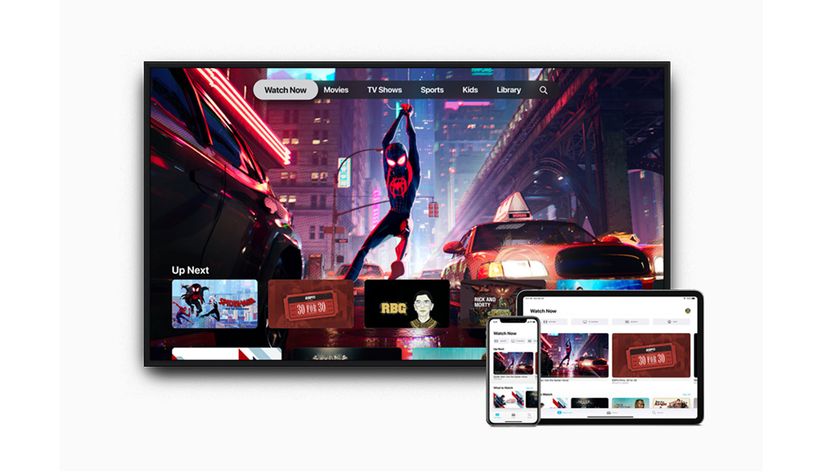The best TV for you is unlikely to be the best for everyone simply because of the amount of choice and how many manufacturers cater to different audiences – and budgets.
And yet, it doesn’t hurt to be well-informed. We don’t tend to buy TVs all that often, but the technology within them is advancing at an impressive rate, meaning you may be a little behind if you’re finally looking for a replacement for your old HD TV and have finally plumped for 4K – or even 8K.
Whether you want a TV to watch the game with, an HDMI 2.1 port to allow for a higher frame rate on your video games or an OLED screen for vibrant nature documentaries, this list has you covered. The right TV can also get the best out of the best Blu-ray and DVD players.
Many of the more expensive TVs currently use OLED, which offers the deepest possible blacks and vibrant colors to provide contrast, while QLED takes both those extremes to new heights. Then there are LED and LCD screens, which remain more competitively priced but still pack a visual punch.
Whichever your preference, here are our picks for the best TVs.
The best TVs we recommend
Why you can trust Top Ten Reviews Our expert reviewers spend hours testing and comparing products and services so you can choose the best for you. Find out more about how we test.
Top Ten Reviews is on a mission to review everything we feature in our buyer's guides. Still, while we work hard to make this a reality—or where this isn't possible—some of our guides still feature rankings based on our team's considerable expertise and research.
While we haven't been able to test any of the units in this guide in person, we've instead honed in on top-rated brands and used our knowledge of the best features to help you make the right decision for your home, all for the best price.
The best TV overall
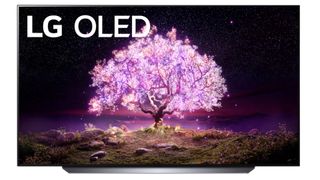
The LG C1 OLED TV is the the best TV out there right now thanks to a perfect combination of stunning picture quality and somehow relatively reasonable price.
Being OLED, this TV can produce some of the most impressive levels of detail in darker scenes while also pumping out 100% of the sRGB color gamut. Combine those features with the Dolby Vision powers of 12-bit color and you're going to see the likes of Netflix and Disney+ at their very best.
This TV is great for gaming too with HDMI 2.1 ports that offer 4K at 120Hz with FreeSync, G-Sync and VRR tech, and near instant response times, meaning the game optimizer mode offers buttery smooth button bashing as the PS5 and Xbox Series X should be seen.
The audio is decent for a TV of this size thanks to a 40W power output backed by Dolby Atmos processing smarts – add in modes for specific viewing types and you could find this does the job for you. That said we recommend a soundbar for any new TV for the best experience.
The best TV with bright picture

The Samsung QN90A Neo QLED TV is the brightest screen you can get right now with a peak brightness of an eye-watering 1,800 nits. Yup, if you want to watch TV in daylight, this is the screen to do it with. And thanks to the full array local dimming in the latest Neo QLED tech, even the darker scenes are now more defined than ever.
You get HDR10+ support with this TV, which is good to max out the offerings from Amazon Prime Video. But this won't support Dolby Vision meaning you won't get the best quality that Netflix and Disney+ have to offer.
You're good for gaming though thanks to HDMI 2.1 for 4K and 120Hz feeds plus a super low latency of under 10ms for very smooth HDR quality gaming. The latest VRR and ALLM tech from consoles is also supported here so you'll be able to max out those games.
The best TV for sound

The Sony A90J OLED TV pushes the price a little bit higher than some OLED options but that's because Sony has crammed in every bit of smarts to get the very best final imaging result. This looks stunning both as a TV panel but also as a design marvel.
This TV backs the Dolby Vision camp of HDR and is supported by an IMAX Enhanced video setup which means it can stream at the bleeding edge. In fact it has access to Sony's exclusive streaming service, Bravia Core, which streams at a quality akin to Blu-ray, making it the very best.
Sound is also a big draw on this TV as it uses the front glass panel to vibrate as a speaker, backed by a rear placed woofer for powerful bass. If you want a TV without buying a soundbar this is the best you're going to get right now.
While this does support HDMI 2.1 for 4K and 120Hz gaming, it won't play nice with VRR yet – something that only the Xbox Series X offers right now.
The best TV for affordable quality

The TCL 6-Series QLED Roku TV is an affordable way to get some of the best image performance thanks to this QLED panel. That means rich colors, deep blacks and decent tracking. You also get all the HDR formats including Dolby Vision, HDR10+ and HLG – something a lot of the big brands don't offer. This also has Roku built in so you can access a huge wealth of apps and features right from your remote. What's the catch? Motion isn't the best and the images could be brighter but even these caveats are only going to be noticed by the most discerning of eyes.
The best TV for streaming

The Hisense U7G ULED TV is the panel to go for if you want both Dolby Vision and HDR10+ support so you can stream at the highest quality on any streaming service. And high-quality is what that ULED screen can support thanks to 4K, 120Hz and 12-bit color.
This won't cover the full DCI-P3 color space as some screens can, but you do still get punchy color, rich detail and bright top-ends. The darker scenes could be a little better defined in places but that's being very picky about a TV at this price that packs in as much as it does. The viewing angles could be better though, so be warned in case you plan on viewing this from the side, as you may lose some color quality.
With two HDMI 2.1 ports and low latency response times this is a TV built for gaming at 4K and 120Hz making it ideal for next-gen consoles like the PS5 and Xbox Series X.
The best 8K TV

The Samsung QN900A Neo QLED 8K TV is one of the best panels out there right now in terms of picture quality while also packing in the highest next-gen resolution to make this more future-proof than any TV on this list. Of course all that does mean this is expensive, and the fact that 8K content is still rare can't be ignored. But with neural network backed AI upscaling this can make a 4K feed look better than it would on a 4K TV at the larger panel sizes.
Audio is also decent with real surround sound and plenty of power. The backing of the Tizen OS makes for lots of apps access and smart assistant voice controls. Gamers will be happy too with all the support from HDMI 2.1 meaning VRR, ALLM, 4K at 120Hz and even 8K quality.
If you've got the money this is one of the best TVs on the planet right now. Yes, it even gives OLED a challenge with impressive black levels but higher brightness and a low lag time too.
The best QLED TV on a budget

The Vizio M-Series Quantum 4K TV is a really great way to get QLED technology for less. That means you get all the rich and punchy colors that this panel has to offer backed by local dimming for excellent blacks. The HDR, which supports Dolby Vision and HDR10, helps to show how well this TV can deliver both contrast and that wide color gamut. You also get the SmartCast 3.0 operating system which is limited on apps but offers all the big streaming platforms plus you get Google Cast and Apple AirPlay control built in. It's a genuinely good looking TV too with minimal bezel that helps show off that great picture quality.
TV FAQs
What does 4K actually mean?
When people talk about 4K TV what does that actually mean? 4K refers to the maximum resolution that the TV can display images at. Almost all modern TVs are 4K, which is a resolution of 3840x2160 pixels displayed in the standard 16:9 format (that's the shape of your TV). You may also hear 4K described as Ultra High Definition (UHD or Ultra HD), but the resolution is exactly the same. We call it 4K because it is four times the pixel resolution of regular HD.
Full High Definition, or FHD, is 1920x1080 pixels. You'll often see it referred to as 1080p, which is talking about how the picture is generated by your display. The 'p' stands for progressive scan, which basically means that when your TV displays a picture it is showing 1080 lines all at the same time, updating them each time a frame changes. Technically, the lowest resolution of HD is 1280x720 (or 720p), and images shown at this size are still classed as High Definition.
You should also consider that not all movies and TV broadcasts are 4K. In fact, a surprising number are only in Full HD or lower. So, regardless of the maximum display potential of your TV, it could be that you're only watching content in regular HD (1080p). Many TVs will attempt to artificially upscale images from HD to 4K, but you'll never get the same result as footage that is created in 4K originally.
What is the difference between OLED and QLED?
OLED stands for Organic Light Emitting Diode, and is a technique in TV panels that allows each individual pixel to be switched on and off independently of the others. This means you can get sharper pictures, for sure, but how does that explain OLED's famously deeper black tones? Well, regular LED panels use either backlights or sidelights to illuminate their LEDs, and they do so in groups. So, no matter how accurate your back or side-lighting is, you will always get a slight halo or blooming effect around LEDs, and you won't be able to switch areas of the panel off completely to obtain those levels of absolute black. The advantage of OLED panels is they can be incredibly thin (you don't need to house a backlight!) and can show sharp images with deep blacks. The disadvantage is that they're expensive, and can't get as bright as QLEDs. Speaking of which...
QLED is Samsung's preferred technology, and works differently to OLED, despite sounding remarkably similar. QLED stands for Quantum Dot Light Emitting Diode, and it works by placing a Quantum Dot filter over the LEDs inside the TV. Inside the filter are crystal semiconductor particles that can be lit to form precise colors, at higher brightnesses than regular LEDs. This means you're able to produce more vivid color ranges, while retaining accuracy, despite the fact that QLED panels are technically backlit, like regular 4K TVs. The pros of QLED is that you get brighter images and better, more accurate colors. The downside is that panels are heavier and slightly thicker than OLED and, oh yeah, they're very expensive too.