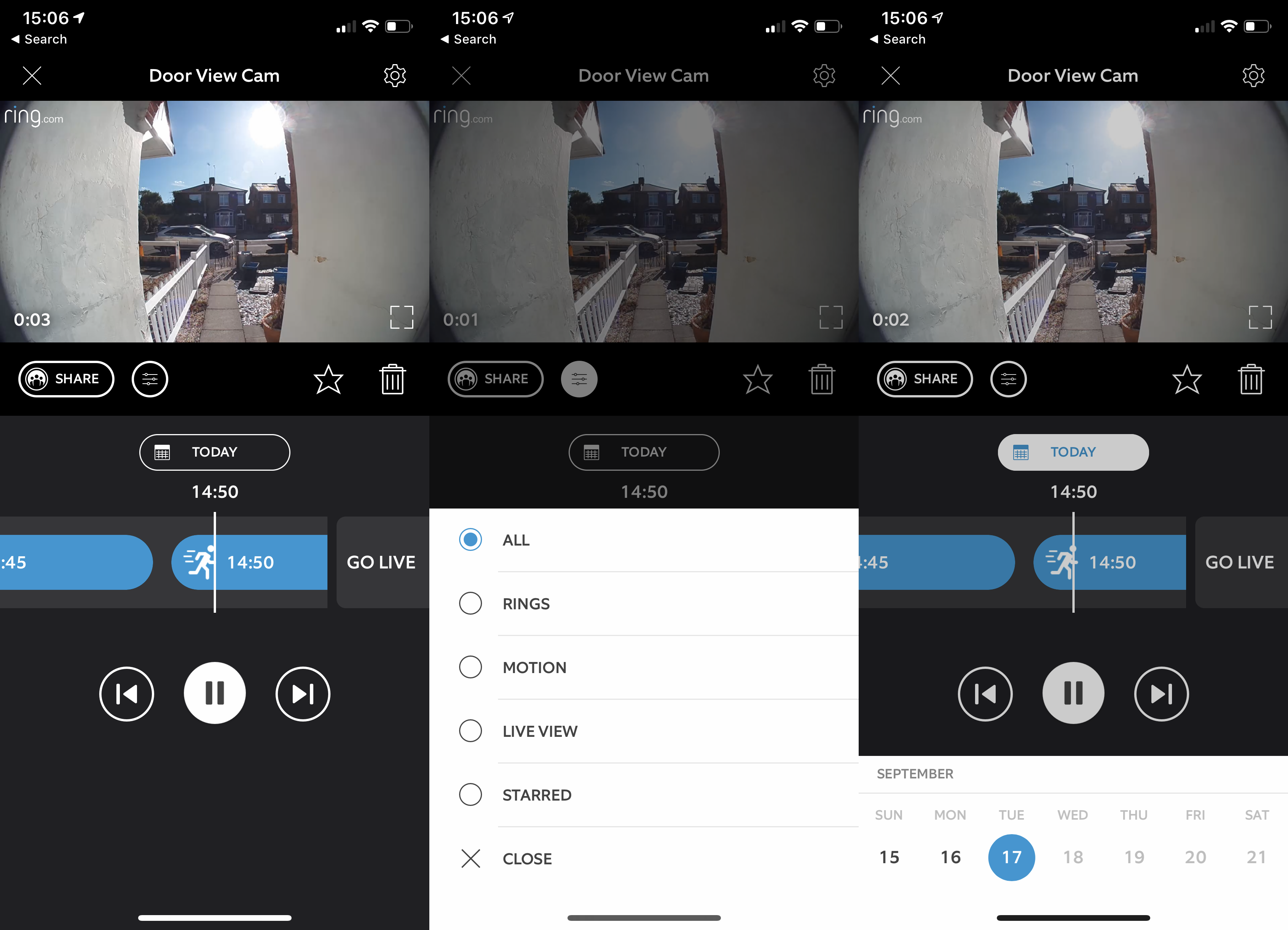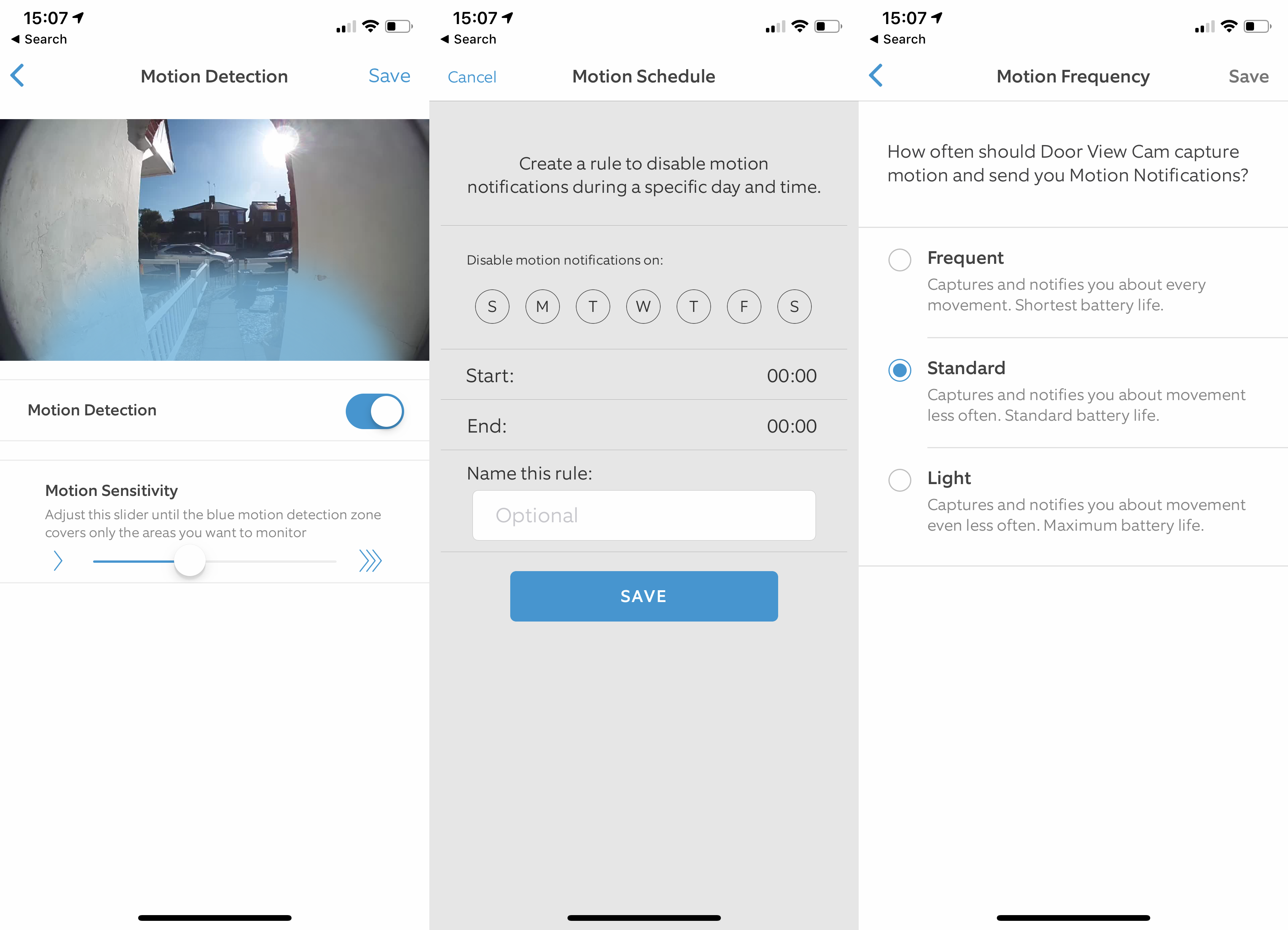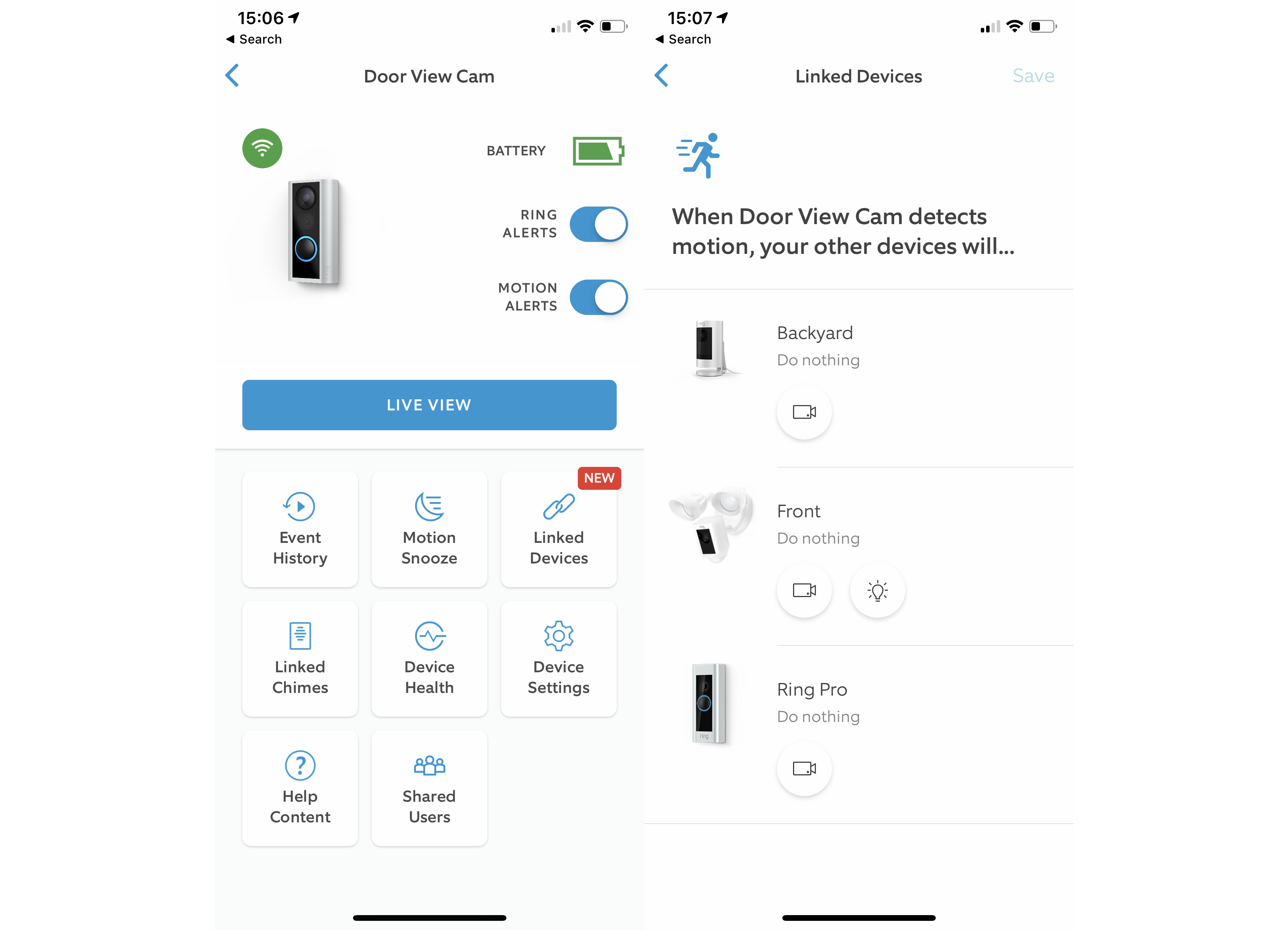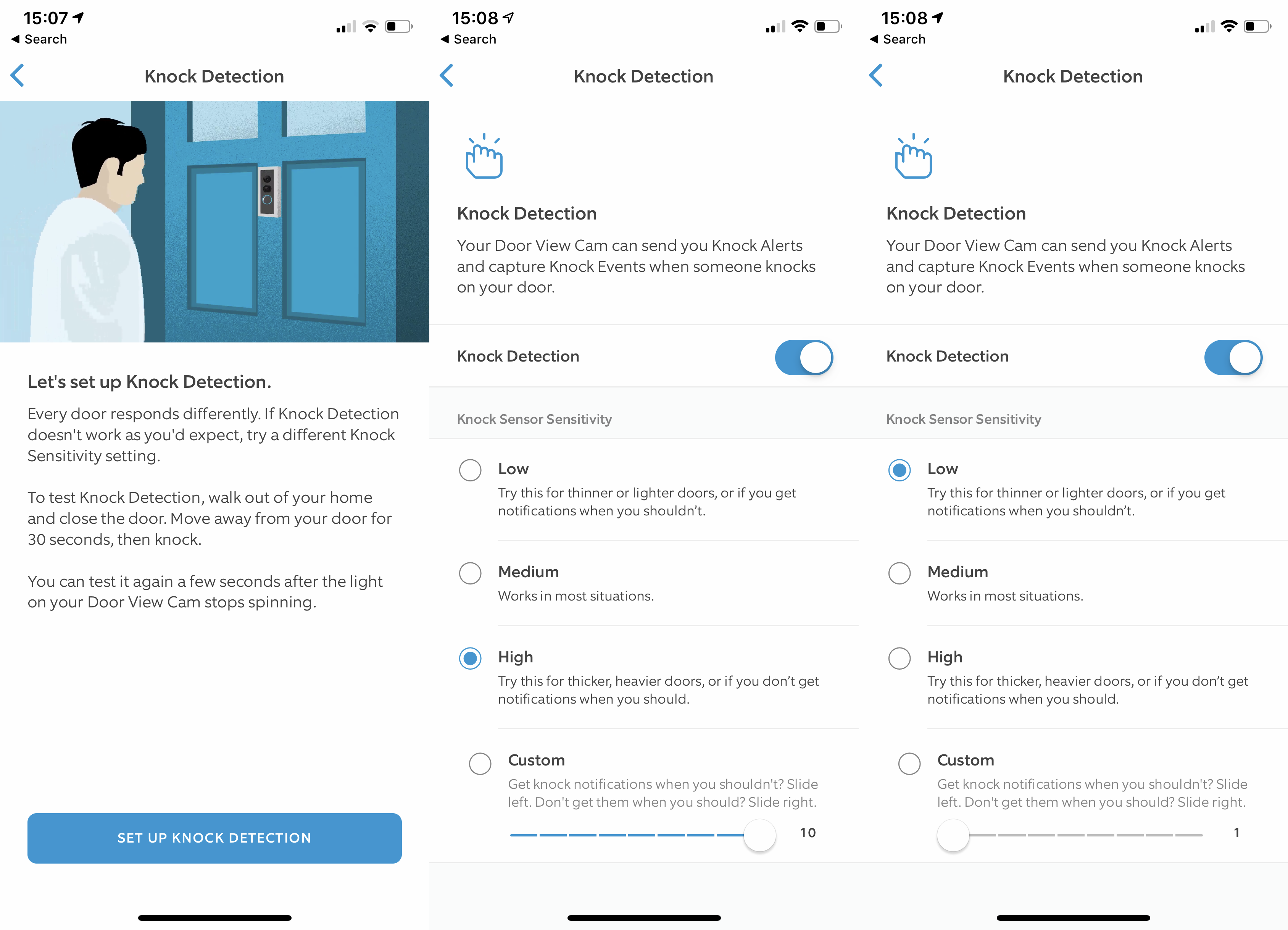Ring Door View Cam: What you need to know
The best video doorbells have traditionally required a doorframe or wall to screw the external components to, increasing complexity and making it impossible for some people, such as renters, to make the upgrade. The Ring Door View Cam is different: this battery-powered model slots into an existing peephole and requires no new screw holes, making it both the easiest smart doorbell to install that we’ve tested and one that’s suitable for renters and homeowners alike.
You get all the same quality features that we’ve seen in previous Ring products, including optional cloud recording, the ability to answer the doorbell from anywhere on the planet (well, provided your smartphone has an internet connection), and customizable motion detection.
The slight quirk is that the doorbell swings as the door opens and closes, changing what’s recorded, making a fixed doorbell a slightly better option where possible.
Ring Door View Cam: Features
- Customisable knock detection
- Can trigger recording on other Ring cameras
- Smart alert suppression options
Resolution: 1080p
Camera lens: 155-degrees
Night vision: Yes
Recording options: Optional cloud
Two-way talk: Yes
WiFi: 802.11n
As with Ring’s other products, the Door View Cam is controlled entirely through the Ring app. If you’ve got other security cameras from the company, they all appear on the app’s homepage, giving you a thumbnail view from the camera. Tap your Door View Cam and you get into the live view part of the app, which wakes the doorbell up and starts streaming its video to your phone.
If you want, you can tap the microphone icon to start talking to whoever you can see on the other side. As you’d expect from a device that’s primarily designed to enable communication, the Door View Cam has a loud and clear speaker and pics up voices well thanks to its integrated microphone.
With a Ring Protect plan, video is automatically saved to the cloud when motion is detected, you activate the live view feature or someone presses the doorbell. Plans cost $3 a month ($30 per year) per camera for 60-days of cloud storage; if you’ve got four or more Ring devices, then the Ring Protect Plus plan ($10 per month or $100 per year) gives you 60-days of cloud storage for all cameras and adds in professional alarm monitoring if you have a Ring Alarm system.
Without a Ring Protect plan, the Door View Cam will still alert you to motion and doorbell presses, but you can only view the live video feed and can’t access previous video clips.
With Ring Protect, the live view part of the app lets you swipe backwards through recent events to see what the camera recorded. It can be slightly laborious if you want to move back through a day’s worth of content. To make things a bit easier, Ring has a filter that lets you view recordings by type (motion, live view or ring), although this filter only appears once you’ve selected a previous event. You can also jump to a specific date using the on-screen calendar.
Alternatively, you can use the Recent Activity option to get a list of all recent events. The list view makes it easier to see everything and jump to a specific time, but it would be nice if each entry had a thumbnail image. You can filter the Recent Activity list by event type but you can’t filter by date. Any clip that you view can be downloaded to your smartphone to preserve evidence, and Ring also has a web interface if you’d rather download video clips to your computer.
Privacy is a hot topic with video doorbells, which can just record everything going on outside of your home. To help, the Ring Door View Cam has a new feature: Privacy Zones. These let you black out part of the image, say obscuring a neighbor’s path. All processing is handled in-camera, rather at the cloud, so even Ring can’t see what’s going on in a Privacy Zone. Just be careful where you place them, as you don’t want to obscure the faces of anyone in front of your door.
As the Door View Cam is powered by a battery, it uses a PIR motion sensor to detect movement. Once movement is detected, the camera wakes up, turns the camera on and starts to record. Waking up is a swift process and the Door View Cam doesn’t miss any of the action.
While a PIR sensor helps save on battery life, the main issue is that you get less control, and the Door View Cam doesn’t let you draw activity zones that you want to monitor; instead, all motion picked up by the PIR sensor is recorded.
Ring does let you adjust the sensitivity of the motion sensor using a slider. A blue circle on the screen, drawn over a thumbnail of what the camera can see, extends and shrinks as you adjust sensitivity to give you an idea of where the camera will pick up motion. We found that we could prevent the Door View Cam from recording when someone walked past the house on the road, but that a neighbor coming home always set the camera off.
It’s worth noting that motion inside a Privacy Zone will also trigger the camera to record, even though this often ends up with a video clip where you can’t see anything going on.
The Door View Cam is alone in Ring’s range in that it lets you disable motion detection completely. This option is buried in the settings menu and is designed for people who live very close to neighbors, such as those in apartments, where they’d get a flood of alerts.
If you leave motion detection on, you have options to cut down on the number of notifications that you get. First, Ring lets you set the motion capture and notification frequency: Frequent, Standard and Light. These settings reduce or increase how often the camera records motion and tells you about it.
Next, there’s a Motion Snooze option, which lets you pause alerts for your choice of 15-minutes, 30-minutes, one-hour or two-hours. This is a really handy option if you’ve got a delivery or workmen coming in and out of your home while doing a job.
You can manually turn off motion alerts or schedule when you do and don’t want them, but the Ring Door View Cam will continue to record when it detects motion. Given that this camera is designed to protect your main entryway, it makes sense that you can’t easily disable any of the security features.
It would be nice if Ring upgraded its Ring Protect to make alerts smarter, say only sending a notification when a person is spotted. The rival Nest Hello offers this and even has facial recognition built-in.
With Linked Devices, you can now trigger any other Ring cameras to record when your Door View Cam detects motion. In the right circumstances, it’s a neat trick that may capture more evidence or give you a clearer view of what was going on. Be careful how often your doorbell picks up motion, though, as you may find that this feature generates a lot of extra clips across all of your cameras; it may be a feature best saved for when you’re on holiday.
One of the main ways that you’ll get alerts is when someone presses the doorbell. This sends an alert to your smartphone (and the phones of anyone else that you’ve given access to your Ring account
One of the main ways that you’ll get alerts is when someone presses the doorbell. This sends an alert to your smartphone (and the phones of anyone else that you’ve given access to your Ring account). You can then answer the doorbell from your phone, and Ring has finally changed the option so that you can use the talk feature in portrait mode, rather than landscape. It’s still not perfect, though: in landscape mode, you get neat icons for answer and hang-up; in portrait mode, you have to tap the microphone icon to talk to the person at your door.
The doorbell also sounds an audible alert to let you know that somebody is there. This can be hard to hear inside, so you might want to invest in a Ring Chime or Chime Pro to give you an internal alert, although you can also get your Amazon Alexa speakers to broadcast when somebody is at the front door.
New to the Ring Door View Cam is Knock Detection, which uses an accelerometer to detect when someone knocks rather than pressing the doorbell. It’s a handy way to sort out couriers that knock and try to run, and there are sensitivity settings to get the feature working correctly on your door.
Ring Door View Cam: Design and build
- Neat exterior but slightly flimsy interior
- Very quick installation
- Optical peephole
The standard Ring Video Doorbell 2 is quite chunky because the outside unit has to hold the battery. The external part of the Door View Cam is far slimmer and neater, as the battery is housed in the rear unit, which hangs on the back of your door.
The external doorbell and camera look neat and feel tough, although you don’t get the interchangeable colored faceplates that you get with Ring’s other doorbells. Internally, the battery compartment is a little basic and the outer cover is made from quite thin plastic. However, given that you won’t have to touch this part very often, the internal unit is plain and inoffensive enough that you’ll barely notice it.
Installation is really easy. With the tool provided in the box, you can scrape away any paint that’s holding in the existing peephole and then unscrew it. You then just slide the Door View Cam’s mounting bracket and cable through the hole in the door, with the doorbell fitting doors between 34mm and 55mm thick. On the back of your door, the battery compartment screws into the mounting bracket.
It’s then just a matter of sliding in the battery, which you should first charge using the micro USB port. If you want, you can buy a second battery, so that there’s no doorbell downtime caused when charging.
Neatly, the battery compartment still has an optical peephole built-in, so you can peer through this to see what’s going on outside. It has a simple shutter that you can slide up for privacy, too.
Once installed and powered, the doorbell connects to 2.4GHz Wi-Fi networks, so it’s important to have a good-quality signal at your door. If you don’t, the Ring Chime Pro can act as a Wi-Fi extender.
Ring Door View Cam: Performance
- A manageable number of alerts
- Excellent video quality, particularly during the day
- Calls come to your phone quickly
Rings at your front door tend to come through in around 30 seconds or so, although the quality of the connection to your smartphone and doorbell all have a part to play. Typically, we found that there was enough time to answer most bell presses before the caller went away, although the occasional over-eagre courier would be on their way out.
If you have any Amazon Echo speakers, installing the Ring Skill turns your smart speakers into doorbell chimes with Alexa letting you know when someone is at the front door. If you have an Echo Show speaker, you can tell Alexa to answer your front door, which turns on the live view and lets you talk to the person on the other side without reaching for your smartphone.
It’s a neat trick, although the Nest Hello handles the same job slightly better with the Google Nest Hub, which displays the live view by default, so you can work out if you want to answer the door, and lets you tap an icon to answer rather than having to use a voice command. Sadly, there’s currently no Google Assistant support for the Ring Door View Cam.
We found that door knock detection worked well, although slamming our front door would cause the knocker to bounce and set off an alert.
Video quality is excellent, with the camera’s 1080p sensor and 155-degree lens picking up everything in front of it well. We recommend turning on HDR, particularly if your camera points towards the sun, as this delivers better exposure at the expense of a bit of battery life.
Even so, six to 12 months of battery life should still be possible, depending on how much use the camera gets and how often motion detection goes off.
During the day, video is clear and sharp, particularly up-close where it’s easy to spot individual features of anyone standing in front of your door.
At night, the Door View Cam has IR night vision, generating a black and white image. The video is naturally softened, as on all cameras, but the Door View Cam maintains a decent amount of detail. For people standing in front of the doorbell, you can see clearly who you’re speaking to; for people further away, you lose some facial details but can see clearly what’s going on outside of your home.
The slightly odd thing about using the Door View Cam is that it’s mounted into your door, so moves as your door swings. As you open your front door, the camera swings, too. If you then spend any time talking to someone, you get a load of footage of the side of your head.
It also means that if you have your door open, say while you’re unloading the car or taking the rubbish out, your camera isn’t monitoring your front garden. Fixed cameras and doorbells would maintain their view, continuing to record who’s in front of them, which makes them slightly better security devices.
Using the settings in the app carefully, we managed to get the number of motion alerts down to an acceptable level. However, as this model uses a PIR motion sensor, a neighbor walking down their path always set the Door View Cam off.
Ring Door View Cam: Verdict
The Door View Cam is the easiest smart doorbell to install by a long way. The fact that it needs no additional screws or mounting makes it suitable for anyone that’s renting and isn’t allowed to make changes. As such, where there’s no choice, the Door View Cam makes a brilliant security upgrade for many people that were denied the opportunity before.
We like the new Privacy Zones and ease of installation, but find it slightly disconcerting how the camera swings with the door, changing what’s recorded. Where possible, a fixed doorbell, such as the Ring Video Doorbell Pro, will maintain its field of view, making them slightly better security devices.
Filling a niche, the Door Cam View gives security options where there were none but those with choice will be slightly better served elsewhere.