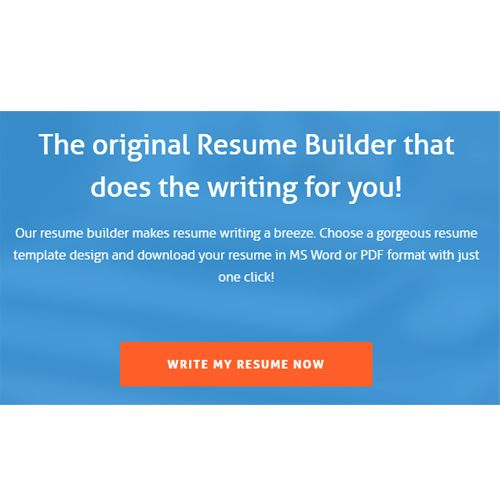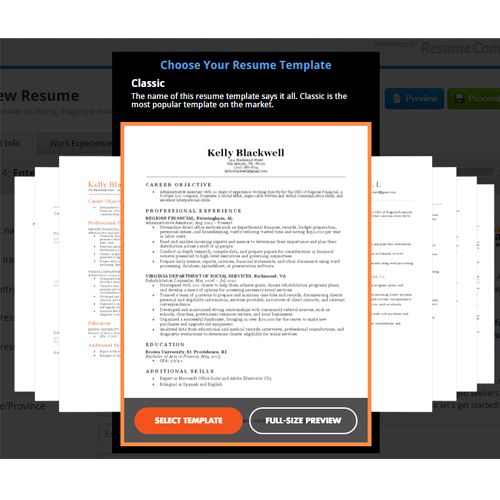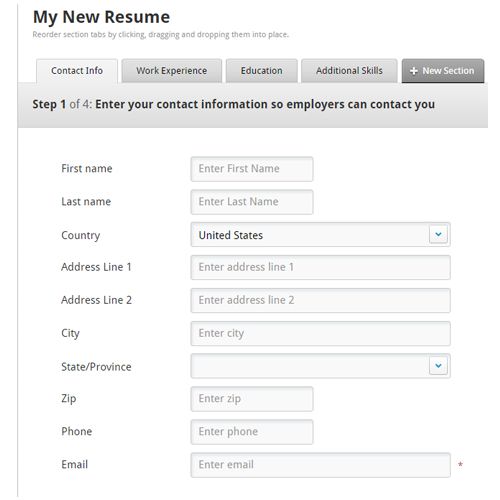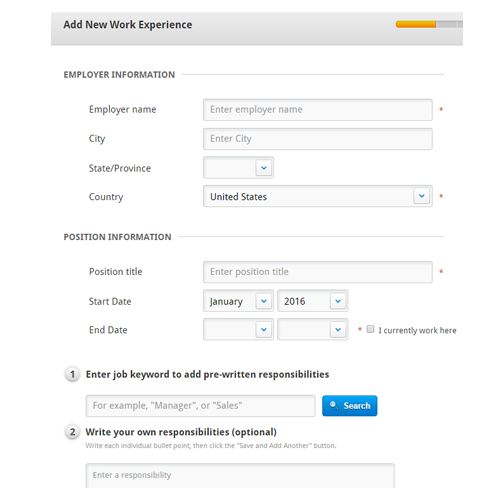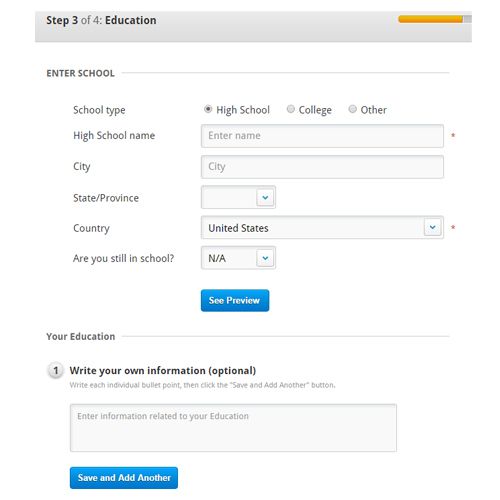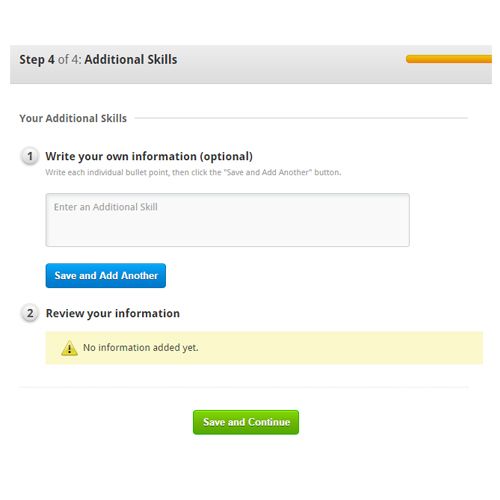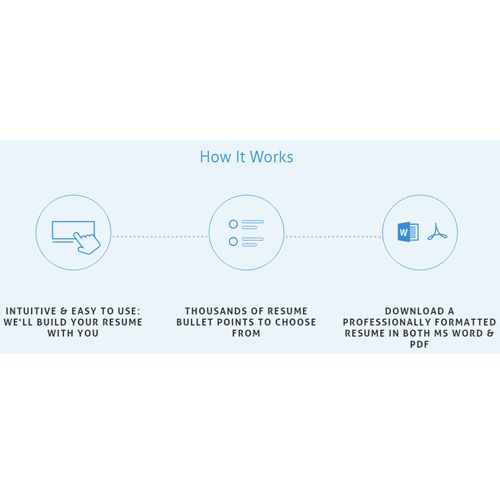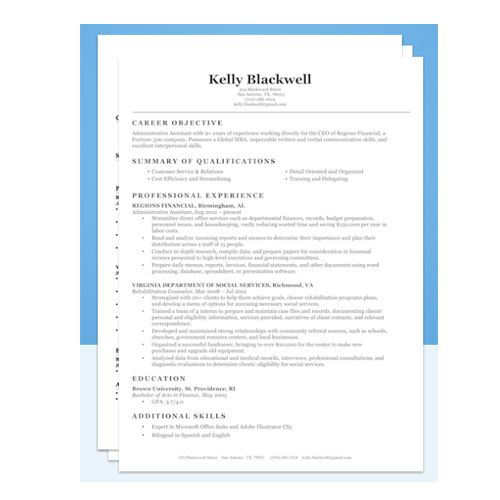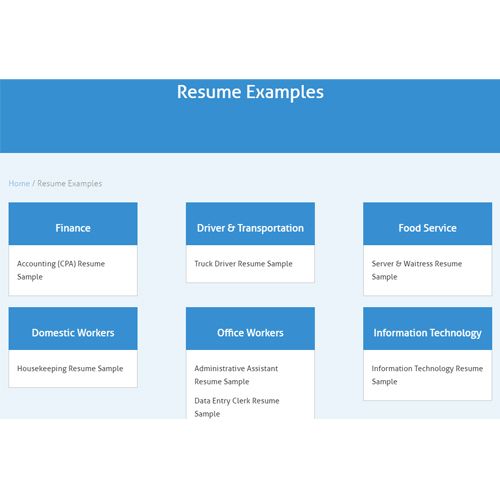Resume Companion is an excellent web application that helps you build an eye-catching resume to send out to potential employers. This resume builder lacks certain functions, such as social media integration and career-building tools, like you can find with our best overall pick LiveCareer, but the easy-to-use interface makes resume creation such a quick, painless process.
Setup & Access
This is a beautiful, intuitive program that allows you to build a professional-looking resume in minutes. You have 28 modern resume templates to choose from, including simple black-and-white options as well as fancy, colorful ones. If you want more selection you might try ResumeMaker, which comes with over 1,250. Once you choose one of Resume Companion's, the wizard walks you through entering your pertinent information. Then you can organize your resume by moving sections around, effectively creating a chronological, functional or combination resume – whichever best suits your needs. This flexibility with the resume sections means you can create a resume to highlight your work experience or skill set depending on your history. Of all the programs we reviewed, this one's wizard makes your task the easiest.
If you're unsure of what exactly to say for each job description or for your summary or objective statement, you can choose text from the many available prewritten phrases to beef them up or inspire you. Additionally, the software lets you create a cover letter to supplement your resume.
Design & Editing
You can rearrange the order of the resume segments if you like, depending on what information you want to emphasize. You can also insert a bulleted list anywhere you need and preview changes you make to your final document at any time. You can't technically adjust the spacing or font, which would usually affect the software more negatively. However, we found the layout and style of all the templates to be attractive and well-designed to begin with, negating the need for such adjustments in most cases.
This resume maker can audit your final product to make sure everything looks in order and that you've used proper grammar. It lacks a thesaurus to help you change up the language, but a spell-checker makes sure everything is spelled correctly, as nothing turns a hiring manager away from a resume faster than misspellings.
Exporting
You have numerous export options with this resume writing software. You can email your resume, auto-populate online forms with the information from it or download your resume as a Word or PDF file to distribute to hiring managers. However, you can't import existing resumes into the program to edit and distribute them from there, so you must start anew in the software even if you already have a resume. You don't have the option to link your resume directly to social media profiles either, which would be helpful, considering that employers often look to LinkedIn and other social media first.
Support & Resources
If you run into trouble while using the application, you can get in touch with customer support over email or live chat, which is incredibly helpful when you need fast answers. This resume builder also has a job search function so you can look for prospective jobs across the U.S., but it lacks a salary search function, which would help you negotiate your salary based on local incomes. The program also lacks video interview tips to help you prepare to meet with employers, but it does offer help from experts on your resume.
Summary
Resume Companion offers several tools to write an eye-catching resume and export it to a potential employer, and it makes the process even easier than it is with most software. While the program technically gives you less control over your document's appearance than the other best resume builders do, it gives you appealing, modern resumes that stand out well with their existing formatting.