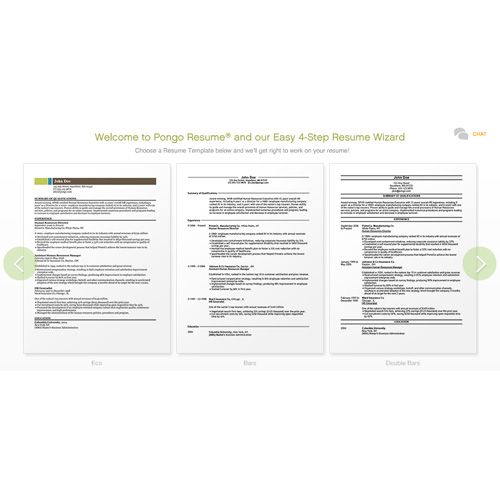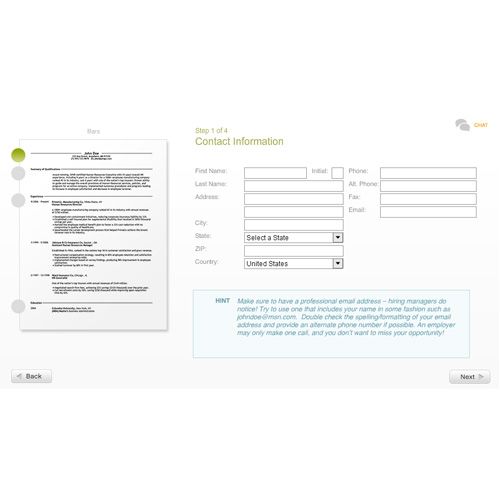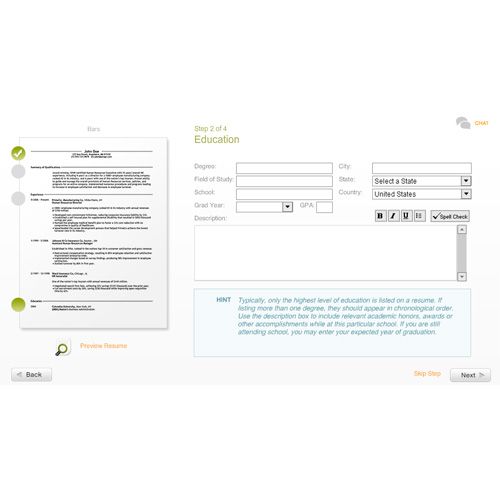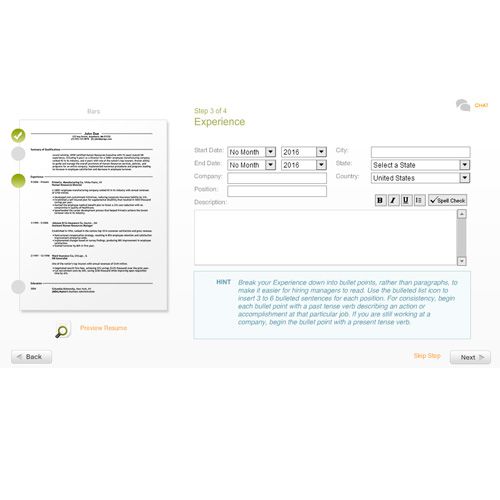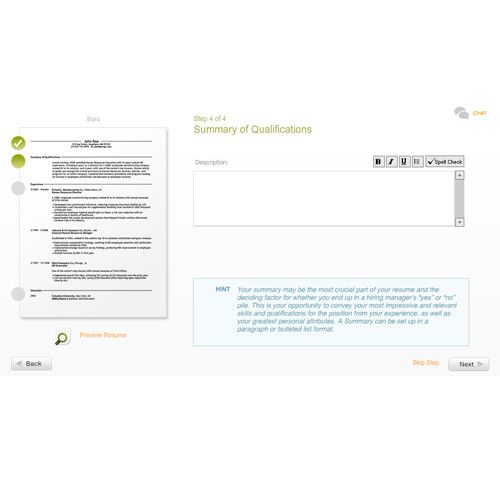Pongo is a fairly easy-to-use resume builder that allows you to create a professional-looking resume. This program has a variety of career-building tools, such as a job search and video interview tips. However, unlike our top pick LiveCareer, it lacks certain features that can be crucial when you craft a resume, like a thesaurus and the ability to import existing resumes. Its narrow template selection also severely limits its versatility.
Though this software only gives you 12 chronological resume templates to choose from, it lets you tailor your resume to match your experience level. However, it does not have any functional layout options, which would be a better fit than chronological when your work history is patchy or not directly related to the field you're now applying for. Other programs, like ResumeMaker offer various templates for both options to better suit your experience.
The program walks you through the process of making a resume, step by step. Less convenient is that it requires you to input a certain quantity of information, whereas other services let you add or leave out any info you choose. The software doesn't allow you to import your existing resumes, so you have to start from scratch.
However, it can help you create a professional-looking cover letter to go with your application, and its prewritten phrase samples add a nice touch to your resume. Once you enter your information into the wizard, you can start to make it look nice by customizing the font and spacing. You can also add your own headings for the sections rather than rigidly sticking to the standard ones, and the preview feature lets you look at your changes as they'll appear on the final draft.
Pongo audits your work after completion to ensure everything is in order. It lacks a thesaurus to help you mix up a few common words and keep your resume from sounding repetitive, but it does have a spell-checker to make sure your spelling and grammar maintain the resume's clean, professional look.
This resume writing software allows you to email your resume directly from the program, or you can export it as a PDF or Word doc. Over the past few years, employers have started using social media to determine whether or not they should hire a candidate, so Pongo also has the ability to link your resume directly to LinkedIn so employers have access to your experience and skills.
If you run into any issues while using the application, you can contact Pongo through email or live chat. You can also check out the FAQs section on its website to see if there is a quick solution to any issue you run into. Pongo also comes with a few career tools to help you find the right job and impress employers during an interview. With this program, you can search for jobs throughout the U.S. and determine good places to send your resume.
Pongo is a decent application that can help you create a resume as well as launch your career with its tools and resources. However, the program lacks vital resume layout options, as well as convenience features like the ability to import your existing resumes. Its lack of flexibility in these areas makes it restrictive compared to the best resume makers.