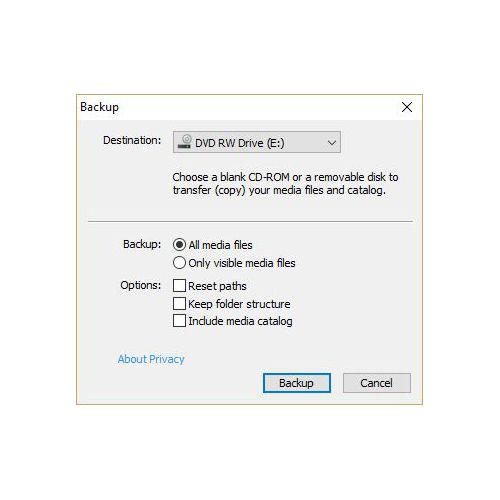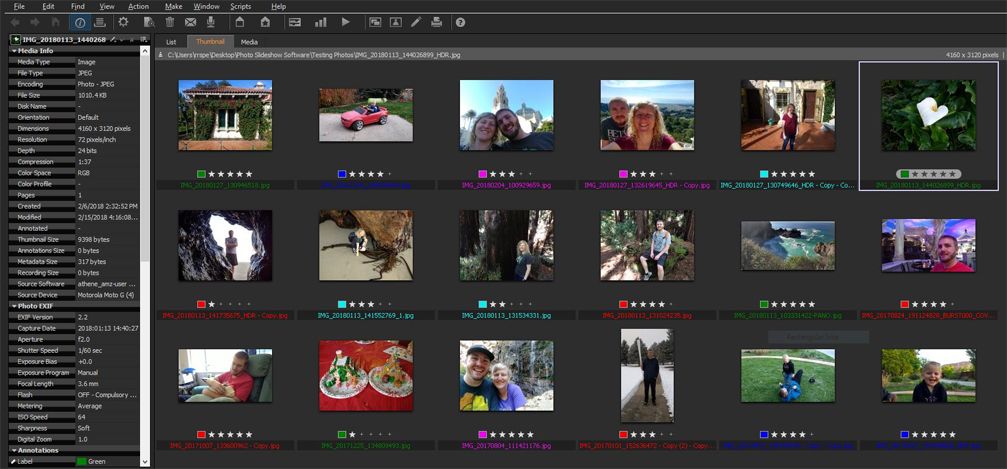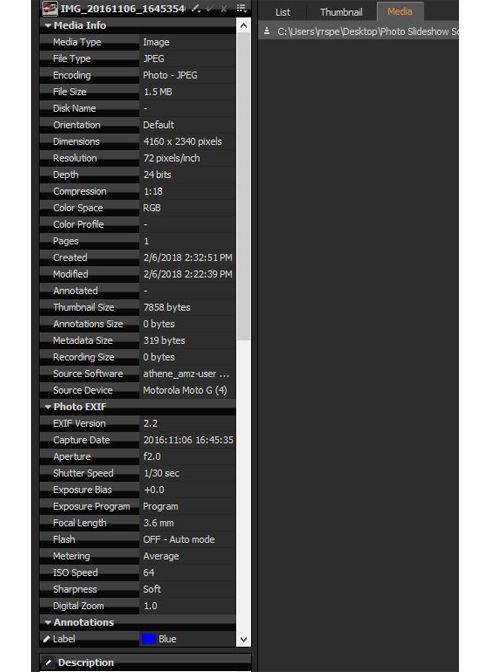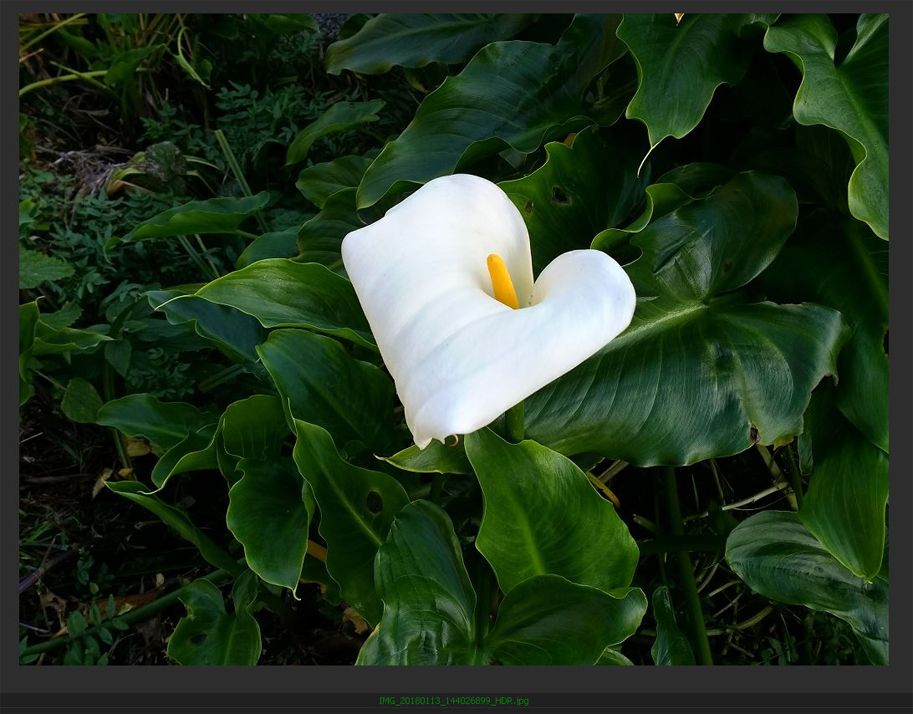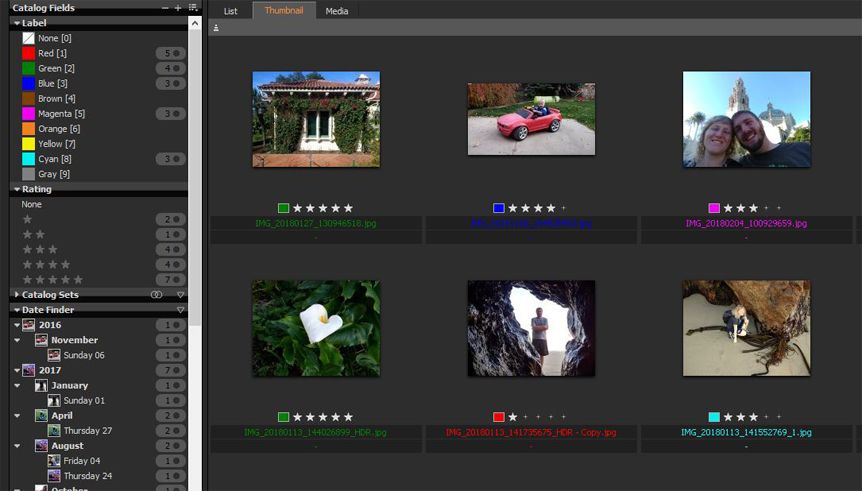Editor’s Note: This product has been removed from our side-by-side comparison because it is no longer available. You can still read our original review below, but Top Ten Reviews is no longer updating this product’s information.
Phase One's Media Pro SE is ideal for professional photographers who have big databases of photos but it isn't a good pick for the average user. Navigating through this software was easy since it has a wide-open interface and easy drag-and-drop features, but I would have been happier if it offered more editing tools and didn't cost more than double than the other programs I tested.
Media Pro SE works differently than many of the other programs in our comparison since it uses professional cataloguing strategies instead of browsing to organize photos. In order to organize or edit your photos, you must create a catalogue first. This can be a difficult thing for some people to adjust to, especially if you’re more familiar with typical browser-style organization. Catalogue-based organization works really well when you have a large collection of photos, but it isn't necessary for the average photographer.
This software uses albums divided into subcategories to sort images. The auto-sort feature is one of the photo organizer tools, and it uses metadata annotations to sort photos. Some of the categories it sorted our pictures into were camera settings, date created, and even longitude and latitude. Whether or not Media Pro has access to this information depends on your camera. The program can also auto sort images based on file properties outside the metadata like file name or size. After auto sorting, reorganizing a collection only requires you to drag and drop photos into subcategories.
It can take a long time to rename a batch of photos individually. This is where I found Media Pro SE's batch-renaming feature to be very useful. This tool lets you select a group of photos and rename all of them at once. To keep your library organized, try renaming batches with a chronological tag like listing the month and year. From there, you can add new batch names to subsections or photos with similar features.
You can sort and move files by dragging and dropping. Album themes, such as birthday parties or vacations, are a good starting point for custom organization because you can divide these large collections into chronological subcategories. While there are a lot of ways to customize your organization, I was disappointed to find that I couldn't add metadata in batches.
Any RAW files that you import from your camera can be converted to TIFF, BMP, JPEG or PNG. In addition to file conversion, this program allowed us to add watermarks or choose the color depth of our photos.
This photo management software lacks sharing features that similar programs have. You can't send any photos or collections to social media, photo sharing sites or YouTube directly from the software. However, you can open and export your images to other programs like Adobe programs for editing. You can also burn discs and create slideshows to share with others.
Like the sharing features in Media Pro, I found its editing tools quite basic. The program covers editing essentials like cropping, rotation, and color and light adjustment but they run on QuickTime, which seems strange considering that program hasn't been supported by Apple since 2016. Media Pro's lack of advanced editing tools isn’t a deal breaker, especially if you're new to photo editing or only want to make small adjustments to your photos. But if editing is important to you, this isn't a good program to choose. If you'd prefer a photo management program that offers plenty of editing tools, you might be interested in PaintShop Pro.
Our testing helped us determine that Media Pro's strength lies in organizing and filing rather than editing images. You can sort and catalog your photos in a way that makes sense to you. This program has all the standard sorting features and extra features like batch renaming, RAW file conversion and detailed slideshow options. What this photo manager lacks in editing and sharing features, it makes up for in organization capabilities. However, in the end, I felt that this program's extremely high price isn't warranted, especially when you can get similarly good programs for half the cost.