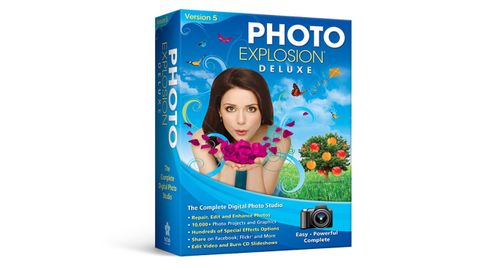Photo Explosion 5 Deluxe is a more dated photo program, but one that still does a job if you're looking for basic editing options. Beginners will find it more welcoming than some more advanced programs, like Photoshop CC, but will also miss out on the accuracy, tools, and advanced features that many other photo editors offer. It costs $50 and, for that money, you can get far better software like Photoshop Elements 2020. As such, we don't list Photo Explosion 5 on our guide to the best photo editing software right now.
Photo Explosion is laid out fine, with clearly marked tabs: importing, editing, printing, sharing, and web. Once you drill down, however, the functions become repetitious. You have to go through several steps to accomplish each task, unlike the better integrated functions in the higher ranked programs. However, we were pleased with the improvements they made on their latest interface. Import photos directly from a digital camera, a scanner, CD-ROMs and online photo-sharing services.

Photo Explosion comes with most of the features to fix common photo problems. You can straighten, crop, adjust the brightness and contrast, adjust the hue and saturation, focus, and remove red eye.
The QuickFix Studio implements straightening, cropping, adjusting brightness, contrast, hue, saturation and focus with a single click. The studio includes the Extract Tool and Makeover Studio. The Extract Tool allows you to combine parts you cut out of your current photo with other photos. The Makeover Studio uses powerful retouching tools to perfect any picture.
Layers in this program are simply built-in objects, text or multiple photos that you can move and edit independently of the other objects. You can change the opacity of each object but you cannot apply a gradient transparency to merge the two together.
The text tool is easy to use, but involves an extra step. Type text in a text box and then apply and place. You can go back and easily edit the text at any time. Use batch processing to enhance, rotate or convert multiple photos to different file formats.
Scrapbookers can take advantage of over 2,000 new scrapbooking embellishments, props and frames. For drawers, you can use the freehand and drawing tools for drawing and outlining objects. Other useful features include the ability to morph one photo into another and the ability to create a panorama with automatic photo stretching, alignment and color blending.
Photo Explosion offers several ways to share your photos and animations. Use 4000+ print project templates to create greeting cards, calendars and scrapbook pages. Email photos, or share them via Facebook and Flickr. Post a web album or choose from 200 printing templates.
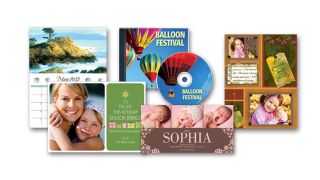
Using a separate application that comes with Photo Explosion, you can make photo slideshows and burn to a CD to play in a VCD-compatible DVD player. Photo Explosion can only use JPEG image files and .mp3 or .wav music file formats. The program can also create professional looking GIF animations and mobile users can share their photos online with their free iPhone App.
Photo Explosion supports 12 of the most common file formats adequate for the typical user. If you need to upload images for web pages though, you may want to consider a more highly ranked application that lets you see a preview of the different compression settings before you save it.
The ability to organize and search for photos is insufficient. It's a folder tree structure of your hard drive and searchable by keyword in the file name. There are no ranking or advanced search or sort capabilities.
Should you buy Photo Explosion 5?
There's little inherently wrong with Photo Explosion 5, but it doesn't excel in any area either. It's painfully middle of the road, and is starting to look very dated. While it's good for beginners, we'd definitely recommend Adobe Lightroom or Corel PaintShop Pro 2021 instead, as they're very accessible and don't cost a whole lot more. While PE5 will leave you in beginners class, other editors will grow with you as your skills improve.