The best photo cards are more popular than ever with greater options and so many card types to pick from. This is because these offer that personalized touch which makes a card that much more meaningful for those lucky enough to receive one. But what to look out for when picking a service?
If it's just cards you're looking for then there are lots of options. If you want more, like photo prints, the best photo books, cushions, signs and so on, then some services that offer that too. This guide will just focus on the card services themselves. You may also want to check out the best greeting card software.
The best photo cards services listed here are great for most occasions, from birthdays and bat mitzvahs to Christmas and new jobs or homes. There are pre-made designs for you to slot pictures into or options that let you get more creative.
Best photo cards services
You can also use these services for business events, donation drives, retail sales, charity galas, pamphlets, conferences and plenty more. Just be sure you know the quality.
The end result is based on the paper and ink used – and the combination of the two. This guide will lay out all you need to know, especially on quality, so you can get the level of result that you expect.
Read on to find out everything you need to know about the best photo cards services.
1. Mixbook: Best photo cards overall
Why you can trust Top Ten Reviews Our expert reviewers spend hours testing and comparing products and services so you can choose the best for you. Find out more about how we test.
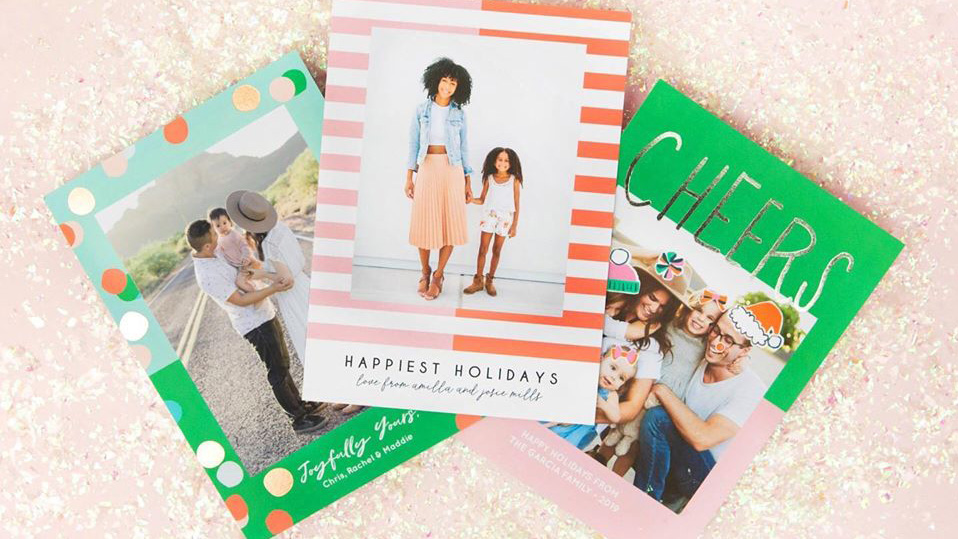
If you're looking for the right middle ground between affordability and quality then Mixbook is the site we suggest. The cards we ordered were high quality and completed to an impressive standard and the site gives loads of design options and templates to choose from. Mixbook offers a wide range of styles and themes, meaning you can find cards for birthdays, baby showers, graduation and a wide range of holidays. Mixbook also lets you order one card as a minimum which is great if you're looking to design a specific card for someone special.
Mixbook also regularly offers discount codes and promotions on its cards, and they often appear directly on the site, so they're great for saving money - especially if you order ahead for birthdays and events throughout the year. We do feel that there could be more envelope options, and there are cheaper sites out there, but as an all-rounder Mixbook is perfect for almost every occasion.
- Read our Mixbook Photo Cards review
2. Zazzle: Best variety of photo cards

Zazzle is not your standard photo card service. The company offers plenty of customizable photo gifts from professional designers and companies, and many of the designs are submitted by users. This means there are countless designs to consider, with all manner of holidays covered.
With great discounts on bulk orders and regular promotions on top of this, we think this is a great choice of photo card provider. You can't customize your envelope, however, which is a limitation when compared to other more premium sites which include this option, sometimes with no added price.
Zazzle didn't rank highest for quality but we still found the cards pleasant and were happy with the finished product overall. Considering the affordability and options for customization, we think this is a service for the best photo card sites.
- Read our Zazzle Photo Cards review
3. Minted: Best value photo cards

Minted offers stunning card designs, but there's a catch. You'll have to order 25 cards or more if you want to order with this photo card site. If you're looking to buy in bulk, Minted has a huge range of designs for every holiday imaginable, and you can even pay a Minted artist to design a bespoke card just for you.
These cards weren't the cheapest, but if you're looking for a card with all the bells and whistles included in the price this is a great site for you. Stylish envelope design and countless layout options included for free as a part of your order means this site offers deceptively good value for money if you're looking to impress.
- Read our Minted Photo Cards review
4. Artifact Uprising: Best quality photo cards
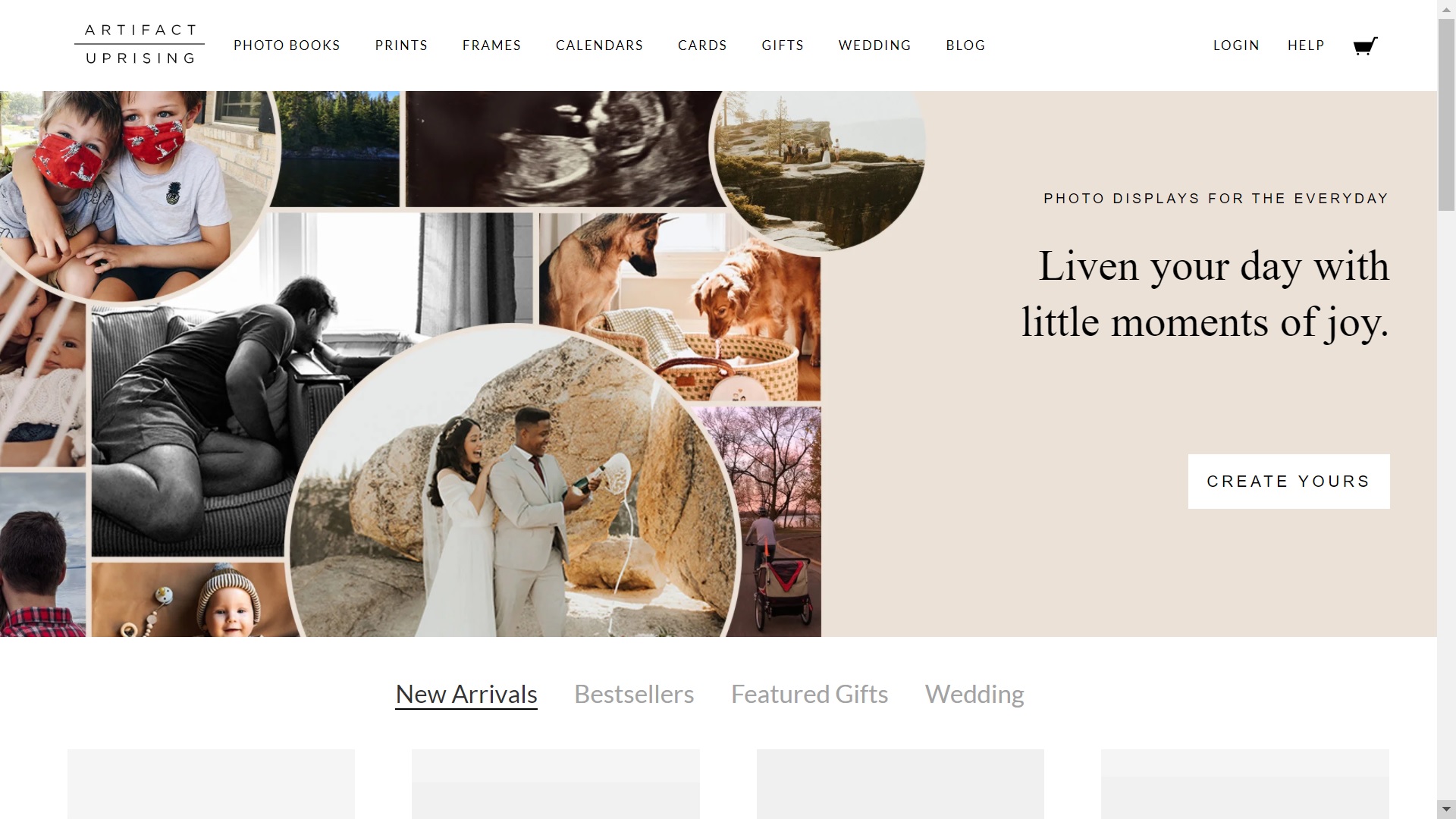
For some occasions, only the highest quality printing will do. That's where Artifact Uprising comes in. This is a smaller business, but one that prides itself on creating high quality photo cards, and other photo-based products. This comes with advantages and disadvantages. The plus points are that your cards look and feel excellent, and you're getting tasteful designs, nicely presented. Envelopes, inserts, photo books, and any extras - they all look great, and you know exactly where your money has gone.
The negatives here are that you'll pay a little more for your prints, which can add up if you're ordering a whole bunch - like for wedding invites - and the shipping does take a little longer than many others. Support options are friendly here, but not as 24/7 as the major providers. But you are supporting a smaller American business, if that's important to you (it should be).
We like Artifact Uprising, and for extra special occasions, it's worth spending a little more. The site is easy to use, the products great, and the choice of options decent, if not exhaustive.
- Read our Artifact Uprising review
5. Meijer: More affordable photo cards

If you're familiar with Meijer, the midwestern superstore, this photo service will be familiar to you. Like many other photo card services, this one thrives on wedding announcements, save the date cards and Christmas cards. That's because a lot of Meijer Photo cards come with a minimum order of 12, making them more suited for larger orders.
There isn't the largest range of options for templates and paper type at Meijer but what they do they do well. Our cards and envelopes were high quality and the photo editor gave us lots of options to make our card special, meaning it was less essential to have a large range of templates for inspiration.
This was the cheapest site we tested and shipping was affordable too, making this a great option for those looking to spend a little less and still send something special.
- Read our Meijer Photo Cards review
6. Simply to Impress: Another good quality site

Simply to Impress does exactly what its name suggests: impresses with its selection of beautiful designs and final products. You can choose from six paper options: matte, satin, pearl shimmer, cardstock, double thick cardstock and foil stamping. Simply to Impress isn’t the least expensive photo card service, but it’s not overpriced when you consider the high quality printing the company delivers.
Simply to Impress stores your addresses, and you can pay extra to have the service mail your photo cards for you. This is an especially nice feature if you need your cards mailed quickly or you’re too busy to send them yourself. You can choose from multiple envelope colors and various inner linings. The customization options aren't as impressive as Zazzle, but with a great selection of cards to pick from this won't be an option if you pick a design you love.
- Read our Simply to Impress Photo Cards review
7. Shutterfly: Best for individual photo cards

Shutterfly is expensive, but a good option if you're ordering individual cards. There's frequent discounts across the range, with up to 50% off everything, to make up for the steep pre-discount prices, but you won't be impressed by discounts for bulk orders.
Printing is high quality and there's free address printing on envelopes, meaning you get more included for the initial price you pay than some other sites. There's also a great selection of stylish envelope designs and the option to have Shutterfly mail your card for you. Overall, a good option if they cover the holiday you're looking for.
- Read our Shutterfly Photo Cards review
8. Snapfish: Best satisfaction guaranteed photo cards

We weren't blown away by the pricing with Snapfish, which increased when we got to checkout. This means you don't know how much your card will cost when you start making it, and it ended up being one of the more expensive sites we reviewed. However, there's an impressive holiday selection and the option to print in-store for convenience.
Printing was good, but not amazing quality. If you're not happy though, Snapfish does have a 100-percent satisfaction guarantee which offers a full refund or card replacement if you are dissatisfied with your order.
- Read our Snapfish Photo Cards review
9. Paper Source: Best for designer photo cards

Paper Source offers some lovely designs for their photo cards, but there's limited holiday coverage and paper options. We thought the cardstock was durable and high-quality, but the printing itself wasn't the best we've seen.
This is an option designed for bulk orders, with many designs having a minimum order of 20 cards. They can print addresses for you on a wide range of envelopes, but be prepared to pay more for this service.
- Read our Paper Source photo cards review
Best photo cards services: FAQs
How much do photo cards cost?
Photo card services' prices vary widely. Buy a single card and you won't spend over a dollar, but larger, higher-quality cards are closer to $3. But since you're going to likely be paying delivery charges, it can mean prices drop when you buy in bulk – and many services also offer bulk buy discounts.
If delivery charges are going to be an issue then you do have the option, in some cases, to go into physical stores to print them off and collect them. This can also have the added benefit of offering a far faster turnaround time, ideal if you're in a rush.
How we found the best photo cards
In our testing, we ordered photo cards from a range of top-rated companies, evaluated the attractiveness of the designs and considered the number of holiday and occasion templates. We ordered two sets of Christmas cards from each company – one printed on the best-quality paper offered and one printed on the least expensive paper. (We ordered only one card from the services that offer just one paper type.) When our orders arrived, we noted whether the cards and envelopes arrived in good condition. All of the services delivered the cards pretty quickly, but we made note of the fastest services.
Design details were very important in our testing. Sites that feature a good range of shapes and paper textures for photo cards received higher scores. Some companies quite literally think outside the box with ornament-shaped cards, glitter or foil embellishments, and scalloped or other kinds of borders. We also took into account the options to edit card templates and add personal touches, as well as how accessible this felt for each site.
To compare the prices of each service we created a photo card, choosing the least expensive paper on each site. We selected a card with the specifications of a 5x7 dimension, folded card with three photos on the cover. Then, we saw how expensive this would be for bulk orders of various quantities and single orders (where possible). We also considered whether or not the total price included shipping and tax.
Once the cards arrived, we had a team of people with graphic design and photography experience examine and compare the cards. For each card, we used the same photo from the same source, and the designers considered how nicely the company reproduced the color and clarity of the photos.
Paper quality was a factor as well. All of the high-quality paper samples were printed on nice paper, but some were noticeably thicker. All of the low-quality paper samples were printed on flimsier stock, but some stood out for being sturdier or making the photo look crisper and closer to the original.
Are photo cards easy to make?
The ease of use of the photo card designing service is a big part of its appeal. You can have the best quality end result but if it takes you hours to learn and use the software then you may not want to.
Nowadays most top services offer very easy-to-use software that involves dragging and dropping within a browser window or an app. These generally take you through the process and let you do very little, dropping in pictures and words, to make it quick and easy with the most professional finish.
It's the best services that offer more in-depth personalization for you to play with – without overcomplicating things – which really stand out.
How to digitize your photos
Have you got physically printed photos that you want to include in your personalized photo card? The good news is you don't need to cut it to size and tape it to a card, now you can keep that photo in perfect condition and still use it in your card, by digitizing it.
This simply means using a scanner, or in some cases, a smartphone camera, to scan the image onto a machine. You can then upload it to the card service for use.
For best at-home results use a scanner on something like an all-in-one printer. Alternatively, you can use a dedicated photo scanning service for the best quality end result.

What to look our for when ordering photo cards
The best photo card service is a personal thing that means taking a few factors into consideration. To start with, what's it for? How much are you willing to spend? And what quality is needed? Then you'll want to think about customization.
Customization
It's great to have the option to knock out a card in a few minutes, adding a pic and some words. But some people like to take a bit more time to make it even more personal than filling in a template. So software is a big part of your decision when picking the best photo card service.
Then there is paper quality. If you stick to a neutral paper you're likely to suit most occasions. But for business needs or really special events, like weddings, then glossy paper can give a better finish.
Card size is another factor with shorter cards fine for personal needs. But should you want something more informal, like an invitation, then going for a longer card length can help to give that feel.


