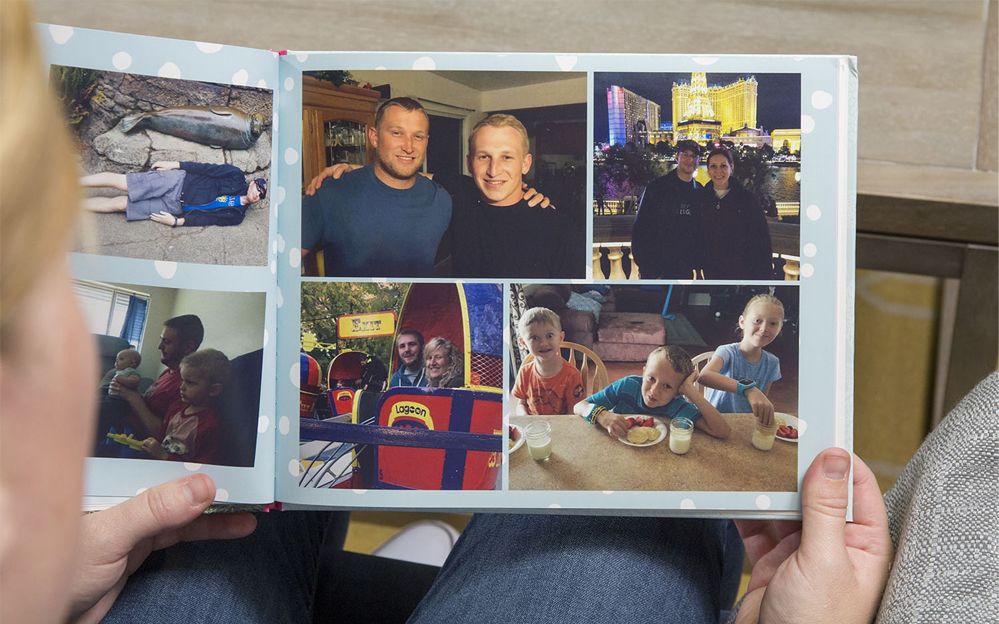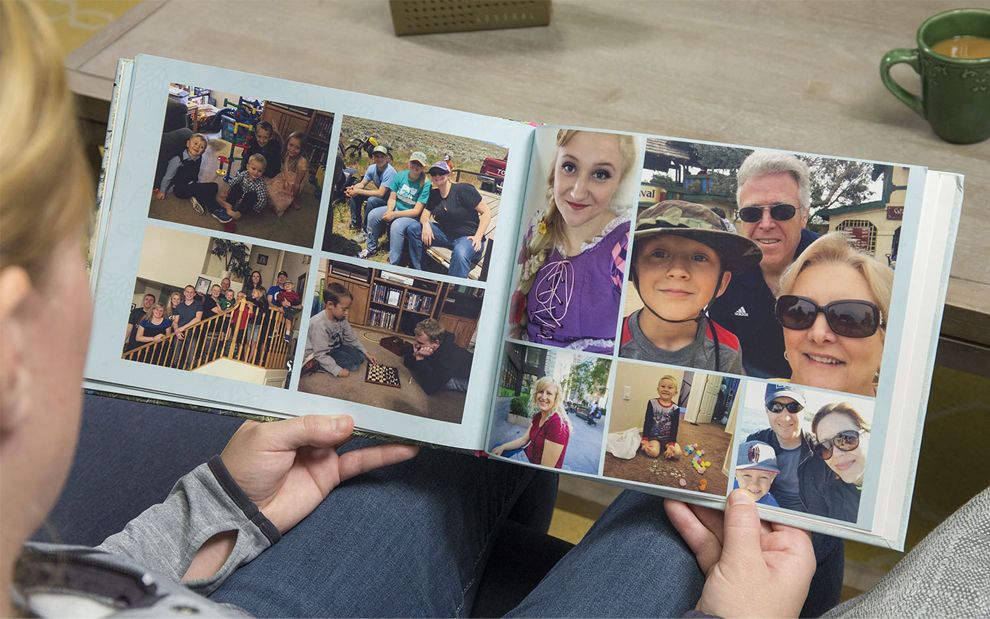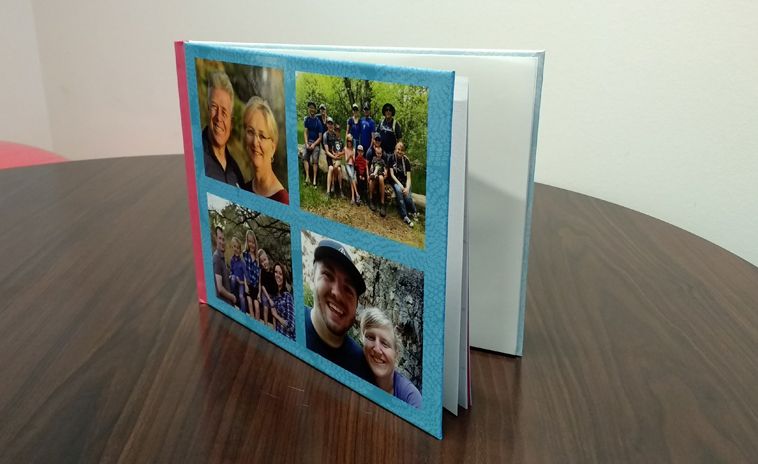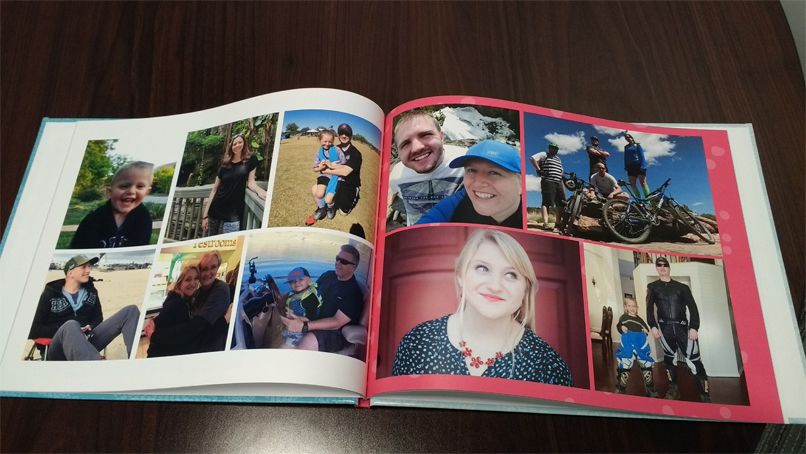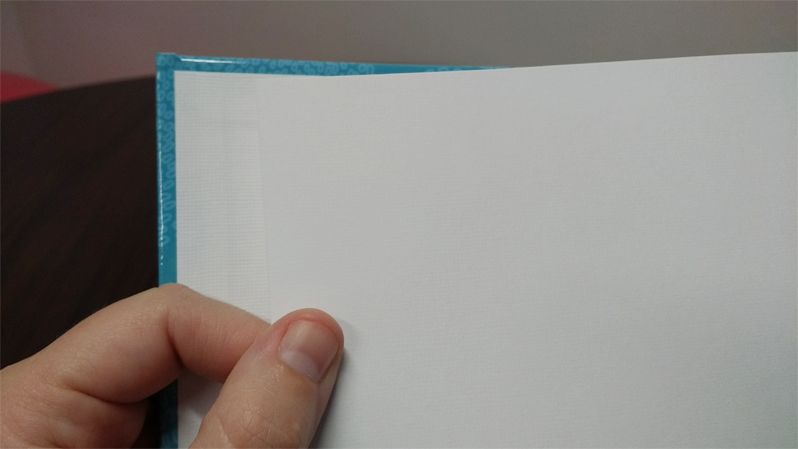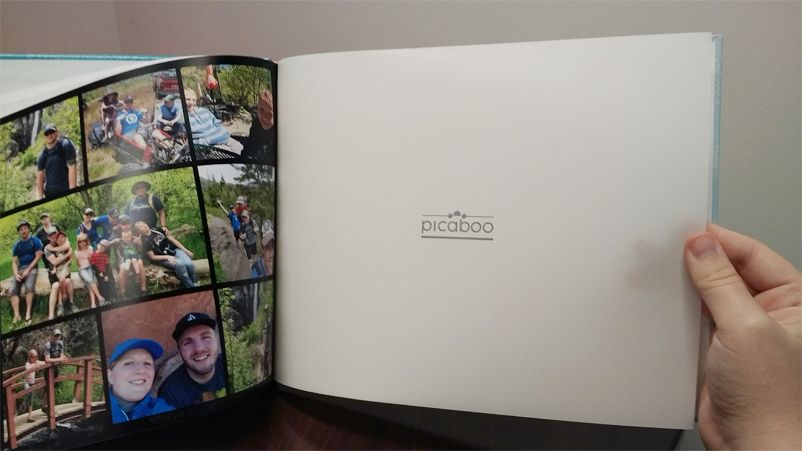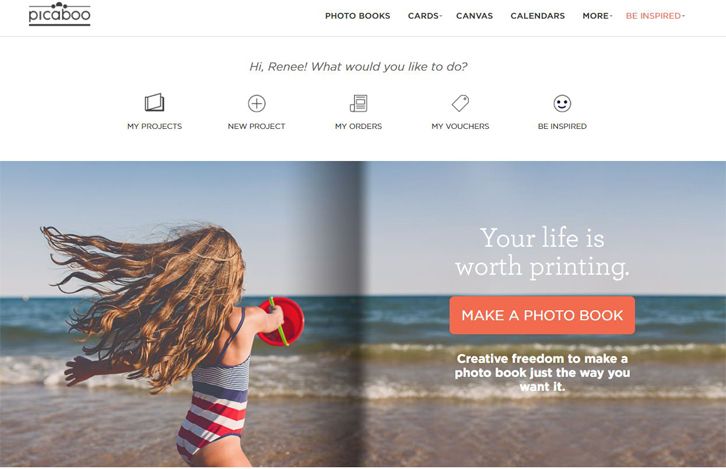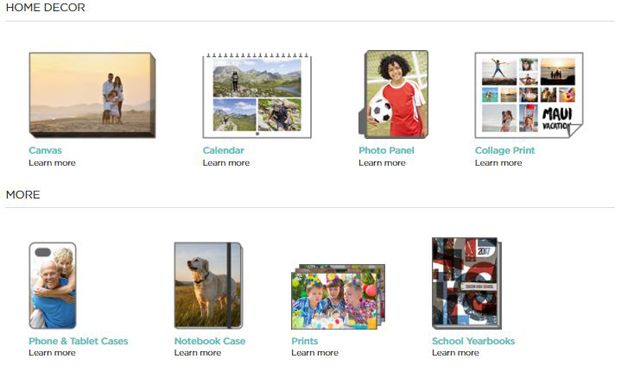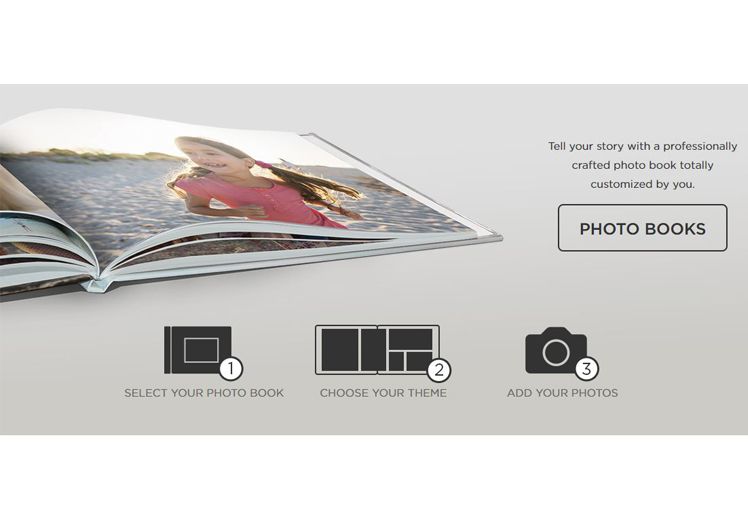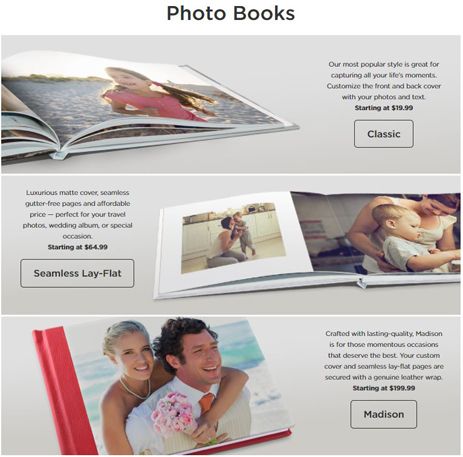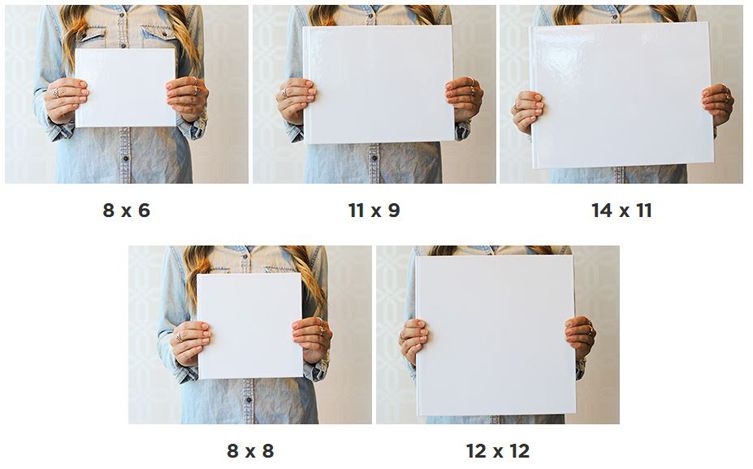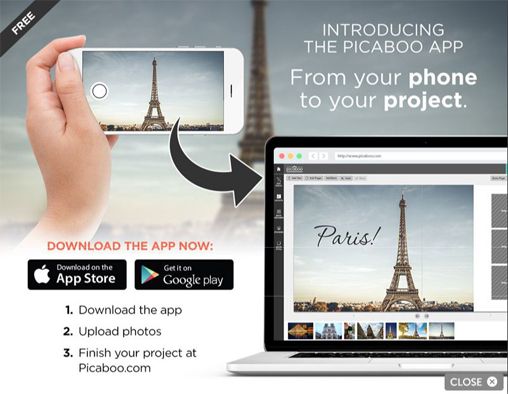Picaboo’s user-friendly photo book publisher is filled with design tools and templates that are good for the beginner and the professional alike. There are over 60 different themed templates, and by simply dragging and dropping, you can place a unique template on every page of your photo book. Although the book editor is simple to use, the resulting photo books are not of the highest quality.
This service is more expensive than average with an 8 x 8 20-page hardcover costing $36.24 before shipping. Picaboo does not charge tax but you can still expect the standard shipping to be around $10. You must buy additional pages in pairs using this service. The cost of $1.99 for two pages is pretty standard across the industry.
Picaboo didn’t give us as much control over the photo book cover as we would have liked. The cover image nearly clipped off some members of the family. However, our testers liked the color and image clarity. The textured flyleaf protecting your pages gives your book a classier look. The inner pages neither impressed our experts, nor fell below their expectations. They are thicker than the pages you’ll get from Walmart Photo and Walgreens Photo, but not as thick as nicer quality services.
The print quality within our book was subpar. One tester noted that the bright sections of photos printed white instead of having a gradient. The binding thread is also noticeable throughout the book, which distracts from the images. Picaboo prints its logo on a semi-transparent page in the back of the book, which also draws attention away from your photos. If you’re interested, Shutterfly offers better image quality and it gives you the option of removing its logo from the book for a small fee.
Picaboo’s basic photo editing tools help you polish your images or match them to the backgrounds. You can adjust the brightness, contrast saturation or opacity of any image, as well as add filters to make the photo black and white or sepia.
While there are plenty of themed templates, you can make a book from scratch and design your own templates and pages. If you select a template, Picaboo does the rest of the work with its autofill feature, automatically placing photos on the pages. However, you can’t make adjustments to the page elements on predesigned templates. If you want to switch book sizes or styles, the editor maintains the interior of the photo book, making it easy to switch from one book to another.
The service alerts you to low-resolution images before you print so that you can resize or remove them from your photo book. As such, your pictures should be high quality; however, we still saw some blurry images in the book we made.
The custom photo books come in five different standard sizes, both landscape and square dimensions. The company offers four different types of covers: softcover, matte and glossy hardcover, flush-mount and various leather colors.
Picaboo offers technical support for its services. You can contact a representative through email or live chat. It also offers a FAQs section that provides solutions to common problems.
Picaboo is a user-friendly photo book maker. Unfortunately, the final result we saw was of mediocre quality. This makes Picaboo a good choice if you want to make a simple or fun photo book for a vacation rather than a keepsake for a significant life event.