Quicken Premier sets the bar for all others to beat when it comes to the best personal finance software. The company has been helping customers better manage their finances for over 30 years and Quicken is the top-selling brand in the US financial software market.
Whether you want to set a budget with spending limits and alerts to make sure you don't overspend, or to sync your bank, stock holdings and credit cards all in one place, Quicken can cover every transaction. Keeping track of what you've spent and savings is easy too, thanks to the numerous reporting features on offer. And if you have investments to your name, you can manage them through Quicken Premier, given the software a distinct edge compared with Buxfer or Moneydance for example, through which you can only monitor what you hold.
Quicken Premier review: Getting started
Not so long ago, getting started with a new budgeting system meant manually entering transactions and the distinct possibility that one omission could throw your entire budget off track. Now, Quicken Premier will sync directly to your financial institution and brokerage accounts, transferring transactions, trades, and balances and automatically updating new information as it comes in. When transactions enter the system, the program automatically categorizes them into budgets based on the origin of the charge.
This assigning process is extremely accurate, but should the system incorrectly guess a transaction, you can edit it. You can also edit the categories as needed, including the transaction type, group and description, and adjust the tax line item, such as listing a paycheck as dividend income. Any unused categories can be hidden too, to lessen clutter.
Quicken Premier review: Creating a budget
One of the primary functions of any software of this kind is the ability to create a budget so you can keep on top of your finances and stay out of the red. With Quicken Premier, this is quick and easy. You can select which categories to budget, leaving out the ones you don't need, such as parking or tolls. A list of items to budget then populates, and you simply enter the budget limit for each category. If charges are already listed in a category, you can see the amounts, helping you determine how much to budget.
There's the usual color-coded depiction of your current budget state, while you can also set alerts if you're concerned about overspending within a budgeted category. So if you're out shopping and near a particular limit, Quicken will react to purchase information it receives from your bank, and alert you via email or text, that you are about to go over your allotted budget. If a category is under budget, you can either keep the same limit for the next month or roll the money over, increasing the total amount allotted to that category for the next month.
Newer features include bill tracking and, exclusive to the Premier and Home & Business packages only, Bill Pay - this allows you to use Quick Pay for digital payments and Check Pay for non-digital. The plan comes with 12 electronic payments and 3 check payments each month.
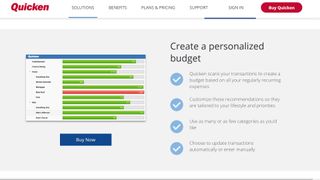
Quicken Premier review: Savings goals
Another option on Quicken Premier is to set saving goals, taking that amount you didn't spend and putting it toward a large purchase or vacation. Quicken Premier has saving goals and planning tools that can help you earmark money for such special purposes. You create the account, set the goal amount and the due date. You choose the account from which you want funds to be allocated each month.
As Quicken doesn't control your bank and order a transfer, it simply hides the funds from that account so you can transfer the money to the account manually later if you have an actual savings account set up in your bank.
The Quicken Premier software also offers the option to set future charges without them affecting your current budget and balances. If you know your car insurance payment is due in January and June, setting future transactions and reminders using the calendar can help you remember when those payments are approaching.
Quicken Premier review: Reports
Quicken Premier offers several helpful reports that will provide an overview of your spending habits and plot them against your income. These can be saved for your own records or use in other programs. Report categories include banking, spending, comparison, investing and tax reports, which can usually then be split down into further sub-sections such as cash flow, spending by payee, budget and income versus expense.
There is the option to choose from a predetermined date range, such as month or year-to-date, or to choose custom dates. Many of the reports simply display data and numbers, but there are some that provide visual representations of the data, in the form of a bar or pie chart, as well.
In addition to the traditional reports, you can see quick overview reports of spending and transactions. In this instance, the quick report displays a pie chart of expenses based on categories – bills, shopping, entertainment, food, etc. – with the individual transactions listed below. These quick reports can be displayed on your home page, if you so wish, which is customizable, and the data easily exported directly to Excel as well. There are tax reports too, and Quicken Premier is the only software in our line-up that allows you to export your data to the best tax software programs.
Quicken Premier review: Investment tracking
If you own securities and trade stocks and other investment vehicles, Quicken Premier is the leading finance software around in this respect too. You can sync Quicken directly to your brokerage account to transfer balances and trade history, and then use the investment management tools on offer to provide various analytics of your portfolio, such as risk versus return, and compare your portfolio to the market.

Similar to setting savings goals, you can define retirement goals for your finances and investments too. If you enter when you plan to retire and how much you're putting into your IRA into the retirement calculator, you'll get an estimate of the amount you'll have saved by the time you give up work. Alternatively, you can specify an amount that you'd like to have saved by the time you retire and see how much you'll need to save each month to reach that goal.
Quicken Premier review: Accessibility and price
For the first time, Quicken now allows you to manage your money on the web, rather than purely through desktop software. With Quicken on the web, you’re able to view balances, budgets, accounts, and transactions, see spending trends by category, payee, and monitor investment performance.
While Quicken Premier is probably best used on a PC, you can also manage your budget and add or edit transactions when you're away from your desktop using the companion app for Android or iOS phone. Unlike some other desktop programs that require the use of an intermediary program like Dropbox, Quicken Premier directly syncs with its mobile apps without needing any other software. With the mobile apps, you can view all account balances and transactions, the status of your budgets, and alerts and notifications. You can manually add transactions as needed, and Quicken allows you to snap a picture of your receipts and save them in the program.
From a cost point of view, the Premier option is usually $77.99 per year, making it the most expensive of the Quicken range of packages, bar the business package. At the time of writing, a new member discount of 10% was available, taking the price nearer to $70, while there's a 30-day risk-free trial you can partake in too. If you think you can do without some of the functionality that Premier offers, the Starter package is priced at $35.99 for the year, but has no investment related features.
Should you use Quicken Premier?
Quicken Premier offers more money management features than any other personal finance software application on the market. Its overall ease of use, intuitive platform and powerful features set it apart from its competition. Syncing to your bank saves you time and ensures you never miss a transaction. Simple budgeting allows you to set limits on your spending, and alerts help you stay within those limits. Stellar reporting and investment tracking options complete the package.

