Top Ten Reviews Verdict
Verity could be easier to use and lacks some recording tools, but it helps you monitor you children’s online activities.
Pros
- +
You can purchase Verity on a physical disc, so you can protect your children without having to renew a monthly or yearly subscription.
Cons
- -
This parental filter software doesn’t monitor smartphones.
Why you can trust Top Ten Reviews
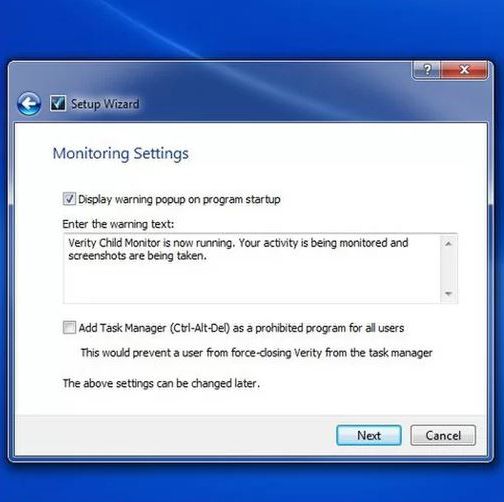
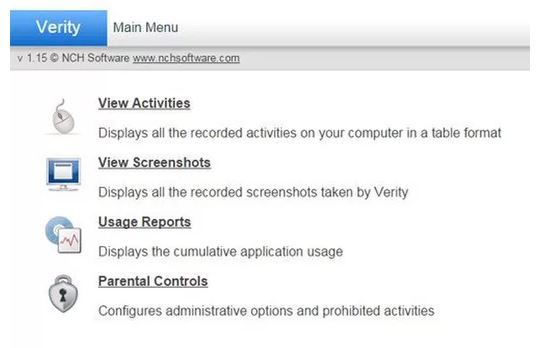
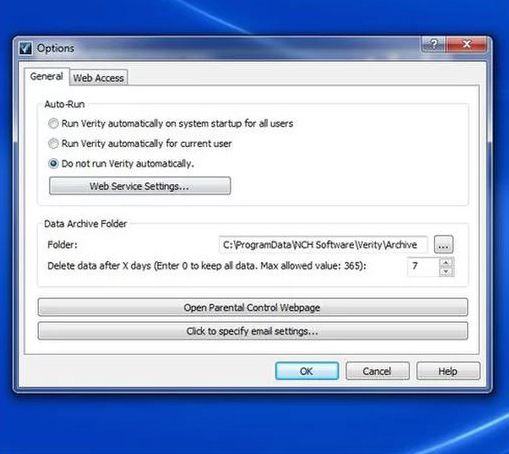
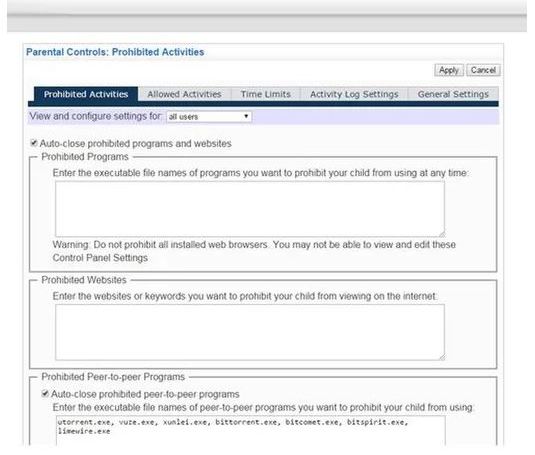
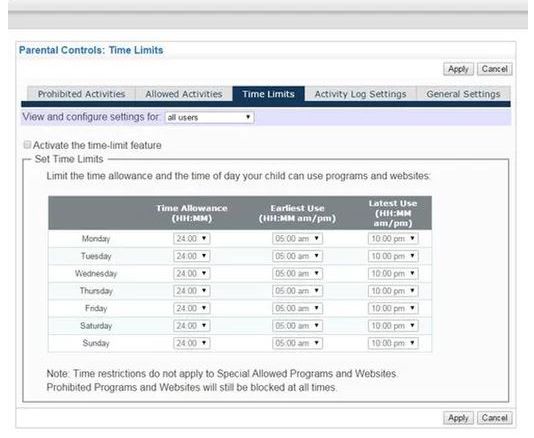

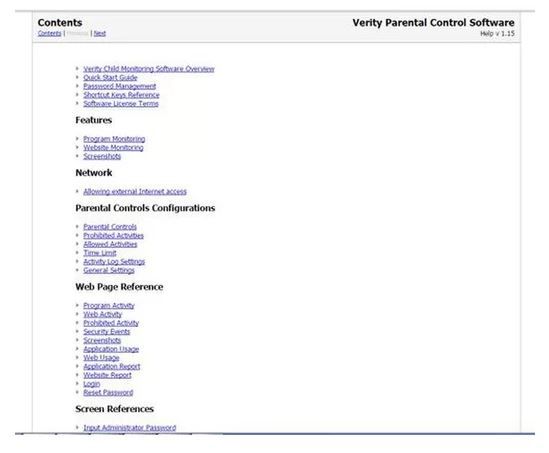
Verity child monitoring software includes many of the important features and tools you need to protect your kids online. You can block specific programs and websites as well as track online searches and chat messages. You can also look at all the websites your child views. This internet tracking program is just a little less intuitive to use than other applications we tested, and its recording features are less sophisticated than its competitors’.
Verity lets you whitelist and blacklist applications, but you need to know the executable file names, which could be challenging if you’re not very tech savvy. In addition, you can schedule usage times for your children, but you need to do so in military time. This child monitoring software doesn’t have preset filters, age restrictions or category controls, though similar programs do. Instead you must manually set all restrictions and controls yourself. Some of these are minor inconveniences, but compared to other parental monitoring software, Verity makes keeping your kids safe a little trickier.
The software includes a keylogger tool, which captures what your child types and displays it in the parent reports. This lets you see the exact terms your children search for and what they say to their friends in chat programs. You can also set the program to capture screenshots at various time intervals so you have a visual report of exactly what your child sees when they use the computer.
You can check reports about your child’s computer use from any internet-connected device, but you can only set filters and use other monitoring features on the PC you have Verity installed on. It also doesn’t have cell phone monitoring tools to help track your child’s internet use on their phone. If smartphone monitoring is an important feature for you, as it is for many parents, Qustodio is a great program with cell phone monitoring among its many features.
Verity is sold as either a download or CD. The program installs directly on your PC and doesn’t require a monthly or yearly subscription to use, though this also means you don’t get regular software updates as with programs that charge a subscription fee.
Buying Guides
Best computer protection software 2022
Best internet filter software: protect your family with these website blockers
Best internet security software: Protect your online devices
Best antivirus software: Stay safe online with premium and free software
Best VPN service 2022: keep your data secure
Reviews
Installation is straightforward, and Verity’s telephone support is decent overall. It only comes with a single license, so you have to purchase multiple copies of the program if you want to monitor more than one computer.
Verity child monitoring software is missing a few tools that would make it much easier to use, but most of the basic ones are there. This software filters out many of the dangers your child may encounter on the internet and records their activities online. After you purchase the program, you own it outright, so there is no need to pay a monthly or yearly subscription fee to continue to use it.
Sign up to receive the latest news, reviews, buying guides and deals direct to your inbox
Nicole writes for multiple Future Publishing brands covering topics from antivirus to kitchen appliances to SAS. She has over 15 years of research and writing experience, including eight years of testing and reviewing consumer products. Nicole earned bachelor’s degrees in both English and Political Science with a focus on empirical research. In her spare time, Nicole serves as a member of several school councils and volunteers for a local arts board.


