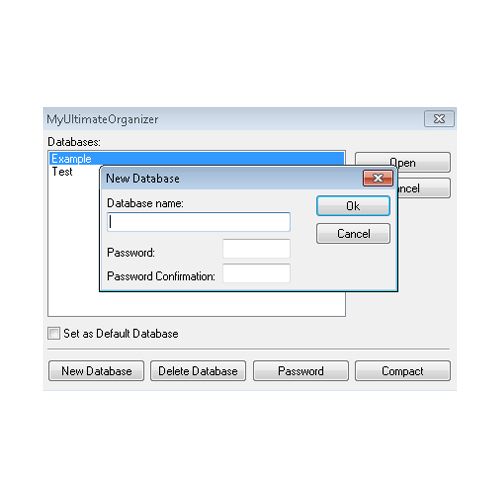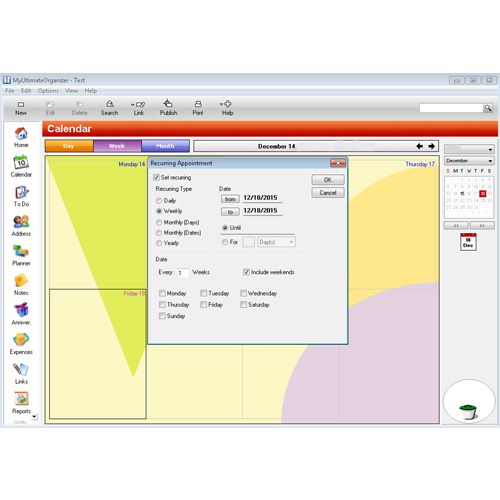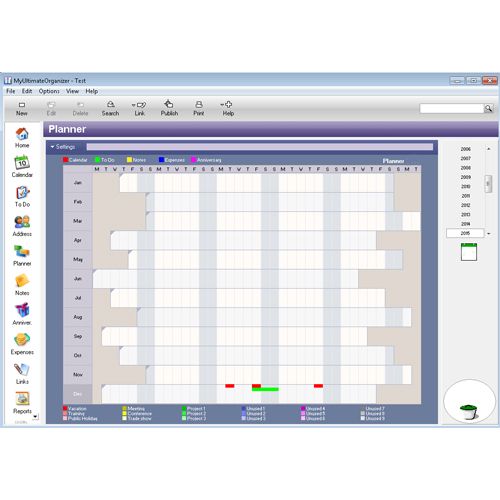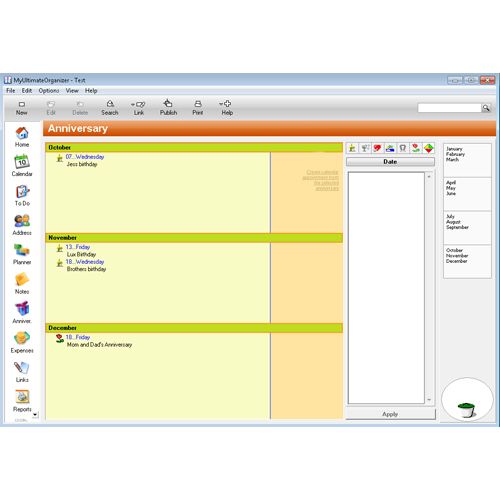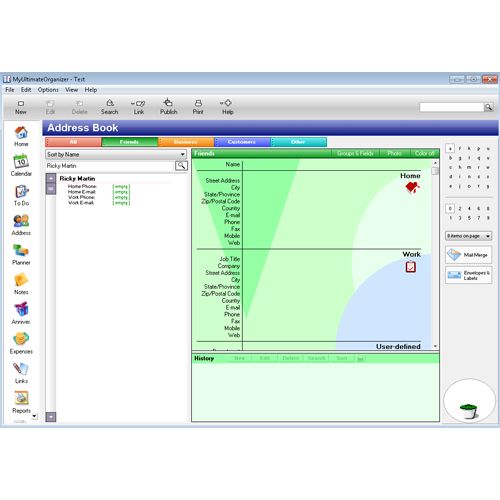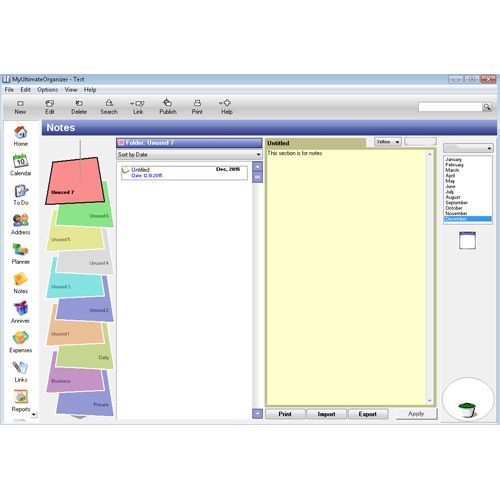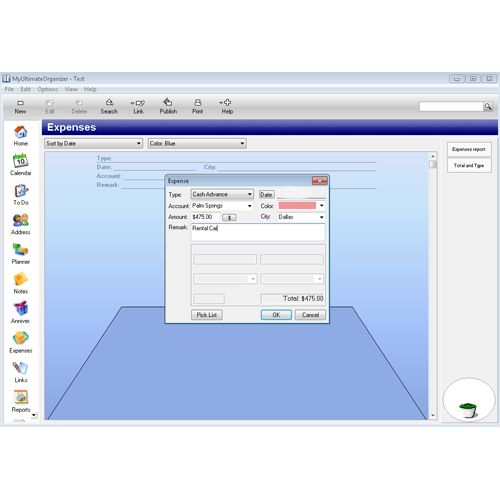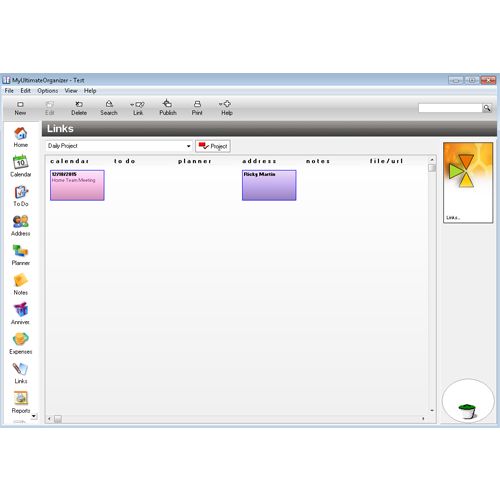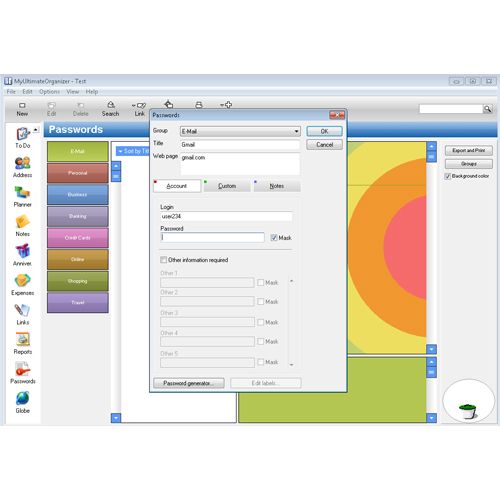MyOrganizer Ultimate is full of features to keep you organized. Whether you’re a business professional needing to keep track of contacts in different time zones or you’re simply looking for a program to keep you on task, this organizer software can be a good fit.
This program’s interface and color scheme look similar to Microsoft Outlook. As such, it is easy to find the various tools this software offers. While this organizer is easy to use, the system always defaults to the year 2003 when you add any type of information involving a date. You can’t type in a new year; instead, you have to scroll through each of the consecutive years to find and select the current one, adding to the time it takes to enter an event.
You can schedule events using the calendar, create tasks using the to-do list and see a broad view of your tasks and documents using the planner. With drag-and-drop controls, you can easily move your events. The organization software has custom reminders you can set to alert you to event start times and project due dates. Similarly, you can create recurring events so you don’t have to manually create entries for your regularly scheduled meetings. This tool greatly improves efficiency and saves you time.
The organizer’s to-do list reminds you of all the tasks you need to complete each day, as well as long-term goals you’re working on. In this software, you can add links to tasks and events, which is a particularly helpful feature. For example, you can link a presenter’s contact information to the calendar event he or she is presenting at.
This personal organizer software allows you to store information for all of your contacts in one simple place, and you can label your contacts as either personal or business contacts. If you have a bloated address book, you can include a photo for each of your contacts, putting a name to each face. After inputting all of your contacts, you can also search through them or filter them so you only see business or personal contacts
You also have the option to print out address labels or envelopes based on the contact information in your address book. This feature is particularly helpful when planning big events or sending out cards during the holidays.
This planner software has built-in expense reports, and you can enter in expenses as you incur them. When it's time to submit an expense report to management, for example, it's created in just a few seconds. You can also use the program to track your personal expenses and create a budget. MyOrganizer Ultimate has a built-in journal so you can make notes to yourself, compose emails to be sent later or just write down your thoughts from the day.
With different passwords for voicemail, email accounts, bank accounts and credit card accounts, a password manager is a must. MyOrganizer Ultimate has a database to keep track of all of your logins and passwords. If you have trouble coming up with new passwords, this personal organizer even generates them for you. There is also a notes section to help you remember which password goes with which login. The software itself is password protected, as is Organizer Pro, so your passwords and personal information are safe.
MyOrganizer Ultimate does not have a mobile app or cloud service you can use to access the organizer software on the go. While this limits where you can access the software, the organizer has several export options you can use to transfer your files, including TXT, CSV and HTML.
This software has readily available help and support. The company offers email support as well as a comprehensive list of FAQs on its website. You can also access the user guide online and use it to learn how to perform common tasks.
MyOrganizer Ultimate is an effective organizer for helping you organize several different areas of your life. It offers some extensive features that other organizers lack, including expense reports and linking capabilities. This software is particularly helpful for busy professionals looking for a program to keep their contacts in order and their days planned.