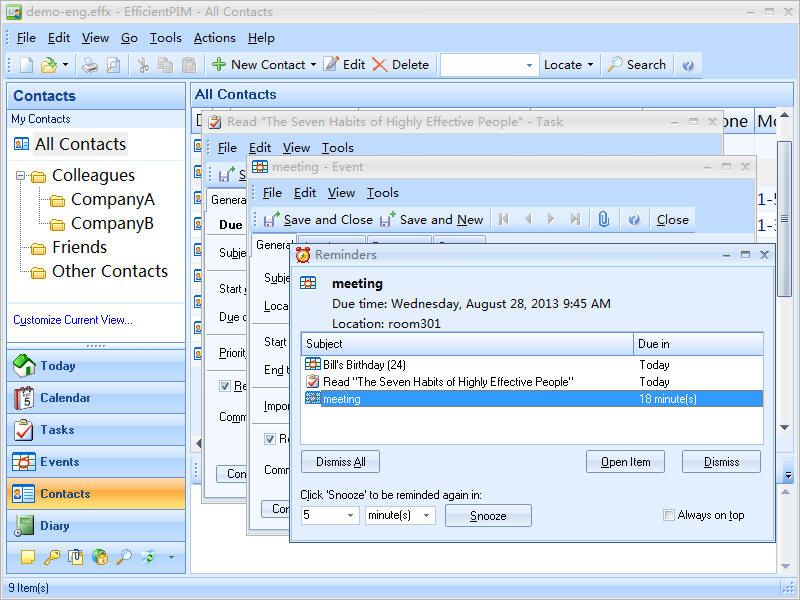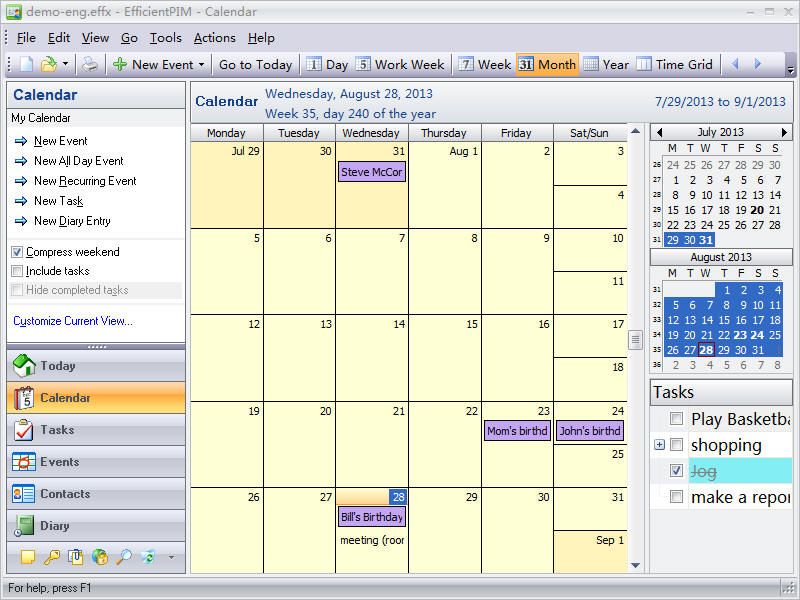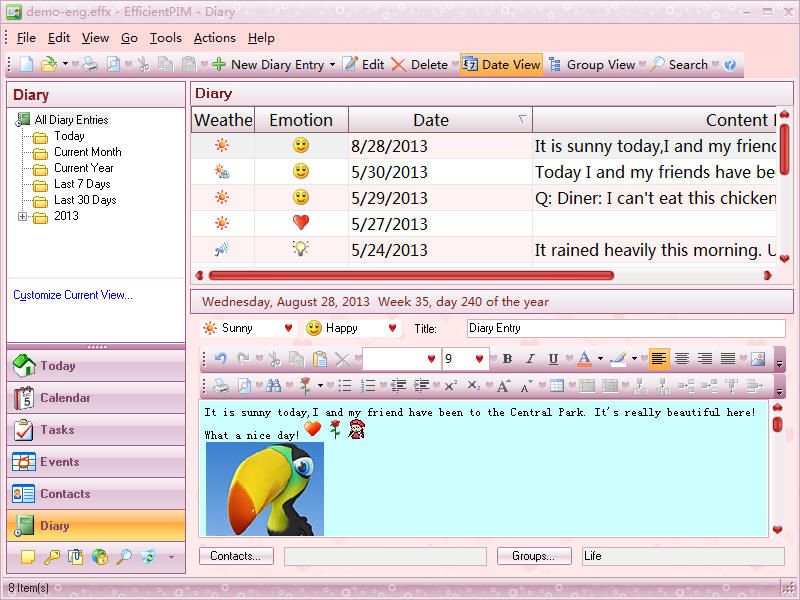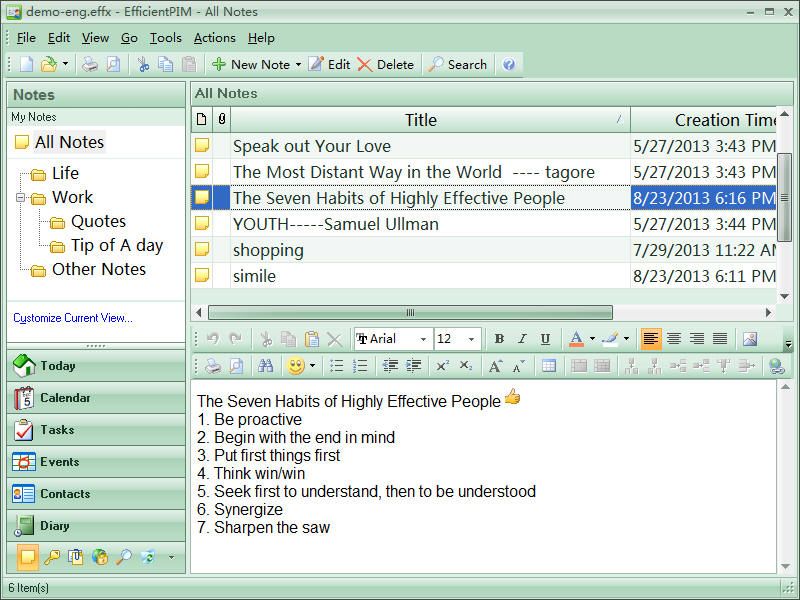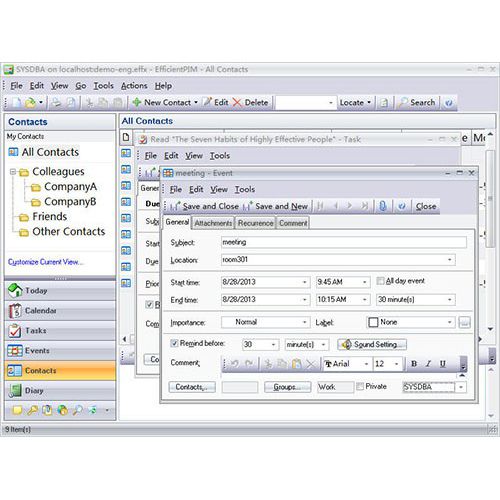Efficcess is a versatile and full-featured personal information manager that works on multiple platforms. With a calendar, address book, task list, password manager and built-in journal, you can house your personal information and important documents in a secure location.
Efficcess’ interface looks similar to Outlook, so it is easy to navigate on both a computer and smartphone. You can access the organizing tools on the program’s left panel and choose different interface styles varying in color and theme. In our testing, we found it easy to perform standard tasks like inputting events into the calendar and setting up custom reminders. While Efficcess comes with several efficient organizing tools, it does not have a budget template or way to track your expenses like many of its competitors.
One of this organization software’s most convenient features is its automatic backup; you can set the software up to automatically back up your information each time you close the program. This ensures you don't lose important information. You also can manually back up your information to either your computer or a USB drive, which is nice if you use more than one computer.
The best organizing programs perform standard tasks quickly and easily. Using this program, you can set up events and appointments at the click of a button. You can create custom reminders one to seven days in advance of these calendar items to make sure you don’t forget appointments, birthdays, meetings or tasks. If you need to reschedule an appointment, the calendar allows you to drag and drop it elsewhere on the calendar. You can also set up recurring events, which may occur on a daily, weekly, monthly and yearly basis, saving you time.
This organizer software comes with the option to add major holidays to your personal organizer, and you can create and upload your own holiday list, like you can with AnyTime Organizer Deluxe. This is a helpful feature if you have contacts all over the world.
The program has an extensive address book where you can store contacts’ names, addresses, phone numbers, company information, email addresses and photos, as well as additional details and notes. This additional information about each contact is particularly helpful when you have hundreds of contacts in your address book.
Efficcess has a to-do list feature meant to help you stay on task. You can set the priority level of each item on your to-do list, which helps you complete the most important tasks first. The program also has a word processor you can use to take notes and a journal in which you can record your thoughts. Both the word processor and journal have spell checkers.
This organizer software has a built-in recycle bin, which safeguards you against permanently deleting important files. If you do happen to accidentally delete a file, you can simply access the recycle bin and restore the original.
You can use this organizer software to store logins and passwords for all of your online accounts. There is also a generator, which can create secure passwords; you can simply enter in the requested protocol for the new password. Efficcess also has safeguards in place to protect your information and passwords – the software is coded with encryption algorithms and is password protected.
You can access all of your information, including contacts, appointments, tasks, diaries, notes and passwords from your iOS or Android smartphone by downloading the Efficcess app. In our testing, we found it easy to sync the smartphone app with the computer software. You do have to sync your PC and smartphone each time you make a change for access to the most up-to-date information.
This personal organizer software supports several different file types. You can import and export TXT, HTML and CSV files, but there’s no option for PDF files. This is important if you need to transfer information or contacts to different applications.
Efficcess offers several support options, including email, phone and live chat. However, since the company is based in China, the difference in time zones makes email the best contact option. In addition to the software’s technical support team, you can also access frequently asked questions and a user guide on the website.
Efficcess’ many organizing tools and app integration make it one of the best organizers available. You can maneuver between your PC and smartphone with ease to keep track of appointments, tasks and important events. In addition, the software boasts a strong security system that ensures your personal information stays private.