LAMY is a highly regarded and well renown pen maker. The LAMY safari itself is a cult classic among fountain pen aficionados. This traditional design has stood the test of time and has now paired with the modern technology of NeoLAB to bring the world the NeoLab LAMY safari all black ncode smartpen. You get all the style and class of this famous fountain pen, with the perks of digital writing.
In the box you get the beautiful NeoLAB LAMY Safari all black ncode smartpen, a micro-USB charging cable, a 145 x 210 mm black softcover notebook (192 pages), and a short getting started guide. The notebook has a pen loop, two ribbon markers, and a back paper pocket to store small items. What really makes the notebook great is the special ncode digital paper which will digitize your writing.
For those who like to take detailed notes and are serious about sorting and archiving their writing, this is the smartpen for you. Transcribe, edit, and share your handwritings thanks to the special ncode digital paper. You can tag and easily search your writing, as well as share your work and drawings as GIFs and MP4s. You can even do some voice recording as you write and play it back later. The NeoLAB LAMY Safari all black ncode smartpen has some advanced features compared to your average smartpen, which is why we’ve added the to our best smart pens list.
NeoLAB LAMY Safari all black ncode smartpen: Features and performance
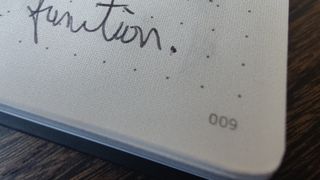
As you use the NeoLAB LAMY Safari smartpen on the digital paper, the n code technology (the tiny dots on each page) registers your pen strokes and also what page you are writing on. When you’re connected to the Neo Studio app, you can see your writing appear in real time on your smartphone with minimal lag.
As you write, you can use the options on the screen to change the color of your text and the line thickness as you write, and there’s even an undo and redo button. The bundle does come with a ‘paper controller’ bookmark so you can customize your strokes without using your smartphone – just hover the smartpen over your choice for a second.
When you go back later to edit the pages, you can use a highlighter tool, the lasso tool to select a portion of your notes and move it around, and there’s an eraser too.
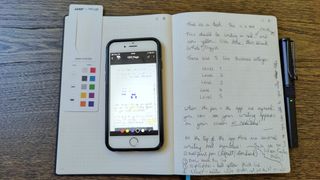
The feature that really sets the NeoLAB LAMY Safari apart from the rest is its incredible ability to sort and search through all your writing and drawings. To search your notes, go to the app and tap on the magnifying glass in the top-right corner. You can input a keyword to search for and the app will find the page you wrote this word on. To really keep everything organized, you’re also able to add tags (do this by clicking on the # symbol to your notes and search them that way). So, if several different pages all relate to one project, you can label it as #SpecialProject (or whatever you list) and group all the pages together.
The NeoLAB LAMY Safari allows you to easily share pages in PDF, PNG, and SVG formats. This’ll allow you to share your musings quickly via email and social media. You can share either just a page, or the whole notebook – great if you’re collaborating on a project. There is also the option to share your writings and drawings as GIFs and MP4s, too, which we found very fun to play with.
There’s also a handwriting replay option, which is very helpful when reviewing diagrams – it’ll show you a ‘ghost’ version of your writing and replay the strokes you made on the page (you can choose to replay this in the actual time, or speed it up x2, x4 or x8).
NeoLAB LAMY Safari all black ncode smartpen: Writing and drawing tests
- Remarkably accurate translation
- Lots of different transcribe languages available
The translation feature is remarkably accurate. It’s not 100%, but we were extremely impressed with how well it managed to decipher our handwriting, from carefully printed letters to rushed cursive scribbles. It also picked up bullet points, arrows, and even emojis (admittedly, this was a happy accident on our part)! Basic math symbols and numbers were transcribed well, but not those required for more advanced math and science formulae, such as using squared, cubed, or writing out fractions (best to leave these notes untranslated and view on the screen). It would be nice to have a character and emoji cheat sheet to fully understand what options are possible, but we had fun testing out what would work and what wouldn’t.

Before we get ahead of ourselves, first you’ll need to set the language you’ll be writing in and want converted into digital text (this’ll be your transcribe language). Within the app there are 34 transcribe language options to choose from. English is the default language, so if you want to write in another language, you’ll need to download that specific language pack (English is included within every language pack, so you can write in both English and your selected language without having to swap language packs).
We tested out the German, Spanish, and Japanese languages to see how well the transcriptions would work recognizing those extra accent marks and unique punctuation. We’re happy to report that the translation didn’t miss an umlaut, sharp s (Eszett), or tilde. We were especially impressed with how well the Japanese transcribing worked – the NeoLab LAMY Safari smartpen was able to recognize and tell the difference between hiragana, katakana, and kanji symbols (well, mostly, we’re putting any errors here down to our rusty kanji skills). So, those learning a new language will find this feature very, very useful, especially those studying Japanese (pair this with the playback mode and it’s a great way to practise your stroke order when learning kanji).
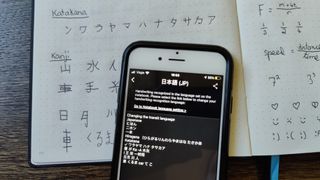
NeoLAB LAMY Safari all black ncode smartpen: Apps and connectivity
- Quick and easy to sync up
- Need to sign in with an Apple or Google account
The NeoLAB LAMY Safari comes with a basic getting started info sheet, but after that you’re on your own. Within the app itself there’s a user guide, which we highly recommend you read first before putting digital pen to digital paper. If you’re new to smartpens you might feel a little bit lost, but just have fun and play around with it – you’ll soon figure out what’s what.
To get started you’ll need to download the Neo Studio app onto your smartphone. The app is available for both Google Play and the Apple App Store. It’s compatible with Android 5.0 or later and iOS 13.0 or later.
Once you’ve downloaded the app and opened it, you’ll need to create an account for Neo Studio using your Apple ID or using a Google account. This is a little bit annoying, but this is so that you can sync and access your notes from anywhere – just open your internet browser and go to app.neostudio.io to access your writing.

It was really easy to connect the NeoLAB LAMY Safari to our smartphone using Bluetooth. You just hold the power button on the smartpen for 3 seconds and a message pops up on the app to confirm. Note that while it’s cool to see your writing come to life on screen in real time, you don’t have to be connected to the app to use the smartpen. The NeoLAB LAMY Safari can store hundreds of pages of text in its internal memory, then later, whenever you’re ready, you can sync your pen to the app and upload your writing to edit, tag, and archive.
Once you’ve finished making notes, you can sync all your data to the web. By selecting the sync data option, (they recommend using Google Chrome), your notes will be stored on the NeoStudio website. You can choose to sync manually, or for the forgetful among us, you can turn on the auto sync options, or even select your own sync time settings so your notes will sync at the same time each day.
NeoLAB LAMY Safari all black ncode smartpen: Comfort and ease of use
- Beautiful design
- Comfortable grip
- Rattles a bit as you write
With its sleek, black looks, this writing instrument has a timeless, classy design that gives off an air of professionalism and will appeal to everyone. The smartpen is actually modeled after the LAMY safari, a cult classic among fountain pen aficionados.

It might seem a bit chunky, but thanks to its ergonomic design it’s a dream to write with. The NeoLAB LAMY Safari feels sturdy and is a little weighty at 26.6g, but this is normal for smartpens as they need to house all the electronics. Despite this, the NeoLAB LAMY Safari still feels comfortable to hold and won’t cause your hand to fatigue as quickly as you might think. The triangular grip makes a nice home for your fingers and helps keep them out of the way of the camera on the nib, which picks up your writing.
It writes nicely, but keep in mind that this is a ballpoint pen so it won’t be as smooth as a gel pen. As it has a replaceable ballpoint cartridge, we found that this can rattle about a bit and makes noise when you write – not a deal breaker, but it can get on some people’s nerves.
NeoLAB LAMY Safari all black ncode smartpen: Extras
- Free downloadable printables
- Voice recording as you write
Unlike some smartpens, with the NeoLAB LAMY Safari you’re not just stuck writing in your special digital paper notebook, you can visit the Neo smartpen website and download Ncode PDFs to print off for free. You can print off plain paper, grid paper, dot paper, and even a checklist or log sheet style paper. Of course, there is also a whole range of ncode digital paper notebooks, paper pads, and journals to purchase from the Neo smartpen shop. The point being that you don’t have to shall out extra cash if you don’t want to.

Absolutely perfect for lectures, the NeoLAB LAMY Safari has the super cool function of recording your voice as you’re taking notes. When you play this back, the audio will coincide with the text you were writing. The smartpen itself doesn’t do the audio recording through, your smartphone does, so the quality of this all depends on how good your device is.
While we weren’t able to test this feature, the NeoLAB LAMY Safari can also sync with the special N Planner notebook which will then sync up with your digital calendar – when you handwrite in an appointment, it’ll add it to your digital calendar for you.
Should you buy the NeoLAB LAMY Safari all black ncode smartpen?
It’s a pretty great smartpen and for those who like to keep their notes carefully organized, enjoy journaling, or are just big fans of nice stationery. Compared to other smartpens, the NeoLAB LAMY is on the pricier side, but the translation is remarkably accurate, and the app is intuitive to use.
If you’re worry about cost, it’s great that they offer free n code paper so you don’t feel like you’re locked into buying their notebooks… but you still do need to always use special digital paper.
For those who are more into artistic drawing than notetaking, they’ll be better off with the iskn Repaper Tablet instead. People with more of a focus on voice recording, such as for during lectures or meetings, might want to check out the Livescribe Echo Smart Pen with its built-in audio recorder.

