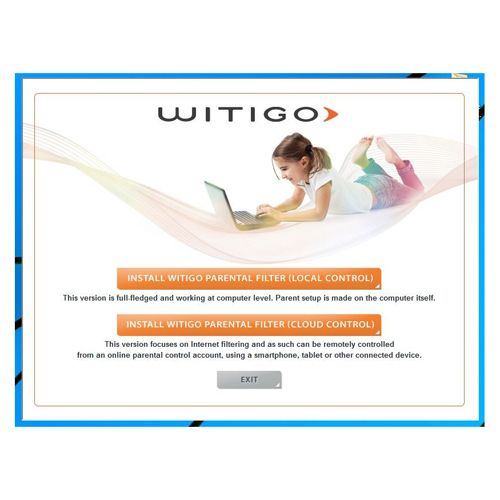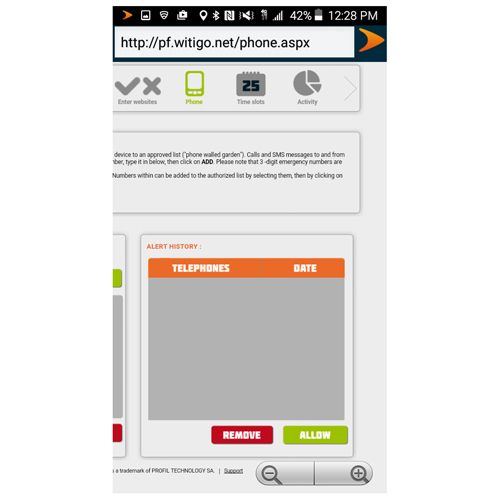Editor’s Note: This product has been removed from our side-by-side comparison because it has been discontinued. You can still read our original review below, but Top Ten Reviews is no longer updating this product’s information.
The most unique feature of Witigo monitoring software is that it redirects your kids to an age-appropriate website when they attempt to access a blocked site. This site has wholesome activities such as educational games, coloring pages and fun facts to keep your child engaged and entertained. This alone makes Witigo one of the best monitoring programs we reviewed, but it also has many other protections for when your children are online either through a computer or their mobile devices.
Witigo can block up to 27 categories that include pornography, violence, gambling, weapons and drugs. It also has two different game categories so you can block all games or just ones that aren’t appropriate for younger players. Witigo lets you block chat apps such as Skype and in-program chat features such as those in Facebook or online game sites; this lets your kids enjoy the pages but prevents chatting with anyone through them.
You can install Witigo on three devices with the lowest available package, though you can add extra devices for a small fee. If Witigo is installed on your child’s cellphone, you can set the same internet restrictions that are in place for the home computer.
One great tool especially for cellphones is you can control who is allowed to call or text your child by adding telephone numbers to the blocked list. There is also an allowed phone number list where you can add just those numbers your child can call or receive calls from. This is a good way to allow your child to have a phone for safety reasons, but only let them call you or other trusted family members rather than spend time chatting and texting with friends.
The parent reports of this computer monitoring software are detailed and include websites your child has visited, searches they’ve typed into search engines and chat reports. Witigo snaps screenshots while your is child online so you can see exactly where they have been and what they’ve been watching online. This is important since this software doesn’t record, monitor or report on videos and images your child is seeing online, so screenshots are the only way to know if they are looking at anything inappropriate. Net Nanny does record images and videos your child sees, if this is a feature you feel is important.
Witigo’s initial setup process isn’t as intuitive as other internet monitoring software we reviewed, even though it comes with an installation wizard. It was especially tricky getting the program to work on our cellphones since it automatically started monitoring the parent cellphone instead of letting us set it as a parent’s phone. We had to do a lot of adjusting settings through the online portal before we had the program running smoothly on all our devices. It was also hard since we had to use our own intuition for a lot of it because Witigo doesn’t have any online tutorials, FAQs or instructional articles, nor does it have telephone support.
Witigo is an effective tool for monitoring your kids online. It takes a little time to install the program because the setup isn’t straightforward and you don’t have access to any online tutorials or live support to help you. Once it’s installed, Witigo blocks websites from 27 different filter categories. It can block telephone numbers from texting or calling your child, and it can redirect your kids to a fun website if they try to access a restricted one.