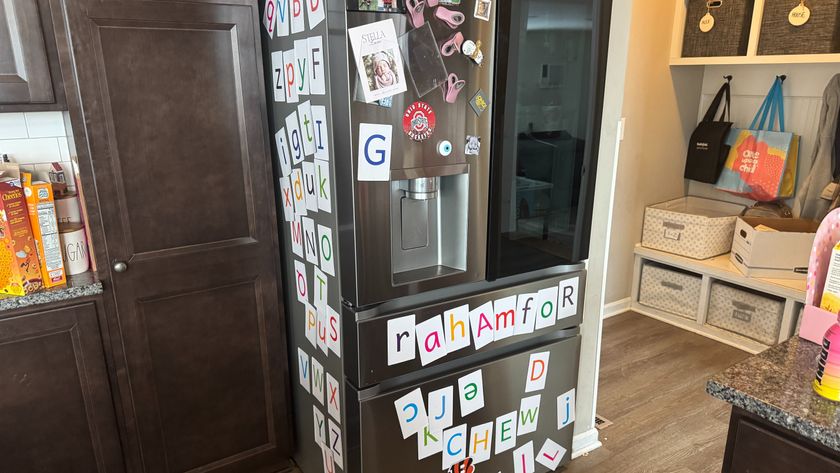When the Mila Air Purifier first arrived for testing, we weren’t expecting three things. First, it’s a tad more compact than we thought it would be (we aren't complaining). Second, it’s very easy to set up. Third, it is stylish (which genius gave it a polka dot design?).
After spending so long reviewing the best air purifiers, we’ve come to associate most of them with being unattractive machines that love nothing better than kicking into high gear and drowning out the sound of your favorite TV show. But not the Mila.
This one is smart, manages all the air cleaning chores automatically (if you let it), and knows when to keep the noise down. But that isn’t to say it’s perfect—it isn’t—and we’ll get to that shortly in our hands-on Mila Air Purifier review.
We’ve been testing the unit for over eight weeks now and have a good idea of what really gets its Automatic Mode firing (i.e., the indoor air pollutants it loves to tackle the most) and what you can expect if you make space for one in your home.
- Type of purifier: True HEPA
- Dimensions: 11.8(W) x 15.5(H) inches
- Weight: 15lbs (6.8kg)
- Filters: CADR: 245 – 447 m3/hr; Odor & VOC; Particulate filter 45 ft2 of true HEPA (H12-H14)
- Sensors: Particulate (PM1, PM2.5, PM10), VOC, Carbon Dioxide (CO2), Carbon Monoxide (CO), Humidity, Temperature, Room Presence
- Connectivity: Wi-Fi, Bluetooth, Over-The-Air Updates, app (iOS, Android)
- Controls: Integrated touch display and app

Mila Air Purifier: Price & availability
After launching on Kickstarter in November 2019 and raising over $1.5 million in pledges, the Mila is available to purchase from the brand’s website and Amazon. It first went on sale last July, and the brand has been so inundated with orders that there’s now a short waiting list.
The Mila Air Purifier costs $349 (currently $358 at Amazon), and replaceable filters start at $59 for the Basic Breather Filter. Subscribe to the Auto Fill service (more on this and the complete range of Mila filters shortly), and you'll get your first filter for free.
If that sounds too pricey and you have a much smaller budget, read our Honeywell HPA300 Air Purifier review for a cheaper unit. However, remember that the Honeywell isn't anywhere as powerful or as feature-rich as the Mila.
Mila Air Purifier: Setup
Some smart purifiers get ahead of themselves and overly complicate the setup process. You don’t get any of that with the Mila, and for the most part, this machine is simple to activate, pair with your phone, and kick into Manual Mode (you’re in control) or Automatic Mode (Mila’s in the driver’s seat).
After unboxing the purifier and the two filters we were sent for testing (the Basic Breather Filter, $59, and the Overreactor Filter, $99), our first jobs were to download the app (iOS for us), insert a filter into the Mila itself, close the unit up again, and plug it into a mains power source. So far, so good.
The device connected quickly to our home’s Wi-Fi, and via the app, we were soon adding in all sorts of information about the size of our home, where it’s located, if it’s an urban or suburban setting, and which room the Mila is sat in. The more information you feed, the better it adapts to your environment.
The Mila promptly kicked into calibration mode, and it was fun to see the slick digital display firing up during this stage. What wasn’t fun was the noise. Yes, the Mila got LOUD during calibration. Ours ran for quite some time in that mode, too, to the point where we almost switched it off and restarted, as we assumed there might have been an issue. But finally, Mila chilled out and quit calibrating, and we could dig into the app and play around with the settings.

The Mila app is a treasure trove for all the data nerds out there. Here, you’ll be able to see what the purifier is up to, how many nasties are floating around in the air inside your room of choice, and how the air quality index (AQI) in your room compares to that outside (it gets this from Purple Air sensors in your neighborhood).
Once the Mila and companion app are talking, click on the Device Control button, and you’ll see the name of the room where the unit is placed. In the middle, you’ll see a ring diagram, plus the Indoor and Outdoor AQI readings. At the bottom sits the fan speed (you can adjust this and the target AQI in Manual Mode), plus a button to switch between Auto and Manual Mode.
Mila Air Purifier: Design
As mentioned a few times already, the Mila is very stylish. We can imagine James Dyson looking at it and wondering why his engineers didn’t think to festoon all of Dyson’s purifiers with a snazzy polka-dot design. (It isn’t an actual polka dot print, just tiny holes punched into the unit’s outer casing).
While it isn't small, the Mila isn't so big as to take up swathes of precious space in smaller rooms, such as bedrooms and nurseries. (If you need a very compact machine, read our Kenmore 83396 Air Purifier review.) It perches on four dinky wooden feet and has a glossy black top with a touch control panel in the middle. This doesn’t offer anywhere near as much control as the app, but with it, you can switch the unit from Auto to Manual Mode and vice versa. It will also give you a little glimpse of those telltale AQIs.
Of course, ‘design’ also means what type of purifier this is, and the Mila serves up 45 ft2 of certified HEPA, which the team describes as “the gold standard in ultrafine particle filtration.” Certified HEPA removes 99.97% of airborne particles measuring 0.3 micrometers in diameter as a filtration system. What could those be? This lot:
- Smoke
- Allergens
- Dust mites
- Pet dander
- Mold spores
- General house dust
- Bacteria
- Viruses
- Bacteria
- Fungi
- PM2.5 and PM10
The Mila also has a patent-pending Dual-Flow filter, thanks to which it can “hold 1lb of granular active carbon in a three-inch bed” for enhanced household odor and VOC filtration.
Because of the coronavirus, viruses have never weighed so heavily on our collective mind. For those who have taken a particular interest in ways to reduce bugs at home, the Mila has been through third-party lab testing to prove it can filter up to 95.7% of airborne viruses in 30 minutes. No purifier can stop you from getting sick, but this technology can help dilute the concentration of airborne nasties around you.
In terms of cleaning power, the Mila is built to deliver 447 CADR m3/hr, which is impressive. The team is so confident about this power that they’ve even created a comparison table on the site so you can pit the Mila against two other popular purifiers, the Molekule Air and the Dyson Pure Cool Link, in a digital head-to-head. It’s a rather bold move if you ask us.
Mila Air Purifier: Performance
During the eight weeks we’ve had the Mila for review, a couple of apps and firmware updates have made using it far easier in various scenarios. Aside from the Manual and Auto Modes, there are several Automagic Settings that you can play around with:
- Quiet Mode - reduces fan speeds to whisper-quiet levels whenever the Mila detects your presence.
- Housekeeping service—opt-in for this, and Mila can deep clean the room when no one is around.
- Bubble Boy Mode—If you can handle the noise, this is the mode where the Mila will stretch its legs and do whatever it takes to make your room as particle-free as possible.
If you're considering the Mila for your bedroom or nursery, three sleep-friendly options are available. The first is Sleep Mode, where all unit lights are off, fan speeds are reduced, and fan fluctuations are controlled. The second is Turndown Service. You have to set a sleep schedule in the Mila app to use this, but once that’s done, the Turndown Service automatically kicks in an hour before bedtime to deep clean the air in your bedroom. This could be useful for allergy sufferers.
The third, and our favorite, is Whitenoise Mode. This adjusts the rhythm of the oscillating fans to mimic more soothing sounds. While we aren't saying it’s good enough to replace the best sound machines, it’s a neat feature if you find white noise relaxing, especially before sleep, or if it aids productivity when working.

As mentioned in our Mila review, the unit is designed to work with seven different custom filters that should be replaced every six months. Whereas some purifiers have washable filters, which admittedly keep the cost down long-term, the Mila doesn’t. Instead, it opts for these high-tech filters designed to address various health and wellness needs.
The filter you pick depends on your health, lifestyle, home, and budget. For review purposes, we were sent The Basic Breather and The Overreactor. Here’s the full line-up, with prices:
- The Basic Breather - $59, ideal if you have no specific needs
- The Big Sneeze - $69, best-suited to folks with allergies
- The Rookie Parent - $69, particle and virus protection for young families
- The Critter Cuddler - $79, removes pet dander and odors
- The Home Wrecker - $79, targets the harmful chemicals that come with home renovations
- The Mama-To-Be - $79, with “hospital-grade protection” from airborne nasties
- The Overreactor - $99, the most protective filter of them all
The Mila was the most fun of all the purifiers we’ve tested. It’s tricky to tell if these devices are doing anything, but the Mila app serves up real-time data so that you can see what’s happening and why.
When we first activated our Mila and put it into Auto Mode, our AQI reading was incredibly high (that’s bad), and it took a lot of firepower for the purifier to bring it down to a healthier number.
Our living room is next to our kitchen, and the Indoor AQI shot up every time we cooked a hot meal, especially if it involved frying or roasting foods. The device also picked up on incense sticks and candles burning anywhere on the downstairs floor, plus liberal squirts of cleaning products, including furniture polish and carpet cleaner.
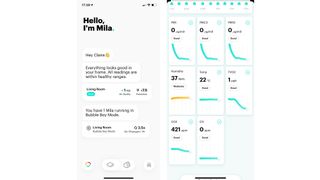
The Mila is packed with eight air quality sensors (they capture real-time data) designed to measure micro-particles as small as 0.01 microns wide through VOCs and humidity. Those sensors work in tandem with an algorithm to detect what is happening in the air around you and how to clean it quickly. So, a lot is going on inside this pretty purifier.
In addition, it tracks carbon dioxide and carbon monoxide and will beep (alert you) if it detects the latter. The humidity sensor is handy if you think your home is prone to mold growth and could save you from splashing out on one of the best dehumidifiers if you have a build-up of dampness and moisture in your room.
Should you buy the Mila Air Purifier?
Size is personal, and while we think the Mila is a good size (our room isn't huge, but it isn't small either), other reviewers say the footprint is too big. So, just bust out your measuring tape before buying to ensure it fits the spot you have in mind.
And yes, the replaceable filters get quite pricey, especially for the $99 Overreactor, and could add up to $198 a year to your costs (a filter needs replacing every six months). In an age where you can boss home tech around just by talking to it, we also think the Mila could benefit from voice control. But that would inevitably push the price up further.
If you want a basic purifier, this is probably OTT for you. But if you want to know that a purifier is cleaning the air in your home – and can prove it with stacks of data – and you want a range of modes and functions, plus filters specifically suited to your health needs, there's nothing quite like the Mila right now. It's a superb choice... if you snag one before they sell out again.