The Luba 2 AWD is the newest version of Mammotion’s Luba range and, without doubt, one of the most advanced robot mowers out there. Key selling points include wireless boundary plotting (no back-breaking cable laying), excellent all-terrain capabilities and skilful slope traversing.
Naturally, the new Luba 2 AWD boasts plenty of improvements on the original, such as a new bumper and wheel design, better mapping with more App features, the ability to set no-mow times and 4G connectivity. But the main, and most welcome, upgrade takes the form of a new 3D vision system that sits on top (like robot eyes) and promises improved navigation and obstacle avoidance.
We reviewed the original Luba AWD 5000 last year, and the feedback was rather hit and miss. In particular, our reviewer didn’t rate manoeuvrability, mapping or that aforementioned obstacle avoidance. Low hanging trees and awkward corners were an issue, and he found the tech and GPS connections glitchy.
Read on to find out if Mammotion has successfully ironed-out these early teething problems with its new Luba 2 AWD 5000, and whether those with larger yards should go ahead and snap one up. Then, check out our guide to the best robot lawn mowers to see if it gains a position in our shortlist.

Linda is a freelance interiors journalist and has tested many products during the past two decades or so, including home tech, gym equipment, garden tools, and even mattresses. Literally, paid to sleep! She now works from her family home in Devon, which sits on a plot of around one acre overlooking Dartmoor.
She put the Mammotion Luba 2 5000 to test over six weeks in Spring 2024, when her yard was just starting to recover after several months of torrential rain, and also used it to whip her smaller front yard into shape.
Mammotion Luba2 AWD 5000: Price & availability
The Luba 2 AWD 5000 costs $2,899 (£2,949) direct on the Mammotion website, as well as the usual resellers like Amazon and lawn care specialists like Autmow. It comes with a two-year warranty (excluding consumables like blades and tyres), offering peace of mind against faults. Those with smaller lawns can get a cheaper version with all the same spec; there are three models, starting at $2,099.
Although this certainly isn’t the most affordable robot mower out, it’s not the most expensive either. It is well built, beautifully designed and, essentially, does a great job of cutting grass. Mammotion could improve the App and user instructions but, on the whole, I think it represents reasonable value for money. If you have that kind of money to spare…
Score: 4 out of 5
Mammotion Luba2 AWD 5000: First impressions
The Luba AWD 5000 was packaged very efficiently but it did arrive in four separate packages, none on the same day. First, I got the main parcel, containing the mower and all attachments, then a few days later the charging base arrived, then the rain cover. I then received a random box of spare blades about a week later. I was starting to wonder what might turn up next! Note: the main mower box is very heavy and required two of us to lift it into the kitchen for the grand unpackaging.
Fortunately, the main box did contain a Quick Start Guide, which has picture-led step-by-step instructions plus a QR code that links to video demonstrations, but there was no main user manual with more in-depth information, which I would normally expect from such an investment purchase.
Following the Quick guide, I began by bolting the vision module (the robot’s eyes) onto the top of the mower and connecting it to the electrics. Next the front bumper went on, again with hex bolts, and then there’s a little orange security key to plug in the back. So far, so easy.
Then I needed to install the RTK Reference Station, which is some sort of GPS-type receiver hub that sits on a tall spike, and the robot charging station. While the Quick Start Guide does tell you how to put them together and screw them into the lawn securely, there’s no advice on where best to place either of them. There is also no information on where to find the App that controls the mower or how to connect the App and base. And this is where it all started to fall apart…
I watched a couple of videos found via Google and decided to place the base station and Reference Station away from the house, as advised, but sufficiently close to the garden wall so it was out of sight. The power cables are impressively long by the way, which means you’re not too restricted by the location of your outdoor power supply. Note: the RTK Reference Station has a madly bright green light that can be seen from Space, close neighbors may not be impressed!
I then downloaded the Mammotion App (which I found by searching on Apple’s App Store) and spent a good two hours trying to get the mower to connect to our broadband. I even dug out a Wi-Fi signal extender and put it in the window closest to the robot, which meant the signal was well within the five metre guidelines required, but no dice.
The App could “see” my broadband router but just couldn’t or wouldn’t connect to it. After furious Googling for answers led nowhere, I looked for a helpline to call but couldn’t find one, so emailed the support team, who replied nine days later!
The issue was the robot needed a firmware upgrade, and the solution was to connect a 4G Sim card from my mobile phone into the back of the robot and then the App would automatically suggest a firmware upgrade. Once upgraded, the Wi-Fi connection was made, and we were ready to mow!
Score: 1 out of 5
Mammotion Luba2 AWD 5000: Design
The LUBA 2 AWD 5000 is undoubtedly one of the coolest looking robot mowers I’ve ever encountered. It’s like the love child of a Lamborghini and a Monster Truck, somehow sleek and sexy yet manly and rugged, which is exactly what we need on our rather ‘agricultural’ sloping, lumpy lawns.
The all-wheel drive means it easily traverses uneven ground and the omni-wheels, which operate in isolation and can glide sideways like a crab, allow it to corner at right angles. When I first started testing, our lawn was still quite waterlogged and the thick tyre treads did rip the grass up when turning on the spot, but that caper stopped once the weather improved.
There are a few basic push-touch buttons on the top; on/off, cutting height, home, and start, as well as a large red STOP button, presumably for emergency use. The Binocular Vision Module that sits on top lends Disney’s Wall-E vibes, which my children declared ‘cute’ and they promptly named him Robot Ralph (nope, me neither!).

Underneath, it has two cutting wheels that provide a generous 15.7inch cutting width, which means it can cover larger areas faster than narrower models. The blades are all replaceable and inexpensive so will be easy to keep sharp.
It’s worth noting that in the US you can also get a Luba 2 AWD designed specifically for taller grass, the 5000H series, which has a cutting height range from 2.2-4inches. The regular model I tested cuts from 1-2.7 inches, which was perfect for my lawn. Those with taller grasses like bluegrass, should probably opt for the H series.

If I was being picky, I’d tell you the Luba 2 AWD is the heaviest I’ve tested (17.65kg) and could benefit from a handle at the front or rear for the times I’ve had to carry it back to base to recharge. But, overall, I’d say it’s an attractive and robustly built machine that looks and feels incredibly well made.
Score: 4 out of 5
Mammotion Luba2 AWD 5000: Key specs
| Header Cell - Column 0 | Header Cell - Column 1 |
|---|---|
| Model no | AWD 5000 |
| Dimensions | L27.5 x W21 x H10 inches |
| Net weight | 17.65kg |
| Mowing area | 1.25 acres |
| Cutting heights | 1-2.7 inches |
| Cutting width | 15.7 inches |
| Running time per charge | 180 min |
| Charging time | 150 minutes |
| Weather resistance rating | IPX6 |
| Maximum slope | 45% / 24 degrees |
Mammotion Luba2 AWD 5000: Performance
Once charged, I needed to create a map of the lawn, using the App to remote control the mower around the perimeter, just like you might with a remote-controlled car. The process was very easy and took about 10 minutes. I laid perimeter cables for my Husqvarna robot mower, and it took about four painful hours. I had sore knees and couldn’t walk the next day, so I was very grateful for the wireless boundaries.
With my area set up, I then pressed start and sent the robot off on its first foray through rather raggedy long grass. We had done the first cut of the season with our ride-on, but it was still pretty wet and boggy for this second cut and I was impressed by how well the Luba 2 AWD trundled over the dodgy ground. It also blitzed thicker patches of grass without slowing pace and even the woolliest areas under the fir trees and around the kids’ swing-set were no match for the Luba 2 AWD.

In terms of obstacle avoidance, those big old 'eyes' are indeed effective. The Luba 2 AWD managed to wend it's way around the swing-set, trampoline and various random detritus the children and dogs like to leave all over the yard. It also managed not to mow down our sleeping old dog, Tess, who is completely deaf and partially blind. However, while the Luba 2 AWD stayed within the invisible boundary lines and never once escaped, it didn’t get as close to the boundaries as I’d have liked so I still had to strim edges that our regular robot mower would have sorted.

Our lawn has a fairly decent slope at the bottom (approx. 30°), which our Husqvarna occasionally scoots off due to the downhill momentum, over the perimeter wire and onto the drive (then stops because it thinks it’s lost/stolen). The excellent traction on the Luba 2’s wheels and AWD capabilities were definitely superior, and it had no problem going up or down the slope at all.
Another thing I liked about the Luba 2 AWD is how it mows in nice, neat lines, rather than randomly zig-zagging all over the place like most other robot mowers. You can programme it to do the perimeter first for a neat finish and then choose parallel lines, checkboard or diamond grid patterns. I found checkboard provided the neatest, evenly cut results.
Don't get too excited by the promise of a live video cam to spy on your pets/kids/potential thieves while you're at the beach, I only ever managed to get the camera to connect once...when I was standing right next to the mower!

The front of the Luba 2 AWD has a spring-loaded bumper that whacks into and off obstacles, with an unnecessarily loud beeeeep as it goes. Considering it’s meant to have amazing Binocular Vision, I was surprised by how much it relies on feel to get around but it navigates well and the only thing it got stuck on was the stray branches and sticks our dog likes to bring back from the woods and leave on the lawn.
The App isn’t terribly intuitive to use and would benefit from more guidance as you go along (my indoor robot vacuum has little ‘info’ buttons to explain different functions, which I love). However, it didn’t take me long to suss how to set up a schedule and adjust the cutting height, speed and so on.
Although it is perfectly capable of mowing in the rain, you can set the Luba 2 AWD to not mow on rainy days and a rain sensor automatically sends it scurrying back for cover. You can also set Zero turn, which uses the individual wheel control to get the tightest, neatest lines. I didn’t notice much difference between Zero and Multi-point turn but, then again, our lawn is pretty rustic at the edges and it might be more noticeable on perfect, flat lawns.

I attempted to set up a second Area to cut the front lawn, which is on the north side of the house (the main garden is south-facing). To do this I remote-controlled the robot across the stone path and mapped the area, then left it to cut away. The results were very good but unfortunately it couldn’t find its way home and so just stopped and powered off. It didn’t have enough power to manually control back to base, so I carried it.
The second map was stored but when I tried to send the mower back for another cut a few days later the App told me it couldn’t be located. After looking through the various online manuals and videos, I think I’d need the RTK Reference Station pitched in between the two lawns, or I could possibly get a solar powered station that goes on the roof. In short, if you want to mow multiple lawns that are further apart, you’ll need to think more carefully about the location of your RTK Reference Station.
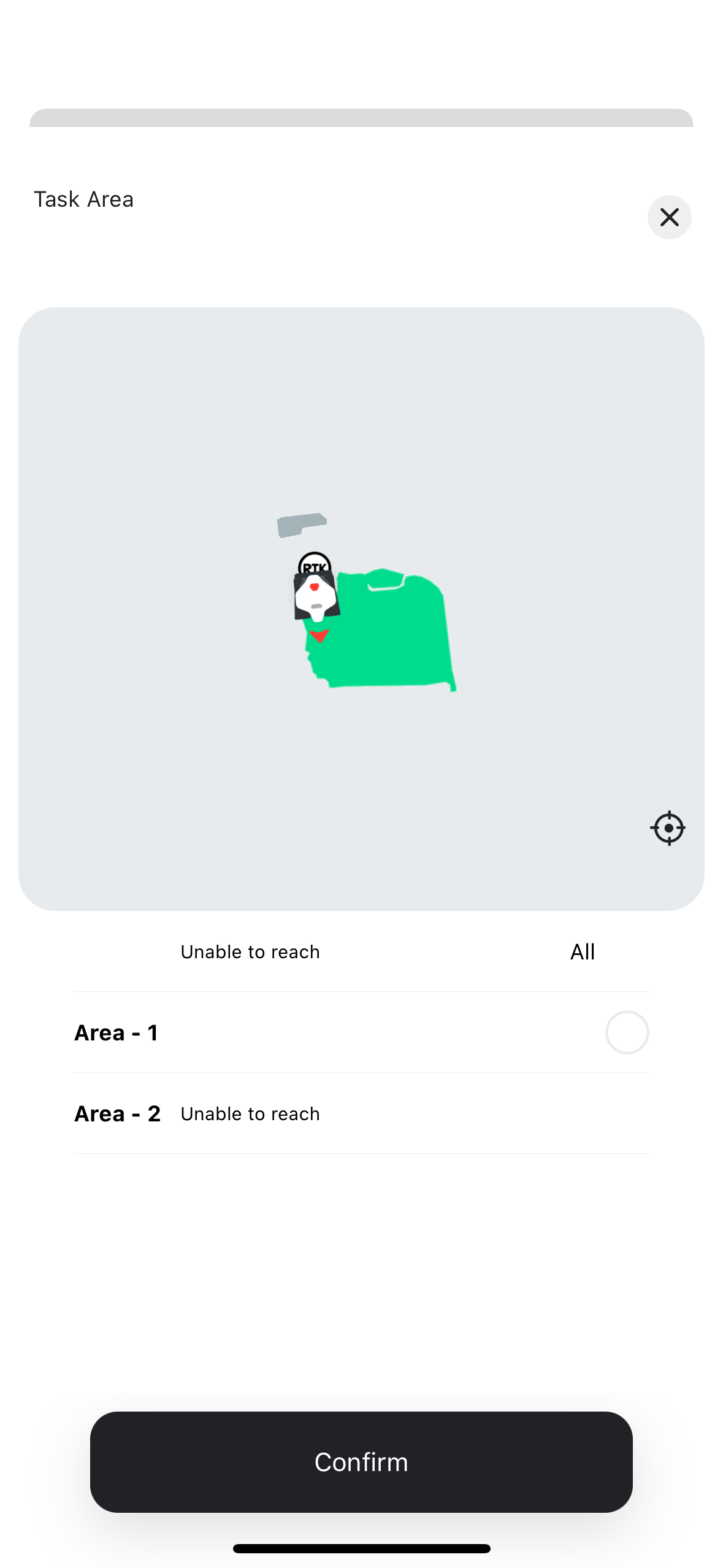
My biggest bugbear during the entire testing experience was the number of times the App said it couldn’t connect to the mower, or the Bluetooth had dropped out or whatever other excuse it gave for not being able to check progress or control the mower. It was very frustrating (I’m not very tolerant with glitchy tech) and I had to go and physically restart the mower a few times before it would reconnect to the App. At one point I had to reinstall the mower completely as the App claimed there wasn’t one linked to my device. Luckily the area maps I had made didn’t need redoing, otherwise I really would have blown a fuse!
However, when it came down to the actual job it was made for, cutting the blinking grass, I must admit to being very impressed. Fast and efficient, with lines that would rival your local bowling green. If only the App was easier to use and the connection between the App and robot didn’t drop out so often, I’d have given it a higher score for performance.
Score: 3 out of 5
Cleaning and maintenance: Mammotion Luba2 AWD 5000
In the App you can check your total mileage, battery use and cutting duration, although I couldn’t find any information on how often the blades need to be replaced. I guess you’ll know because the grass won’t be cut very nicely!
Although I do like the shiny white livery of the Luba 2, it didn’t stay white for long. Luckily, it’s easy to wipe clean with a damp cloth (it is waterproof but don’t use a pressure washer) and the undercarriage was also simple to clean down, which I did every so often.
The Luba 2 AWD should be stored away in winter, including the charging station, but you can just cover the RTK Reference Station with plastic bags and zip-ties to protect it from frost.
The user manual recommends unscrewing the blades and having a proper clean around the cutting plates before winter storage, too, as well as oiling the front bumper joints to ensure it doesn’t rust. There are full instructions with photo illustrations.
Mammotion Luba2 AWD 5000: User reviews
The Mammotion Luba 2 series was only launched in January 2024 so there aren’t many customer reviews out yet but the those I could find were predominantly impressed, which reflects my own feelings.
On Amazon, the reviews currently stand at a fair good 4.2 out of 5 (117 global ratings), with those who loved it waxing lyrical about not having to fit cables and high quality cutting, and the haters mainly complaining about loss of connectivity and signal failure.
It’s worth mentioning that Mammotion is constantly updating the Luba 2 AWD’s firmware (I did two updates during my six-week testing period) to fix glitches and add new features. So even if you read some negative tech-based feedback, or experience issues yourself, chances are they will be ironed out in due course.
If you're still struggling to pick the model for you, take a look at our guide on how to choose a robotic lawn mower.
Should you buy the Mammotion Luba2 AWD 5000?
| Attribute | Notes | Score |
|---|---|---|
| Price & availability | Expensive but worth it and widely available. | ★★★★ |
| Design | Looks just dreamy and built to last. | ★★★★ |
| Performance | Brilliant at cutting the grass, not so brilliant at maintaining a connection with the App so you can actually control it. | ★★★ |
| Setup | Lack of clear instructions and incredibly frustrating from a connectivity point. | ★ |
Buy it if...
Don't buy it if...
How does the Mammotion Luba2 AWD 5000 compare?
If wire-free boundary mapping is important to you (and for the sake of your knees, it should be), you may like to check out the Segway Navimow i105N. It’s more affordable than the Luba 2 AWD but only covers yards up to 1/8 acre.
My own robot mower is the Husqvarna Automower 415x, which I absolutely love and has been keeping my lawn in tip-top condition since 2021. The boundary wires were a pain to install, and it does overstep them occasionally (and can be a bit dramatic about it, texting ‘I’ve fallen off a cliff’ error alerts) but, otherwise, it has always done us proud.
How I tested the Mammotion Luba2 AWD 5000
- Used every other day for six weeks to whip spring grass into shape
- Set no-mow zones, mapped different areas and tested all the App settings
I tested the Luba 2 AWD for six weeks in spring, with a schedule set to every other day. Our main lawn measures a third of an acre, and there’s also a smaller lawn at the front of the house. I focused the testing on the main lawn (because it was ‘unable to reach’ the front one without manually driving it there each time), which took 412 minutes per mow (including charging time). During that time, I tried out as many settings as I could, including no-go zones, rain sensor, changing the cutting heights and different speeds.
Read more about how we test.
First reviewed May 2024





