We’re checking out Malwarebytes Privacy, which has been recently updated to work across mobile devices. Malwarebytes is a name that you’re more akin to hearing when talking about the best antivirus software, but like most antivirus providers it is now moving into the VPN space too with Malwarebytes Privacy. It makes sense - VPNs are another solid layer of protection when you’re online, so the two do go hand in hand.
After testing Malwarebytes Privacy for several weeks, we can say that it’s an solid product, but it has a couple of flaws that hold it back. It’s fast, offers good server variety, and the app is easy to use. It’s aggressively priced too, which means it’s a great choice for people who want online protection without paying a premium. But it doesn't play nicely with streaming services, so people looking to access foreign Netflix should look elsewhere.
Malwarebytes Privacy has an uphill battle ahead of it though. The best VPN services are already well established, and offer basically everything you could want from a VPN already, so what can Malwarebytes Privacy do to set itself apart from the crowd?
Malwarebytes Privacy review: User interface
- Clean, easy to use UI.
- Looks and feels like a professional product.
The Malwarebytes Privacy program is actually incredibly spartan, taking inspiration from other minimalist VPN software like ExpressVPN. It loads up as a small window on the right side of your screen and you basically have three options - you can turn the VPN on, you can change the server location and you can access settings.
Even within the settings menu though, Malwarebytes Privacy is very lowkey. In the general settings you can toggle features like auto-launch and auto connect to tell your VPN whether it should activate automatically when you start up your PC. You can also enable dark mode to reduce eye strain, and you can change your language preferences.
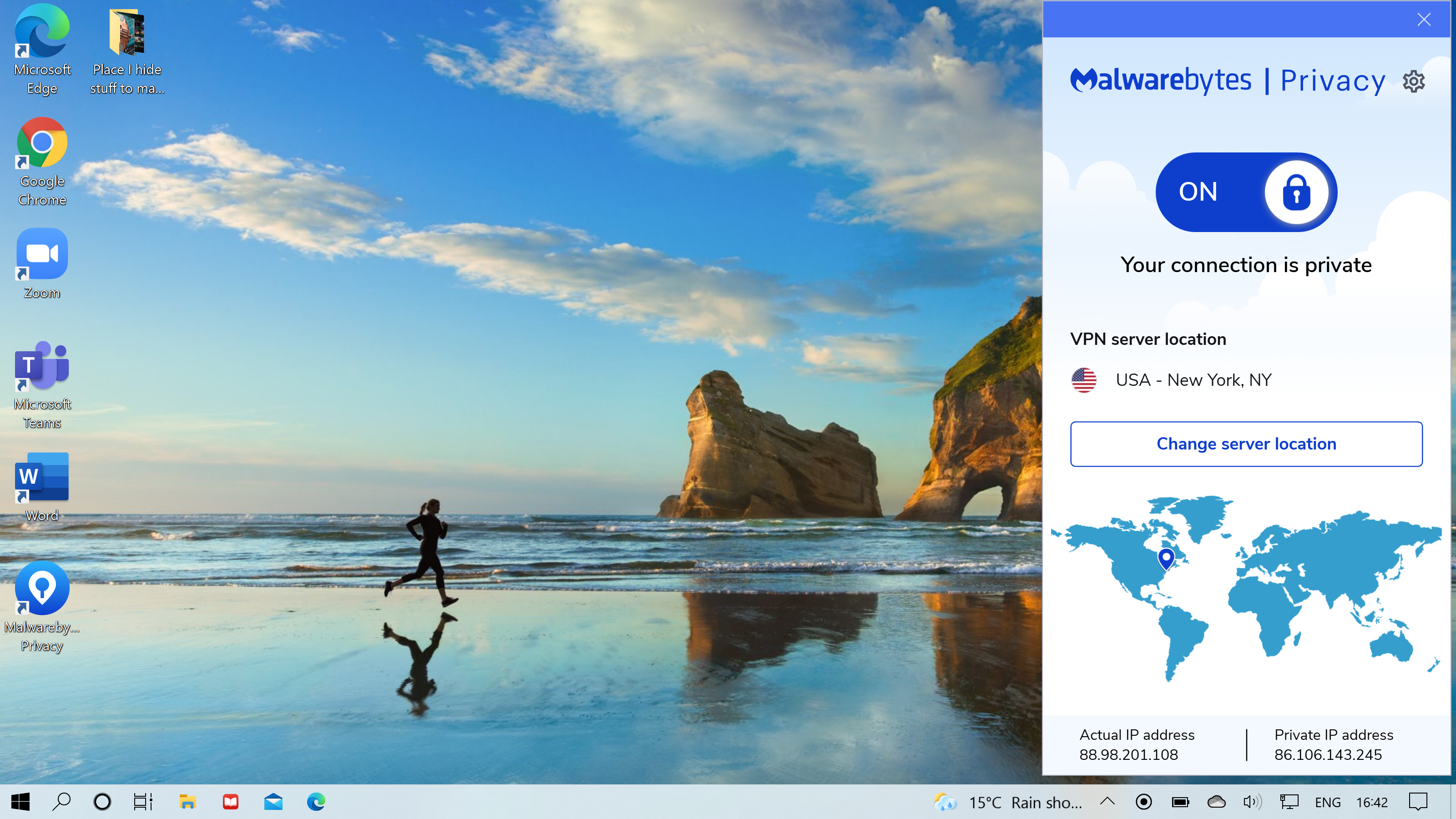
There are a few more options in the Network setting section that let you tailor specifics of how the VPN works including whether to trust other devices on your local network and a kill switch option that blocks all network traffic if the VPN is disabled. That’s pretty much your lot though.
We like this minimalist approach in general. A VPN is there to do one job, and it doesn’t need to clutter your screen with other stuff. You need a button to turn it on or off, and the ability to switch locations easily. Malwarebytes Privacy offers all this, wrapped up in a nice presentation.
Malwarebytes Privacy review: Privacy
- No-log VPN.
- 400+ servers.
- Some servers don't work with streaming services.
With a name like Malwarebytes Privacy, you’d really hope that it would be able to deliver in this section and thankfully, Malwarebytes Privacy does just that. It uses the WireGuard VPN protocol and 256-bit encryption to offer fast, secure connections to over 400 servers across 30+ countries, so you’ll should be able to access geo-restricted content from the UK, Canada, Japan, and most of Europe. That's quite a low number compared to some of its competitors, but it gets the job done (and server count isn't everything).
There are also 13 different US-based servers that you can connect to, so you’ll be able to get a faster service when you’re just looking to keep your identity secure and aren’t worried about accessing content that’s locked to specific regions. These US servers are also handy if you go on holiday and want to keep using your US-only streaming services like HBO Max and Paramount Plus.

We had some issues during our testing when it came to using streaming services though. From the UK, we tried to access the US Netflix using the New York and Los Angeles servers and couldn't get it to work - it put us into a weird Netflix limbo that didn't have either the US or UK exclusive content available to watch. We changed over to a Chicago server and it worked fine though, so Malwarebytes Privacy may not be the most reliable choice for people using TV streaming services.
Beyond that, Malwarebytes Privacy does what you’d expect a VPN to do. It anonymizes your online activities to keep companies and websites from seeing your IP address, location, and other identifying information. Malwarebytes Privacy is a no-log VPN too, which means it doesn’t track or store your network data either, so you can be sure that you’re completely anonymous and secure online.
Malwarebytes Privacy review: Features and apps
- Works with Windows, macOS, Android, and iOS.
- Kill switch mode.
Malwarebytes Privacy supports Windows, macOS, Android, and iOS devices so you can cover all your gadgets under a single VPN app. There is a mobile app that we tested on our Android device and it worked great. There are even fewer options on the mobile app than there are on the PC version - you can turn it on or off, and change the location. That’s it.

As we said, Malwarebytes Privacy is a fairly lightweight program so you don’t get a lot of bells and whistles, but it does have some key features that we like to see in a VPN. For one thing, there is an option for a kill switch mode, which immediately halts all online traffic if your VPN goes down. This ensures that you’re not exposed to any unsecured networks if your VPN disconnects while you’re out using coffee shop WiFi, for example.
Malwarebytes Privacy review: Speed
- Good download speeds.
- Reliable connection.
Using the standard network speed test that is built into Google, we achieved a 107.4 Mbps download speed, 41.2 Mbps upload speed, and 77ms latency with Malwarebytes Privacy active. We compared that to our standard speeds that we get without a VPN connection. With the VPN turned off, we get 164.3 Mbps download speed, 108.8 Mbps upload speed and 6ms latency.
Those are respectable numbers when you consider that we’re bouncing our signal across the Atlantic Ocean, testing from the UK to a server based in New York. We saw almost identical results when comparing with our top rated VPN, ExpressVPN. We've repeated these tests several times on different days with similar results.
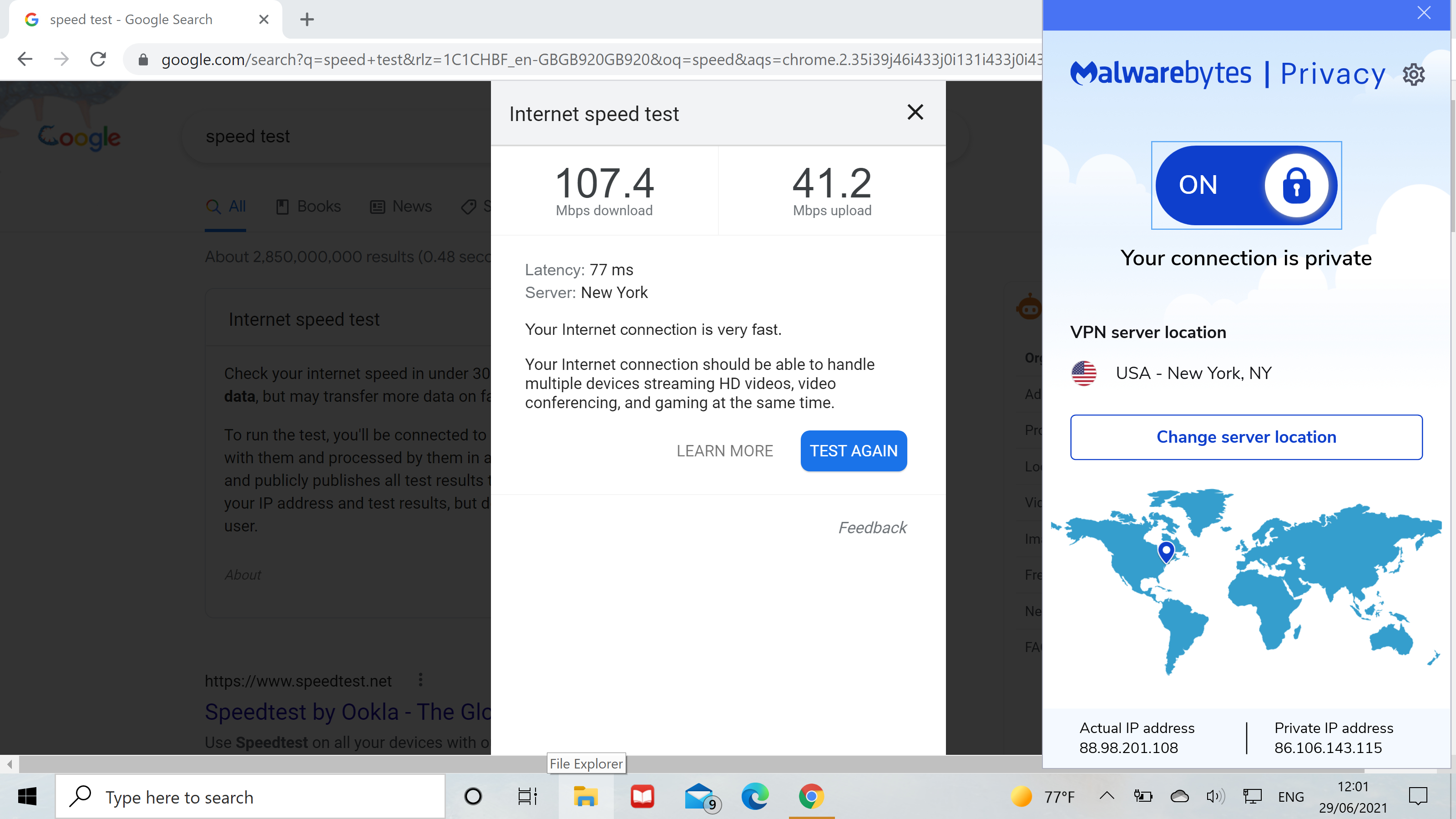
Of course, speed will change based on a number of factors including the location of the server you’re using, so these aren’t absolute numbers, but they give you an idea of how Malwarebytes stacks up against a top competitor, and we have to say we’re impressed.
Malwarebytes Privacy review: Pricing
- Prices start at $39.99 annually.
- 60-day money back guarantee.
If you’re buying Malwarebytes Privacy as a standalone product, there are three options available to you. You can get access for a single device for $39.99 per year, three devices for $49.99 per year, or five devices for $59.99 per year. There is a 60-day money-back guarantee if you’re not happy with the service you receive too, and a seven-day free trial if you want to try before you buy.
That price is significantly cheaper than the cost of our top pick, ExpressVPN, so if you’re looking for a VPN that won’t break the bank, then Malwarebytes Privacy is a fine option. It’s comparable in pricing to NordVPN, another popular option on the market.
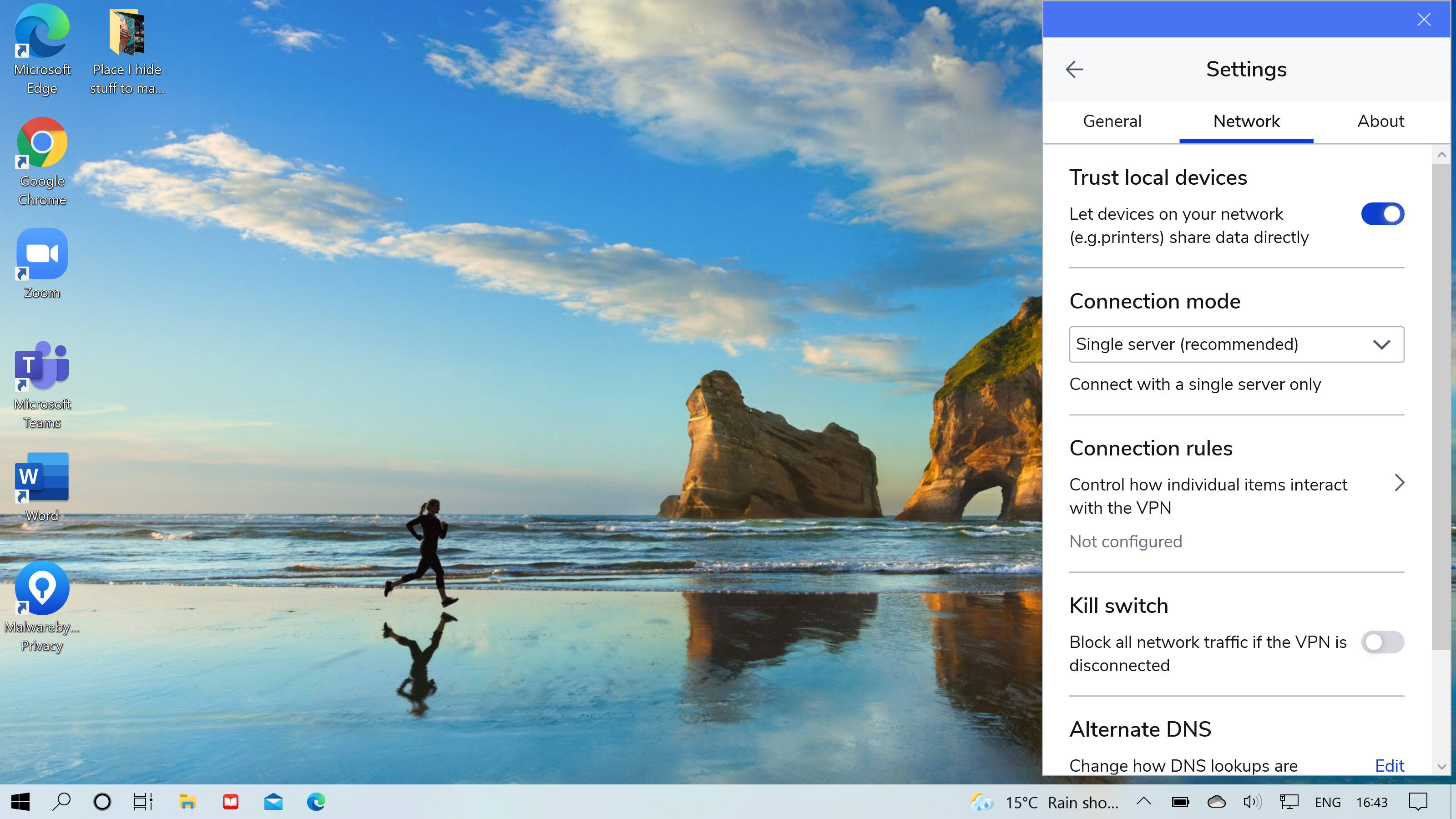
Should you buy Malwarebytes Privacy?
The VPN market is getting a little saturated with choices that functionally offer the same thing, and Malwarebytes Privacy doesn’t do much to set itself apart from the crowd. You get a solid service with a great range of servers and locations, an easy to use program, and Malwarebytes won’t track or log your data. Sadly, the one area it struggles with is streaming, and that's one of the main reasons people use VPNs outside of security.
If you already use Malwarebytes Antivirus or other products, then it’s probably a no brainer to get this (or Malwarebytes Essential, which combines the antivirus, browser guard, and VPN into one package). If not, Malwarebytes Privacy is still a good choice, unless you're using your VPN primarily for streaming.

