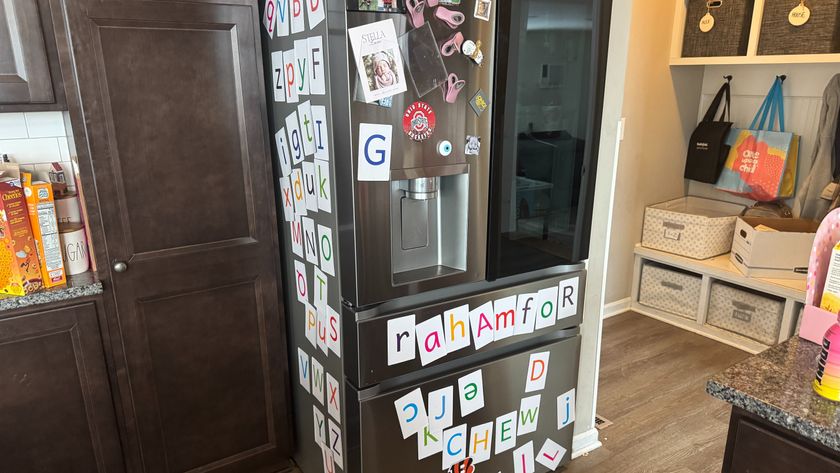Editor’s Note: This product has been removed from our side-by-side comparison because it has been discontinued. You can still read our original review below, but Top Ten Reviews is no longer updating this product’s information.
Like Arcade Typing Tutor, Balloon Typer 2 is a single-game example of Mac typing software. It offers no lessons, tests or additional games. Rather, users practice typing using the skills they already know, such as good posture and proper finger striking technique. If a user is unfamiliar with where to place his or her fingers on the keyboard, the program includes a two-paragraph guide that covers the most basic information about typing letters on the keyboard. User options are limited to turning music and game sounds on or off.
Up to three different users can save data, and there are three difficulty levels for users to choose from. We found that the highest difficulty level was nearly impossible to read, let alone type, while the medium level was a bit too slow to challenge us (other Mac typing software has rated our typing rate around 60 WPM). Users can practice typing in an untimed session or can challenge themselves in the timed trials.
The object Balloon Typer, as the name indicates, is to type letters that appear in balloons that travel upwards across the screen. Each balloon has one letter. While this method does not teach muscle memory for commonly used letter pairs (as many other Mac typing software programs do), we found that it made us think harder about where each key is located and which finger is supposed to strike it.
The timed trials cannot be paused, so if the user is interrupted, his or her score will suffer. In addition, no WPM, AWPM or accuracy percentages are displayed, so users do not know how to rate themselves as typists or if they are showing any significant improvement. The game does display the number of missed balloons compared to the number of popped balloons, but if a user hits the wrong key, then the right key, that letter is counted twice, which gives an incorrect view of accuracy.
Balloon Typer is relatively easy to navigate and automatically saves the best score for each user, but does not provide clear instructions for any aspect of the program. It seems to be geared toward children because it is a game-only format, but the game’s setup and lack of challenge-based rewards indicates otherwise, leaving us wondering whether the developers designed Balloon Typer for adults or children. To be sure, we cannot say that Balloon Typer is the easiest program on our lineup.
Help and support leaves users completely in the dust. Updates are unavailable for download, so newer versions must be purchased as they are released. The user guide is an easy-to-miss text file titled Read Me! that is included in the download folder, not in the Balloon Typer menu, as in most other programs. The developers can be reached via email, of course, and there is a website available as a resource…though it offers little more than an online contact form, a link to email the developers and a broken link to the non-existent message board. Both the user guide and website have typos, which makes this developer look extremely unprofessional, and raises the question of whether this developer could be trusted to provide a quality piece of Mac typing software.
Overall, we found Balloon Typer 2 to be wholly unsatisfactory. To find a better program, check out our side-by-side comparison of Mac typing software.