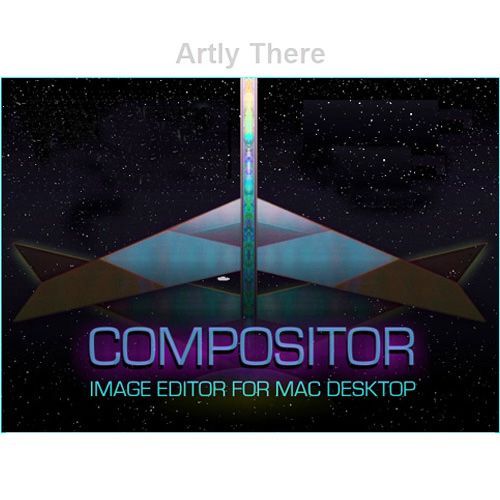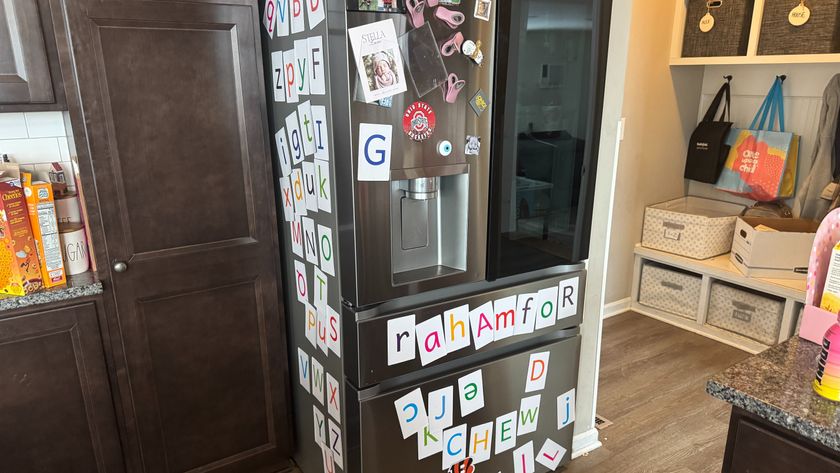Editor’s Note: This product has been removed from our side-by-side comparison because it is no longer available for purchase. You can still read our original review below, but Top Ten Reviews is no longer updating this product’s information.
Compositor by Artly There serves as an affordable Mac photo editing software. The program has a good selection of basic editing tools, as well as some advanced features.
This picture editor for Mac has a toolbox with a basic set of tools on display, and you can use them to adjust the brightness, contrast, color and size of your images. With a selection of painting, drawing and shape tools, you can also add text, designs and shapes to your pictures. The program’s clean interface makes it easy to find and use these basic editing tools.
If you are just starting out, Compositor has an easy-to-use auto levels option, which allows you to adjust your image and make quick changes. With this feature, the program automatically adjusts the color and brightness of an image to its most ideal level. The program also has makeover and cloning tools. Using these, you can doctor your photos to remove scratches, blemishes and unwanted objects.
This program does not have support for layers, so you need to be careful when manipulating your pictures. Without layers, edits permanently alter your original images. While you can easily remedy this by working on a copy of your original photo, it may become cumbersome if you are editing many at the same time. The software does have batch processing; however, this feature is more complicated to use in Compositor than in other software we reviewed.
This Mac photo editor has 149 creative filters, giving you plenty of options to choose from. You can apply some of the color filters automatically by selecting them from the menu. Other filters add subtle effects or completely transform the colors and textures of your images. You also can use some of the filters on your text to create cool effects.
The software strictly serves as a photo editor. There is not a built-in organizing system for your many photos, which can make it difficult to edit and keep track of them all. Still, Compositor supports several different file formats, including JPG, TIFF, PNG, GIF, PSD and PDF. You can also post your edited photos to social media sites using the program.
Compositor does not have very many support options. The website has a blog that lists updates to the software and some video tutorials for more complicated tasks. In addition, you can access a FAQs section in the program, as well as a software guide. You can also find the software creator’s email address on its website, and we found representatives to be both helpful and prompt in responding to our inquiries. While there is no phone number listed on the Compositor’s website, you can request its phone number by email.
While Compositor has a nice selection of photo editing tools and features, it lacks the advanced capabilities to completely transform your photos. If you are looking for a basic photo editor for Mac, then this software serves as a good option. It is easy to use, affordable and performs quality basic edits.