ESET Cyber Security Pro didn’t do as well in our in-house detection tests as it did in other independent laboratories. Other labs reported that ESET blocked 99 percent of threats, but we saw ESET only detect 71 percent of the samples we used, much lower than other Mac internet security software we tested. It did do a better job recognizing Windows malware, blocking about 85 percent of those threats. ESET’s strong point is it includes a couple extra security tools, mainly a personal firewall and parental controls.
Don't have a Mac or unsure if this is the right antivirus software for you? Check out our best antivirus guide.
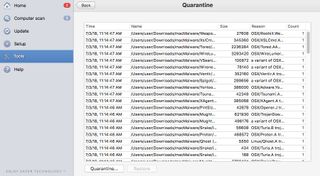
It took us a while to get this software installed on our Mac. We had to follow some troubleshooting instructions from the ESET website to update some of the tools. The steps were clear and easy to follow, but every time it looked like the program was going to update completely, it stopped and the downloads with the updates stopped. We contacted ESET’s support for some help and ultimately ended up reinstalling the entire program. However, these updates never completed. This may be the reason for ESET’s difficulty recognizing our malware samples since some of the updates included the virus signatures needed to properly identify malware.

During our detection and protection tests, the security software blocked and quarantined malware threats as they downloaded and before they could get loose. As each threat was captured, ESET displayed a pop-up message in the top right corner of our screen telling us what it had found and what it had done with it. If ESET deleted the threat it was permanently removed rather than placed in the trash bin. For threats placed in the quarantine folder, we couldn’t find an option for permanently deleting them, though we knew this was an option based on articles we read on the ESET website. There was, however, a clear option to restore the files back to our Mac. It took a quick Google search to find the answer we needed and permanently delete files from the quarantine folder.
The program comes with safe browsing that tags dangerous sites before you visit them. Unlike most Mac internet security software, ESET doesn’t require you to download, install or enable any browser extensions. This feature is already enabled when the program is opened and can be changed from the dashboard. From the dashboard you can also set up the personal firewall, spam filters and parental controls. Some tools are missing, like a password manager and safe banking tools. These features aren’t typically included with Mac internet security solutions, but a couple programs, Norton Security Standard and Kaspersky Internet Security for Mac, do have them.
ESET Cyber Security Pro had trouble detecting Mac malware in our in-house tests, which may be because we had difficulty updating the virus signatures and other modules within the program. Once everything was installed it wasn’t difficult to navigate the program and find the tools we needed, except for deleting quarantined threats. We did need to do a Google search to figure that out. ESET includes a personal firewall and parental controls. Other testing labs report more success using ESET than we did, so your experience might be better than ours.

