Flexibility is one of the most important things about having a security camera and the indoor/outdoor Logitech Circle 2 delivers on this. Available in both a wired and wireless version, we have the slightly more expensive latter version on test ($199).
While other wireless cameras, such as the Arlo Pro 2 system, require a base station, the Logitech Circle 2 runs entirely off of your wireless network. This helps keep the price down, as you’re only paying for the camera. A wide-range of accessories and free cloud storage help boost this camera’s credentials, although the slightly annoying app and less than perfect image quality do let the side down.
Features
- Free cloud storage
- Activity Zones via Circle Safe Premium subscription
- Ultra wide-angle view
Resolution: 1080p
Camera lens: 180-degree
Night vision: Yes
Recording options: Free cloud recording (upgrades available)
Two-way talk: Yes
WiFi: Dual-band 802.11n
The Logitech Circle 2 is controlled via the Logitech Circle app for your phone. Irritatingly, it runs entirely in landscape mode, which makes holding your phone awkward and it’s frustrating that there’s no portrait mode. It’s trivial to connect the Circle 2 to the app, although you need to have it plugged in and charging first.
You get free 24-hours of Circle Free cloud storage with the camera, although you first get a 10-day trial of the Circle Safe Premium Edition, which also adds 31-day cloud storage, Motion Zones and custom notifications that can warn you when a person has been spotted only. After the trial, this version costs $9.99 a month (or $99.99 a year). There’s also the optional Basic plan ($3.99 a month), which is the same as the free version but gives you 14 days of storage.
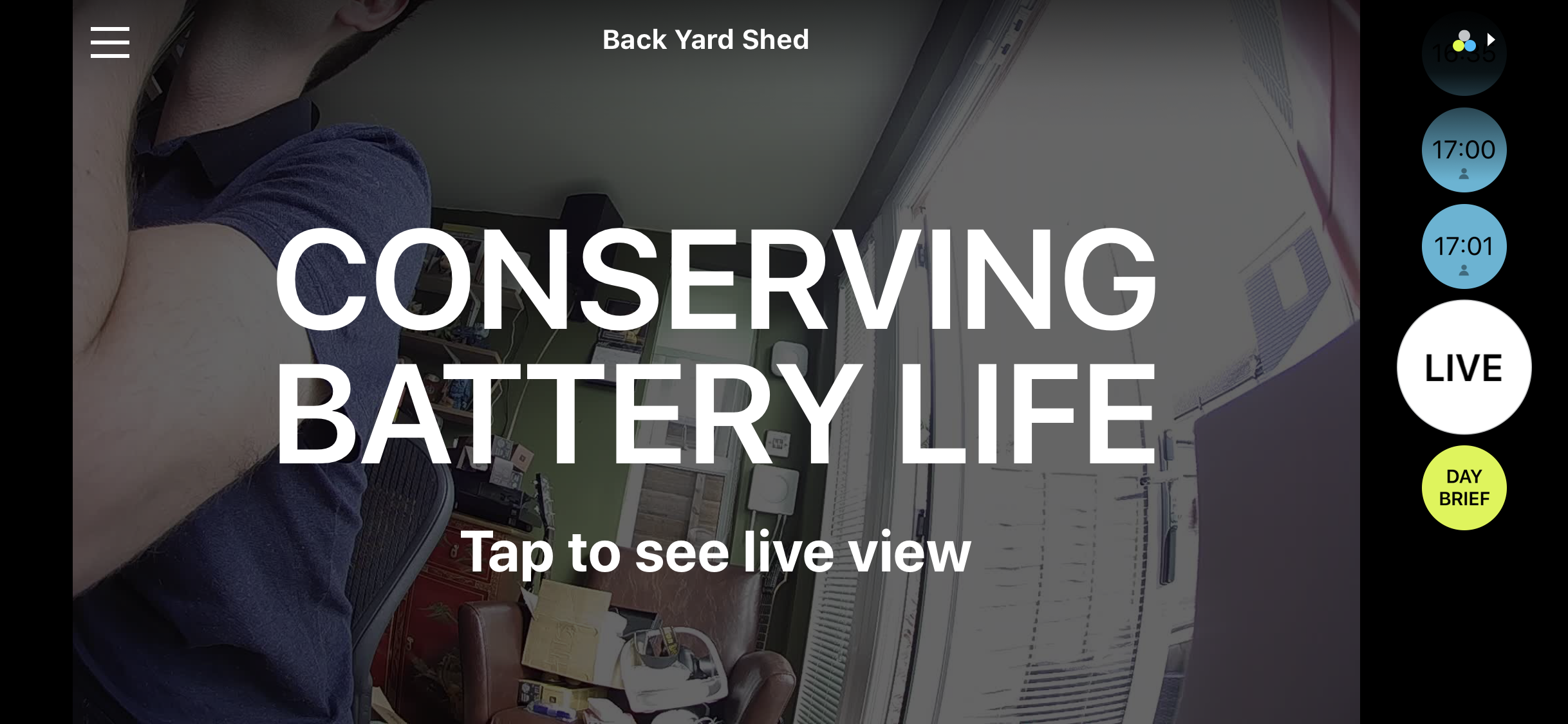
These plans work out being quite expensive, with Nest Aware for the Nest cameras costing less than the Premium version. While the entry-level Nest Aware subscription only gives you five-days of video history, the footage is recorded continuously; the Circle 2 only records clips when motion is detected.
Which version of Circle Safe is worth paying for largely depends on the level of storage that you need and where the camera is placed. If you’re going to use it outside, then Motion Zones becomes a more critical feature, as you can set the areas that you want to watch and ignore all other activity, such as people walking past your house.
If you do go for Circle Safe Premium, Motion Zones have to be created through the website, and aren’t available in the app, which is quite annoying as there’s no technical reason why the app can’t have this feature.
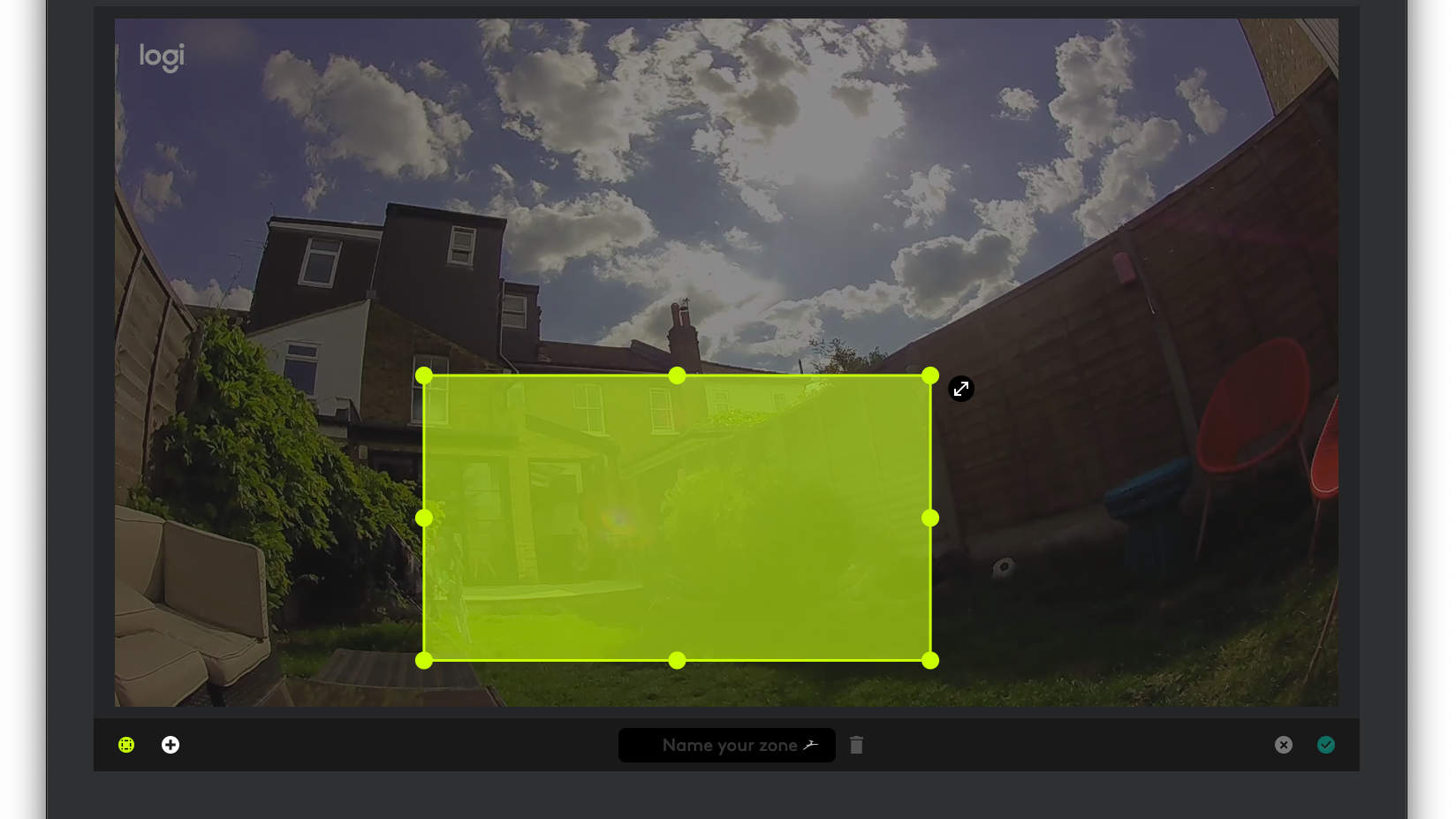
Regardless of whether you set Motion Zones, you can limit how annoying the camera is by configuring Smart Alerts. These let you set the types of alerts that you get. First, you can choose alerts by the level of motion: gray (low) or blue (high). In addition, you can set the frequency of alerts in minutes (1m, 15m or 30m), reducing how often your phone can send you notifications.
If you have Circle Safe Premium, you can tell Circle 2 to only notify you about movement in your Motion Zones and to only tell you about people, rather than any motion detected.
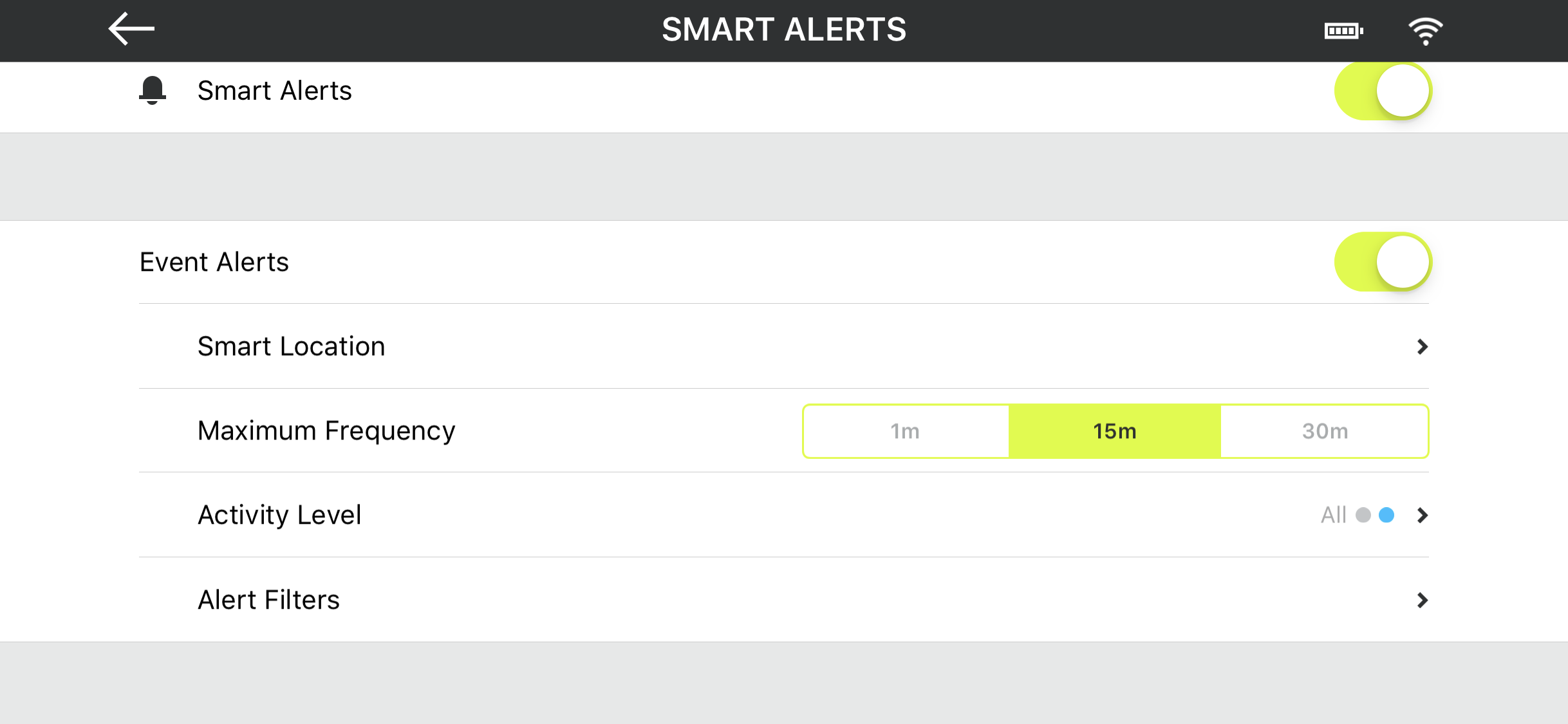
In wireless mode, the camera uses a low-power PIR motion sensor to pick up movement, before waking the camera to start recording. This helps save on battery life, and you can tweak the sensitivity of the camera’s low-power motion sensor if you’re getting too many recordings. There’s a handy test mode to help you get things right, too, with the camera flashing its LED when it picks up movement.
To further save on battery life, the Circle 2 also limits its recording length to a choice of 10s, 30s or 60s. It’s worth playing with this setting to make sure that you capture all of the movement that you need and that clips aren’t truncated.
In wireless mode, it’s worth carefully positioning the camera so that it’s not focused on areas that are naturally busy, such as a street. Where there’s a lot of motion, the constant call for your camera to wake up can drain the battery faster.
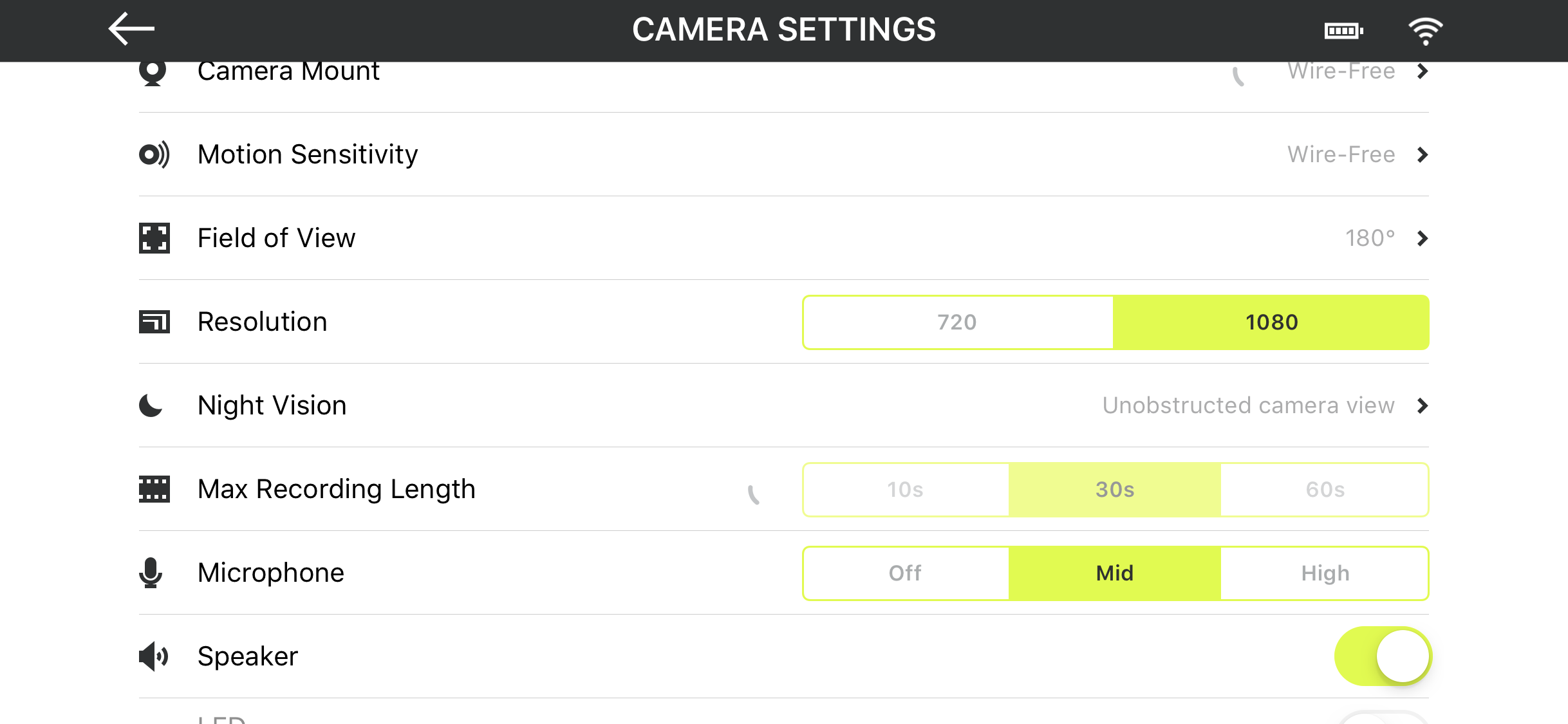
If you permanently wired the camera in, these limitations disappear and the Circle 2 records until motion stops, and motion is detected using the camera’s image sensor only, not the PIR motion sensor.
Image quality is set to 720p by default to save bandwidth, but if your Wi-Fi network can take it, you should up to the full resolution of 1080p. At night, the Circle 2 has IR LEDs that light up the night.
Audio is recorded by default, although you can turn off the microphone if you don’t want to record sound. You can also use the Circle 2’s microphone and speaker to have a two-way chat with anyone on the other end. The speaker is loud and clear enough for this job, and two-way chat can be a handy way of warning off someone up to no good. In battery-powered mode, the camera can take an age to wake up and for the app to connect to the live view, though.
Recorded video is available by cycling through the icons on the app’s main page. Each icon is colored to show the level of activity (blue for high, gray for low) and has the recording time stamped in it. As you scroll through the recordings, the main image changes to show you a thumbnail of the activity, which is neat. You can filter by day, activity level and, depending on your subscription, people. Even so, a neat list of videos with thumbnails would be easier to navigate through.

To save any evidence that your camera may have recorded, you can download any clips to your smartphone or, if you’re using the web interface, your computer.
There’s also an option to generate a Day Brief video, which shows you a sped-up collection of video highlights from the day. It’s a little odd and feels like it should probably be set to the Benny Hill music.
To control when your camera can record, there are a few options. Manually, you can turn the camera off completely, but you can also just disable recording: nothing is recorded but you can still jump into the live view.
There’s also Geo Location via the Smart Location option, which tracks your position via your phone. When you come close to your camera, Geo Location can either turn on privacy mode (you don’t get alerts) or disable the camera. There’s no scheduling option for this camera, which limits its flexibility: it would be nice for your camera to turn off when you’re at home but to have the option of it turning on at night for security.
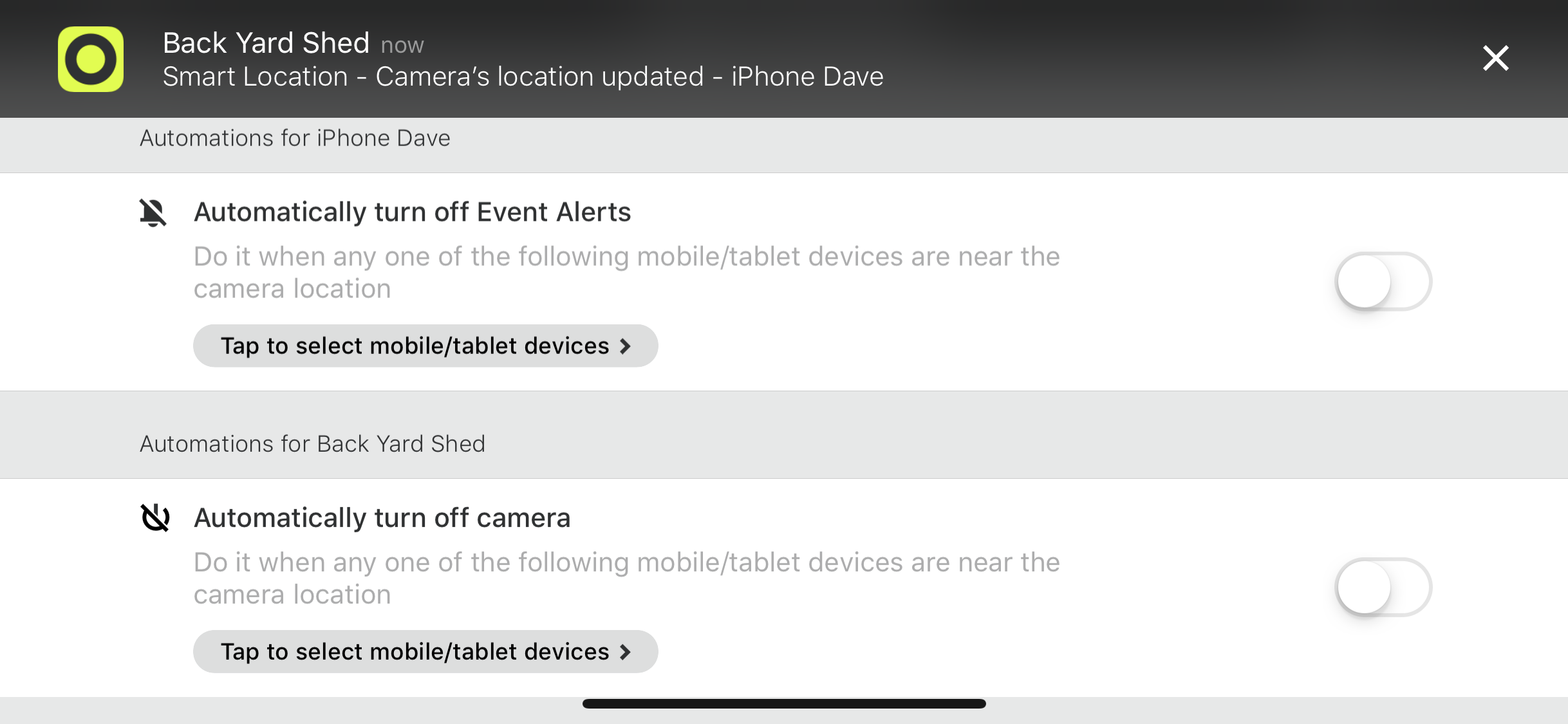
There are two Amazon Alexa Skills. The first one is for camera control and lets you start a recording, turn on a camera or turn off privacy mode. You can’t use Alexa to turn your camera off, though. The second Skill lets you view the livestream from your camera on a screen-enabled device, such as the Amazon Echo Show. The Google Home Skill is more limited and only lets you view a live stream on a screen, such as a Google Home Hub. All live streams take a while to start if you have the Circle 2 in battery mode, as the camera first has to wake.
There’s an IFTTT app, which lets you trigger other devices when motion is detected, plus you can also make your camera record and turn it on or off, letting you create your own control rules.
Be careful when you’re searching for the skills or IFTTT channel, as the names change. On Alexa and Google, they’re called Logi Circle, on IFTTT, it’s Logitech Circle. This is a result of Logitech’s confusing branding, where the company seems to use two brand name interchangeably.
Design and build
- Clever and flexible accessories
- Flexible stand for bookcase or wall mount
- In-camera charging
The Logitech Circle 2 is all about flexibility thanks to the way that the camera module is removable. With the battery model, you first have to screw the camera into the battery.
The flexible stand then clips into this and can either be placed on a flat surface or screwed into a wall. Freestanding, it’s a touch wobbly and you have to be careful where you point the camera so that it doesn’t fall over. A wider base would have been nice. There’s a great deal of flexibility with the wall-mount option and it’s possible to point the camera where you want. Add in the massive 180-degree wide-angle lens and you can easily cover the area that you want.
It’s the accessories that make this product stand out, with an optional window mount that’s also powered, spare batteries, a plug mount that lets you just plug the camera into a wall socket, and a weatherproof extension to get an additional 4.5m of range on the wired model.
Battery life on the camera should come in at around three months, although the level of use and how often the Circle 2 is triggered will affect this.
Performance
- Smart alerts cut down on notifications
- Sharp video but the camera can struggle in bright light
- Activity zones help focus the camera
Recording at Full HD resolution, there’s a decent amount of detail in the image, with only some softness to the background. Careful placement of the camera has to be taken into account. With bright sun outside pointing at the camera, we found that the main image was very dark and there was even some lens flare.

Without direct sunlight, the camera can still make the main image a little dark, although it’s possible to find a frame from captured footage where a person is clearly identifiable, which is the point of a security camera after all. There are better-quality outdoor cameras, such as the Nest Cam Outdoor.

At night, the Logitech Circle 2 has IR LEDs to light up the garden. The result isn’t the best that we’ve seen. The final video was very noisy making it much harder to find a frame where someone was identifiable. You can still work out what’s going on in general, but the footage isn’t as clean as from some rival models and we found it hard to capture an individual’s defining features.

Although the camera can be slow to respond to requests from the app, it wakes up and starts recording quickly enough. We found that at 30s recording lengths, we managed to capture the detail that we needed; 10s clips were a little short and could get truncated missing some of the action.
Without Motion Zones turned on, we found that the camera recorded a lot more clips, although Smart Alerts at least suppressed how many notifications we got on your phone. We liked the person detection option, too, which worked reliably for us, further reducing the number of alerts that we got.
Verdict
Getting a security camera in the right place to cover the areas you need is often about finding a model that’s flexible enough. That’s certainly the Logitech Circle 2, which can act completely wirelessly without a base station, and has a range of accessories for other installations.
Free cloud storage is nice to see and we like the Smart Alerts, which keep the number of notifications you get on your phone to a minimum. Running at full resolution, with the camera in the right position, image quality during the day and night are both excellent.
Where the Circle 2 starts to fall down is the quality of the app, which is frustrating to use in landscape mode only. And, to really get the most out of the camera and add Motion Zones, you have to spend a fair chunk on an upgraded cloud storage plan. Of course, how important Motion Zones are to you will depend on where you want to place the camera: if you can angle it to avoid too many alerts, then you can save a lot of money.
The Nest Cam Outdoor gives you better-quality video and has a better cloud service, although it does have to be wired in. The Arlo Pro 2 is a flexible and powerful wireless system, although it’s more expensive than the Circle 2. On balance, there are better-quality cameras with cheaper cloud options, but for the right places and uses, the Circle 2’s attractive price and flexible installation options could make it a winner for some.




