Created in 1976, LifeFone is one of the oldest and best medical alert systems companies. Over the years, the products have changed, although the focus on providing a speedy response to alerts has not.
The company offers four main packages that cover you in-home via your telephone line, in-home via cellular, a combination in-home and GPS mobile system, and a mobile-only system. Pricing is a little on the high side compared to the competition, although if you can pay yearly, pricing becomes a lot more competitive.
Speedy responses from the call monitoring center are good to see but the poor-quality sound on the mobile device detracts slightly, and there’s better-priced competition out there. The company does have some nice features, such as the Daily Check-in option where a call is made from the call center to the subscriber, which may make LifeFone the best choice if you need this kind of peace-of-mind cover.
Packages: How much does LifeFone cost?
How much LifeFone costs depends on the features that you take and how you choose to pay for the system, with the best deals being found for those you can afford to pay annually. Packages can additionally be customized with additional hardware and services. Here’s what’s on offer.
LifeFone review: At-Home Landline
The most basic package gets you a base unit that connects to your landline telephone line. It’s backed up by a 32-hour battery, and it’s rated to give a range of 1,300-feet to the accessories. Realistically, this should cover most people inside their house and in their gardens, too.
If you pay monthly, this service costs $29.95 a month, which is a touch on the expensive side. If you opt to pay annually, then the cost drops to $274.45 for the year, which is equivalent to $22.87 per month.
With the subscription, you get a single help button, which can be a Wristband or Necklace (pendant). If you want fall detection, you need to pay an additional $5 a month for the corresponding pendant.
There’s free monitoring for spouses, although you’ll need to buy additional help buttons for them, which cost $39.95 upfront for the Necklace or Wristband models. If you want fall detection, the Vanity Pendent with fall detection costs $89.
LifeFone review: At-Home Cellular

If you don’t have a telephone line or want a dedicated mobile connection, the At-Home Cellular product should be of interest. Effectively, you get the same features as the At-Home Landline, only the Base unit connects via AT&T’s mobile network.
This model starts out at $34.95 per month, although you can buy it annually for $340.45, which works out at a more reasonable $28.37 per month. Again, you get the same range of help buttons and add-on features.
LifeFone review: At-Home & On-the-Go GPS

Do you need coverage inside your home and out? The At-Home & On-the-Go GPS system is for you. This gets you a base station that connects via the cellular network for your home, and you get a mobile GPS unit that you can take out and about, too. Pricing starts at $39.95 per month, although once again the annual plan works out as better value, at a total of $406.45 a year (equivalent to $33.87 per month).
The base station has an internal battery that lasts for 30 hours in the event of a power failure.
You get a choice of Necklace or Wristband help buttons, and can add the Fall Detection Necklace for an additional $10 a month. Additional Necklace and Wristband help buttons can be bought for $39.95 each.
The mobile device charges on a stand and, once fully charged, gives you 24-hours of use before you need to recharge it.
LifeFone review: Extras
You can buy Wall-Mounted Help Buttons for $39.95 each, which should ideally be placed in high-traffic areas and low-down in areas where someone’s likely to slip, such as kitchens and bathrooms.
There’s also the option of lockboxes to hold keys, too, starting at $29.95. If you want emergency services to get into the house without having to break in, then one of these boxes makes a lot of sense.
LifeFone offers some additional packages to help monitor the subscriber. For $6 a month, those on the At-Home Landline or At-Home Cellular packages can activate Activity Assurance. Once a day, the base unit beeps, prompting the subscriber to check in with the call center. If they don’t, then you can choose how LifeFone will respond.
Daily Check-in Call is available for all subscribers. It costs $19 a month and, at a scheduled time, the LifeFone call center will call the subscriber to check in with them. If they don’t answer, you can set the policy of what should be done next, such as calling a family member or sending emergency services.
For those using At Home & On-the-Go, there’s the $6 a month medication reminder. This causes the base station to announce, “Medication Reminder - Please Press Reset to Accept”, once a minute for 30 minutes. Up to four reminders can be set.
Finally, for anyone with a GPS device, the LifeFone Location Service costs $9 a month and lets you track the location of a loved one, so that you know where they are. These are all useful add-ons if you need a bit more peace of mind. For more able seniors, GreatCall should also be of interest, with its monitoring center also able to help with general inquiries, such as helping someone find an address or organizing a taxi.
LifeFone review: Warranty and Cancellation
Free cancellation: 30-days
System price (starts at): $0
Monthly costs (starts at): $22.87
In-home monitoring: Yes
GPS monitoring: Yes
All products come with a lifetime warranty covering normal wear and tear, as well as free battery replacements. However, it doesn’t cover loss, theft or damage beyond normal wear and tear. If you want to be covered for these cases, you need to take out a LifeFone Protection Plan, which costs $5 a month.
In addition, LifeFone has a lifetime price guarantee, so once you have a service your price will never change, unless you change your service. In this case, the new price is then guaranteed for life.
Neatly, LifeFone lets you change address, even temporarily, so that you can take your system on holiday with you and still be covered. Just make sure you tell LifeFone where you’re going so that the company has the new address logged.
There are no cancellation fees and you can get out at any point. If you do cancel and have paid yearly, refunds will be made on a pro-rata basis. All equipment has to be returned. For new subscribers, there’s a 30-day trial period to let you test the system out.
How does LifeFone deal with an alert?
LifeFone stores a profile of its customers called the Emergency Care Instructions. This should include any allergies, medication taken, and contact numbers of doctors, family members, and any other people that may need to be alerted. If you’re not sure about what to include, LifeFone can help you design the right plan.
When an alert comes in, either via a button press or fall detection, the LifeFone monitoring center is called. With a GPS device, your location is also sent. In the call monitoring center, your emergency care instructions are displayed.
LifeFone will dispatch an ambulance if you ask for one, or if it can’t make voice contact with you or the call center senses that something is wrong, such as the subscriber has had a stroke. LifeFone can be tailored so that rather than calling for an ambulance, a caregiver can be called first. This is handy if the subscriber may only need help, say getting up, or has a history of false alerts. In the event that the caregiver can’t be reached, an ambulance will be dispatched.
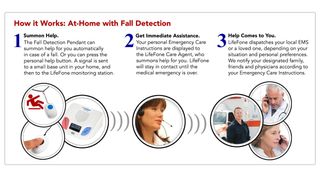
LifeFone review: What the users say
To see how LifeFone stands up against the competition we’ve used our own first-hand experience of the system, as well as looking at user reviews from trusted sources. This lets us put together a more complete overview of how well LifeFone performs.
Looking at the user reviews first, LifeFone generally scores well, scoring 4.7 on Google Reviews, 4.5 on Consumer Affairs and 4.5 on TrustPilot. Those that like the system talk about how reliable it is and how quickly help is sent. There are a few complaints about systems not working but these are very much in the minority.
We found that the system worked well with alerts being answered between 30 seconds and two minutes. We found that the call center was excellent, carefully asking questions and calmly handling the situation. Voice quality was excellent on the in-home system but quite poor on the GPS unit.
Should I use LifeFone?
LifeFone is a hugely customizable system that you can get to work the way you want, with several useful add-ons to help make sure that the monitored person is well and is taking their medication. The quality of the call center ensures that the service gets a good score with users, too. We found that voice quality on the in-home unit was far better than the one with the GPS mobile device, though.
The main issue with the service is that it’s comparatively expensive, with add-on devices costing more than with rivals, such as Bay Alarm Medical. If you can afford the annual plans, then prices do come down significantly, though. If you can afford it, then LifeFone performs well, particularly if you could use the extra Caregiver services.

