
Display size: 15.6-inches
Display: 1920x1080 resolution
Capacity: 512GB SSD, 1TB SSD (Multi-drive options)
Chip: AMD Ryzen 5 6600H
Camera: 720p webcam
Speakers: Stereo speakers
Weight: 5.1 lbs
Lenovo’s IdeaPad range has been around for years, and there are now gaming versions like the Lenovo IdeaPad Gaming 3 Gen 7 bring the company’s focus on portability to the more playful laptop market.
Sadly, though, it’s a little bit of a mixed bag. There’s because while the Lenovo IdeaPad Gaming 3 comes with 512GB of SSD storage (we’ve seen a lot less for the same price), its display is at a 1080p resolution and the resolution is 720p.
The good thing is that if that’s not an issue for you, the NVIDIA GeForce RTX 3050 is a solid card for 1080p gaming performance, meaning you’ll be able to enjoy plenty of titles or do some creative work without feeling too held back.
It also has a surprising design that helps set it apart from Lenovo’s other models, with an “outcrop” at the back of the laptop that’s set behind the hinge, and it comes in Onyx Grey and Glacier White – we’re quite partial to the latter.
Ultimately, the IdeaPad Gaming 3 is pretty standard fare for a laptop of this pricing, and lacks the bells and whistles you may hope for.
For
- 3050 GPU is powerful for a laptop
- 512GB of SSD storage
- Decent price
Against
- 1080p monitor
- Lacking in ports
- 720p webcam
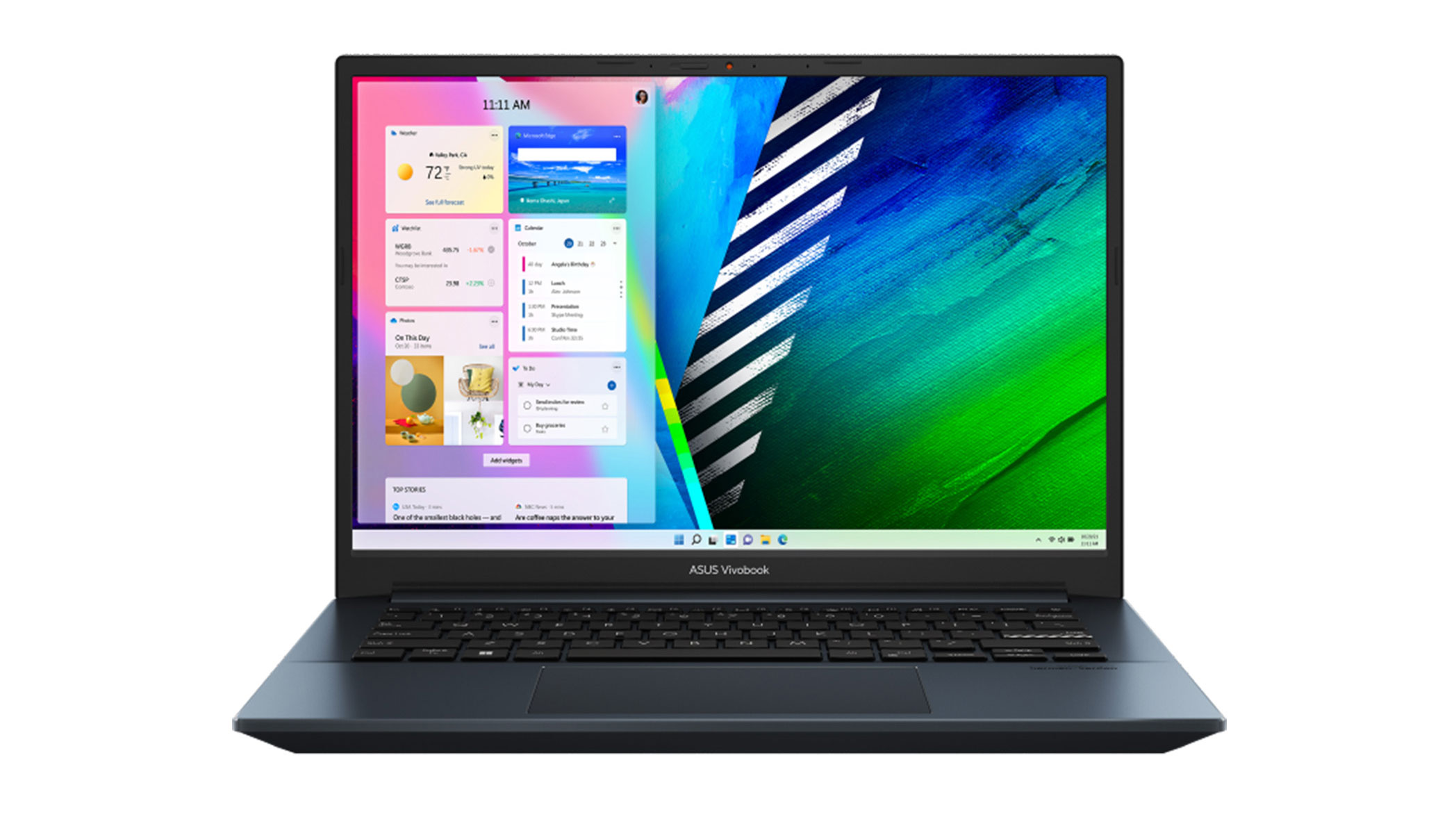
Display size: 14-inch OLED display
Display: 2880x1800 resolution
Capacity: 512GB SSD
Chip: Intel Core i5-11300H Processor 3.1 GHz
Camera: 720p webcam
Speakers: Stereo Speakers
Weight: 3.09 lbs
At first glance, the ASUS Vivobook Pro 14 is pretty different to its Lenovo counterpart. Sure, there’s another disappointing 720p camera (here’s hoping 2023 is the year the industry moves to 1080p as standard and a decently sized keyboard and trackpad.
On the other hand, there’s a much more understated design – although we’d call it dull. It’s not bad, it just doesn’t quite catch the eye, with plenty of plasticky case elements.
Open it up, though, and the difference becomes apparent with the 14-inch display offering a considerably sharper 2800x1800 resolution over the Lenovo’s 1080p alternative, and the OLED panel is considerably brighter, too.
ASUS offers plenty of build-to-order options, too, but they’re a little less customizable than Lenovo’s (at least at the time of writing). Still, the GTX 1650 that’s available as an option isn’t anywhere near as powerful as the RTX 3050 in the Lenovo, some gamers will likely make their minds up from that alone.
For
- Gorgeous display
- Plenty of ports
Against
- Smaller display
- Dull design
- 720p webcam
Lenovo and Asus may not be the first brands you think of when you think of computing, but both have been in business for years and thrive through varied options between functional workstations and powerful gaming devices.
Both manufacturers offer a huge number of devices, though, making a true “one-to-one” comparison difficult. Still, we’ve gone via pricing to pit the Lenovo IdeaPad Gaming 3 laptop against the ASUS Vivobook Pro 14.
So, why these machines? Both come in at around £800-£900, and have plenty of differences that make a comparison worthwhile while also having plenty of common ground. They’re ideal for both work and play, with reasonably impressive specs, but there’s a clear winner, too.
For other comparisons, be sure to check out our look at the iMac vs the Dell Inspiron 27, or Alienware vs Asus.
Lenovo vs Asus: Design
A laptop can only ever change up a few things before it feels too unfamiliar for mass consumption, but the IdeaPad Gaming’s outcrop at the rear (which houses a series of vents for cooling the machine) certainly sets it apart from other similar machines. It’s not the most stunning-looking laptop, but it certainly doesn’t hurt that it’s more eye-catching – particularly in the white version.
On the other hand, the ASUS Vivobook Pro 14 is, well, a laptop – and a fairly sleek one at that. The two-tone finish between the gray of the keyboard and surroundings and then the black bezel around the screen is nice, and it certainly looks a little more premium – even if the plasticky materials in some areas say otherwise.
We’ve given this one to the Lenovo just for taking a little more of a creative risk, but it’s naturally entirely subjective based on whether you want your laptop to stand out or not.
Winner: Lenovo IdeaPad Gaming 3
Lenovo vs Asus: Display
Ok, we’ll admit, this one is a little on the subjective side, too. That’s because your preference for display on a laptop, between these two options, will come down to resolution vs display size.
The Vivobook Pro may have a smaller 14-inch display, but it’s got a 2.8K resolution that makes for a much sharper image than you’ll find on the Lenovo IdeaPad Gaming 3.
It’s also an OLED screen, meaning it’s much brighter and with much deeper blacks. On the other hand, the Lenovo IdeaPad Gaming 3 has an IPS panel that can often be too dark in certain lighting conditions.
The Lenovo does have a higher refresh rate, but for our money, we’d opt for the ASUS here.
Winner: ASUS Vivobook Pro 14
Lenovo vs Asus: Audio
Laptop speakers are never traditionally more than passable, at least until you get to high-end, MacBook Pro audio output, but this is another category where the ASUS Vivobook Pro 14 prevails.
That’s because it has harmon/kardon speakers that offer impressive bass in such a small form-factor. On the other hand, the Lenovo speakers aren’t mad, but they’re just not great at isolating treble or bass, so everything feels like it meshes together in the mids.
Naturally, if you’re looking to wear headphones anyway, this is a dead heat.
Winner: ASUS Vivobook Pro 14
Lenovo vs Asus: Performance
Here’s where things get a little better for the Lenovo IdeaPad Gaming 3, because by default, the Lenovo packs an NVIDIA GeForce RTX 3050 which handily trumps the ASUS Vivobook Pro’s integrated Iris Xe graphics as shown in the base model.
However, for around the same price, you can get an NVIDIA GTX 1650 installed instead which does improve things considerably.
Still, if you’re looking to play games, we’d go for the Lenovo here. Even with the 1650, there’s a 74% increase in 3D speed with the RTX 3050. While the 1650 will serve you fine for creative work, we’d suggest the more powerful GPU for gamers.
Winner: Lenovo IdeaPad Gaming 3
Lenovo vs Asus: Value
Given the wins in almost every category here other than performance and design (and even that one is subjective), it’s hard to look past the ASUS Vivobook Pro 15. It’s just a more rounded machine, with a better display, and better audio – and it costs around the same.
Naturally, if you’re insistent on picking up a laptop with a larger display, it’s a harder sell, and therefore the 15.6-inch display of the Lenovo may be your best bet. For us, though, you gain so much more with the ASUS that it’s an easy win.
Winner: ASUS Vivobook Pro 14
Lenovo vs Asus: Verdict
As you can probably tell, the ASUS Vivobook Pro 14 is our winner here, handily besting the Lenovo Ideapad Gaming 3 for every use case except gaming.
While Lenovo’s laptop has a unique design, it’s darker display, weaker speakers, and cheap-feeling keyboard can’t make moving to the 15.6-inch display feel worthy.
