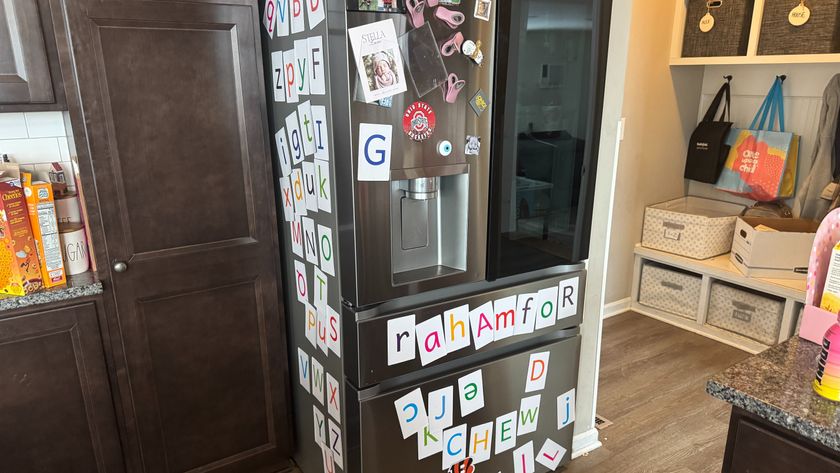Apple’s iPhone 13 Pro Max is here to cram all the best features an iPhone can offer into one mighty sized handset. Is this one of the best smartphones ever?
As with 2020, there are four phones to choose from, with the iPhone 13 and mini at the lower end, and the 13 Pro and Pro Max at the top end (we’ve been testing the latter).
The good news is that this year marks one of refinement for Apple, akin to prior ’S’ years but still with enough bells and whistles to get excited about if you’re on an iPhone 11 device or older. The bad news is that if you’re looking for a reason to drop around $1000 on a new phone and are already using the iPhone 12 Pro or 12 Pro Max, you may not quite find one.
Still, these high-end devices mark Apple’s best smartphones yet, and they could get even better once app developers are able to take advantage of its buttery smooth ProMotion display.
iPhone 13 Pro Max review: Design and styling
- Available in Silver, Graphite, Gold, Sierra Blue
- Almost identical to last year’s entries
Average price: $1099
Operating system: iOS 15
Screen size: 6.7-inch display
Storage: 128GB/256GB/512GB/1Tb
5G ready? Yes
Headphone jack? No
Charging type: Lightning
Also consider... iPhone 13, iPhone 13 Pro, Google Pixel 6, iPhone 11 Pro

iPhones don’t tend to go through too many drastic changes from a visual standpoint, but this might be one of the tougher ones to spot when you put the iPhone 13 Pro Max next to its one-year-old sibling.
Aside from the new Sierra Blue color which replaces the more greenish hue from last year’s model, its very similar. The telltale change, though, is the camera bump. While both feature the same trifecta of lenses, they protrude a little further on the iPhone 13 Pro Max.
While any good case should have a ‘lip’ to stop them from getting scratched, depending on your proclivity for wireless charging you may find things get a little dicey when using a charging pad.
Other than that, everything is much the same as the 12 Pro Max - but that’s no bad thing. Last year’s phones moved to an iPhone 5-inspired design with plenty of aluminum edges, and the screen stays at a massive 6.7-inch OLED panel.
As with last year, Ceramic Shield is used to prevent cracks and breakages when a phone is dropped, but given the not insignificant weight of the phone, we’d recommend a case to be on the safe side.
Finally, on the back, you can expect the hidden magnets that allow for Apple’s new rapid-charging and accessory-piggybacking system, MagSafe.
iPhone 13 Pro Max review: Battery Life
- Still no charger in the box, MagSafe or otherwise
- ProMotion doesn’t take away from battery life
To get it out of the way early, no, there’s no charger in the box again this year. Apple says it’s to minimize waste, but it’s hard not to feel a little aggrieved given the phone costs $1099.
In better news, though, you won’t need a charger as often, as the iPhone 13 Pro Max has been redesigned to hold a larger battery inside. That means it gets two and a half hours more battery life than last year’s Pro Max, which was already impressive.
Aside from the battery, the A15 Bionic chip is more power-efficient, and the ProMotion display adjusts the phone’s refresh rate dynamically so it matches your content. Scrolling through a long article? It’ll refresh slower, eking out less power than if it was all 120Hz, all of the time.
Apple says the 13 Pro Max offers up to 28 hours of local video playback, but in real-world use, you can honestly get around two days of charge with normal use. Add to that fast charging (if you have a 20W adapter lying around from last year), and you’ll get a 50% charge in 30 minutes.
iPhone 13 Pro Max review: Screen and audio
- 6.8-inch OLED display
- ProMotion display
- No headphone jack
The iPhone 13 Pro Max display matches the 2778x1284 resolution from last year’s 12 Pro Max, and carries on the OLED display tech which offers deeper blacks, better contrast, and overall more power efficiency.
If you’re upgrading from an iPhone 11 model or earlier, the difference in brightness is subtle - but still noticeable. The big news, though, is the addition of ProMotion - also known as a variable refresh rate.

Only available on the Pro phones this year, the technology has been found in iPad Pro models in the past and essentially tunes the display’s refresh rate to the content being displayed.
Scrolling through social media feels smooth, but the iPhone 13 Pro Max (and 13 Pro) are waiting for some updates due to some issues with developers getting their hands on the tools to build their apps with ProMotion in mind. For now, iOS animations are slick, as are any basic scrolling apps, but we’ll have to wait a little while to see the likes of games and other apps take advantage of the tech.
Audio-wise, the stereo speaker system (one at the bottom, one in the earpiece) remains solid and punchy. Again, though, you’ll want Bluetooth earphones - no Lightning Earpods in the box again this year, and of course, no headphone jack.
iPhone 13 Pro Max review: Camera
- Three lens 12MP setup on the back, one 12MP lens on the front
- New Macro mode for ultra-closeup shots
While last year’s Pro Max had a few nifty tricks that its smaller counterparts didn’t, the iPhone 13 Pro and 13 Pro Max share the same camera system entirely this time around.
On paper, that means you’re getting a trio of lenses on the back - Wide, Ultra Wide, and Telephoto. The first has a larger sensor to capture more detail in low-light situations, making Night Mode more impressive than ever.
The Ultra-Wide camera now hits 12MP and has Night Mode of its own, allowing users to capture much broader scenes in low-light, while the Telephoto now has a 3x physical zoom.

Despite the majority of the camera components being similar to the iPhone 12 Pro Max, much of the tweaking has been done on the image pipeline. For one, iPhone 13 Pro Max offers a set of customizable “photographic styles”.
These are applied to the camera before an image is taken, and while they can be undone, if you constantly find yourself reaching for the edit function it can be a timesaver to apply your own custom presets. Since it’s done before the shot, too, we’d imagine it allows for improved quality over changing an image after the fact.
Arguably the two headline features of this year’s cameras, though, are Macrophotography and Cinematic Mode.

Macrophotography kicks in when you get really close to a subject, and while this happens automatically, a toggle wouldn’t go amiss. Still, it allows for hugely improved detail on subjects that would’ve been too small to capture otherwise.
Cinematic Mode allows for automatic focus-switching between subjects when taking video. It’s a clever system, and looks great when a person you’re recording looks into the background of a shot. You can edit focus post-shoot, too, but in many ways it feels like a proof of concept - there’s some loss of detail, and it feels like the kind of feature, like Portrait Mode, that’ll get better with time.
Speaking of Portrait Mode, it’s once again got better at distinguishing faces from backgrounds.
iPhone 13 Pro Max review: Software and assistant features
- iOS 15 isn’t a huge update
- Siri is now on-device, which improves speed
iOS 15 is a fairly meager update after the introduction of widgets last year, with a focus on shared experiences - users can now share movies, TV shows, or music through FaceTime calls with SharePlay.
Live text allows users to pull text from images and interact with it (like a phone number from a sign, for example).
FaceTime gets Portrait mode, too, as well as the ability to cancel out background noise and share FaceTime calls with non-Apple users through a link. Safari has been redesigned, with a contentious shakeup that puts the tab bar at the bottom of the screen.
The most underrated addition, though, is a series of Focus modes. These customizable setups can be set for personal, work, sleep, etc, and will allow users to gatekeep which notifications are received in certain time slots. For example, you can deactivate Slack notifications when you’re on “personal time”.
Siri has finally gotten somewhat of a major change, too. Apple’s virtual assistant still feels like it lags behind others, but requests are now processed on-device. Not only does that make Siri’s responses faster, but Siri can now activate timers and more while offline - finally.
Our biggest gripe with iOS 15 though is the way it uses the upper corners of the iPhone 13 range. While the notch has been shrunk down, Apple hasn’t done anything with those top corners. It feels like a perfect opportunity to add a battery percentage.
iPhone 13 Pro Max review: Security
- FaceID remains the only option
- iOS remains impressively secure
iPhone 13 Pro Max, as with the other offerings this year, uses FaceID for unlocking your device and security-intensive apps.
The tech has gotten a tiny bit faster each year as Apple refines it, and this is identical to last year’s despite the smaller notch we mentioned earlier. That means you can use your FaceID data to pay using Apple Pay, purchase items on the App Store, or do things like unlocking your data in 1Password.
Of course, iOS doesn’t offer some of the more risky Android practices like side-loading and the like, but the benefit of Apple’s “walled garden” is that your device is usually more secure than those running Google’s OS.
Should you buy the iPhone 13 Pro Max?
If you’ve got an iPhone 12 Pro or Pro Max, it’s not easy to justify dropping another $1099 for the 13 Pro Max, despite its stunning camera and battery life improvements. While ProMotion needs a little more time to bake until it’s ready, though, this is Apple’s greatest iPhone yet - praise we seem to hand out every year.
Even if you’re upgrading from something as recent as the 11 Pro Max, there’s a lot to love here - and it feels like the iPhone 13 Pro Max will only get better once some of its iOS-based kinks are worked out.