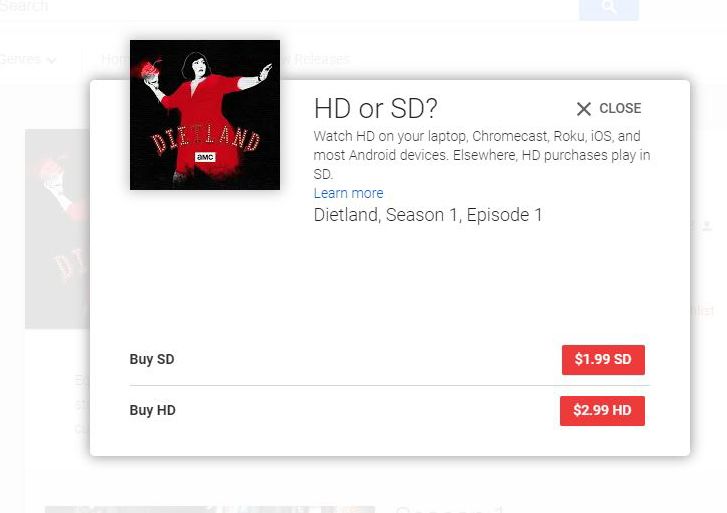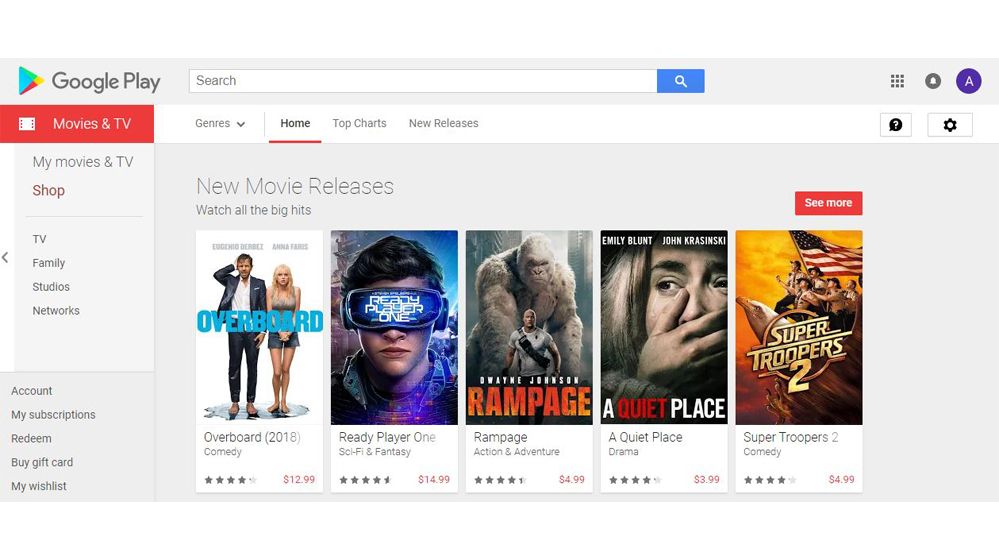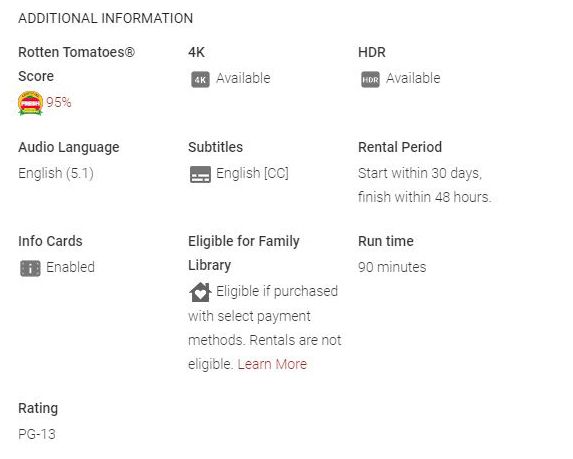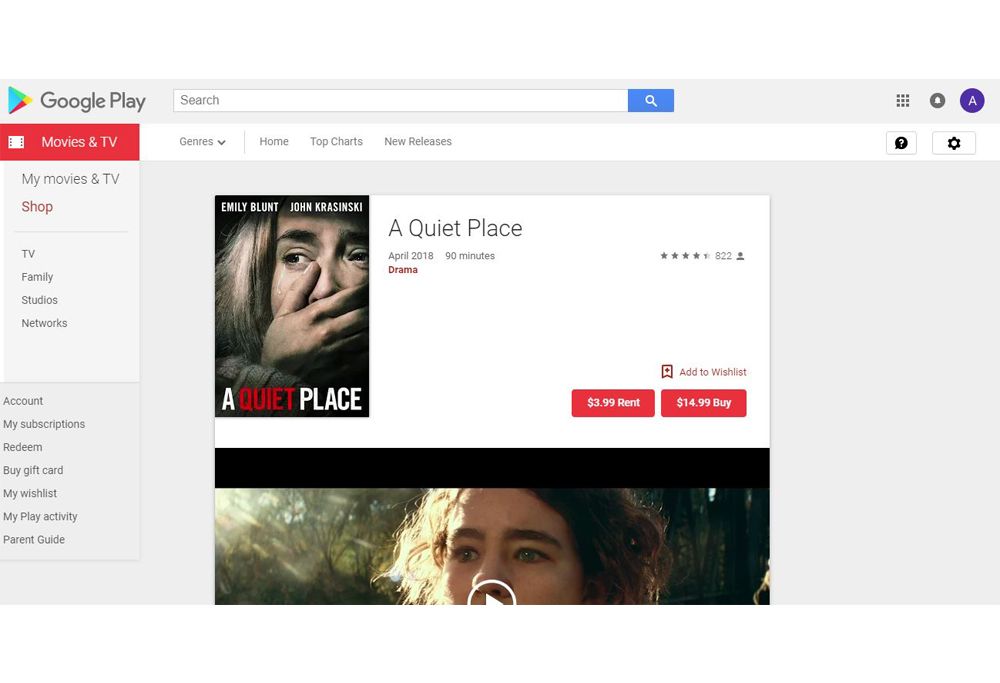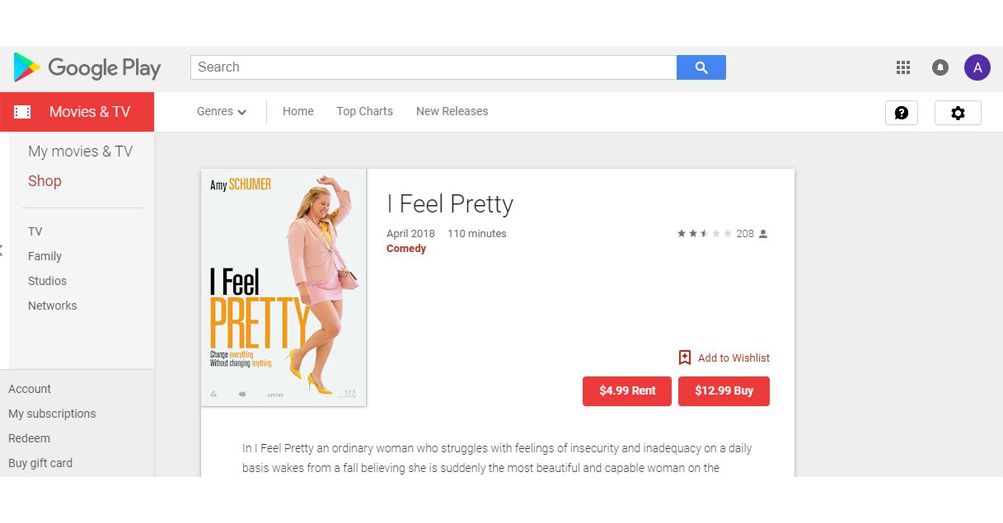You can stream TV shows and movies with Google Play if you pay per title. Some titles are even available for free, which is great if you just want to try out a couple episodes of a new show before totally committing. The price of buying TV show episodes varies, but at the time of our testing most were $1.99. Renting a movie is also pretty affordable, but some new releases require you buy them at full price, which can be around $14.99. The upside is you own the movie and can watch it as much as you want. But what if you don’t like the movie? One way to avoid buyer’s remorse is to take a look at the detailed information accompanying each movie, including its run time, trailer, Google user reviews and Rotten Tomatoes score.
Rental times vary by title, so make sure to read the fine print toward the bottom of the page. With some movies you must start watching it within 30 days and then finish it within 48 hours of starting it. With others you have a full 72 hours to finish it. Like most streaming websites, you can cast Google Play onto your TV with a Chromecast or watch on your computer or tablet. There are also parental controls available in the Google Play settings tab to make sure the younger members of your household aren’t viewing things they shouldn’t.
To select your entertainment you can search the website by genre, studio or TV network. It’s a well-designed system that’s easy to use. All of this can be done via the website’s app as well, so it’s easy to watch titles riding shotgun on a long road trip or waiting in an airport. We know there's a lot of password sharing that happens with movie streaming websites, but the Google Play Family Library lets you share your purchases with up to five family members on the up-and-up. This applies to movies, apps and even games. On top of that there are no commercials, just like Netflix! Isn’t that great!
What makes Google Play unique is its vast selection of shows from traditional TV channels like ABC, A&E, Bravo and Cartoon Network. There is also content from other streaming companies, like Hulu’s “The Handmaid’s Tale.” We were bummed out when we realized some episodes aren’t available individually though, and you have to purchase the entire series, which can be pricey. The Kevin Costner series “Yellowstone,” for example, had some episodes available for individual purchase, some viewable for free and others only available if you bought the entire season. We imagine it would be frustrating to spend a little cash on a couple episodes only to realize you have to spend significantly more if you want to binge-watch the entire season. Once you buy a season, you’ll gain access to new episodes as they air if it’s an ongoing program.
Some of our testers simply preferred the subscription model where you get access to unlimited content, but they still found some things they liked about Google Play. For instance, the star rating system is easy to see if you’re unsure of what to watch. Another tester said the categories are broad, which means you see more content if you’re searching by genre. You might love that, or you might feel overwhelmed. Another critique had to do with the mobile app, which for some reason wouldn't let us purchase anything. You seemingly have to set your purchases up ahead of time and then can view them through the app while you're out and about. Based on input from six testers, this service earned a B for ease of use.
If you’re a binge watcher, Google Play is not for you. We also didn't like that the advertised prices for some titles are for standard definition viewing. If you want clearer HD picture, you have to pay more. Google Play doesn’t have any original content, but if you’re just looking for episodes of the ongoing season of “Law & Order: SVU” then Google Play will work just fine.