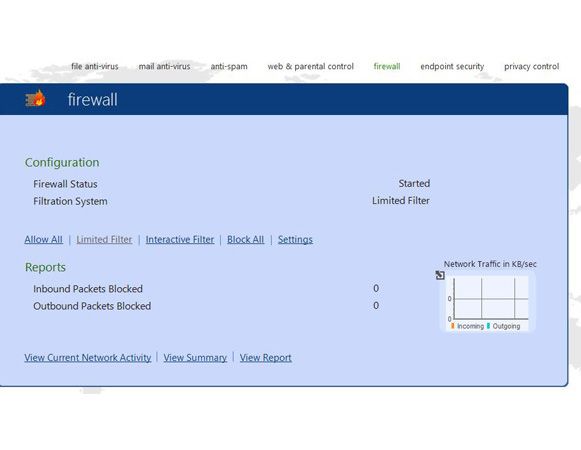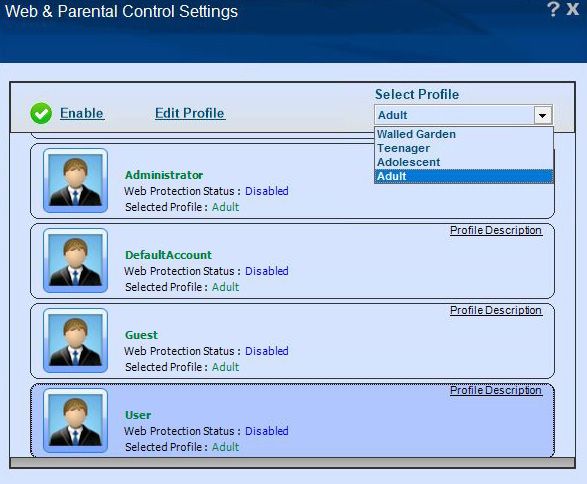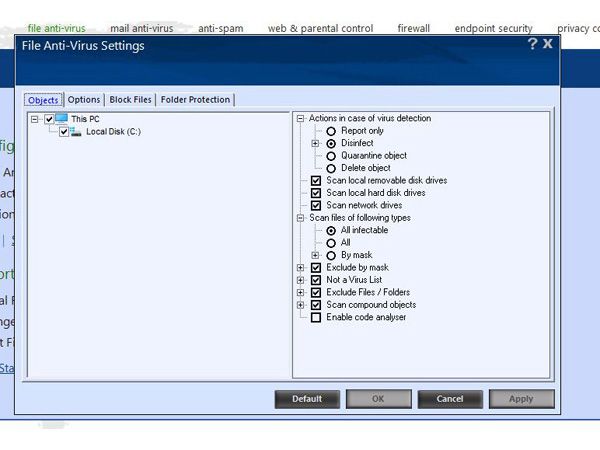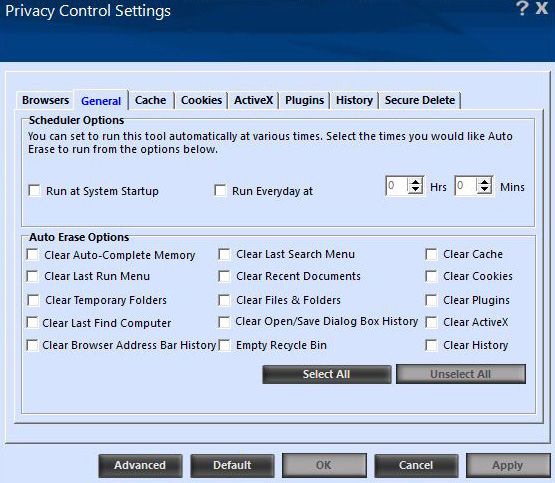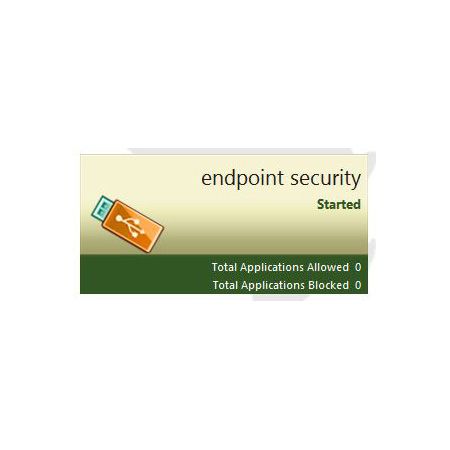eScan did an OK job of detecting malware in our in-house tests, though it scored lower overall for protection compared to most internet security software we reviewed. It’s still a step up from the protection that comes with your Windows 10 operating system and includes spam filters and a few other advanced protection tools that make eScan Internet Security and eScan Total Security better options than most basic antivirus software.
Unsure if this is the right antivirus software for you? Check out our best antivirus software guide.

During our tests, eScan successfully blocked 324 of the 352 live malware samples we used. That is a 92 percent detection rate, which isn’t great. Some of these threats were malicious sites that have phishing schemes or virus downloads on them. But there were several threats that successfully downloaded and saved to our computer without eScan detecting them. Most of the download threats that eScan blocked were completely deleted so there was no trace of the threat left on our computer. And there were a few times when we encountered a page that didn’t load because of a suspended account or a faulty IP address that still has a virus download that started and eScan stopped it.
The best feature of eScan Internet and Total Security are the spam filters. These monitor your email for any suspicious messages that may look like they’ve come from your phone company, boss or friend. The filters recognize slight differences in the body of the message or from where the email was sent that classify it as spam and reroutes it to your junk or spam folders. You can set the spam filters to also check attachments and links embedded in the messages and let you know if they are safe to open.

Other protection features included with eScan are a firewall, password manager and webcam monitoring. Both eScan Internet Security and Total Security come with parental controls that block inappropriate content from your children and let you manage when and how long they have access to the internet each day.
Total Security also comes with a vulnerability scanner that looks for weak points in your system and provides ideas of how to strengthen them. It also comes with secure browsing that tells you when a site you want to visit is dangerous and tags search results as safe or unsafe. We were surprised that eScan reserved this particular tool for its premium security suite since most security programs, including Norton 360 and Bitdefender, include this with their most basic antivirus programs.
There are some privacy tools missing from both programs, most notably safe banking features to protect you while banking or shopping online. You also don’t have access to any online backup storage space. The program looks and feels dated, and it is a little tricky to learn to use since it isn’t very obvious where some settings and tools are located on the dashboard.
eScan Internet Security and eScan Total Security are decent protection but performed worse than average in protection tests, allowing some malware to download to our computers. Both programs come with useful features, including parental controls, a personal firewall and webcam monitoring. However, they are missing safe banking tools, and secure browsing is only available with eScan’s premium solution.