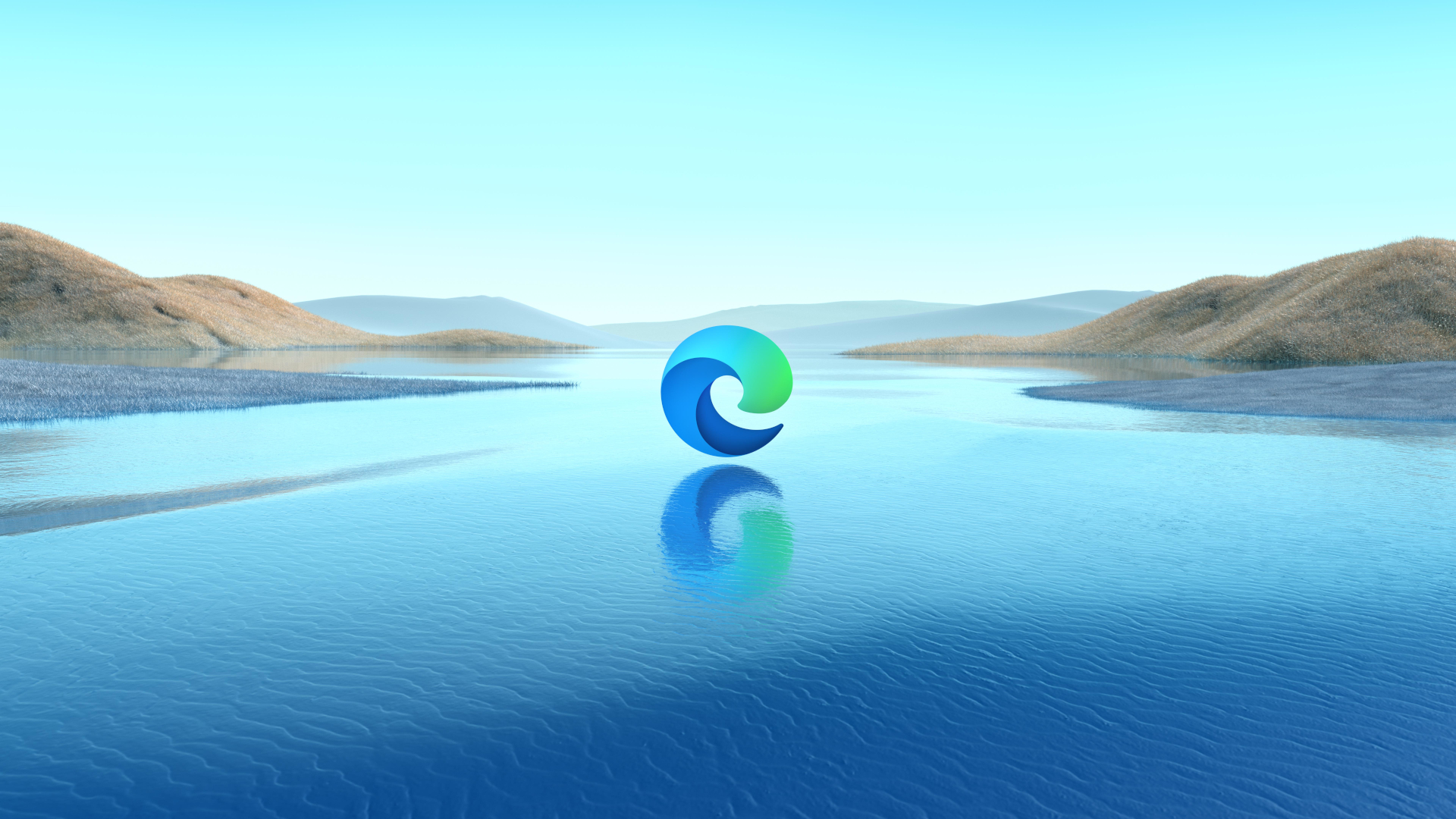Well this has just been a roller coaster of emotions, but it turns out that Internet Explorer isn’t quite dead after all - it lives on as a special mode in Microsoft Edge. Earlier this month we reported that Internet Explorers goose was cooked, as Microsoft announced it would not be updating the program past August 2021. Now all of that is still true, but now Microsoft has enabled a feature on the latest version of Edge, its new browser, that lets it emulate Internet Explorer, allowing you to visit legacy websites that can’t run on newer browsers.
Internet Explorer wasn’t exactly the best web browser in the world, constantly lagging behind competition like Google Chrome and Mozilla Firefox when it came to speed, performance, and features but it was an important and widely used program nonetheless. Internet Explorer was the default browser that came with Windows home computers and laptops for years after all.
Some older websites are built with Internet Explorer in mind, and don’t display properly when you load them up in modern browsers like Chrome or Edge in its standard mode.
How to activate Internet Explorer mode in Microsoft Edge
If you want to take a journey back in time and visit some of those amazing late 90s websites that still exist, then activating Internet Explorer mode is a piece of cake. First thing’s first, you’ll need the most up to date version of Microsoft Edge, which is Edge 85. Download Edge here if you don’t already have it installed.
Assuming you have Edge installed, open up the browser window and click on the Settings and more button (the three little dots in the upper right hand corner). Click the settings option and a new tab will open on the settings page. Click the menu button in the top left corner (three horizontal lines symbol) and then click the default browser option. Now you should see a couple of options under the heading “Internet Explorer Compatibility!”. Activate the button next to the option that says “Allow sites to be reloaded in Internet Explorer mode” and then restart Edge.
Now whenever you come to an older website that you want to use Internet Explorer mode on, you simply click the menu button and then click the “reload page in Internet Explorer mode” option.