
Type: Inkjet printer
Weight: 6.6Kg
Max Print Resolution: 4800x1200dpi
The Canon PIXMA TS8320 is a photo printer built for the task with lots of extra features to make this a real all-rounder too. From Wi-Fi connectivity and app support to multi format printing, this does a lot. The printer itself looks pretty sleek in design but isn't small. Sure, it's not as big as some printers, but since this is built for a specific task, photo printing, you'd expect that. As a wireless printer, you can connect the Canon PIXMA TS8320 to your computer via either WiFi or an Ethernet cable. You can also use the SD memory card slot to move your images from your smart phone to the printer.
For
- Two sided printing
- Built-in scanner
- Great photo quality
Against
- Slower than a laser printer

Type: Laser printer
Weight: 11.45Kg
Max Print Resolution: 1200dpi
Whether you want to copy, email, fax, print or scan, you can do it with the Xerox B215/DNI. This printer is comparatively small and compact for a laser model, partially due to the fact that it only delivers mono prints so it just takes the one black toner. However, it's ideal for offices that don't require color prints or photos, but do require documents to be printed rapidly with razor sharp text. It has a recommended print volume of 3,000 pages – but it can technically handle a staggering duty cycle of 30,000 pages a month!
For
- Print up to 30,000 pages per month
- Rapid print times
- Toner lasts a long time
Against
- Large footprint
- Black & white only
The debate on whether inkjet vs laser printers are best is hotly contested as they are the two main types of printer found in pretty much all households, offices and home-offices. There is also a third ‘thermal’ printer type, but these are much more scarce so we won’t be covering them.
When it comes to home or office printing you have two options, the inkjet style that uses tiny droplets of wet ink to build up the ‘pixels’ on your page, and then there’s laser printers which as the name implies, fires a laser across rollers which in turn attracts dry toner powder into the correct position for when the sheet of paper passes over it, it’s then melted and fused to the media.
We review all of the latest and greatest printers so we know what to look for and what makes a printer a good purchase. Both inkjet and laser systems have their own unique perks and disadvantages that we’ll take a closer look at in this feature. By comparing the benefits and drawbacks of each you’ll be able to make an informed decision and purchase one that perfectly suits your needs, plus we list our favorite recommendations below.

Dan is the Technique Editor on PhotoPlus: The Canon Magazine magazine, which has given him a fantastic insight into the importance of printing. He was also previously a sales assistant in the Audio Visual department at his local department store, Dan has a wealth of knowledge and strong interest for all things tech related, including printers of all types, shapes and sizes.
Inkjet vs laser printers: Text print quality

Laser printers are super fast, taking just a few seconds to print an A4 document. The same A4 document might take around 20 seconds on a budget inkjet model. 20 seconds may not sound like a huge amount of time to wait for your document to print, but it really adds up in an office environment when speed is key and you’re likely to have multiple employees all printing at the same time which can easily add up to hundreds or thousands of sheers being printed throughout the day.
Not only are laser printers king when it comes to speed, their text is razor sharp and is notably crisper than even the most expensive inkjet printer. If you want to print documents for business purposes or a CV and cover letter to impress a potential employer, then a laser printer is the one to go for.
Inkjet vs laser printers: Photo print quality

While laser printers deliver crisp text and fast printouts, inkjet printers are capable of producing better quality photographic prints. However, to really see the benefit of the inkjet quality you’ll need to get a model with a high resolution (dpi) for fine details and also its best to have individual colour cartridges so you can only replace the ones you need to which is less wasteful and costs less money too.
While most inkjet printers feature inks for black, cyan, magenta and yellow, the best inkjet models have additional ink cartridges, such as light cyan, light magenta, grey or a second matte black and so on. These additional cartridges of course cost more money and upkeep, but provide a greater palette of colours and tones to choose from which can create incredible depth and colour in your printed photos, so inkjet models take the crown here.
Inkjet vs laser printers: Value for money

Inkjet printers work on the ‘razor and blades’ model, where the initial printer is sold at a very affordable price point but then the subsequential ink cartridges can be very expensive, costing almost as much as the printer’s initial RRP in many cases!
Budget inkjet printers tend to use a two cartridge system, one black and another color cartridge with the magenta, cyan and yellow colors in it, this isn’t very efficient though as if any of the three colors get low you’ll need to dispose of it and replace it. Some inkjet printer manufacturers also place microchips in the cartridges so they know if they’ve been tampered with and you’ve tried to refill them yourself with a 3rd party refill kit to save money, and will refuse to accept them.
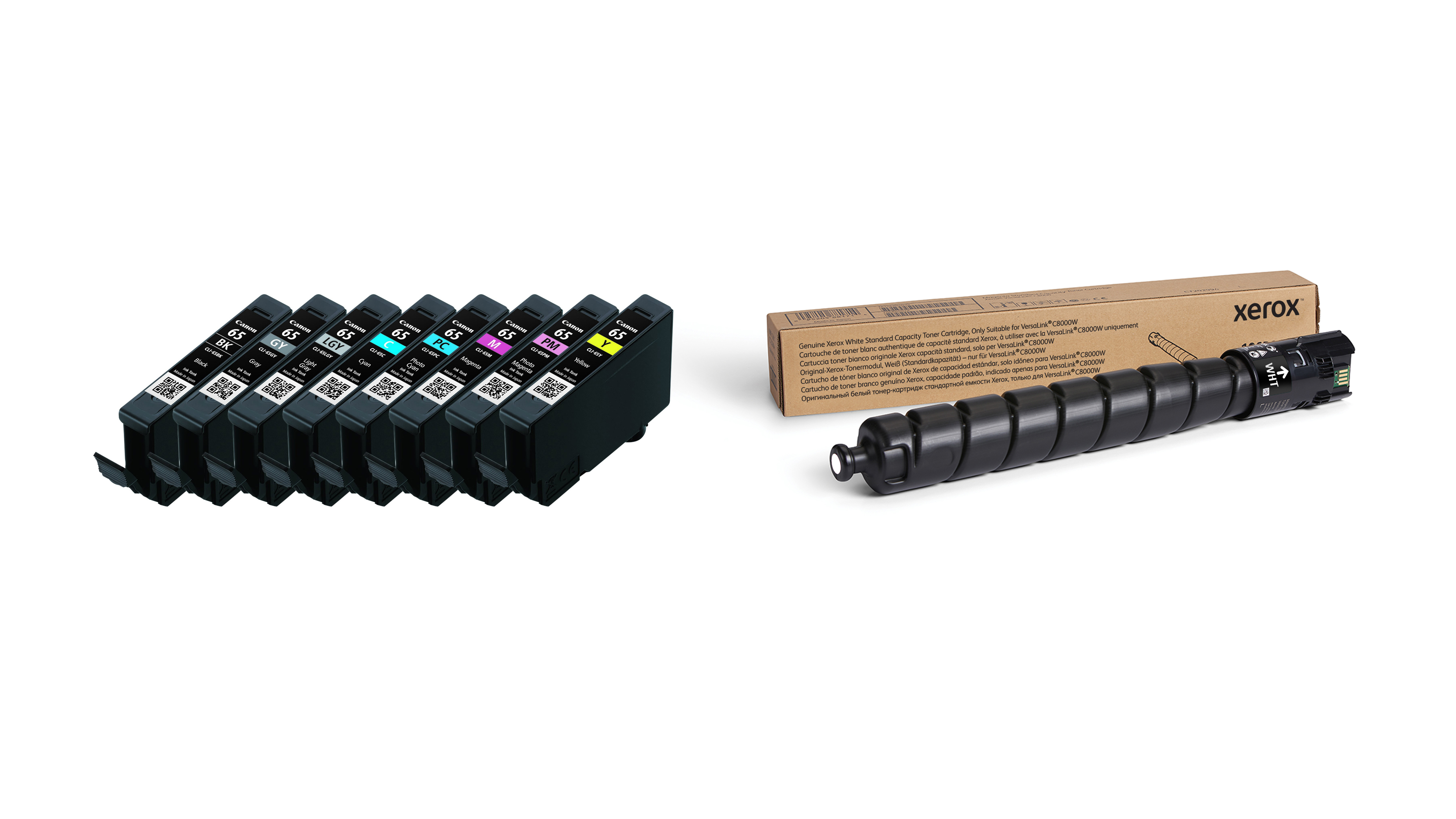
Laser printers on the other hand are expensive to buy from the start. The toner that laser printers use are also expensive and you’ll need four for your black, cyan, magenta and yellow. However, the big benefit is that these can last for an incredible amount of time. The black on our laser printer was only at 50% after printing 14,000 pages which is a staggering amount.
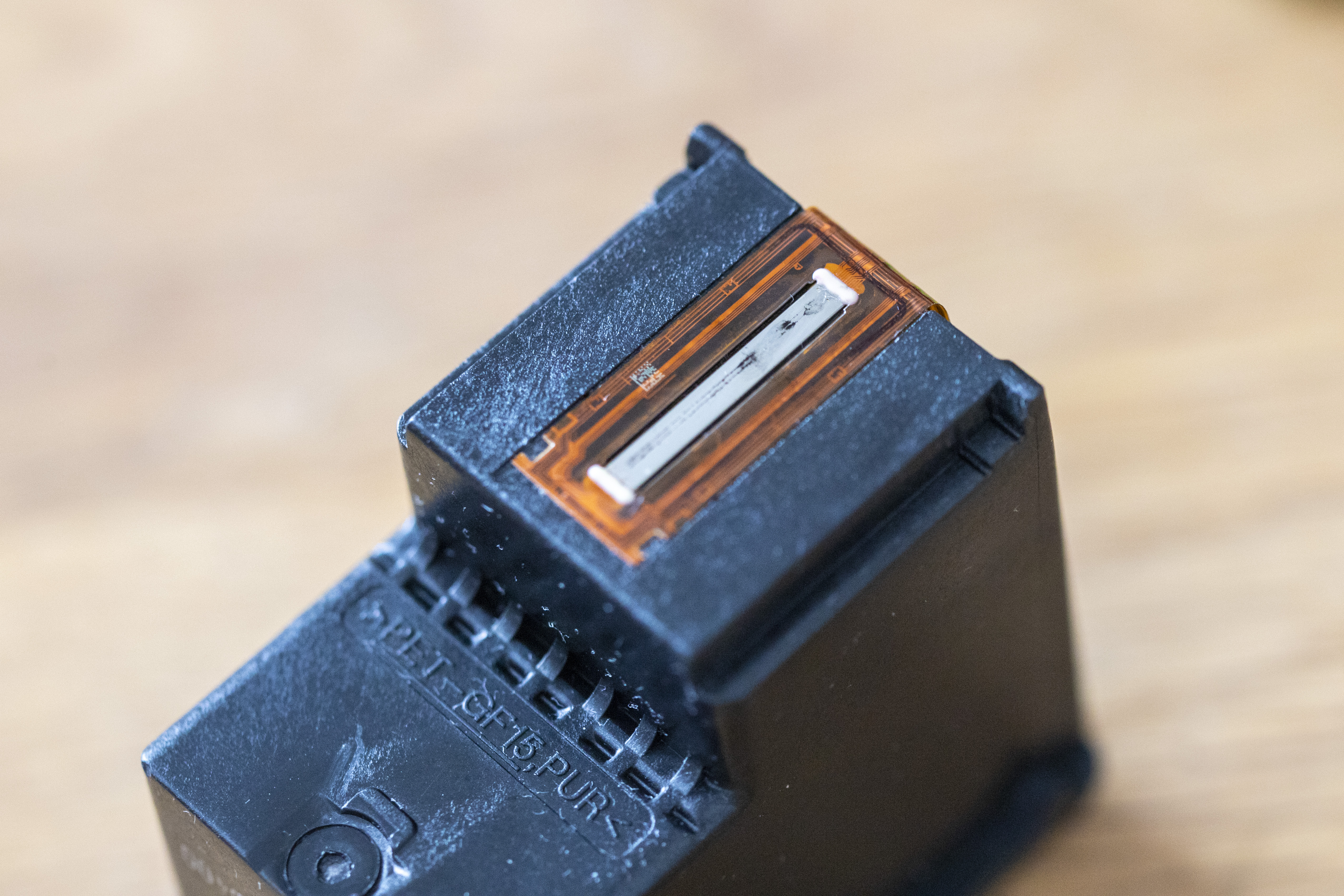
Another issue with the wet ink in inkjet printers is that when the ink dries it can clog the printer heads, the printer then has to flush lots of the expensive ink through the head to clear the blockage, and if you can’t unclog it you need to throw it away and install a new cartridge, which is frustrating, wasteful and not to mention costly.
As laser printers use a different technology you never have to worry about print heads clogging so laser printers can be more convenient.
Inkjet vs laser printers: Verdict

Whether you buy an inkjet or laser printer is down to your personal preference. Generally, people prefer inkjet printers for home use because they take up less space, are cheap to purchase initially and deliver strong print quality with added features like a built-in scanner on all-in-one models which make them convenient and versatile.
On the other hand, businesses tend to prefer laser printers because they usually don’t need to worry about the inherently large footprint that laser printers come with, they’re also very good value for money per print, can print vast amounts of documents quickly and never have to worry about ink nozzles becoming blocked and they produce razor sharp text.
If you have a home office you may be in a murky area between the two where you’ll need to work out which is best for your situation and what your budget allows.