The Huawei MateBook E is on our list as one of the best laptops you can buy right now. Yes, it's actually a tablet, but since it comes with a full Windows 11 OS and keyboard case as standard, that all make it a fully functioning laptop that throws in tablet-style use as a bonus.
Dimensions: 10.98 x 7.64 x 0.27 inches
Weight: 1.41 lbs
Display: 12.6-inch OLED, 2,560 x 1,600, 240ppi, up to 600 nits
Graphics: Intel UHD or Iris Xe Graphics
CPU: Intel Core i3, i5 or i7
Ports: USB-C
Memory: 8 or 16GB DDR4
Storage: 128, 256 or 512GB SSD
Battery life: 3,665 mAh, 10 hours
Operating system: Windows 11
There is also a stylus, dubbed the M-Pencil, which is useful but doesn't come with the standard package. That said, the second generation version of that stylus will be tested as part of this review.
The Huawei MateBook E comes with several spec options meaning you can get it at a competition-beating price, or you can opt for more grunt if you can afford and need to have that power.
This being Huawei, you can expect a solid build quality and decent features and since it's backed by Windows 11, you have all that Microsoft functionality at your fingertips too. In fact, this laptop is a direct competitor to the Microsoft Surface family, aiming to match or surpass with specs but without blowing the budget – in true Huawei fashion.
But does the Huawei MateBook E do the job of offering a full tablet and full laptop experience with all you need in one package?
Huawei MateBook E: Design
- Slim body
- Sleek metallic finish
- Lightweight form
The Huawei MateBook E is a sleek piece of kit, which is clear from the first moment you pop it out of the minimal packaging. Standing at just 0.27 inches in thickness this feels like a smartphone stretched out to that perfectly balanced 12.6-inch display size. It's also relatively lightweight at just 1.41 lbs and feels easy to hold even for hours at a time.
The edging is metallic and feels strong, premium and comfortable in the hand. While there is an impressive 90% screen-to-body ratio, there is still enough bezel to get hold of this as a tablet without smudging the screen with fingerprints.
Speaking of, there is a fingerprint sensor and a power button for your thumb in the top-left to help make unlocking as easy as possible. More on the performance of this in the next section.
There is also a volume rocker on the top edge and a single USB-C charging port that also works as Thunderbolt 4 port for monitor output, on the bottom edge. On the fourth side is a magnetized three-point connector for attaching to the keyboard case. The top and bottom edges of the screen are also magnetized to connect the M-Pencil easily.

Round the back of the screen is a 13MP dual-lens camera and on the front is a single-lens 8MP selfie snapper. Plus, you get a headphone jack should you want to use wired headphones with this device. You also have WiFi 6 for connectivity, so you shouldn't find any issues there in terms of speed or connecting at range.
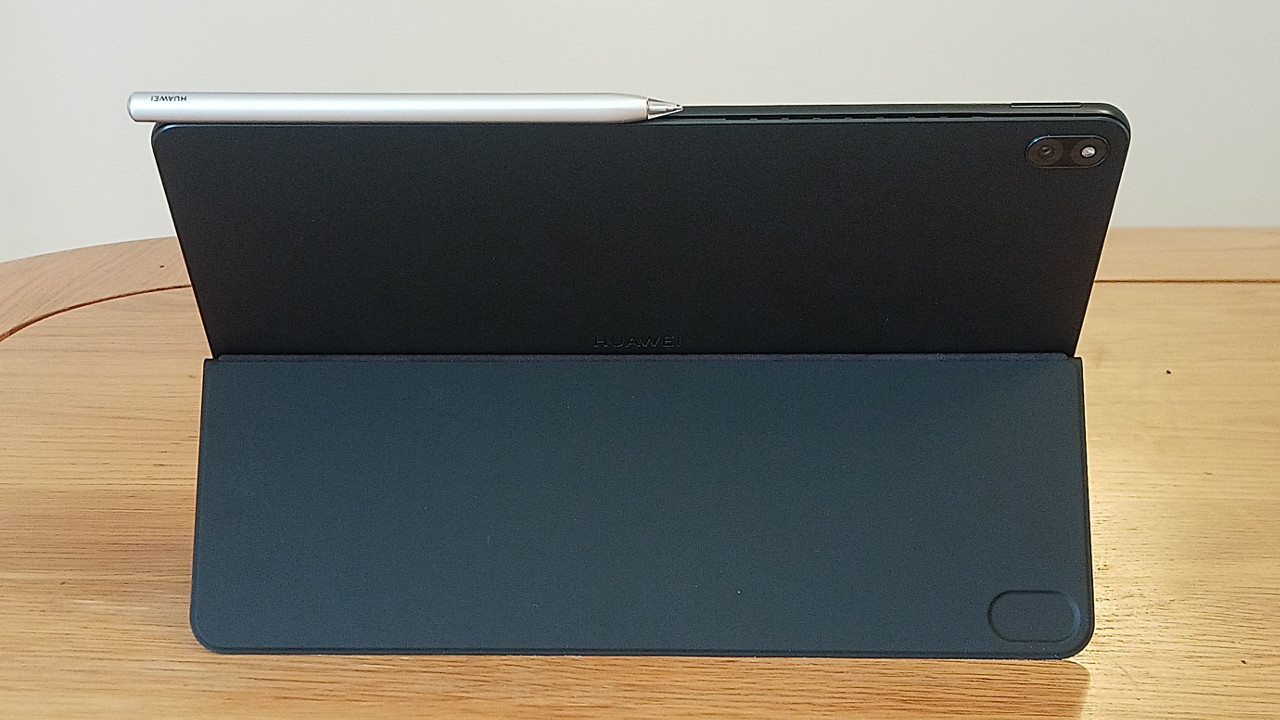
The keyboard case is slim with premium feeling keys that give a laptop-like experience. The case cover can be folded over to tilt the screen up at whatever angle you need. This system works, but the plastic-like bending part is a worry for longer term use. The trackpad on this laptop also offers NFC pick-up, making pairing devices very easy.

Huawei MateBook E: Performance
- Intel i5 processor (up to i7 available)
- 16GB of RAM
- 512GB storage
The wide-ranging specs of the Huawei MateBook E mean it can be bought at a level that suits what you're going to be doing. That can mean a zippy but battery-friendly Intel Core i3 right up to a video editing powerhouse Intel Core i7. This review covers the i5 model, backed by the top-end 16GB of RAM and top-end 512GB of storage.
The fingerprint sensor did prove a little temperamental at first, but this got better over time. The pick-up response was fast and the device jumped to life with no lag. While there were a few glitchy moments setting up email, it only happened in setup and appeared to be more Windows 11 issues than hardware acceleration problems.
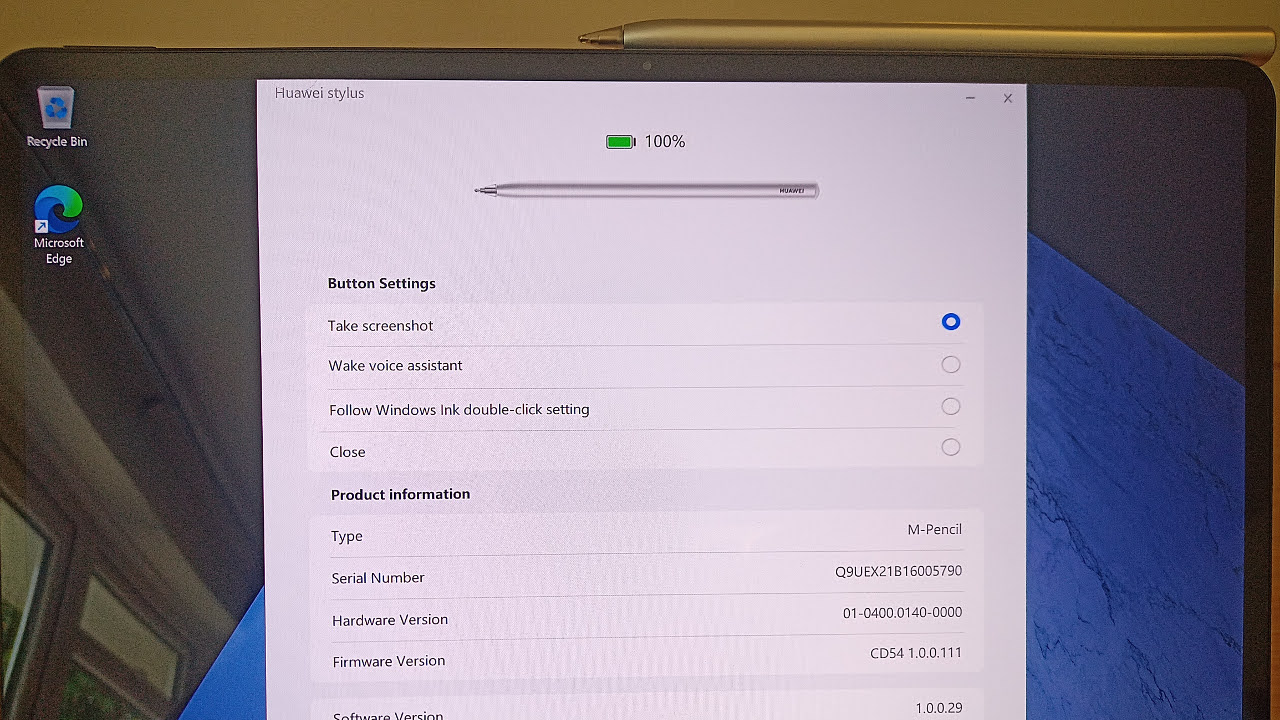
The M-Pencil stylus worked well, with great levels of sensitivity and plenty of options to personalize control, including what the tap of your finger does. The stylus mounts magnetically to the tablet and, once you get the hang of positioning it right, stays on tight.
From downloading files to playing 4K and 120Hz video on YouTube, to picture editing and checking emails, all at once – there was no lag issue to speak of, as that processor and RAM combo handled everything smoothly.

There was a moment or two during our testing when the fan kicked in. It's super quiet but if you're used to using an Apple machine, you will notice it by comparison. That said, if you're gaming on this device – which it's very capable, and it offers plenty of Xbox-based deals when you sign up – you likely won't notice the fan noise at all as you're too busy enjoying the buttery smooth graphics.
The processor does a decent job of working with the 13MP dual rear camera and 8MP front-facing selfie snappers. The end results are pretty decent photos and video streaming quality. However, it's clear that if you put the HDR mode on, it overworks, adding in a little too much contrast and losing bokeh blur for a less impressive end result.

The only reason we could imagine you'd want more power, and jump up to the i7 processor, would be for higher-end gaming, serious video editing or a combination of the two. Otherwise, this i5 model with 16GB of RAM can handle pretty much anything you throw at it. The 512 GB SSD is plenty big enough too and if you need more there is always that OneDrive that's nicely woven into the Windows 11 system.
Huawei MateBook E: Display and audio
- 12.6-inch OLED display
- 360-degree audio
- 600 nits peak brightness
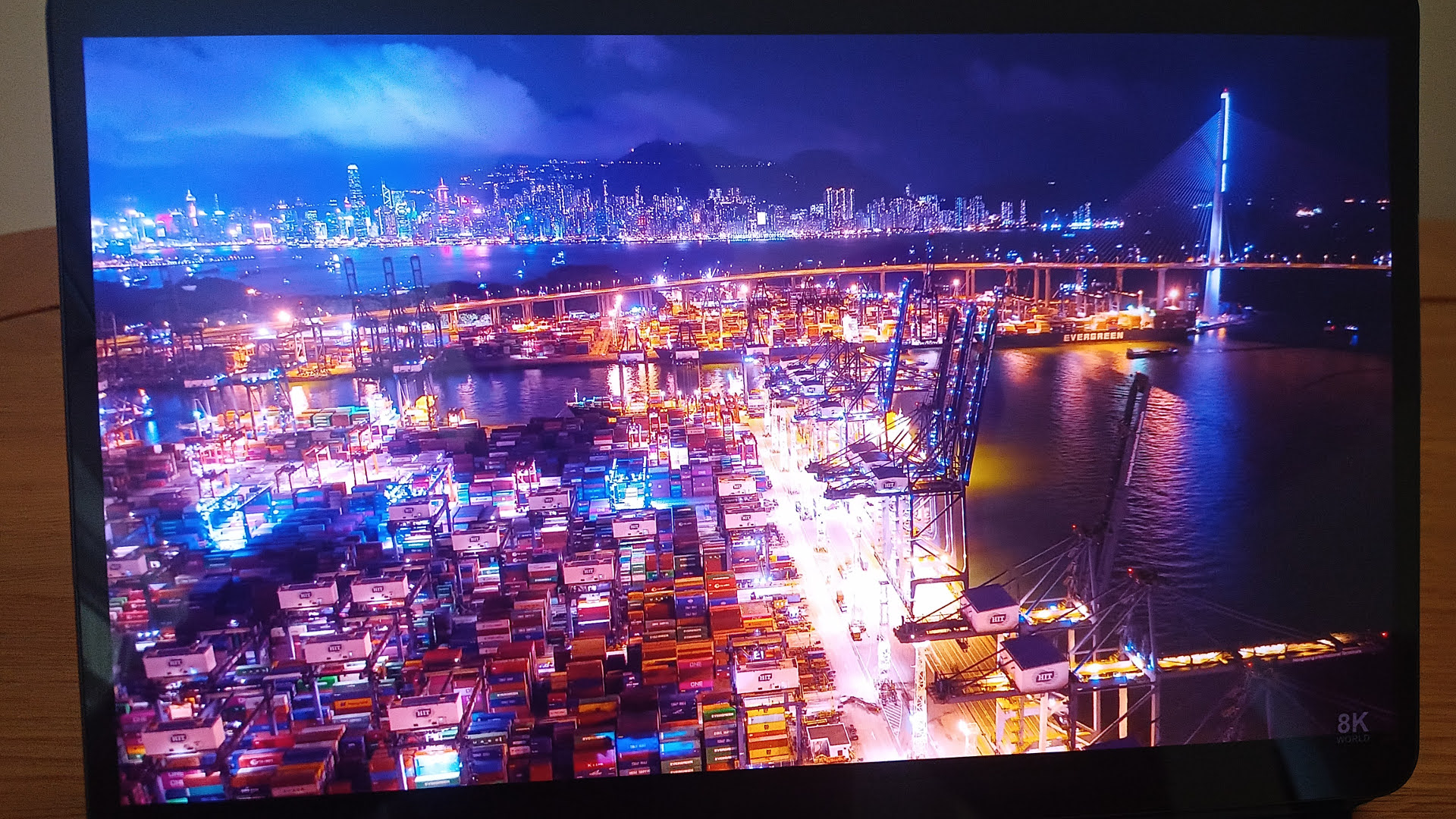
The Huawei MateBook E display is really a big sell on this device as it is a stunning 12.6-inch OLED with an impressive 2,560 x 1,600 resolution. It's also packing a 600 nits peak brightness which is good enough to work outdoors with clarity – although at full brightness expect that battery to get drained faster.
From watching 4K videos to enjoying high dynamic range photos, this screen does a good job of offering rich blacks, impressive contrast and powerful P3 level colors. All that adds up to a display with very little more you could want from it. And with that 90% screen-to-body ratio it looks superbly designed too. So, if you don't need 4K – and who does at this size? – then this is a screen to go for. All that said, this is limited to 60Hz and won't offer true HDR, so if you need those extras then look at paying more.

Huawei boasts about the 360-degree audio from its four-speaker points. You never expect much on devices this small, so it came as a shock when the very clear audio punched out of this device with a balance that seemed far beyond its size.
Sure, the bass is never going to blow you about but for expansiveness, immersion and clarity this laptop's sound system really is a viable alternative to headphones that doesn't mean making a sacrifice if you left them at home. It may mean a sacrifice for others if you're in public, as the volume can get really, really loud.
In terms of pickup, the microphones are smart and do a good job of using AI to pick out voices and get rid of background noise. As such, this is a great option for video calling without the need for a dedicated headset, even when you're outside. Once again, be sure you're surrounded by forgiving people, as this is loud.
Huawei MateBook E: Battery life
Battery life is an area where this falls down a bit when compared with the competition. Huawei says you're good for up to 10 hours - the reality is about half that. But why worry when Huawei says you can top up using the 65W charger to get back to full battery in 90 minutes? But in reality, you're looking at a good two and a half hours to fully charge this beast.
So if you want an all-day tablet-cum-laptop then you may want to look elsewhere or perhaps consider the more battery-friendly Intel Core i3 model instead.
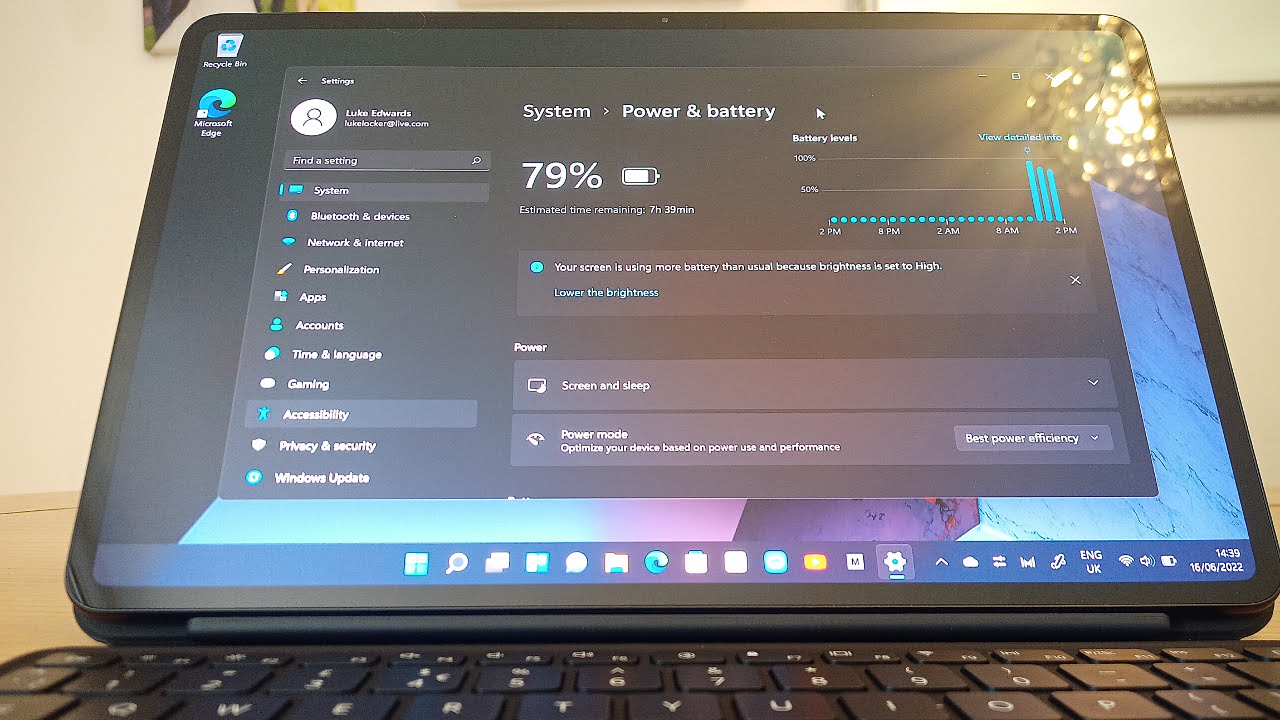
Huawei MateBook E: Price
The Huawei MateBook E aims to undercut the competition from the likes of the Windows Surface tablets and, of course, Apple's iPad. It does this well with an entry price $722 or £599 for the i3 model and $1,089 or £899 for the i5 model with 16GB or RAM and 512 SSD.
Huawei does offer an impressive 24-month warranty on many of its products, but it's worth noting there are shorter sub-categories for parts like battery faults, which are only covered for six months.
Huawei MateBook E: User reviews
Amazon reviewers weren't the most kind about the Huawei MateBook E, with a 3.7 rating out of five. But, in fairness, that is 45% giving five-star ratings, 21% giving a single star, 17% giving four stars, 10% giving two, and 7% giving three. So we're dealing with strong opinions on either side of the fence here.
Another amazing product from Huawei. I already own a Mate 9, which is a killer phone, so decided to get a 2-in-1 from them. Love it! It comes with the keyboard, so I do not need to spend extra $$ to get one. The 2k touchscreen is both beautiful and easy to use. Also, appreciate that it comes with Office 365 free for a year, saving me some money. I use it for work and play, and it handles both amazingly!
Amazon customer
A negative review said: "This is by far the worse present someone has ever given to me. Turned this thing on for the first time and took a century to get to the main screen. It has a lot of glitches. Takes forever to access any webpage even though I have the fastest internet speed and great wireless network."
Should you buy the Huawei MateBook E?
If you want a tablet that doubles as a full-on Windows 11 laptop with a stunning display, decent cameras, excellent audio, lots of processing power, great connectivity and an impressive keyboard case – then this could be ideal for you.
However, if you need something with all-day battery life, a decent fingerprint sensor and more than one port – you may want to keep looking.
If this product isn’t for you
There are a few good alternative options to the Huawei MateBook E including the device it's trying to compete with, the Microsoft Surface. This comes in a range of options so there should be something to suit your needs and the battery life is much better.
Alternatively, you could go across to Apple and opt for an iPad or iPad Pro with keyboard case to get that more PC-like experience on a super portable and very capable tablet with a stunning screen and lots of power.

