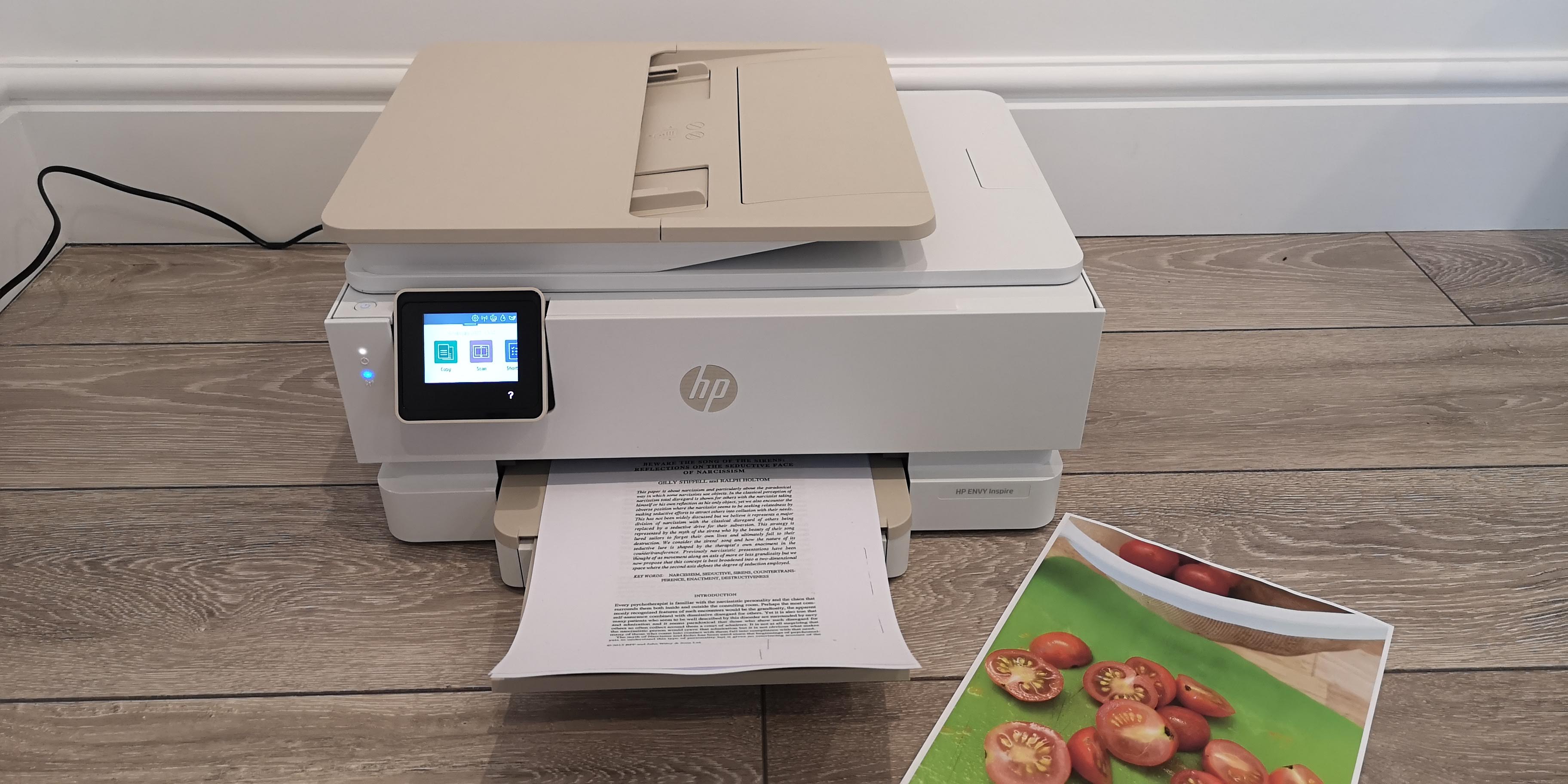The HP Envy Inspire is an all-in-one printer that deserves a place on our best all-in-one printers list and even punches for contention among the best compact printers.
Type: All-in-one
Print speed: 15ppm (black), 10ppm (color)
Color: Yes
Other features: Fax, scan, copy
Connection type: 802.11 b/g/n WiFi
LCD preview screen: 2.7-inch color touchscreen
Dimensions: 18.1 x 15.1 x 9.2 inches
Weight: 17.9 lbs
Warranty: 1-2 years
Since this is a do-it-all printer, you can expect printing in black or color as well as photo printing – but you also have a capable scanner, copier and fax machine all rolled into this unit.
This is by no means the most affordable option out there, nor is it the most compact at nearly 18 pounds and 18 inches long, but what it lacks in space savings, it makes up for with its capable printing speed and quality. Again, it's not the best at any one thing, but it does a respectable job all around – perfect for a home office or family printer.
With an ADF document feeder, a very powerful and useful app, plus the option to save money with an ink subscription service – this does a lot for that price. It's worth noting at this stage there isn't an SD or USB slot for printing from memory cards or sticks, so if that's what you're after then you may want to check out some of the other models from the best all-in-one printers guide instead.
Not deterred? Read on to find out everything you need to know about the HP Envy Inspire printer.

HP Envy Inspire: Setup
The HP Envy Inspire comes in a relatively compact box with minimal packaging. In fact, it claims that the printer is sustainably designed with over 45% recyclable plastic. The unit comes well protected in padded packaging, with tape to hold any moveable parts.
All this is easily removed but we liked the box lid guidance image showing how to lay the box on its side and slide the printer out – a little touch that shows attention to detail and makes the process as easy as possible. There's even recyclable material wrapped around to act as a handle so you can easily slide the printer out.

Plug in, scan a QR code and the setup is then guided using your smartphone. The whole process only takes a few minutes. You are pestered to join the HP+ service, but since that gets you six months of free ink it could be worth trying. You can also get your one-year warranty registered there, and if you sign up this can be extended to two years.
Two ink cartridges are included with the printer that let you get started with black and color printing right away. In fact, the app guides you to print a picture from your phone as a test. The only thing you need to provide is paper, which is easy to load in the 125-sheet tray.

HP Envy Inspire: Design & features
The HP Envy Inspire features a fantastic 2.7-inch color touchscreen that tilts to be viewed from wide angles. This is a genuinely effective way of using the printer without a phone or computer – ideal if you want to scan, copy or fax. As you can see from the above image, the quality is impressive with a copy preview image clearly displayed so you can see what you're going to get before you commit to a print.
When it comes to printing, this is a real home office performer. Thanks to an ADF paper feeder on the top you can scan in up to 35 sheets at a time without having to work the scanner bed for each one. This is also useful for anyone that plans to use this for faxing lots of documents.
The printer is also capable of duplex printing on both sides. This worked well in our experience but took a little longer than single-sided printing might - more on that below.

The HP Envy Inspire is backed by the powerful HP Smart app. This lets you access the printer's features and settings from your phone both using the local network as well as from anywhere you find yourself, meaning you can print remotely. It also lets you check ink levels and make sure the connectivity is secure so your network is safe.
The app is also a way to manage your ink subscriptions should you opt for that, so you're always aware of how much ink you have, need, and are due to receive. The app usefully lets you scan from your phone to print out, although for some printing, scanning and faxing features you will need to have activated the HP+ service.
HP Envy Inspire: Performance
The HP Envy Inspire certainly punches above its price point when it comes to print quality. When prompted to print off an image from the app, we picked a bright shot of red tomatoes on a green chopping board. The printer was able to bring out the brightness, the definition and the detail impressively. And that was on normal A4 paper as opposed to photo-specific paper.
The same high quality was found when it came to printing off text. The lettering was clearly defined with high contrast and perfect alignment. It was also quick but more on that below.
The only slip-up we noticed was when we tried to copy the image we printed out. As you can see below, there was quite a bit of color definition lost in the scan-to-print journey.

Timing-wise, we tested a two-sided black and white text print and 16 pages arrived in three minutes and 25 seconds. In fairness, there is a short gap where the printer says it is letting the ink dry before printing on the other side. So while it can go faster, this gets you the best result with no ink smears.
For example, we printed 11 black and white pages, single-sided, and that arrived in just one minute and 15 seconds.
Full-color pages were out in less than a minute. When using the copying feature this took the same amount of time to print, despite the end result being of a more washed-out color.
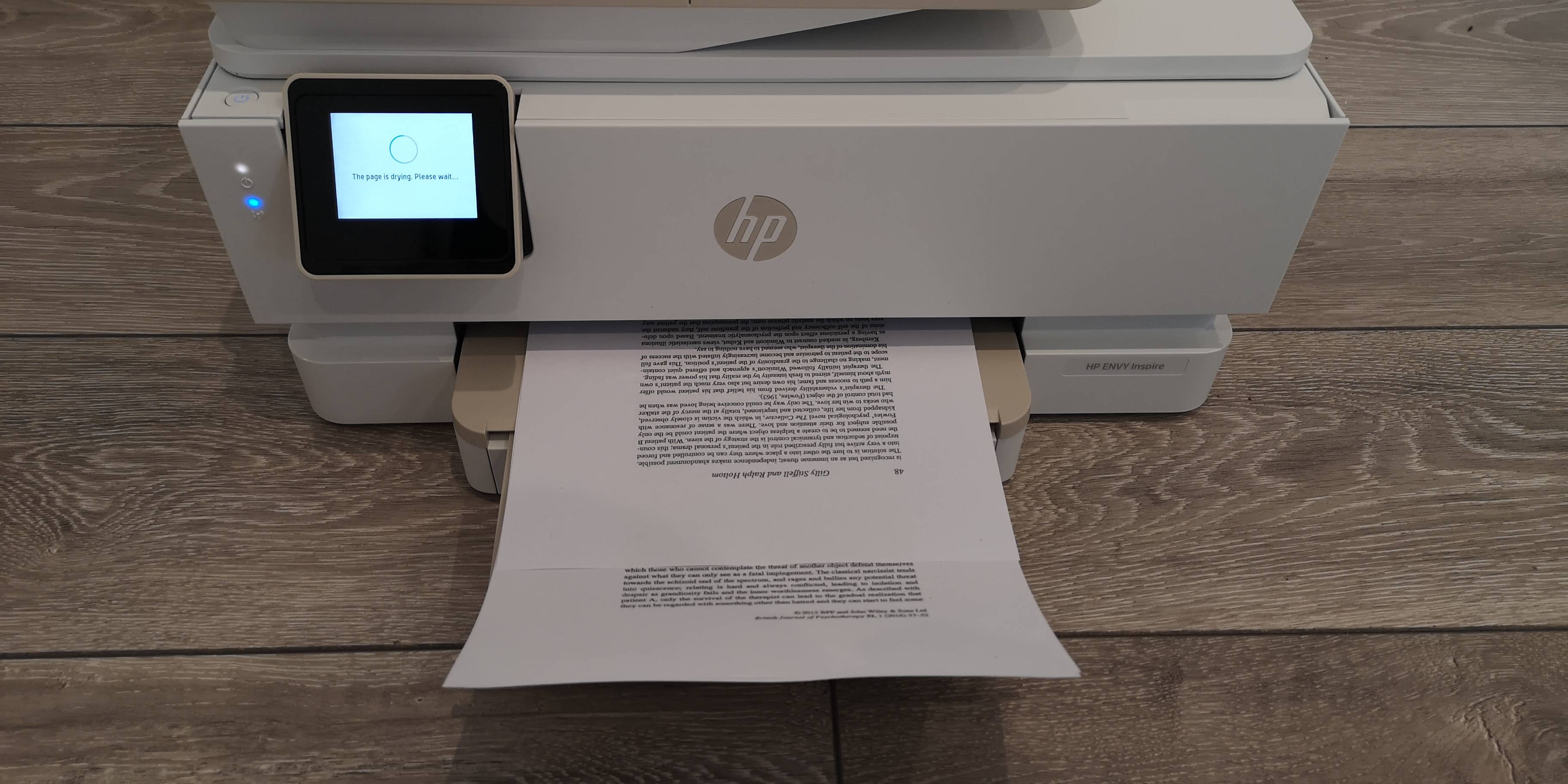
HP Envy Inspire: Price and value
The HP Envy Inspire is not the cheapest printer at $219.99. This does get you two ink cartridges and a one-year warranty, extended to two if you sign-up for the HP+ system. You also have the option to extend that warranty to three years for $45 or four years for $60.
Compared to other all-in-one printers, this is at the mid-to-higher end of the price point. When you factor in the cost of ink, which is higher without that HP+ subscription, the price is quite a bit more than for an Epson or Canon. But if you plan to go for the ink subscription, that difference does become less apparent.
HP Envy Inspire: User reviews
Users of this printer have had some good things to say about it, especially on Amazon.
Nice printer and very good quality draft quality prints. This may be challenging for the less tech-savvy, but following the initial setup together with instant ink setup (a first for me) it was relatively easy to install the device software, which I did using the HP support assistant. Overall, pleased so far, however I found some components (lid and printer door) a little flimsy, but with care should be fine.
Amazon 5-star review
Over on BestBuy the reviews were less flattering with a one-star review saying: "Cheap and bulky. Not worth it. The plastic to open for scanning is so cheaply made. So expensive and not great. I returned the next day."
Would I buy the HP Envy Inspire?
If you want an all-in-one printer that offers ADF scanning, high-quality color prints, photo printing, decent speeds and an app that offers lots of smart features – and a top touchscreen control interface, then the HP Envy Inspire could be ideal for you.
However, if you're looking for a more affordable alternative, or don't need all those features then there are deals out there to be had still. If you're not going to sign-up for the HP+ service then you might save money by going for a printer that offers more affordable ink.
How does the HP Envy Inspire 7920e printer compare?
If the HP Envy Inspire isn't what you're looking for, we've got plenty of other suggestions.
The Canon PIXMA TR8620 is our top pick for print quality, producing top-quality photos. If you're a photographer or are intending to use the printer for professional needs, this could be the model for you.
If the HP Envy Inspire is out of your budget, the Epson EcoTank ET-2720 is our best budget pick, delivering a great service at a much lower price point.
If what you're concerned about is running costs, the Brother MFC-J995DW offers bulk-buying ink options that greatly reduce the amount you have to pay to keep this printer running.