Welcome to our guide to the Alienware Aurora. Alienware is Dell’s gaming brand, but that doesn’t mean you shouldn’t consider one. A games PC is a good general-purpose machine too, as games are hard work for the components inside. Because of this, you get fast CPUs, separate GPUs, plenty of RAM and the fast SSD storage that makes using any app a breeze - as you'd expect from one of the best home computers out there.
The only problem is that you’ll pay for all that lovely hardware. While speccing an Aurora PC, you can add large amounts of RAM, dual graphics cards, and 4TB of storage split across a PCIe SSD and traditional hard drive, but this takes the price north of $4,000, and that’s before you’ve thought about the monitor, keyboard and mouse necessary to actually use it. Getting everything you want in a desktop PC can be an expensive business.
What can you do with a specced out desktop PC once you’ve got it? Well, the possibilities are endless. You can play games of course, explore new worlds in virtual reality (headset sold separately), and challenge your opponents across the world. Photographers can watch large catalogs of raw images, create previews, and export as JPEGs quickly thanks to the extra processing cores in the CPU.
Videographers can throw around multiple 4K streams thanks to GPU acceleration. 3D modelers can use those same GPUs, in tandem with the powerful CPU, to cut the time it takes to complete a render. A games PC is very much a multi-purpose PC, especially if you have an interest in creative endeavors.
Alienware Aurora review: Design
Alienware’s Aurora PC comes in a large tower case, 17.5-inch high at the front and 19-inch high at the rear. With its sloping top and light-up logo, which looks like a circle from a distance but is in fact an Alienware face, it looks futuristic.
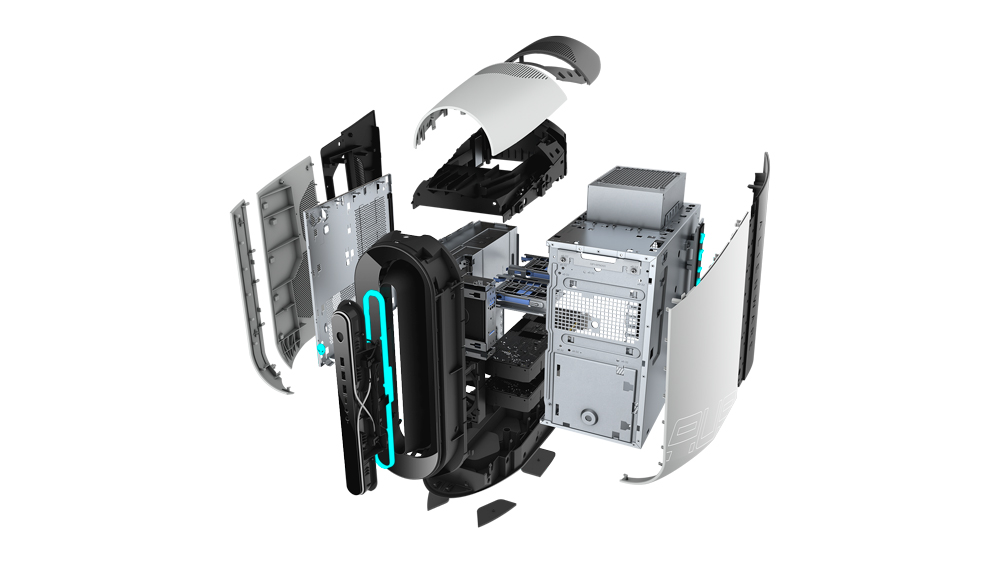
It manages this trick again when you start taking it apart. The curved outer panels clip onto a solid metal frame that houses the motherboard and all other components, and disassembly is tool-less. The power supply unit swings out on a cleverly designed arm that reveals the CPU cooler underneath.
If you’ve paid for the liquid cooling upgrade - and we recommend you do, as the gentle hum of a liquid cooling pump and the larger, slower fans that cool its radiator is far preferable to the rattle and whine of an air cooler - you’ll find the branded black circle of its pump housing here, with two tubes leading to the radiator, which is housed at the top of the case.
It almost seems like a shame to put a case like this, which looks so good and has had so much thought put into it, under a desk or slotted away in the corner. You should display this glorious machine proudly. Curiously, you pay more for a light-colored case than you do for a dark one - we can only suppose there’s some pricey paint involved somewhere.
Alienware Aurora review: Performance
Inside the case, you get a lot of choice. The basic Aurora model comes with a ninth-generation i5 processor, 8GB of RAM, and a 1TB spinning hard drive. There’s a mid-range Nvidia GPU too. It’s a system that might be OK for a bit of gaming as long as you don’t mind long load times from the slow storage, and that you’ll be wanting to upgrade it almost as soon as you’ve got it out of the box. Of course, given the extra space in the Aurora case and the tool-less access, you can do this. But why not spec it up a bit before you buy?

The hard drive has got to go, for one thing. Switching it for 1TB of PCIe flash adds $320 to the price, and even though that’s well above the retail price for an M2 drive it’s worth doing because of the extra responsiveness you’ll get out of the system. It will feel like a fast computer as windows open more quickly, file transfers take a fourth of the time to complete, and game load times are slashed.
You can specify an additional spinning hard drive if you need somewhere to keep large documents, or you can add your own. You’ll definitely want to double up the RAM too - and make sure it’s the faster 2933MHz DDR4 instead of the 2666MHz that’s initially offered. It’s not a huge gain in speed, but every little helps. You can go up to 128GB, but that’s only really necessary if you’re going to be doing a lot of 3D or video work. 16GB will suffice for now - 32GB if you’re feeling special.
Alienware Aurora review: Value
If you really need a PC like this, then it’s hard to put a value on it. Spending a few thousand dollars may be chicken feed compared to the amount you’ll get back from using it. If you want something for office tasks, however, it’s poor value, as something much cheaper could do the job just as easily.
If you’re a gamer through and through, and only the best will do, then speccing yourself the ultimate Alienware desktop PC will be enormously satisfying. Dedicated creative professionals may want to look at self-built machines or pro workstations with GPUs aimed at pro app acceleration rather than games - Nvidia Quadro or AMD’s Radeon Pro - but as a PC that can do absolutely anything, an Alienware Aurora has to be up there at the top of anyone’s list.

There’s nothing really wrong with that i5 chip either, except that it could be better. It’s a six-core chip that can run six threads, and peaks at 4.1GHz. You can replace it with i7 and i9 chips, each adding a boost in performance, including an eight-core, eight-thread i7 that’s been overclocked to 4.6GHz on all cores. Even that’s no match for the mighty i9 9900KS though, which runs 16 threads on its eight cores, and has been overclocked to an enormous 5GHz on every core. This leviathan of the CPU world does add $650 to the price, however. It also requires you to choose the liquid cooling option.

Graphics performance is essential in a gaming PC, and comes in handy when running video editing apps, 3D rendering apps, and even some photo editing apps too. The initial GPU offering, a Geforce GTX 1660 Super, is a perfectly good card for playing games at 1080p at medium settings, but the ambitions of a gaming PC builder go much higher than that.
Spend nearly $1,200 extra, and you can install a pair of Geforce RTX 2080 Super cards in SLI configuration. With these, you’ll be playing games at 4K in Ultra settings (remember to add extra for the 4K monitor) and won’t expect to need to upgrade them for several years.
There are AMD alternatives available too, topping out with a pair of Radeon RX 570X cards in Crossfire. Alas, AMD is lagging behind in the top-end GPU race, and we’d take the Nvidia cards every time.
If you're looking for something a little cheaper, we'd recommend checking out the Dell XPS 8930, which has an entry-level model available for just $600, some $300 cheaper than the lowest tier Alienware Aurora.
Should I Buy an Alienware Aurora?
If you’ve got the means to spec up the ultimate Alienware Aurora desktop PC, then why not go for it? Others may just look at the build-to-order pages on the Dell website and dream. A PC like this is a tool that can be turned to so many uses, and can even carry out many of them at the same time thanks to its multi-core processor, that choosing which one to buy, and indeed whether to buy in the first place, is a decision best taken over several days, if not longer.
Gamers should be immediately drawn to the raw pixel-pushing power of one of these towers, and anybody in the creative arts will long for one too. The drawback is the size, weight, and expense of obtaining one.
