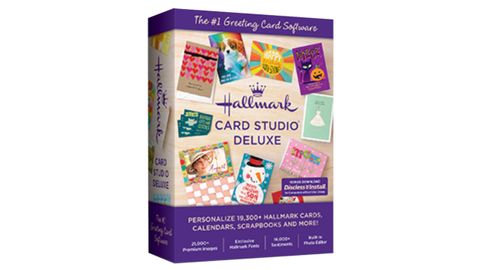Hallmark Card Studio Deluxe is ideal for creating great greeting cards, posters, and other home-made designs, if you're a beginner. While the software will work perfectly fine for most people, it's specifically aimed at those just starting out in greeting card design or anyone who needs help with technology. It really does guide you through the card creation process, and even offers helpful suggestions on what is and isn't appropriate for certain types of card. As a result, it earns a spot on our list of the best greeting card software apps.
Hallmark’s greeting card app stands out from its competitors because of the number of support options it provides. Just above the design suite, there’s a button for a tutorial that teaches you how to use the program. There’s also a Help tab in the menu bar at the top of the page, which gives you access to a comprehensive – if a little dated – searchable help center.
Hallmark’s program also includes writing tips and etiquette instructions, so if you’ve never designed a greeting or event card before, you can learn about what’s appropriate or expected to be included. This feature isn’t offered in many greeting card software, and we like that Hallmark supports and guides its users.
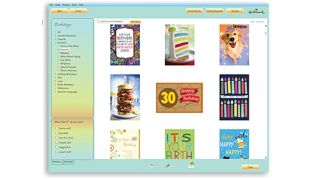
In addition to evaluating the program’s design and support, we looked for updates between the software’s previous and current version. Hallmark Card Studio Deluxe contains more templates in its 2020 version than its 2019 release. In our research, we found the previous version of the software had only 11,000 templates, while the newer release has 19,000+. Hallmark has included a whole lot more graphics in the latest version – 21,000 to be exact, which is up from 13,000 graphics in the previous iteration.
Hallmark Card Studio Deluxe has a variety of tools you can use to shape text and clip art, and we were impressed by how easy the software makes it to resize and adjust graphics to create custom designs. When we resized graphics, we didn’t see pixilation or fuzzy edges like we did with images in other programs. You can also design custom e-cards with your own music and share your creations on popular social media platforms like Facebook and YouTube.
Much like Canva, our best value pick, Hallmark Card Studio doesn’t have a photo editing suite. If you want to save time by making all your edits in the same program you create your card design in, you might want to consider upgrading to the deluxe version.
Initially, it’s hard to tell the difference between Hallmark Card Studio’s deluxe version and standard version. What seems to set them apart is the number of templates and graphics they each include – in the deluxe version there are 18,000+ templates and 20,000+ graphics, while the standard version only includes 11,200+ templates and 13,000+ graphics. Other than that, they have the same support features and organization, and many of the tools are the same. The deluxe version comes with a simple photo editing studio that allows you to fix red eye and correct damage in old photos.
The deluxe version of the program costs about $20 more than the standard one. If you’re just dabbling with making greeting cards or are a beginner, we think the standard version is the place and price to start. However, you'll quickly grow out of it, and the Deluxe version still includes all the excellent tutorials and suggestions, so think about how regularly you'll be using it.
Should you buy Hallmark Card Studio Deluxe?
Overall, we’re pleased with Hallmark Card Studio Deluxe’s quality. It doesn’t have as great of a selection of templates and graphics as more expensive software, but those it includes are stylish enough to create some nice designs. The software’s lack of photo editing tools is a bit inconvenient but doesn’t make it unusable, especially if you already have one of the best photo editing softwares. The support Hallmark provides first-time users and those new to graphic design makes this the best program for beginning greeting card designers.