Legacy Family Tree 9 is a FamilySearch-certified genealogy program that can integrate with online databases and genealogy services. Its outdated interface is reminiscent of Microsoft Word 2004, but it’s very easy to navigate and efficient for data entry, making it ideal for genealogists who spend hours at a time indexing. While its charts are average at best, its charting capabilities are comprehensive, and it offers some charting options other programs don’t. When you consider its ability to achieve perfect GEDCOM accuracy without the high cost of some competitors, it’s clear why Legacy Family Tree is on our list of the best family tree makers.
Ease of Use
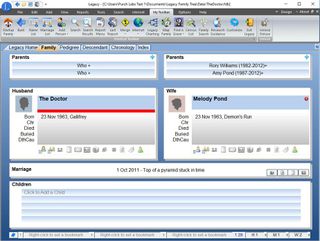
Legacy Family Tree received an A+ in the GEDCOM tests. In these tests, I imported four genealogical records and then measured the accuracy of the information. Only this program and Family Historian were perfect, displaying all information accurately. Other programs failed to include media files or misattributed them. Many programs excluded same-sex marriages and polygamists, causing all sorts of issues with the pedigree charts.
The Legacy Family Tree interface feels like it was designed when Windows Vista was the most popular operating system. The background colors, the box shape with drop shadow and the font all resemble Microsoft Word circa 2004. Still, despite the dated look, it’s an effective design. Some might even call it classic.
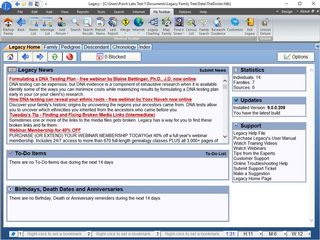
The interface and the data entry efficiency both received A grades for ease of use. The interface is mostly modeless, using a floating-tab module as the primary interface. There are only a few instances that require you to open separate windows, such as when you’re working with charts or reports. The efficient data entry process let me enter the information for 10 individuals in a total of seven minutes. On average, most programs took around 13 minutes to enter the same information.
Charting Capabilities
My biggest criticism of Legacy Family Tree is the chart quality, which received a B grade in the evaluation. With 29 charts, the software offers more options than most programs, including charts for DNA records. And the chart quality is certainly better than that of half of the programs I reviewed. But the charts simply don’t have the frame-and-hang quality of the charts you can generate in programs such as Heredis. That said, you can add background images, and the Legacy software does give you a lot of control over how you display the charts. Perhaps with time and practice, I could have replicated the quality and style offered by Heredis, but that would really have lengthened the learning curve for the program.
Like most genealogy software, Legacy has report tools to turn the genealogical information into a printable story of events, memories, relationships and more. It has 22 report options, each built around collected information rather than style. You can also create comprehensive reports with charts using the book tool, formatting the information into a narrative you can save into printable formats and HTML for websites.
Data Management
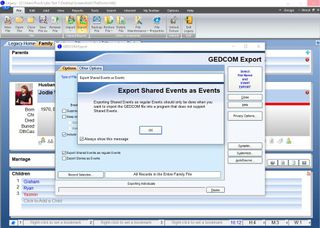
Legacy’s scrapbooking capabilities received an A+ for quality. Beneath an individual information is a toolbar for adding research notes, medical history, stories and memories, photos, video, audio, sources, alternate names, event details and other facts. It even has a hashtag function for improved searchability and a location mapping tool so you can follow your ancestors’ travels as they moved between regions and countries. There are no easier scrapbooking tools for telling your family stories.
As a side note, the program isn't affiliated with any particular ancestry search engine or record database – you can use any of the best genealogy sites to find information on your family and import it manually.
The warnings feature is the best one I evaluated. It doesn’t automatically exclude potentially incorrect information but instead flags it to remind you to double-check. You can customize the alerts you receive, a feature I didn’t see in other programs.
Legacy Family Tree’s interface is dated but effective (for a more up to date family tree maker, we recommend something like Ancestry.com.) Not only is this one of the easiest genealogy programs to use, but it imported the test GEDCOM files with perfect accuracy. While the chart options are many and the controls are excellent, the quality of the charts themselves is just average. That said, this program is my pick for best value because it performs similarly to the best overall genealogy software program at a lower price.

